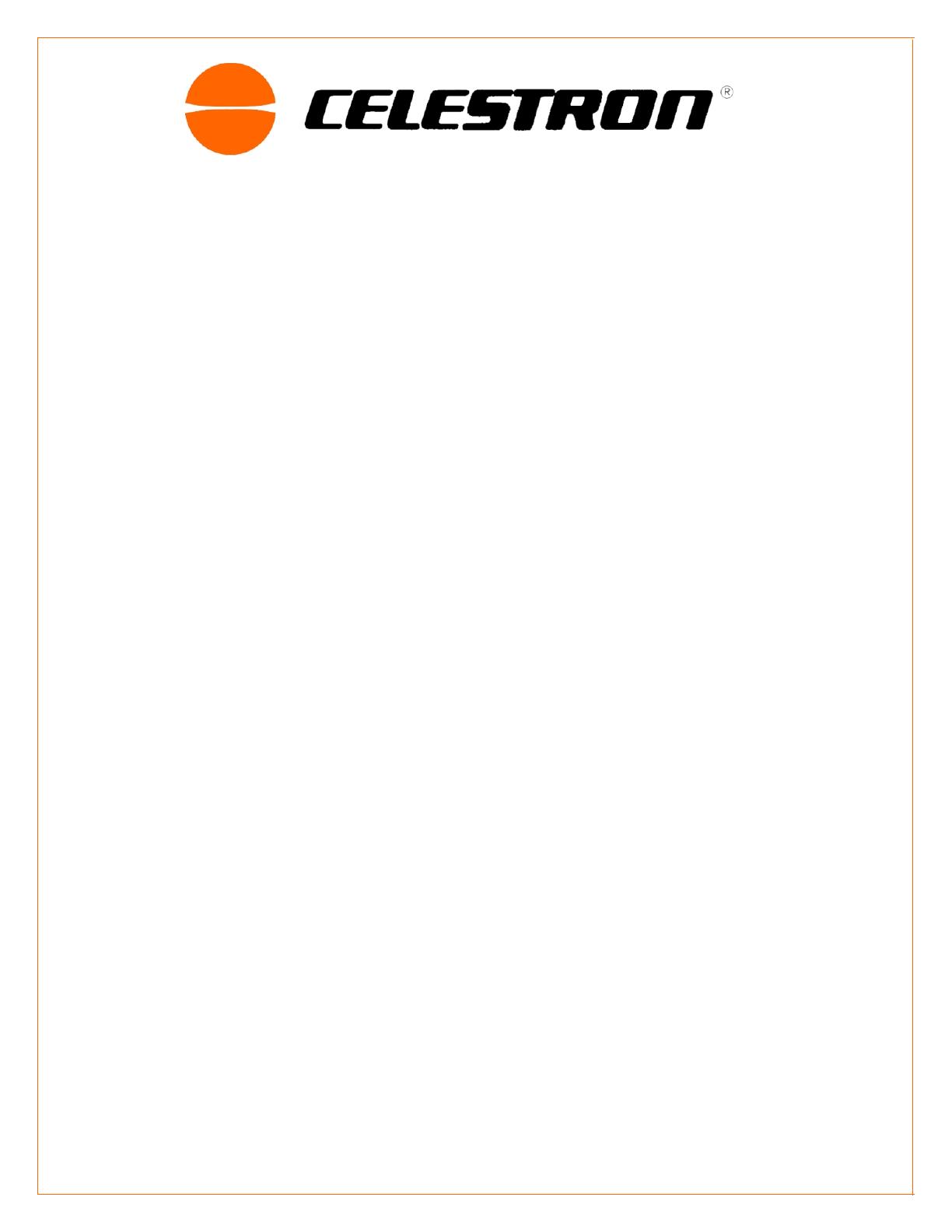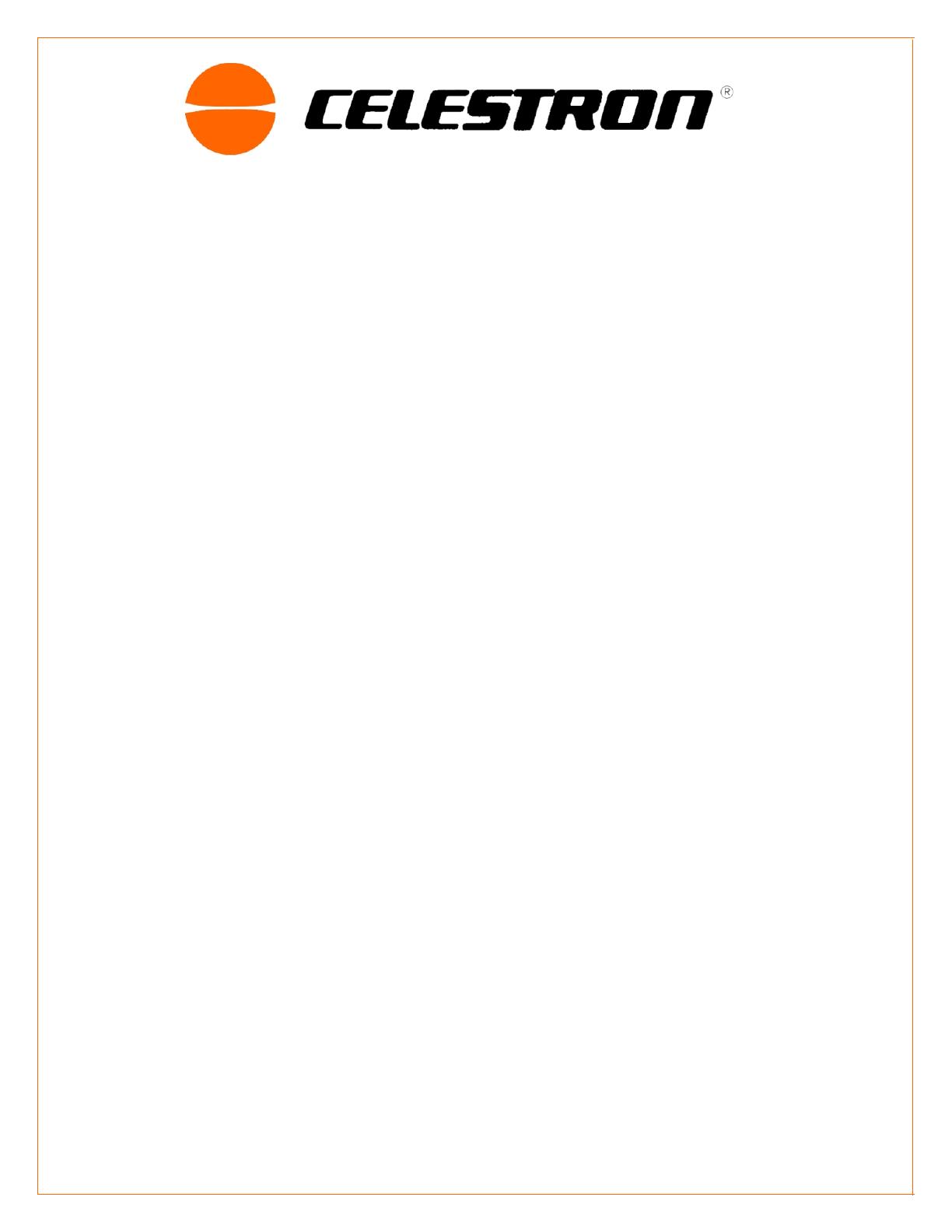
93662-I 06-01
Upgrade Kit for Heavy Duty Wedge - #93662
Latitude Adjust Assembly Installation:
1. Remove the screws marked "A" in figure 2 from both sides of the wedge.
2. On the back of the tilt plate there are two sets of 1/4-20 tapped holes. Place one of the
angle brackets over one set of the holes with the angled portion of the bracket facing
out towards the sides of the wedge. Use two of the 1/4-20 screws to attach the bracket.
3. Take the latitude adjust assembly, shown in figure 1, and place one end of the swivel
pin in the hole of the mounted angle bracket. Now take the second angle bracket and
slip it over the exposed side of the swivel pin and mount the bracket.
4. Loosen all of the hex head screws on one side of the wedge. Loosen them about three
turns. There is no need to remove them completely.
5. The crossbar needs to be adjusted so that it lines up with and slips into the recess on the
inside of the wedge side plate. Rotate the cross bar on the adjust screw until it
approximately lines up with the recesses on the inside of the wedge side plates (see
figure 2). Since the upper tilt plate is loose it can be moved to allow the crossbar to fit
into place. The both ends of the crossbar should fit into the recesses on the inside of the
wedge. If one side doesn't quite fit, rotate the latitude adjust screw until it does.
6. Tighten all the screws of the side plate and replace the screws marked "A" being sure to
tighten down the slotted Latitude Support Arms in figure 2. Be sure the nylon washers
are between the Latitude Support Arms and the side of the wedge.
Azimuth Adjust Assembly Procedure
1. With the wedge in front of you upright and the Celestron logo facing you, place the
wedge on its left side. There should be a hole right next to the fourth hex head screw
along the side of the wedge. This is where the azimuth adjust screw will go.
2. Remove the block assembly from the threaded rod of the Azimuth Adjust Assembly.
3. Remove the collar from the threaded rod by loosening the set screw.
4. Attach the block assembly to the bottom of the base plate of the wedge using the 10-24
x 3/4” screw. Do not over tighten the screw.
5. Place the azimuth adjust screw though the hole on the side of the wedge and slide the
collar and one nylon washer over the end of the azimuth screw.
6. Thread the azimuth screw into the block assembly about halfway (about 4 or 5 turns).
7. Slide the collar and washer along the azimuth screw until it hits the edge of the inside
of the wedge.
8. Tighten the set screw to hold the collar in place.