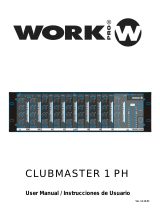Page is loading ...

00
MAXMAX
--
++
--
++
PANPAN
LL
RR
00
MAXMAX
TALK-TALK-
OVEROVER
LOWLOW
++
--
MIDMID
HIGHHIGH
LEVELLEVEL
MUTEMUTE
00
MAXMAX
--
++
--
++
BALBAL
LL
RR
LOWLOW
++
--
MIDMID
HIGHHIGH
LEVELLEVEL
CROSSFACROSSFA
CROSSBCROSSB
PFLPFL PFLPFL
00
MAXMAX
--
++
--
++
BALBAL
LL
RR
LOWLOW
++
--
MIDMID
HIGHHIGH
LEVELLEVEL
CROSSFACROSSFA
CROSSBCROSSB
MICMIC
LINELINE
PHONOPHONO
CD/CD/
AUXAUX
PFLPFL
00
MAXMAX
--
++
--
++
BALBAL
LL
RR
LOWLOW
++
--
MIDMID
HIGHHIGH
LEVELLEVEL
CROSSFACROSSFA
CROSSBCROSSB
MICMIC
LINELINE
PHONOPHONO
CD/CD/
AUXAUX
PFLPFL
00
MAXMAX
--
++
--
++
BALBAL
LL
RR
LOWLOW
++
--
MIDMID
HIGHHIGH
LEVELLEVEL
CROSSFACROSSFA
CROSSBCROSSB
MICMIC
LINELINE
PHONOPHONO
CD/CD/
AUXAUX
PFLPFL
00
MAXMAX
--
++
--
++
BALBAL
LL
RR
LOWLOW
++
--
MIDMID
HIGHHIGH
LEVELLEVEL
CROSSFACROSSFA
CROSSBCROSSB
MICMIC
LINELINE
PHONOPHONO
CD/CD/
AUXAUX
PFLPFL
00
MAXMAX
--
++
--
++
BALBAL
LL
RR
LOWLOW
++
--
MIDMID
HIGHHIGH
LEVELLEVEL
CROSSFACROSSFA
CROSSBCROSSB
MICMIC
LINELINE
PHONOPHONO
CD/CD/
AUXAUX
PFLPFL
CLUB MASTER 5CLUB MASTER 5
CHANNEL 7CHANNEL 7
LINE INPUTLINE INPUT
CHANNEL 1CHANNEL 1 CHANNEL 2CHANNEL 2 CHANNEL 3CHANNEL 3 CHANNEL 4CHANNEL 4 CHANNEL 5CHANNEL 5 CHANNEL 6CHANNEL 6 CHANNEL 7CHANNEL 7
MICMIC
LINELINE
PHONOPHONO
CD/CD/
AUXAUX
1 2 3 4 5 6 7
MASTER 1 MASTER 2 MONITOR
- DJ MIC
+ DJ MIC
RECORD MODE
PHONES
OUTPUT LEVELOUTPUT LEVEL
OUTPUTOUTPUT
OUTPUT VUOUTPUT VU
M2M2
M1M1
MONMON
RIGHTRIGHTLEFTLEFT
PFLPFL
RIGHTRIGHTLEFTLEFT
ON/OFFON/OFF
A
B
User Manual / Instrucciones de Usuario
CLUBMASTER 5

Este símbolo en su equipo o embalaje, indica que el presente producto
no puede ser tratado como residuos domésticos normales, sino que deben
entregarse en el correspondiente punto de recogida de equipos electrónicos
y eléctricos. Asegurándose de que este producto es desechado
correctamente, Ud. está ayudando a prevenir las consecuencias negativas
para el medio ambiente y la salud humana que podrían derivarse de la
incorrecta manipulación de este producto. EL reciclaje de materiales
ayuda a conservar las reservas naturales. Para recibir más información,
sobre el reciclaje de este producto, contacte con su ayuntamiento, su
punto de recogida más cercano o el distribuidor donde adquirió el producto.
CLUBMASTER 5
8 CHANNELS AUDIO MIXER
MEZCLADOR DE AUDIO DE 8 CANALES
English Version Page 1
Versión Español Página 8
This symbol on the product or on its packaging indicates that this product
shall not be trated as household waste. Instead it shall be handed over to
the applicable collection point for the recycling of electrical an electronic
equipment. By ensuring this product is disposed of correctly, you will help
prevent potential negative consequences for the environment and human
health, which could otherwise be caused by inappropriate waste handling
of this product. The recycling of amterials will help to conserve natural
resources. For more detailed information sabout recycling of this product,
please contact your local city office, your household waste disposal service
or the shop where you purchased the product.

p
p
p
p
p
p
p
p
p
p
p
pp
pp
pp
pp
pp
pp
pp
pp
pp
pp
pp
CLUBMASTER 5
8 Input Channels Mixer
8 channels inputs
2 stereo balanced master outputs, monitor outputs and record output
MIC,AUX,LINE and PHONE input select from CH2~CH8
HIGH,MID,LOW three band EQ for each channel
Gain control & Pan function
TALKOVER function with sensitivity control
Assignable crossfader function
Low grounding impedance crossfader
100mm high precision faders
Highly accurate 15 segment level meters for PFL and OUTPUT
+/-DJ two selectable record model

00
MAXMAX
--
++
--
++
BALBAL
LL
RR
LOWLOW
++
--
MIDMID
HIGHHIGH
LEVELLEVEL
CROSSFACROSSFA
CROSSBCROSSB
PFLPFL
CHANNEL 2CHANNEL 2
MICMIC
LINELINE
PHONOPHONO
CD/CD/
AUXAUX
1
2
3
4
5
6
7
8
9
1. INPUT SOURCE SELECTOR
You can assign the audio input source connected to input channel.
It has 4 positions corresponding to: MIC, PHONO, CD/AUX and
LINE.
This selector is available in channels 2-8.
2. GAIN LEVEL
This has a function which adjusts the input sensitivity of each channel
in order to input the constant level of signal.
3. HIGH
Control the high frequency tone of each channel. Always set this
control to the 12 o´clock position, but you can control the high
frequencies tone according to the speaker, the conditions of listening
position and listener´s taste. Clockwise rotation of the control,
increases the level.
4. MID
Control the mid frequency tone of each channel. Always set this
control to the 12 o´clock position, but you can control the mid
frequencies tone according to the speaker, the conditions of listening
position and listener´s taste. Clockwise rotation of the control,
increases the level.
5. LOW
Control the low frequency tone of each channel. Always set this
control to the 12 o´clock position, but you can control the low
frequencies tone according to the speaker, the conditions of listening
position and listener´s taste. Clockwise rotation of the control,
increase the level.
6. BAL
The BAL control sends continuosly variable amounts of the post
fader signal to either the left or right. In the center position equal
amounts of signal are sent to the left and right.
7. CROSSFADER ASSIGMENT
Pushing these buttons, you can mark the crossfader assigment for
the channel. Pushing CROSSFA, this channel is assigned on the
left side, CROSSFB, assigns this channel to the right. Now it is
possible to use the CROSSFADER function acting over
CROSSFADER control.
The side assignation is showed by its own LED.
8. PFL
You can listen the signal of the only channel which PFL switch
is turned “ON”. So PFL routes the channel signal to the monitoring
system (Vumeter and headphones). If more than one PFL is selected,
the mixer shows the sum of them
CHANNEL CONTROLS & FUNCTIONS
CLUBMASTER 5 USER MANUAL/MANUAL DE USO PAGINA 2

00
MAXMAX
TALK-TALK-
OVEROVER
MUTEMUTE
CHANNEL 1CHANNEL 1
10
11
12
9. CHANNEL FADER
100 MM fader. Its function is to adjust the volume of signal connection
into each channel and adjust the output volumen together with Master
fader.
CONNECTIONS AND FUNCTIONS ON CHANNEL 1
10. INPUT CONNECTION
Combi connector in order to connect a microphone. It has another
connector placed in the rear panel
11. TALKOVER
Its function is to attenuate the main output. In this situation, the
signal present in MIC 1 has priority over the rest. The level can
be adjusted with this knob.
12. MUTE
Pushing this switch is possible to “kill” the signal of this channel. Its
state is indicated by the red LED.
CLUB MASTER 5CLUB MASTER 5
CHANNEL 7CHANNEL 7
LINE INPUTLINE INPUT
OUTPUTOUTPUT
OUTPUT VUOUTPUT VU
M2M2
M1M1
MONMON
RIGHTRIGHTLEFTLEFT
PFLPFL
RIGHTRIGHTLEFTLEFT
ON/OFFON/OFF
13
14
16
15
MASTER SECTION
13. INPUT CHANNEL 8
This channel provides a frontal
input with RCA connectors in order
to connect f.ex. MP3 players.
14. OUTPUTS LEVEL INDICATOR
This LED´s level meter shows
output level in left and right channels,
Monitor and PFL depending on the
position marked in switch (16)
15. ON/OFF SWITCH AND LED
INDICATOR
16. OUTPUT VU SELECTOR
It allows to select the output showed
with the vumeter (Master1, Master2
or Monitor)
CLUBMASTER 5 USER MANUAL/MANUAL DE USO PAGINA 3

MASTER 1 MASTER 2 MONITOR
- DJ MIC
+ DJ MIC
RECORD MODE
PHONES
OUTPUT LEVELOUTPUT LEVEL
LEFT
RIGHT
19
RECORD
17
18
22
20
LEVEL
21
17. MASTER OUTPUT FADERS
These are master faders to adjust the
left/right output volume. The mixer has
2 separate outputs (Master 1 and Master 2)
with the whole left/right information in the
same fader.
18. MONITOR OUTPUT FADERS
This is monitor fader to adjust the left or
right output volume
19. REC OUTPUT
This connection provides signal L/R in order
to send it to a record device.
20. REC MODE
With this selector it is possible to select the
rec mode ( with or without DJ MIC channel)
21. REC LEVEL
This knob adjusts the REC level
22. PHONES
This is used for monitoring the master
signal or individually each channel with
PFL. It incorporates its own level control.
23. CROSSFADER
It allows to control manually the mix
between 2 channels assigned previosly.
23
A
B
CLUBMASTER 5 USER MANUAL/MANUAL DE USO PAGINA 4

MIXER INPUT/OUTPUT SECTION
24. MICROPHONE INPUT
Balanced input through Combi connector. Despite of the use an unbalanced microphone,
in order to reduce interferences or hum, it is advisable to use balanced microphones.
25. DJ MICROPHONE INPUT
Balanced input through Combi connector. Closed with the connector placed in the frontal
panel, it is possible to connect a microphone for DJ use with exclusive functions like
TALKOVER and MUTE.
26. PHONO INPUT
Through this connections it is possible to connect turntables thanks to built-in RIAA circuit.
27. CD/AUX INPUT
Input for devices for high input impedance like CD players, MP3 players, DVD players, tape
recorders, etc.
28. LINE INPUT
Input for devices for high input impedance like CD players, Mp3 players, DVD players, tape
recorders, etc.
NOTE: Points marked as 24, 26, 27, 28 have the same features and connections
requirements for channels 2 to 8.
29. GND SCREW
When an audio system iit s connected, is very useful to create a “ground loop” between units in
order to prevent hum. So is possible to unit the ground connections to mains earth forming a
loop.
Use only with a 250V fuse
PUSH PUSH PUSH PUSH PUSH PUSH PUSH
PUSH
GND GND GND
31
33
34
24
28
27
26
29
25
30
32
CLUBMASTER 5 USER MANUAL/MANUAL DE USO PAGINA 5

30. AC INPUT
Use the cord incorporate in order to supply power to the unit. Plug into adequate AC outlet
31. MONITOR OUTPUT
Acting over Monitor fader (18), it is possible to use this connection like an independent output.
32. VOLTAGE SELECTOR
Allows to select the main voltage between 110 V or 230 V AC.
NOTE: Be sure to set it properly before operating with this unit
33. MASTER 2 OUTPUT
Acting over Master 2 fader (17), it is possible to use this output to connect to an amplifier system.
It disposes of a dual output socket.
34. MASTER 1 OUTPUT
Acting over Master 1 fader (17), is possible to use this output to connect to an amplifier system.
It disposes of a dual output socket.
NOTE: MASTER 1 and MASTER 2 have all stereo information and both are independent
between them
CLUBMASTER 5 USER MANUAL/MANUAL DE USO PAGINA 6

Power Supply
230VAC 50Hz
Power consumption
20W
Fuse
T250mA L 250VAC
Input type
Bal for MIC, Unbal for PHONO AUX &Line
Input impedance
Mic: 10K
ohm
Phono: 47Kohm
Line/Aux: 10Kohm
Channel Gain
-20dB~+18dB
Crosstalk
>75dB
Freq. response
20Hz~20KHz (type), ± dB , (flat)
(for MIC,AUX&LINE)
20Hz - 20KHz, ± 1dB , (RIAA)
(for PHONO)
THD+N
<0.01%
Output impedance
100 ohm
Dimensions
483(W)* 368(D)* 97(H)mm
N.W.
8.5KG
TECHNICAL SPECIFICATIONS
CLUBMASTER 5 USER MANUAL/MANUAL DE USO PAGINA 7

Alimentación
110/ 230VAC 50Hz
Consumo de Potencia
20W
Fusible
T250mA L 250VAC
Tipo de Entrada
Bal for MIC, Desbal PHONO AUX y Line
Impedancia de Entrada
Mic: 10K
ohm
Phono: 47Kohm
Line/Aux: 10Kohm
Ganancia de Canal
-20dB~+18dB
Diafonía
>75dB
Respuesta en frecuencia
20Hz~20KHz (type), ± dB , (flat)
(para MIC,AUX y LINE)
20Hz - 20KHz, ± 1dB , (RIAA)
(para PHONO)
THD+N
<0.01%
Impedancia de salida
100ohm
Dimensiones
483(W)* 368(D)* 97(H)mm
Peso neto
8.5KG
ESPECIFICACIONES TECNICAS
CLUBMASTER 5 USER MANUAL/MANUAL DE USO PAGINA 14
/