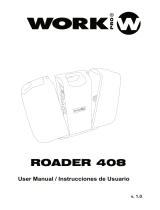Page is loading ...

ENGLISH Page 1
ESPAÑOL Página 5
Este símbolo en su equipo o embalaje, indica que el presente producto
no puede ser tratado como residuos domésticos normales, sino que deben
entregarse en el correspondiente punto de recogida de equipos electrónicos
y eléctricos. Asegurándose de que este producto es desechado
correctamente, Ud. está ayudando a prevenir las consecuencias negativas
para el medio ambiente y la salud humana que podrían derivarse de la
incorrecta manipulación de este producto. EL reciclaje de materiales
ayuda a conservar las reservas naturales. Para recibir más información,
sobre el reciclaje de este producto, contacte con su ayuntamiento, su
punto de recogida más cercano o el distribuidor donde adquirió el producto.
This symbol on the product or on its packaging indicates that this product
shall not be trated as household waste. Instead it shall be handed over to
the applicable collection point for the recycling of electrical an electronic
equipment. By ensuring this product is disposed of correctly, you will help
prevent potential negative consequences for the environment and human
health, which could otherwise be caused by inappropriate waste handling
of this product. The recycling of amterials will help to conserve natural
resources. For more detailed information sabout recycling of this product,
please contact your local city office, your household waste disposal service
or the shop where you purchased the product.
4 CHANNELS DJ MIXER
WITH USB INTERFACE
MEZCLADOR DJ DE 4 CANALES
CON INTERFAZ USB

Be careful of high
temperature.
To avoid dust and
moisture.
To avoid placing on
unstable
location.
Do not
use chemical.
If out of work, contact sales
agency immediately.
Keep away from
TV and
magnetism.
Do not open case.
Care
with the power cord.
PRECAUTIONS
FOR A SECURE AND GOOD OPERATION
- Select the installation place for the unit. Avoid to place it a direct sunlight or places subjects to
vibrations, dust or humidity. Place it far of noise units like motors or transformers.
- Not use the unit in places with xtreme temperature -5 C to 35 C.
- Not open the unit, in order to avoid a shortcircuit
- When disconnect the unit take the plug, do not take the cable
- Not force the unit when it is operating
- Before to move the unit, be sure to disconnect all cables
- Not try to clean the unit with chamical products or solvents because they can harm the unit. Use
a clena and dry cloth.
SION 40 USB User Manual/Manual de uso Pag. 8
SION 40 USB User Manual/Manual de uso Pag. 1
Nota: En canal 4 conmuta entre CD e interfaz MP3.
PANEL TRASERO
21
22
28
23 24 25
26
27
29
30
31
.
PANEL TRASERO
21.- Conmutador de tensión.
Permite seleccionar la tensión de alimentación entre 115V AC
ó 230V AC. De origen situado en 230V.
22.- Conector de alimentación.
Conector
para conexión a red. Verifique la tensión antes de
conectar.
23.- Salida de MASTER.
Salida para atacar a cualquier amplificador o etapa de
potencia.
24.- Salida de BOOTH.
Salida para atacar a cualquier amplificador o etapa de
potencia.
25.- Salida de grabación (REC).
Salida para la grabación con platinas de cassette o cualquier
tipo de aparato de registro.
El nivel de salida es independiente
del nivel de salida MASTER.
26.- Conectores RCA para la conexión de LINE.
Permiten la conexión de cualquier aparato con salida de lÌnea,
por ejemplo, CD, magnetófonos, sintonizadores, platinas de
cassette, VCR, etc.
27.- Conectores RCA para la conexión de PH/CD.
Permiten la conexión de cualquier aparato con salida de lÌnea,
por ejemplo, CD, magnetófonos, sintonizadores, platinas de
cassette, VCR, etc. o bien
la conexión a la mesa de los
giradiscos (PHONO) siempre en dependencia de quÈ tengamos
seleccionado en el conmutador
(14).
28.- Conector de entrada para DJ
MIC.
Permite la conexión de un micrófono mediante Jack º.
29.- Conexión para tierra (GND).
30.- Selectores de PHONO-CD.
Permiten la selección de la señal
de entrada entre CD o
PHONO. Mediante los conectores RCA situados en la parte
inferior de los selectores realizaremos la conexión de un
aparato con salida de lÌnea (LINE) por ejemplo, CD,
magnetófonos, sintonizadores, platinas de cassette, VCR, etc. o
bien un giradiscos (PHONO).
- Cuando presione PROGRAM en el menú principal
se accede al menú de programación_ Aparecen dos líneas
PLAYLIST SET y PLAYING LIST.
- Presionando PLAYLIST SET, podemos programar las pistas
a ejecutar, después de finalizar, presionar STOP para
confirmar, la pantalla vuelve al menú de programación.
- Si selecciona PLAYING LIST, el reproductor mp3 entra en
modo pausa mostrando la primera pista de la lista.
Presione PLAY para iniciar.
- Seleccione FOLDER LIST desde el menú principal para mostrar
la lista de todos los directorios.
30.- Salidas balanceadas de Master

Introduction
Thanks for purchassing this WORK mixer
model SION 40 USB. Please, read this instructions
carefully before using the system.
The connection of SION 40 USB to your audio
equipment, depends on its specifications.
In order to obtain a good improvement of
this product, is important to read this user
manual and the associated units.
FUNCTIONS AND CONTROLS
FRONT PANEL
1. DJ MIC input connector
Allows the microphone connection with XLR connector
2. MIC-LINE PH/CD-LINE Selectors
Allow the input signal selection in the different channels
(MIC or LINE in CH 1 o PH/CD/LINE in CH 2, CH 3)
3. Gain control rotary potentiometer (GAIN)
Individual per input. They control the input signal level
4. Treble rotary control potentiometer (HIGH)
Boost or reduce high frequencies (-32 dB/+12dB)
5. Middle rotary control potentiometer (MID)
Boost or reduce mid frequencies (-32 dB/+12dB)
6. Bass rotary control potentiometer (LOW)
Boost or reduce low frequencies (-32 dB/+12dB)
7. TALKOVER switch
When DJ MIC is activated it has priority over the rest of
inputs reducing them - 14dB.
8. Prelisten (PFL)
Allow to monitor the input through headphones
9. Headphones output control potentiometer
Allows to regulate the level in the headphones output
10. Monitor control (CUE MIX)
Balance for headphones between PFL signal and
MASTER (PGM)
11. Mix control potentiometer
Regulates the mix level for the different channels
12. ASSIGN selectors
Select the input used with the crossfader. Can be used
whatever list between channels 2, 3, 4.
13. Crossfader control for channels 2, 3,4
Regulate tl mix level between channel 2 3 and 4.
Depending on the selection make with ASSIGN (12),
allowing with an unique control , to mix 2 signal, one
from left, another on right.
14. Headphones output connector
Stereo headphones connection jack
15. MASTER output control potentiometer
Allows to regulate the general output signal
16. BOOTH output control potentiometer
Allows to regulate the general output signal, acting like
a second master.
17. Rotary potentiometer for Balance control (BAL)
Control for to balance between channel left and right
18. V.U.
Output level indicator by LEDs
19. V.U. PFL
PFL level indicator in the input assigned
20. Power On switch
MP3 MODULE
23. STOP key
To stop the playback. Confirm progam in program mode
24. PLAYBACK key
To start the playback. Select tracks in program mode
25. REW key
To playback the previous track. Move through menus
27. USB/SD key
To select the input interface (USB/SD)
28. SD slot
26. FF key
To playback the next track. Move through menus
29. USB slot
- The first screen has to be "INSERT USB KEY OR SD
CARD" when nothing is connected to the USB port
- After inserting any USB key the display changes:
"SEARCHING...”
- If no mp3 files the display shows "NO Mp3 FILES" for a
few second, then return to the "INSERT USB KEY OR SD
CARD"display
- If there are MP3 files the display shows directly the main
menu - the main menu is made of "PLAYING",
"PROGRAM" and "FOLDER LIST"
- Enter “"PLAYING"”mode, pressing PLAY the selected
song will start, pressing PLAY again during the song play,
the song goes in PAUSE mode, pressing PLAY again the
song starts again playing
- Pressing STOP during the playback or the pause mode, the
mp3 player has to stop. Pressing again STOP we get again
the main menu
- If pressing and holding the arrows keys during the playing,
to scan fast the song and when releasing the key play again it
from the new position
MP3 MODULE (Operation)
21. USB port
SION 40 USB User Manual/Manual de uso Pag. 6
SION 40 USB User Manual/Manual de uso Pag. 3
PANEL FRONTAL
15
14
20
19
18
17
16
21
1
2
3
4
5
6
7
8
9
10
11
12
13
22
25
26
28
27
24
23
29
22. MODULO MP3
It allows the connection between mixer and PC. When they
are linked between them, the PC detects the USB audio
codec, which can be usad to emmit files from PC to mixer
and to record.

REAR PANEL
21. Voltage selector
Allow to select the power supply between 115V or
230 V. Defaul is 230 V.,
22. Power Supply connector
AC power supply connector. Verify
the local voltage before connect it.
23. MASTER output
Output in order to connect a power amplifier
24. BOOTH Output
Output in order to connect a power amplifier
25. Record Output (REC)
Record output with cassette deck or another type
of register unit., CD, VCR, etc.
26. RCA connectors for LINE connection
Allow the connection of anyone unit with LINE
output like CD, tunners, cassette deck or VCR.
27. RCA connectors for PH/CD connection
Allow the connection of anyone unit with LINE out
put like CD, tunners, cassette deck or VCR. Or the
connection of turntables (PHONO), depending on
the selection made in selector (14).
28. DJ MIC Input connector
Allows the microphone connection by Jack
29. GND connection
30. PHONO/CD , MP3/CD SELECTOR
Allows to select the input signal between CD or PHONO.
With the RCA connectors placed down of selectors we
can make the connection of units with LINE output like
CD, tunners, VCR, etc or a turntable (PHONO)
- when pressing PROGRAM in the main menu we access the
Programming mode: two titles appear, PLAYLIST SET and
PLAYING LIST
- pressing PLAYLIST SET we can program the songs to be
played, after finishing we press STOP to confirm, the display
returns to the Programming menu
- if selecting PLAYING LIST the mp3 player enters the pause
mode displaying the playlist first songs: pressing PLAY the
first song starts
- selecting FOLDER LIST from the main menu to show the
list of all folders
Note: On channel 4 it switchs between CD or MP3 interface
REAR PANEL
SION 40 USB User Manual/Manual de uso Pag. 4
SION 40 USB User Manual/Manual de uso Pag. 5
Cuidado con las altas
temperaturas.
Evite el polvo y humedad.
PRECAUCION
No coloque el aparato en
lugares inestables.
No use productos quÌmicos.
Si no funciona, ngase en
contacto con su distribuidor.
Mant galo lejos de campos
magn icos.
No abra el aparato.
Tenga cuidado con el cable.
Pó
én
ét
POR SEGURIDAD Y PARA U N BUEN FUNCIONAMIENTO
* Seleccione el lugar para la instalación de su unidad. Evite colocarla en un lugar donde le
dé la luz solar directa. Evite también
colocarla en lugares sujetos a vibraciones y con mucho polvo, calor, frÌo o
humedad. Manténgalo fuera de aparatos que hagan
mucho ruido como motores o transformadores.
* No use el mezclador en lugares con temperaturas extremas (bajo o por encima de ).
* No abra el aparato, ya que puede da rse o producir un cortocircuito.
* Cuando desconecte el aparato de su enchufe de AC, hágalo siempre por la clavija. Nunca por el cable.
* No fuerce el aparato mientras esté funcionando.
* Antes de mover su aparato, asegúrese de que ha desconectado todos los cables.
* No intente limpiar la unidad con productos quÌmicos o disolventes, ya que puede da ar el acabado. Utilice un trapo limpio y
seco.
* Tenga este manual en un lugar seguro para cuando pueda necesitarlo.
de -5 C + 35 C
ñ
ña
21
22
28
23 24 25
26
27
29
30
31
31. Master Balanced Outputs
/