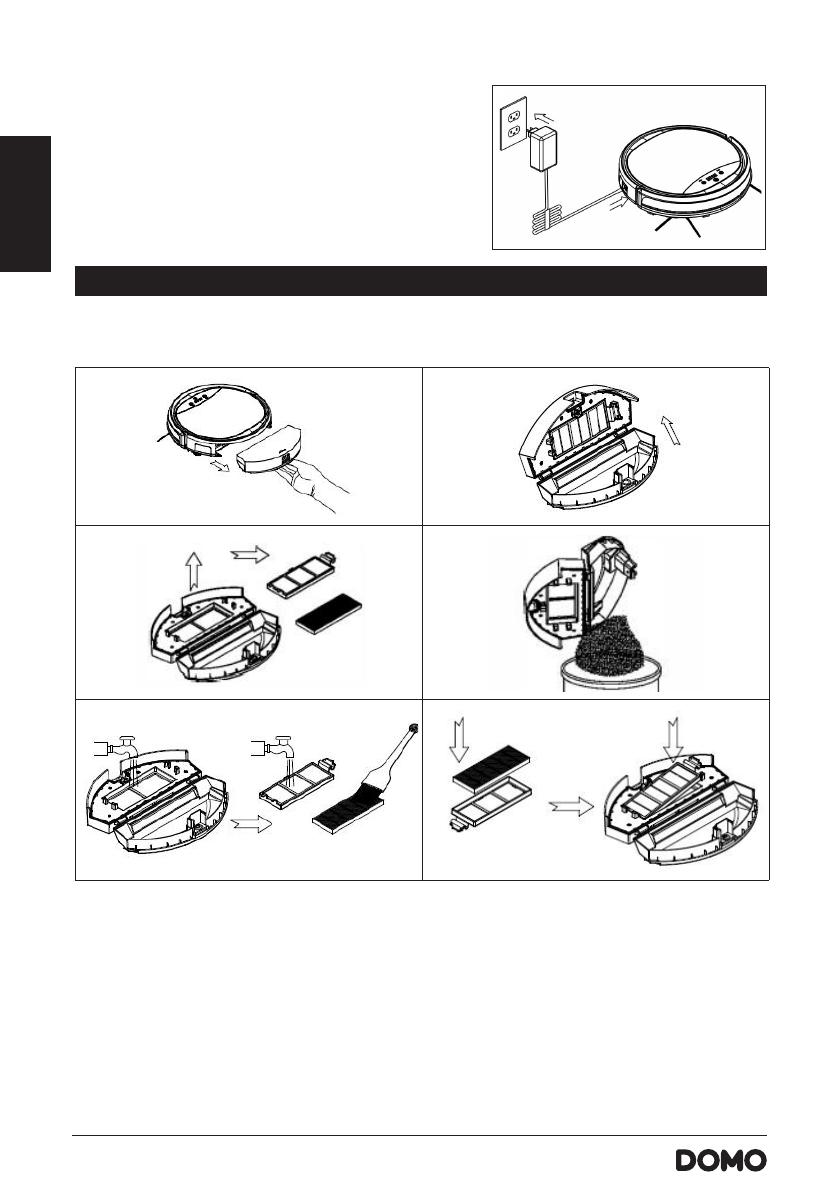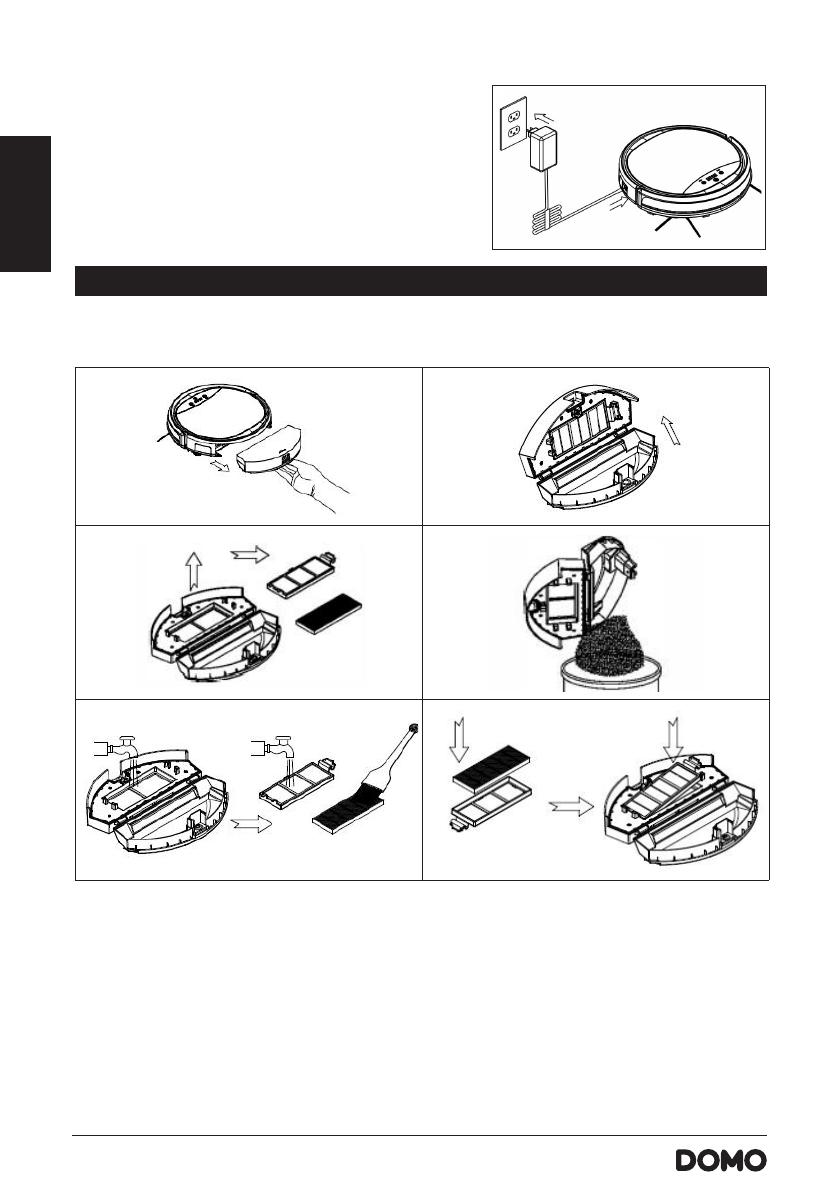
20
DO7293S
FR
Chargement sans la station de chargement
· Prenez l’adaptateur, branchez la che secteur dans une
prise de courant, et raccordez la che DC à l’appareil.
· Durant le chargement :
· L’écran ache 1111 clignotant : l’appareil est en charge
· L’écran ache FULL : l’appareil est complètement
chargé
· L’écran ache Erro : le bouton marche/arrêt doit être
en position marche pour charger
NETTOYAGE ET ENTRETIEN
NETTOYAGE DU COLLECTEUR DE POUSSIERE ET DU FILTRE
Nettoyez le collecteur de poussière et le ltre après chaque utilisation selon la procédure suivante :
Product Maintenance
Cleaning Side Brushes
Clean the side brush when it become dirty and replace it if it’s damaged. The maximum life span of
the side brush is 12 months.
Note: Before replacing side brushes, check and ensure that the L/R mark on the side brush match
with the L/R mark on the bottom base of the robot.
Cleaning Dust Bin and Filters
Empty and clean the dust bin after each usage following the steps as show in the figures below:
A. Hold the bottom of dust bin, and press down on the button using your
thumb to take out of the dust bin.
C. After press down button
and o
pen dust bin upper cover
D. Open dust bin cover and take out the
primary filter and HEPA filter.
F. Wash the dust bin and primary filter under tap water,
clean the HEPA filter with brush, avoid washing it under
water.
G. Assemble primary filter and HEPA filter again into
dust bin.
Product Maintenance
Cleaning Side Brushes
Clean the side brush when it become dirty and replace it if it’s damaged. The maximum life span of
the side brush is 12 months.
Note: Before replacing side brushes, check and ensure that the L/R mark on the side brush match
with the L/R mark on the bottom base of the robot.
Cleaning Dust Bin and Filters
Empty and clean the dust bin after each usage following the steps as show in the figures below:
A. Hold the bottom of dust bin, and press down on the button using your
thumb to take out of the dust bin.
C. After press down button
and o
pen dust bin upper cover
D. Open dust bin cover and take out the
primary filter and HEPA filter.
F. Wash the dust bin and primary filter under tap water,
clean the HEPA filter with brush, avoid washing it under
water.
G. Assemble primary filter and HEPA filter again into
dust bin.
Product Maintenance
Cleaning Side Brushes
Clean the side brush when it become dirty and replace it if it’s damaged. The maximum life span of
the side brush is 12 months.
Note: Before replacing side brushes, check and ensure that the L/R mark on the side brush match
with the L/R mark on the bottom base of the robot.
Cleaning Dust Bin and Filters
Empty and clean the dust bin after each usage following the steps as show in the figures below:
A. Hold the bottom of dust bin, and press down on the button using your
thumb to take out of the dust bin.
C. After press down button
and o
pen dust bin upper cover
D. Open dust bin cover and take out the
primary filter and HEPA filter.
F. Wash the dust bin and primary filter under tap water,
clean the HEPA filter with brush, avoid washing it under
water.
G. Assemble primary filter and HEPA filter again into
dust bin.
Product Maintenance
Cleaning Side Brushes
Clean the side brush when it become dirty and replace it if it’s damaged. The maximum life span of
the side brush is 12 months.
Note: Before replacing side brushes, check and ensure that the L/R mark on the side brush match
with the L/R mark on the bottom base of the robot.
Cleaning Dust Bin and Filters
Empty and clean the dust bin after each usage following the steps as show in the figures below:
A. Hold the bottom of dust bin, and press down on the button using your
thumb to take out of the dust bin.
C. After press down button
and o
pen dust bin upper cover
D. Open dust bin cover and take out the
primary filter and HEPA filter.
F. Wash the dust bin and primary filter under tap water,
clean the HEPA filter with brush, avoid washing it under
water.
G. Assemble primary filter and HEPA filter again into
dust bin.
Product Maintenance
Cleaning Side Brushes
Clean the side brush when it become dirty and replace it if it’s damaged. The maximum life span of
the side brush is 12 months.
Note: Before replacing side brushes, check and ensure that the L/R mark on the side brush match
with the L/R mark on the bottom base of the robot.
Cleaning Dust Bin and Filters
Empty and clean the dust bin after each usage following the steps as show in the figures below:
A. Hold the bottom of dust bin, and press down on the button using your
thumb to take out of the dust bin.
C. After press down button
and o
pen dust bin upper cover
D. Open dust bin cover and take out the
primary filter and HEPA filter.
F. Wash the dust bin and primary filter under tap water,
clean the HEPA filter with brush, avoid washing it under
water.
G. Assemble primary filter and HEPA filter again into
dust bin.
Product Maintenance
Cleaning Side Brushes
Clean the side brush when it become dirty and replace it if it’s damaged. The maximum life span of
the side brush is 12 months.
Note: Before replacing side brushes, check and ensure that the L/R mark on the side brush match
with the L/R mark on the bottom base of the robot.
Cleaning Dust Bin and Filters
Empty and clean the dust bin after each usage following the steps as show in the figures below:
A. Hold the bottom of dust bin, and press down on the button using your
thumb to take out of the dust bin.
C. After press down button
and o
pen dust bin upper cover
D. Open dust bin cover and take out the
primary filter and HEPA filter.
F. Wash the dust bin and primary filter under tap water,
clean the HEPA filter with brush, avoid washing it under
water.
G. Assemble primary filter and HEPA filter again into
dust bin.
1
2
3
4
5
6
1. Appuyez sur le bouton d’ouverture pour ouvrir le collecteur de poussière. Enlevez ce dernier de
l’appareil.
2. Ouvrez le collecteur en appuyant sur le bouton d’ouverture.
3. Retirez le ltre HEPA, ainsi que son support, hors du collecteur de poussière.
4. Videz le collecteur au-dessus de la poubelle.
5. Rincez le collecteur de poussière et le porte-ltre sous l’eau courante. Laissez-les sécher avant de les
remettre en place. Nettoyez le ltre HEPA à l’aide d’une petite brosse à poussière.
· Quand le ltre HEPA est sale, après environ 30 jours d’utilisation, vous pouvez également le
passer sous l’eau courante. Laissez-le sécher avant de le remettre en place.
· Après de multiples utilisations, le ltre HEPA doit être remplacé. La durée maximale d’utilisation
du ltre est d’environ 6 mois.
Product Operation
Battery Chargi n g
1. Ch arging Station Placement
A. Place charging station against the wall,
and remove obstacles about 1m on either
sides and 2m in front of the stat ion. Please
remove obstacles as show in the right figure.
B. If robot is power off, switch on the robot first bef ore c harging.
2. Charge the robot in either way as shown below:
A. Plug one end of the adapter into the robot and the other end into the power socket as shown
in Fig a.
B. Press the “HOME” button on the remote control or robot to operate the robot looking for the
charging docking automatically as shown in Fig b.
Fig a Fig b
Note:
a. When robot is in charging, the LED panel will gradually show “1111” from left to right.
b. When charging is over, the LED panel will show “FULL”.
c. In standby status, the robot will when the battery le ve l is
low.
d. In working status, the robot will look for the charging dock automatically when the battery
level is low.
In O rd er to Extend Battery’s Life
a. Please charge the robot for up to 5 hours during the first charging.
b. Charge the robot as soon as possible when battery capacity is low.
c. The robot will return to the charging dock automatically when cleaning is finished or battery
capacity is low.
d. When you do not use the robot for some time, please fully charge the battery first, then
switch off the robot and keep it in a cool but dry place.
e. If the robot has been put aside over 3 months, please charge the robot for 5 hours first
before using it for cleaning.
show