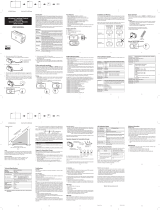eZ80Acclaim!
®
Development Kit
Quick Start Guide
Page 2
Install the ZDS II Software and Kit Documentation QS002013-0810
Install the ZDS II Software and Kit Documentation
To install ZDS II and the eZ80Acclaim!
®
development kit documentation:
1. Insert the ZDS II CD into your computer’s CD-ROM drive. DemoShield launches
automatically. If DemoShield does not launch automatically, open the Windows
Explorer, browse to your CD-ROM drive, and double-click launch.exe to launch the
installer.
2. Zilog recommends registering your new ZDS II software. By registering ZDS II, you
have access to free technical support, software components, and other tools
that only registered Zilog customers have. To register online, go to
http://support.zilog.com/CustomerPortal/.
3. Click the Install Products button from the main installer menu. From the product
installer list you can choose to install ZDS II alone, or both ZDS II and associated doc-
umentation. You can also copy the documentation directly from your CD-ROM drive
to your hard disk using Windows Explorer. You can also simply read the documenta-
tion directly from the CD-ROM itself.
Installing the eZ80Acclaim Development Modules
1. eZ80L92, eZ80F92, and eZ80F93 modules: Install the eZ80Acclaim!
®
Development module onto connectors JP1 and JP2 of the eZ80Acclaim!
®
Development Kit. Ensure the module is properly seated by matching pin 1 of module
connectors JP1/JP2 connectors to pin 1 of development kit connectors JP1/JP2.
2. eZ80190 and eZ80F91 modules: The eZ80190 and eZ80F91 modules feature two
60-pin connectors. Pin 60 of module connectors JP1 and JP2 mates with connector pin
50 of development kit connectors JP1 and JP2. Pins 1–10 on the module are not con-
nected to the eZ80Acclaim!
®
Development Kit.
Super VGA video adapter Super VGA video adapter
CD-ROM drive CD-ROM drive
One or more RS-232 communications ports One or more RS-232 communications ports
USB high-speed port USB high-speed port
Table 1. ZDS II System Requirements (Continued)
Recommended Configuration Minimum Configuration