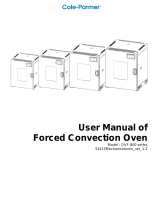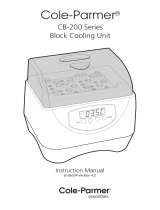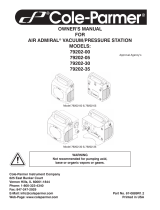Page is loading ...

Operating Manual
SECULIFE IF+
Infusion Pump Analyser
3-349-623-03
1/3.11


SECULIFE IF+
GMC-I Messtechnik GmbH 3
Contents
WARNINGS, CAUTIONS, NOTICES........................................................................................................4
DESCRIPTION....................................................................................................................................... 7
OVERVIEW
............................................................................................................................................ 9
KEYS
.................................................................................................................................................... 11
SCREENS
............................................................................................................................................ 12
MESSAGES
......................................................................................................................................... 14
SETUP
................................................................................................................................................. 16
OPERATIONS
...................................................................................................................................... 17
CONNECTING CHAMBERS
................................................................................................... 17
THEORY OF OPERATIONS
................................................................................................... 18
RUNNING A TEST
.................................................................................................................. 19
OPTIMIZING MEASUREMENTS
............................................................................................ 20
WARRANTY
......................................................................................................................................... 21
SPECIFICATIONS
............................................................................................................................... 22

SECULIFE IF+
CAUTION - FLUID
Only distilled water should be used in the
chambers with the SECULIFE IF+. Do not use tap
water, glucose or any other fluid; this will cause
the tubing to become contaminated.
CAUTION - SERVICE
The SECULIFE IF+ Analyzer is intended to be
serviced only by authorized service personnel.
Troubleshooting and service procedures should
only be performed by
qualified technical personnel.
CAUTION - ENVIRONMENT
The SECULIFE IF+ Analyzer is intended to
function between 15 and 40 °C.
Exposure to temperatures outside this range can
adversely affect the performance
of the Analyzer.
CAUTION - CLEANING
Do not immerse. The Analyzer should be cleaned
by wiping gently with a damp, lint-free cloth.
A mild detergent can be used if desired.
CAUTION - INSPECTION
The SECULIFE IF+ Analyzer should be
inspected before each use for wear and
the Analyzer should be serviced
if any parts are in question.
4 GMC-I Messtechnik GmbH

SECULIFE IF+
NOTICE – SYMBOLS
Symbol Description
Caution
(Consult Manual for Further Information)
Center Negative
Direct Current
Per European Council Directive
2002/95/EC, do not dispose of this
product as unsorted municipal waste.
NOTICE – DISCLAIMER
GMC-I MESSTECHNIK GMBH WILL NOT BE RESPONSIBLE
FOR ANY INJURIES SUSTAINED DUE TO UNAUTHORIZED
EQUIPMENT MODIFICATIONS OR APPLICATION OF
EQUIPMENT OUTSIDE OF THE PUBLISHED INTENDED USE
AND SPECIFICATIONS.
NOTICE – DISCLAIMER
GMC-I MESSTECHNIK GMBH RESERVES THE RIGHT TO
MAKE CHANGES TO ITS PRODUCTS OR SPECIFICATIONS AT
ANY TIME, WITHOUT NOTICE, IN ORDER TO IMPROVE THE
DESIGN OR PERFORMANCE AND TO SUPPLY THE BEST
POSSIBLE PRODUCT. THE INFORMATION IN THIS MANUAL
HAS BEEN CAREFULLY CHECKED AND IS BELIEVED TO BE
ACCURATE. HOWEVER, NO RESPONSIBILITY
IS ASSUMED FOR INACCURACIES.
NOTICE – CONTACT INFORMATION
GMC-I Messtechnik GmbH
Südwestpark 15
90449 Nürnberg
Germany
Phone: +49 911 8602-111
Fax: +49 911 8602-777
www.gossenmetrawatt.com
e-mail:
GMC-I Messtechnik GmbH 5

SECULIFE IF+
6 GMC-I Messtechnik GmbH

SECULIFE IF+
Gossen Metrawatt
SECULIFE IF+
INFUSION PUMP ANALYZER
The SECULIFE IF+ is a Microprocessor based High Precision infusion Pump Analyzer (IPA). It tests
the flow rate of intravenous (I.V.) infusion pumps. The flow rates are displayed in milliliters per hour.
The unit can test two volumetric pumps for output flow rate simultaneously using two volumetric
chambers.
The following are highlights of some of the main features.
SECULIFE IF+ (BASIC FEATURES):
LARGE GRAPHICS DISPLAY WITH CURSOR SELECTION OF
OPTIONS AND SETUP OF PARAMETERS
+/- 1% OF READING FLOW ACCURACY
STANDARD MILLITERS PER HOUR RANGE
DIGITAL CALIBRATION – NO POTS TO TURN
SELECTABLE DISPLAY OPTIONS AND DIGIT SIZES
BATTERY LIFE DISPLAY (0 TO 100%)
SOFTWARE ADJUSTABLE CONTRAST
USES ANY COMBINATION OF CHAMBERS
3.5 ML & 35 ML CHAMBERS AVAILABLE
SIMPLE TO MAINTAIN AND CLEAN (NO VALVES)
REPLACEABLE TUBES
SEALED LEVEL SENSORS
AUTOMATIC DETECTION OF CONNECTED CHAMBER TYPE
PROGRAMABLE END OF TEST AUDIO
PROGRAMABLE AUTO OR MANUAL TEST START
OPTIONAL BATTERY ELIMINATOR
GMC-I Messtechnik GmbH 7

SECULIFE IF+
8 GMC-I Messtechnik GmbH
OPTIONAL ACCESSORIES:
120 VAC BATTERY ELIMINATOR, U.S.
220 VAC BATTERY ELIMINATOR, EUROPE
SOFT CARRYING CASE
OVERFLOW ASSEMBLY KIT 3.5 mL
OVERFLOW ASSEMBLY KIT 35 mL
AVAILABLE MODELS:
The base unit plus one of the volumetric chambers are required to test infusion pumps.
The part numbers are:
M695D SECULIFE IF+ INFUSION PUMP ANALYZER BASE UNIT
Z695C SECULIFE IF1 3.5 mL VOLUMETRIC CHAMBER
Z695D SECULIFE IF2 35 mL VOLUMETRIC CHAMBER

SECULIFE IF+
OVERVIEW
This section looks at the layout of the SECULIFE IF+ and its Chambers and gives descriptions of the
elements that are present.
8 pin
Mini-Din
connector for
connection to
Chamber 1
Power
2.1 mm Jack
8 pin Mini-Din
connector for
connection to
Chamber 2
6 Light Touch Keys for
Selecting Parameters
and Settings:
POWER for Turning Unit
On and Off
UP and DOWN Arrows
for Scrolling Through
Selected Options.
(When No Options are
Selected, for Changing
Display Screen.)
SELECT for Choosing
Setting or Parameter to
Change
SETUP/RETURN for
Entering and Exiting
Setup Menu
RESET for canceling a
test.
(Optional Battery
Elimin
a
t
o
r
)
LCD Graphical
Display:
Shows Test Data,
Chamber Status and
Configuration Data
9 V Battery
Compartment
(Back)
GMC-I Messtechnik GmbH 9

SECULIFE IF+
3.5 mL Chamber
Z695C
35 mL Chamber
Z695D
8 pin Mini-Din
connector for
connection to
SECULIFE IF+
Luer Lock
Connector for
Fluid In
10 GMC-I Messtechnik GmbH

SECULIFE IF+
KEYS
Six tactile-touch keys are provided for system operation:
– This key turns the unit off and on. The unit will return to the screen that was active when it
was turned off.
– In the DISPLAY MODE, these keys toggle the display through the available main
screens.
In the SELECT MODE, if a parameter has been highlighted, these keys with scroll through the
available settings.
– On the Setup screen, there are a number of parameters that may be selected and
changed. This key sequences the cursor (Highlight) through those parameters.
– This key is used to STOP any of the running flow tests or to manually reset the system if
Auto Test Reset is set to NO. (See Setup Section for more details.)
– This key toggles the unit into and out of the Setup Mode. Depressing this key will enter the
Setup screen where the configuration can be viewed and adjusted. Depressing the key again will exit the
Setup Mode and return to the previously viewed main screen.
GMC-I Messtechnik GmbH 11

SECULIFE IF+
SCREENS
MAIN SCREENS – There are four main screens: Chamber 1, Chamber 2, DUAL and Connector. The
available screens can be toggled using .
CHAMBER SCREENS
– The Chamber screens have a large time and flow rate display, as shown
below. The arrow at the top of the screen indicates the connector used for that Chamber. The level
indicator at the bottom of the screen identifies the level of water in the Chamber.
The display will resemble the following:
Chamber 1
Chamber 2
CONNECTOR
LOCATION
See
Page 16
for special
graphics
Seconds
mL/hr
DATA
UNITS
Chamber Not Detected
LEVEL
INDICATOR
MESSAGE DISPLAY
OR DATA
Ready For Flow
Flow Rate Too High
Invalid Sensor Sequence
Chamber Needs Calibration
Low Battery
TYPICAL SCREEN DURING TEST
TYPICAL RESULTS SCREEN
12 GMC-I Messtechnik GmbH

SECULIFE IF+
DUAL SCREEN – The DUAL screen shows the status of both Chambers at the same time.
GMC-I Messtechnik GmbH 13
Chamber Not Detected
Ready For Flow
Flow Rate Too High
Invalid Sensor Sequence
Chamber Needs Calibration
Low Battery
MESSAGE DISPLAY
OR DATA
Chamber 1
Chamber 2
CONNECTOR
LOCATION
Seconds
DATA
UNITS
mL/hr
See
Page 16
for special
graphics
LEVEL
INDICATOR
CONNECTOR SCREEN
– The connector screen indicates the layout of the connectors at the top of the
SECULIFE IF+. Also shown is the volume capacity of any connected Chambers.
3.5 mL
35 mL
Not Detected
VOLUME
CAPACITY

SECULIFE IF+
MESSAGES
Several status messages are available to indicate the present state of the system. The following is a brief
description of the available messages:
CHAMBER NOT DETECTED – This message indicates that a Chamber has not been detected.
READY FOR FLOW– This message indicates that the Chamber is reset and waiting for fluid to be
detected at the bottom sensor. As soon as fluid is detected, the timer will begin running and the test will
begin. The test ends when the fluid reaches the top sensor or when the Reset key is depressed.
FLOW RATE TOO HIGH – This message indicates that the flow rate is higher than the resolution of the
meter.
INVALID SENSOR SEQUENCE– This message indicates that water is detected at the top sensor but
not at the bottom sensor. This could be caused by either a bad sensor or a bubble in the tube.
CHAMBER NEEDS CALIBRATION– This message indicates that a Chamber has been detected, but
the calibration data stored in the Chamber is invalid. The Chamber should be returned for re-calibration.
LOW BATTERY– This message indicates that the batteries are low and should be replaced.
14 GMC-I Messtechnik GmbH

SECULIFE IF+
A special graphic has been incorporated into the display to identify the level of water in each Chamber.
The graphic is located at the lower right corner of the display for each channel.
This graphic indicates that water is not present at the lower or upper sensor.
This graphic indicates that fluid is present at the lower sensor.
These graphics are displayed sequentially to indicate that a test is running.
This graphic indicates that water is detected at the top and bottom sensor.
This graphic indicates that water is present at the top sensor, but not the bottom. This is
an invalid condition, indicative of either a bubble at the bottom sensor or a faulty sensor.
LEVEL INDICATOR
GMC-I Messtechnik GmbH 15

SECULIFE IF+
SETUP
The Setup Mode allows the user to adjust the configuration of the meter. The Setup screen can be
entered using the key. The parameters can be changed by using key to highlight the
line and to toggle the available options.
The Setup screen can be exited using the key.
The following is a breakdown of the parameters available in the configuration of the unit and their
available options:
System Setup Configuration
Parameter Description Range
Auto Off Timer (Min)
Determines the period of inactivity before the unit
is turned OFF. A timer is started when the unit is
turned ON and is reset each time a key is
pressed. When the timer reaches the value set in
this parameter, the power is automatically turned
OFF.
(NOTE: Setting this parameter to 0 disables the
Auto Off timer. When running from line power, the
unit does not automatically shut off. Auto Off timer
is inactive during a test.)
0-30 Minutes
Auto Test Reset
The auto reset mode automatically resets the
system for a new flow test when the tube is
emptied. If Auto Test Reset is set to NO, the user
must manually press the RESET key to configure
the system for another test.
YES/NO
End of Test Beeps
This determines the number of times that the unit
will beep at the completion of a test. If set to zero,
the unit will not beep.
0-15
Contrast Adjust
Sets the contrast of the display screen.
0-20
Battery Life
Displays current life of the battery.
At 10%, a warning screen will appear.
At 0%, the unit will power down automatically.
0-100%
(Read Only)
Software
Displays current software program.
(Read Only)
16 GMC-I Messtechnik GmbH

SECULIFE IF+
OPERATIONS
CONNECTING CHAMBERS
Chambers are connected to the base unit with a straight through 8Pin Mini Din male to 8Pin Mini Din
Male cable. Chambers can be connected or disconnected at any time. Disconnecting a chamber while
a test is running will cancel the test.
As a chamber is connected or disconnected, the display will change to display the available chambers.
For example, if a test is running on Channel 1 and a second Chamber is plugged into Channel 2, the
display will automatically change to the dual display mode.
If both chambers are connected and Chamber 1 is removed, the display will automatically change to the
large screen displaying Chamber 2.
NOTE: The screen can always be manually changed by using the keys.
GMC-I Messtechnik GmbH 17

SECULIFE IF+
THEORY OF OPERATIONS
Infrared sensors are used to detect the presence of water in the chamber. There are two sensors in
each chamber. As water is detected at the bottom sensor, an internal timer is started. The timer runs
internally in hundredths of seconds but is only displayed in tenths of seconds. The test automatically
ends when water is detected at the top sensor. A buzzer will sound to indicate that the test is complete.
The buzzer can be programmed to sound for a specific number of beeps (0-15 beeps, see setup).
The flow rate is calculated based on the volume of the chamber and the time required to fill the tube.
The volume of the chamber is calibrated and stored internally in the chamber. Since the calibration
data is stored in the chamber, they are interchangeable with any base unit.
A test in progress can be aborted by pressing the key, by disconnecting the chamber or by
water not being detected at the bottom sensor.
18 GMC-I Messtechnik GmbH

SECULIFE IF+
RUNNING A TEST
To run a flow test, the chamber must be Ready for Flow, as indicated in the base unit display (see
Messages). When the base unit is setup for Manual Reset, the key must be used to manually
reset the unit after each test. When the base unit is setup for Automatic Reset, the chamber will be
automatically reset when the water level drops below the bottom sensor.
A flow test can be started whenever the display indicates “Ready for Flow”. The flow test is started by
water being detected at the bottom sensor. Before initiating the flow on the Infusion pump under test,
ensure that the pump is programmed to deliver a sufficient amount of water to fill the chamber to the
top sensor.
NOTE: The chamber volumes of 3.5mL and 35mL are nominal; it is advised that delivery volume
should be about 4 mL and 40 mL respectively.
GMC-I Messtechnik GmbH 19

SECULIFE IF+
20 GMC-I Messtechnik GmbH
To optimize the performance of the SECULIFE IF+, it is recommended that a wetting agent be used to
minimize the surface tension of the test solution. The test solution should be Distilled water mixed with
“MICRO-90.” “MICRO-90” can be purchased from Cole- Parmer in a 1% solution (Part Number A-
18100-01, www.coleparmer.com, 1-800-323-4340). Further dilute the “MICRO –90” by using one part
of “MICRO-90” to 10 parts of Distilled water. If foaming becomes a problem, dilute the “MICRO-90” to a
20:1 solution.
The sheeting action of the test solution has a minor effect on test results. It is recommended to discard
the first reading of a device under test. Run the test and then repeat the test. Only record data from the
second test.
Any droplets remaining in the chamber after a test run will affect the accuracy of the test results.
Adjust the drain rate to minimize the droplets.
OPTIMIZING MEASUREMENTS
CAUTION - FLUID
Only distilled water should be used in the
chambers with the SECULIFE IF+. Do not use tap
water, glucose or any other fluid; this will cause
the tubing to become contaminated.
/