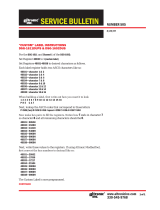Page is loading ...

QuadraTherm
®
640i/780i Modbus
Instruction Manual
Modbus Interface Specification for Models: 640i and 780i
Thermal Mass Flow Meters
Part Number: IM640i/780i-Modbus Rev. V2
June 2019

GLOBAL SUPPORT LOCATIONS: WE ARE HERE TO HELP!
CORPORATE HEADQUARTERS
5 Harris Court, Building L Monterey, CA 93940
Phone (831) 373-0200 (800) 866-0200 Fax (831) 373-4402
www.sierrainstruments.com
EUROPE HEADQUARTERS
Bijlmansweid 2 1934RE Egmond aan den Hoef
The Netherlands
Phone +31 72 5071400 Fax +31 72 5071401
ASIA HEADQUARTERS
Second Floor Building 5, Senpu Industrial Park
25 Hangdu Road Hangtou Town
Pu Dong New District, Shanghai, P.R. China
Postal Code 201316
Phone: + 8621 5879 8521 Fax: +8621 5879 8586
IMPORTANT CUSTOMER NOTICE- OXYGEN SERVICE
Sierra Instruments, Inc. is not liable for any damage or personal injury, whatsoever, resulting from the use of Sierra Instruments
standard mass flow meters for oxygen gas. You are responsible for determining if this mass flow meter is appropriate for your
oxygen application. You are responsible for cleaning the mass flow meter to the degree required for your oxygen flow
application.
© COPYRIGHT SIERRA INSTRUMENTS 2019
No part of this publication may be copied, distributed, transmitted, transcribed, or stored in a retrieval system. No part of this publication
may be translated into any human or computer language, in any form or by any means, electronic, mechanical, manual, or otherwise,
or disclosed to third parties without the express written permission of Sierra Instruments. The information contained in this manual is
subject to change without notice.
TRADEMARKS
QuadraTherm
®
is a trademark of Sierra Instruments, Inc. Other product and company names listed in this manual are trademarks or trade
names of their respective manufacturers.

Warnings and Cautions
Warning!
Agency approval for hazardous location installations varies between flow meter models. Consult the flow meter
nameplate for specific flow meter approvals before any hazardous location installation.
Warning!
Hot tapping must be performed by a trained professional. U.S. regulations often require a hot tap permit. The
manufacturer of the hot tap equipment and/or the contractor performing the hot tap is responsible for providing proof of such a
permit.
Warning!
All wiring procedures must be performed with the power off.
Warning!
To avoid potential electric shock, follow National Electric Code safety practices or your local code when wiring this unit
to a power source and to peripheral devices. Failure to do so could result in injury or death. All AC power connections must be in
accordance with published CE directives.
Warning!
Do not power the flow meter with the sensor remote (if applicable) wires disconnected. This could cause over-
heating of the sensors and/or damage to the electronics.
Warning!
Before attempting any flow meter repair, verify that the line is de-pressurized.
Warning!
Always remove main power before disassembling any part of the mass flow meter.
Caution!
Before making adjustments to the device, verify the flow meter is not actively monitoring or reporting to any master control
system. Adjustments to the electronics will cause direct changes to flow control settings.
Caution!
All flow meter connections, isolation valves and fittings for hot tapping must have the same or higher pressure rating
as the main pipeline.
Caution!
Changing the length of cables or interchanging sensors or sensor wiring will affect the accuracy of the flow meter.
You cannot add or subtract wire length without returning the meter to the factory for re-calibration.
Caution!
When using toxic or corrosive gases, purge the line with inert gas for a minimum of four hours at full gas flow before
installing the meter.
Caution!
The AC wire insulation temperature rating must meet or exceed 80°C (176°F).
Caution!
Printed circuit boards are sensitive to electrostatic discharge. To avoid damaging the board, follow these
precautions to minimize the risk of damage:
• before handling the assembly, discharge your body by touching a grounded, metal object
• handle all cards by their edges unless otherwise required
• when possible, use grounded electrostatic discharge wrist straps when handling sensitive components

Note and Safety Information
We use caution and warning statements throughout this book to draw
your
attention to important information.
Warning!
Caution!
This statement appears with information that
is important to protect people and equipment
from damage. Pay very close attention to all
warnings that apply to your application.
This statement appears with information that is
important for protecting your equipment and
performance. Read and follow all cautions that
apply to your application.
Receipt of System Components
When receiving a Sierra mass flow meter, carefully check the outside
packing
carton
for damage incurred in shipment. If the carton is damaged, notify the local carrier
and submit a report to the factory or distributor. Remove the packing slip and
check that all ordered components are present. Make sure any spare parts or
accessories are not
discarded with the packing material. Do not return any
equipment to
the factory without first contacting Sierra’s Customer Service
Department
.
Technical Assistance
If you encounter a problem with your flow meter, review the configuration
information for each step of the installation, operation, and
setup procedures.
Verify that your settings and adjustments are consistent with factory
recommendations. Installation and troubleshooting information can be found in
the QuadraTherm
®
640i/780i Series product manual.
If the problem persists after following the troubleshooting procedures
outlined in the
640i or 780i product manuals, contact Sierra Instruments by fax or by e-mail
(see
inside front cover). For urgent phone support, you may call (800)
866-0200 or
(831) 373-0200 between 8:00 a.m. and 5:00 p.m. PST. In
Europe, contact Sierra
Instruments Europe at +31 20 6145810. In the Asia-Pacific region, contact Sierra
Instruments Asia at +
86-21-58798521.
When contacting Technical Support, make
sure to include this information:
•
The flow range, serial number, and Sierra order number (all
marked on the meter nameplate)
•
The software version (visible at start up)
•
The problem you are encountering and any corrective action
taken
•
Application information (gas, pressure, temperature and piping
configuration)

5
Table of Contents
Chapter 1- Introduction .......................................................................................................................... 6
Chapter 2 - Electrical Connections ........................................................................................................ 7
RS-485 Connection ................................................................................................................7
General 2-Wire Topology RS-485 Network ..........................................................................9
Chapter 3 - Communicating ................................................................................................................. 11
Data Format Type for Various Registers ..............................................................................11
Modbus Registers Overview ................................................................................................11
Registers Explained ..............................................................................................................14
Register Descriptions............................................................................................................14
Chapter 4 - Bootloader ......................................................................................................................... 23
Introduction ..........................................................................................................................23
Getting Started ......................................................................................................................23
Load Firmware .....................................................................................................................24
Setup Firmware ....................................................................................................................26
Quit .......................................................................................................................................28
Troubleshooting ....................................................................................................................28

6
Chapter 1- Introduction
Modbus is a serial communications protocol first published by Modicon in 1979 for use with
its programmable logic controllers (PLCs). It’s simple and robust, royalty free and it has since
become a de facto standard communication protocol, and it is now a commonly available
means of connecting industrial electronic devices in the USA.
Modbus allows for communication between many devices (nodes) connected to the same
network. Modbus is often used to connect a supervisory computer with a remote terminal unit
(RTU) in supervisory control and data acquisition (SCADA) systems. It supports many data
types, Including:
• Floating point IEEE 754 (Real)
• 32-bit integer
• 8-bit ASCII data
• 16-bit integer
• Mixed data types
• Bit fields in integers
• Multipliers to change data to/from integer. 10, 100, 1000, 256 ...
The Modbus interface discussed in this manual is an option for Sierra Instruments’
QuadraTherm 640i/780i four-sensor thermal mass flow meter. The interface makes it possible
to connect the QuadraTherm to a Modbus network and remotely operate it.
For more information about Modbus, visit their website at http://www.Modbus.org/.
Note
To fully understand the QuadraTherm and its functions it is advised to also
read the QuadraTherm instruction manual.

7
Chapter 2 - Electrical Connections
All electrical connections are made on the terminal board inside the QuadraTherm enclosure.
Instrument Power Connection
Power supply requirements for the QuadraTherm are the following:
Voltage: 24 VDC +/- 10%,
Amperage: 1.1 A
Modbus RS-485 Connection
Caution
The QuadraTherm is equipped with an optical isolated RS-485 interface.
Grounding the Modbus shield (16) would defeat this.
DC Power -
DC Power +

8
Connecting the RS-485 to Your QuadraTherm
1. Connect your 2-wire RS-485 A (-) to the A terminal and the 2-wire RS-485 B (+) to
the B terminal. Occasionally you may find a Modbus device from another manufacter
labeled A+ and B-, in that case the A and B terminals need to be swapped.
2. Connect the RS-485 common (C or sheild) to the Modbus Sheild on terminal 16.
3. The meter’s Modbus Address, Baud Rate, and Parity are set using the bootloader, see
Chapter 4. You should do this before connecting to the full RS485 network.
1. Cabling Summary
Use a 24 AWG shielded twisted pair cable, with low capacitance, 120Ω impedance
like Belden 9841.
2. Never put the Modbus wires in the same conduit as AC power. Ideally DC power
wires should be run in separate conduit if possible, to prevent interference issues.
3. Both ends of the RS485 network cable should have 120 Ω resistors to prevent
reflections. Before the network is running you should be able to verify this with a
simple DMM. You should measure about 60Ω total. (Two 120Ω resistors in parallel)
4. Terminal labeled A & B will be connected to the twisted wire pair in the center of the
cable.
5. The cable shield wire needs be connected terminal 16. It’s better if it is not connected
to Earth ground. However, some other Modbus devices on your network may already
Earth grounded this shield. This is still acceptable, but it best that this device is near
the master.
6. Wires between Modbus devices need to be wired in a daisy-chain pattern. They
should never be wired with separate home-runs back to the master in a Star pattern.
When daisy chaining the Modbus A/B wires you should either twist the wires
together and solder or use a crimp ferrule, this would still allow the bus to be
connected even if the meter A/B wires were disconnected.
7. Keep the wires as short as possible inside the enclosure and maintain the A/B wire
twist as much as possible.
8. The meter enclosure must always be Earth grounded. This prevents Electrostatic and
Electromagnetic noise from interfering and the meter’s microprocessor and with the
Modbus data. In addition, it also provides for safety, EMI, RFI, and ESD protection.
RS485 A
RS485 B
RS485 common

9
Both the main and remote (if E4 option ordered) enclosures should be connected to
earth ground, see below for more details.
A. External Earthing: The external earthing connections are located on the boss on
the outside of both the main housing and remote housing (E4 option if ordered)
and consist of an 18-8SS pan head Phillips screw (10-24 UNC-2B thread) and a
serrated tooth #10 ring terminal for 16-14 AWG wire.
B. Internal Earthing: The internal earthing connection is located in the main housing
terminal side and consist of an 18-8SS pan head Phillips screw (10-24 UNC-2B
thread) and a serrated tooth #10 ring terminal for 16-14 AWG wire.
General 2-Wire Topology RS-485 Network
Modbus-RTU uses a common 2-wire RS-485 network for its physical layer. RS-485 is simple
and robust. For short wire runs and lower baud rates it is very forgiving.
RS-485 only specifies electrical characteristics of the Master and the Slave. It does not
specify or recommend any communications protocol or Data Link layer. Unlike proprietary
RS-485 based field buses; Modbus uses the same Data Link layer used by PCs. This allows
you to be able to use cheap USB to RS485 adapters as a Modbus master.
The RS-485 bus needs to be wired in a daisy chain pattern between devices. If stub wires are
necessary, they cannot be more the 10 cm long.

10
Cable
It is recommended to use shielded twisted pair type of cable (reduces radiated and received
EMI). Use a 24 AWG shielded twisted pair cable, with low capacitance like Belden 9841.
Terminator
Reflections in a transmission line can cause communication errors. To minimize the reflection
it is required to place 120Ω terminator resistors at both ends of the cable. Never place a
terminator resistor in the middle of the network. Some Gateways, PLC, and other types of
Modbus masters have terminator resistors built-in. If so, do not add another one. Using an
Oscilloscope you can see what a reflection looks like, and how it can confuse the data:
Not terminated Properly Terminated
Line Polarization
RS-485 has 3 voltages levels, “1” , “0” , and idle. In noisy environments it may be necessary
to polarize the lines to ensure that the idle stays low so all the slave devices on the network
stay in the listen mode, waiting for their address to be called.
Most master devices have this already built in. In very noisy cases you may need make circuit
do this. However, a commercially available isolated RS485 repeater in the middle of your
wire run will “clean up” the signals and polarize the idle voltage. This is also very useful for
long wire runs. A repeater also allows you to add another 32 devices.
Shield Wire Grounding
We use a RS485 chip that has 1,500 Volts of isolation. For electrical noise it’s best to keep
the shield wire isolated from Earth ground and only connect it to terminal 16 and the signal
ground at the Master.
Occasionally, you may have no choice but share the Modbus network with a device that has a
non-isolated RS485 chip. Usually you can get by with this. It is best for this non-isolated
device to be the first device on the network. If you have trouble, you may need to use an
isolated RS485 repeater to separate it from the rest of the network.

11
Chapter 3 - Communicating
Once the QuadraTherm is wired to the network and powered up, it is time to communicate
with it. The factory default settings for the Modbus interface are the following:
• ID code = 1
• Baud rate = 19200
• Parity = Even
• Number of bits = 8
• Stop bit = 1
• Delay between receiving and transmitting = 8 ms
The above Modbus settings are the factory defaults and can be changed. The changes can be
done through the boot loader.
Data Format Type for Various Registers
The following are data format various registers available:
• 32 bit real: IEEE 754 floating point, low word first
• 16 bits integer: unsigned integer values
• 16 bits ASCII: ASCII encoded characters, high word = 1
st
character (0x4944 = “ID”)
Modbus Registers Overview
PDU
Address
Register
Description
Read/
Write
Type
No.
registers*
$00
40001
Actual flow - low word
R
32 bits real
2
$01
40002
Actual flow - high word
R
$02
40003
Actual temp - low word
R
32 bits real
2
$03
40004
Actual temp - high word
R
$04
40005
Actual pressure - low word
R
32 bits real
2
$05
40006
Actual pressure - high word
R
$06
40007
Actual total - low word
R
32 bits real
2
$07
40008
Actual total - high word
R
$08
40009
Alarm status
R
integer
1
$09
40010
Gas name
R
16 bits ASCII
8
~
$10
40017
$11
40018
Gas index
R/W
integer
1
$12
40019
Flow units
R
16 bits ASCII
4
~
$15
40022
$16
40023
Flow unit - index
R/W
integer
1
$17
40024
User full scale – low word
R/W
32 bits real
2
$18
40025
User full scale – high word
R/W
$19
40026
Totalizer units
R
16 bits ASCII
2
$1A
40027
$1B
40028
Totalizer unit - index
R
integer
1

12
$1C
40029
Temperature units
R
16 bits ASCII
1
$1D
40030
Temperature unit - index
R/W
integer
1
$1E
40031
Pressure units
R
16 bits ASCII
4
~
$21
40034
$22
40035
Pressure unit - index
R/W
integer
1
$23
40036
Standard Temperature - low word
R/W
32 bits real
2
$24
40037
Standard Temperature - high word
R/W
$25
40038
Standard Temperature - index
R/W
integer
1
$26
40039
Standard pressure - low word
R/W
32 bits real
2
$27
40040
Standard pressure - high word
R/W
$28
40041
Standard pressure - index
R/W
integer
1
$29
40042
Normal Temperature - low word
R/W
32 bits real
2
$2A
40043
Normal Temperature - high word
R/W
$2B
40044
Normal Temperature - index
R/W
integer
1
$2C
40045
Normal pressure - low word
R/W
32 bits real
2
$2D
40046
Normal pressure - high word
R/W
$2E
40047
Normal pressure - index
R/W
integer
1
$2F
40048
Adjust DAC for flow – 4mA
R/W
integer
1
$30
40049
Adjust DAC for flow – 20mA
R/W
integer
1
$31
40050
Adjust DAC for Temperature – 4mA
R/W
integer
1
$32
40051
Adjust DAC for Temperature – 20mA
R/W
integer
1
$33
40052
Adjust DAC for pressure – 4mA
R/W
integer
1
$34
40053
Adjust DAC for pressure – 20mA
R/W
integer
1
$35
40054
Temperature 4mA value – low word
R/W
32 bits real
2
$36
40055
Temperature 4mA value – high word
R/W
$37
40056
Temperature 20mA value – low word
R/W
32 bits real
2
$38
40057
Temperature 20mA value – high word
R/W
$39
40058
Pressure 4mA value – low word
R/W
32 bits real
2
$3A
40059
Pressure 4mA value – high word
R/W
$3B
40060
Pressure 20mA value – low word
R/W
32 bits real
2
$3C
40061
Pressure 20mA value – high word
R/W
$3D
40062
Alarm active
R/W
integer
1
$3E
40063
Alarm mode
R/W
integer
1
$3F
40064
Low alarm flow trig – low word
R/W
32 bits real
2
$40
40065
Low alarm flow trig – high word
R/W
$41
40066
High alarm flow trig – low word
R/W
32 bits real
2
$42
40067
High alarm flow trig – high word
R/W
$43
40068
Low alarm temp trig – low word
R/W
32 bits real
2
$44
40069
Low alarm temp trig – high word
R/W
$45
40070
High alarm temp trig – low word
R/W
32 bits real
2
$46
40071
High alarm temp trig – high word
R/W
$47
40072
Low alarm pressure trig – low word
R/W
32 bits real
2
$48
40073
Low alarm pressure trig – high word
R/W
$49
40074
High alarm pressure trig – low word
R/W
32 bits real
2
$4A
40075
High alarm pressure trig – high word
R/W
$4B
40076
Low alarm total trig – low word
R/W
32 bits real
2
$4C
40077
Low alarm total trig – high word
R/W
$4D
40078
High alarm total trig – low word
R/W
32 bits real
2
$4E
40079
High alarm total trig – high word
R/W
$4F
40080
Pipe diameter – low word
R/W
32 bits real
2
$50
40081
Pipe diameter – high word
R/W
$51
40082
Pipe roughness
R/W
integer
1

13
$52
40083
Pipe diameter units - index
R/W
integer
1
$53
40084
Flow correction – low word
R/W
32 bits real
2
$54
40085
Flow correction – high word
R/W
$55
40086
Totalizer enable
R/W
integer
1
$56
40087
Totalizer buck – low word
R/W
32 bits real
2
$57
40088
Totalizer buck – high word
R/W
$58
40089
Totalizer pulse width
R/W
integer
1
$59
40090
Totalizer reset
R/W
integer
1
$5A
40091
Password
R/W
integer
1
$5B
40092
Standard temperature units
R
16 bits ASCII
1
$5C
40093
Normal temperature units
R
16 bits ASCII
1
$5D
40094
Standard pressure units
R
16 bits ASCII
4
~
$60
40097
$61
40098
Normal pressure units
R
16 bits ASCII
4
~
$64
40101
$65
40102
Pipe diameter units
R
16 bits ASCII
2
$66
40103
$67
40104
Pipe roughness description
R
16 bits ASCII
5
~
$6B
40108
$6C
40109
Alarm status
R
16 bits ASCII
2
$6D
40110
$6E
40111
Alarm active
R
16 bits ASCII
2
$6F
40112
$70
40113
Alarm mode
R
16 bits ASCII
3
~
$72
40115
$73
40116
Serial number
R
16 bits ASCII
4
~
$76
40119
$77
40120
Firmware version
R
16 bits ASCII
4
~
$7A
40123
$7B
40124
Calibration date
R
16 bits ASCII
5
~
$7F
40128
$80
40129
PCA version
R
16 bits ASCII
3
~
$82
40131
* Note: Exceeding the numbers of suggested registers will raise an exception code.

14
Registers Explained
The registers are divided into two groups. The first group (40001 – 40009) represents the
dynamic data and changes the most of the two groups. The second group (40010 – 40131)
contains the settings of the QuadraTherm meter.
Register Descriptions
40001: Actual Flow
The actual flow as measured by the instrument.
40003: Actual Temperature
The actual gas temperature as measured by the instrument.
40005: Actual Pressure
The actual pressure as measured by the instrument (if applicable).
40009: Alarm Status
Value representing the status of the alarm:
0 – Alarm of Off/Inactive
1 – Alarm is On/Active
40010 - 40017: Gas Name
40010-40017 Registers are an ASCII string showing the name of the currently selected gas.
Use register 40018 to select a different gas.
40018: Gas Index
Value indicates which gas is selected on the instrument. The value can range between 0 and 3.
0 is always Air and 1-3 are the alternate gases.
40019: Flow Units
ASCII string shows the currently selected flow engineering unit on the instrument. Use
Register 40023 to select a different flow unit
Note
To fully understand the registers and their functions, we suggest you also
read the QuadraTherm instruction manual.

15
40023: Flow Unit Index
Value shows which flow unit is selected on the instrument. The value can range between 0
and 49:
• 0 – SCFS
• 1 – SCFM
• 2 – SCFH
• 3 – SCFD
• 4 – SCFY
• 5 – NCFS
• 6 – NCFM
• 7 – NCFH
• 8 – NCFD
• 9 – NCFY
• 10 – SM3/Sec
• 11 – SM3/Min
• 12 – SM3/Hour
• 13 – SM3/Day
• 14 – SM3/Year
• 15 – NM3/Sec
• 16 – NM3/Min
• 17 – NM3/Hour
• 18 – NM3/Day
• 19 – NM3/Year
• 20 – SLPS
• 21 – SLPM
• 22 – SLPH
• 23 – SLPD
• 24 – SLPY
• 25 – NLPS
• 26 – NLPM
• 27 – NLPH
• 28 – NLPD
• 29 – NLPY
• 30 – Lbs/Sec
• 31 – Lbs/Min
• 32 – Lbs/Hour
• 33 –Lbs/Day
• 34 – Lbs/Year
• 35 – Kg/Sec
• 36 – Kg/Min
• 37 – Kg/Hour
• 38 –Kg/Day
• 39 –Kg/Year
• 40 – SFPS
• 41 – SFPM
• 42 – SFPH
• 43 – SFPD
• 44 – SFPY
• 45 – SMPS
• 46 – SMPM
• 47 – SMPH
• 48 – SMPD
• 49 – SMDY
40024: User Full Scale
Register 40024 is the “4-20 Flow Out” full scale value. Changing this only affects the 4-20
flow output and will not affect the Modbus data.
40026: Totalizer Flow Units
ASCII string shows the currently selected totalizer unit on the instrument. The unit is linked
to the flow unit. Changing the flow unit will change the totalizer unit.
40028: Totalizer Unit Index
Value shows which unit is selected on the instrument (read only). These correspond with the
Flow Unit Index with the integral time stripped off. Examples: 1= SCFM flow unit or SCF
total unit, 2= SCFH flow unit or SCF total unit.
40029: Temperature Unit
ASCII data string shows the currently selected temperature unit on the instrument. Use
Register 40030 to select a different unit.
40030: Temperature Unit Index
Value shows which temperature unit is selected on the instrument:
• 0 – F
• 1 – C
• 2 – K
• 3 – R
Warning!
The totalizer will not work when the velocity units are selected (units 40-49).

16
40031: Pressure Unit
ASCII string shows the currently selected pressure unit on the instrument. Use register 40035
to select a different unit
40035: Pressure Unit Index
Value shows which pressure unit is selected on the instrument:
• 0 – PSIA
• 1 – PSIG
• 2 – Bar A
• 3 – Bar G
• 4 – KPa A
• 5 – KPa G
• 6 – Kg
40036: Standard Temperature
Value shows the standard temperature.
40038: Standard Temperature Unit Index
Value shows which temperature unit is selected as standard temperature:
• 0 – F
• 1 – C
• 2 – K
• 3 – R
40039: Standard Pressure
Value shows the standard pressure.
40041: Standard Pressure Index
Value shows which pressure unit is selected as the standard pressure:
• 0 – PSIA
• 1 – PSIG
• 2 – Bar A
• 3 – Bar G
• 4 – KPa A
• 5 – KPa G
• 6 – Kg
40042: Normal Temperature
Value shows the normal temperature.
40044: Normal Temperature Unit Index
Value shows which temperature unit is selected as the normal temperature:
• 0 – F
• 1 – C
• 2 – K
• 3 – R

17
40045: Normal Pressure
Value shows the normal pressure.
40047: Normal Pressure Index
Value shows which pressure unit is selected as the normal pressure:
• 0 – PSIA
• 1 – PSIG
• 2 – Bar A
• 3 – Bar G
• 4 – KPa A
• 5 – KPa G
• 6 – Kg
40048: Flow - 4ma Tuning
DAC value that represents 4 mA for the flow output
40049: Flow - 20ma Tuning
DAC value that represents 20 mA for the flow output
40050: Temperature - 4ma Tuning
DAC value that represents 4 mA for the temperature output
40051: Temperature - 20ma Tuning
DAC value that represents 20 mA for the temperature output
40052: Pressure - 4ma Tuning
DAC value that represents 4 mA for the pressure output
40053: Pressure - 20ma Tuning
DAC value that represents 20 mA for the pressure output
40054: Temperature - 4ma Value
Temperature value that 4mA equals
40056: Temperature - 20ma Value
Temperature value that 20mA equals
40058: Pressure - 4ma Value
Pressure value that 4mA equals
40060: Pressure - 20ma Value
Pressure value that 20mA equals
40062: Alarm Active
Note
Registers 40048 to 40060 only affect the three 4-20mA outputs on the
meter, and have would have no effect on the Modbus data.

18
Value indicates which alarm is active (see below). Note: Only one alarm can be active when
the instrument is online.
• 0 - Off
• 1 - Always On (use this to test the alarm circuit)
• 16 - Flow
• 32 - Pressure
• 64 - Temperature
• 128 - Totalizer
40063: Alarm Mode
Value indicates the mode of the current active alarm (flow, temperature, pressure or
totalizer):
• 0 – Alarm set to “Low” mode
• 1 – Alarm set to “High” mode
• 2 – Alarm set to “Window”
The Window Mode (2) is a combination of both “Low” and “High” alarm modes working
together. You will need to provide both “Low” and “High” threshold values for this mode to
work correctly. Example: If the “Low” is set to 10 and the “High” is set to 20, the alarm will
only be active below 10 and above 20.
40064: Flow – Low Alarm Threshold
Value at which the low alarm is triggered
40066: Flow – High Alarm Threshold
Value at which the high alarm is triggered
40068: Temperature – Low Alarm Threshold
Value at which the low alarm is triggered
40070: Temperature – High Alarm Threshold
Value at which the high alarm is triggered
40072: Pressure – Low Alarm Threshold
Value at which the low alarm is triggered
40074: Pressure – High Alarm Threshold
Value at which the high alarm is triggered
40076: Total – Low Alarm Threshold
Value at which the low alarm is triggered
40078: Total – High Alarm Threshold
Value at which the high alarm is triggered
40080: Pipe Diameter
Value of the pipe diameter will be in the units that are currently active.
40082: Pipe Roughness

19
Value indicates the pipe material:
• 0 – PVC
• 1 – Glass
• 2 – Stainless steel-smooth
• 3 – Stainless steel -normal
• 4 – Stainless steel -rough
• 5 – Carbon steel -smooth
• 6 – Carbon steel -normal
• 7 – Carbon steel -rough
• 8 – Carbon-fiber
• 9 – cast-iron
• 10 – concrete
40083: Pipe Diameter Units
Value indicates the current pipe diameter units:
• 0 – Inches
• 1 – Feet
• 2 – Millimeters
• 3 – Meters
40084: Flow Correction
This value is used to alter the flow reading (default = 1.0)
40086: Enable Totalizer
Enable or disable the totalizer:
0 = off
1 = on
40087: Totalizer units per pulse
This is the value that determines when the totalizer output will pulse. Maximum frequency of
the pulse output is 1 Hz.
40089: Totalizer Pulse Output Width
Value which indicates the pulse width of the pulse output:
• 0 – Off
• 1 – On used for testing
• 2 – 50ms
• 3 – 100ms
• 4 – 250ms
40090: Totalizer Reset
Write any value to reset the totalizer.
40091: Password
This register shows the currently active password. Note: the password is only used to control
access to the display module.

20
40092: Standard Temperature Unit
ASCII string shows the temperature unit of the standard temperature:
• F
• C
• K
• R
40093: Normal Temperature Unit
ASCII string shows the temperature unit of the normal temperature:
• F
• C
• K
• R
40094: Standard Pressure Unit
ASCII string shows the pressure unit of the standard pressure:
• Psia
• Psig
• Bar A
• Bar G
• KPa A
• KPa G
• Kg/CM2 A
• Kg/CM2 G
• In H20 A
• In H20 G
• MM H20 A
• MM H20 G
40098: Normal Pressure Unit
ASCII string shows the pressure unit of the normal pressure:
• Psia
• Psig
• Bar A
• Bar G
• KPa A
• KPa G
• Kg/CM2 A
• Kg/CM2 G
• In H20 A
• In H20 G
/