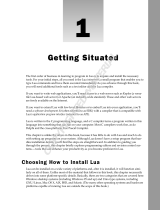Page is loading ...

WPIM-S/T
SP
Title Page
WPIM-S/T
User’s Guide
9032605-01


WPIM-S/T User’s Guide i
NOTICE
Cabletron Systems reserves the right to make changes in specifications and other information
contained in this document without prior notice. The reader should in all cases consult Cabletron
Systems to determine whether any such changes have been made.
The hardware, firmware, or software described in this manual is subject to change without notice.
IN NO EVENT SHALL CABLETRON SYSTEMS BE LIABLE FOR ANY INCIDENTAL,
INDIRECT, SPECIAL, OR CONSEQUENTIAL DAMAGES WHATSOEVER (INCLUDING BUT
NOT LIMITED TO LOST PROFITS) ARISING OUT OF OR RELATED TO THIS MANUAL OR
THE INFORMATION CONTAINED IN IT, EVEN IF CABLETRON SYSTEMS HAS BEEN
ADVISED OF, KNOWN, OR SHOULD HAVE KNOWN, THE POSSIBILITY OF SUCH
DAMAGES.
1998 by Cabletron Systems, Inc., P.O. Box 5005, Rochester, NH 03866-5005
All Rights Reserved
Printed in the United States of America
Order Number: 9032605-01 September 1998
Cabletron Systems
,
SecureFast
,
QuickSET
,
and
LANVIEW
are registered trademarks and
CyberSWITCH is a trademark of Cabletron Systems, Inc.
All other product names mentioned in this manual may be trademarks or registered trademarks of
their respective companies.
FCC NOTICE
This device complies with Part 15 of the FCC rules. Operation is subject to the following two
conditions: (1) this device may not cause harmful interference, and (2) this device must accept any
interference received, including interference that may cause undesired operation.
NOTE:
This equipment has been tested and found to comply with the limits for a Class A digital
device, pursuant to Part 15 of the FCC rules. These limits are designed to provide reasonable
protection against harmful interference when the equipment is operated in a commercial environment.
This equipment uses, generates, and can radiate radio frequency energy and if not installed in
accordance with the operator’s manual, may cause harmful interference to radio communications.
Operation of this equipment in a residential area is likely to cause interference in which case the user
will be required to correct the interference at his own expense.
WARNING:
Changes or modifications made to this device which are not expressly approved by the
party responsible for compliance could void the user’s authority to operate the equipment.
Only qualified personnel should perform installation
procedures.

Notice
ii WPIM-S/T User’s Guide
INDUSTRY CANADA NOTICE
This digital apparatus does not exceed the Class A limits for radio noise emissions from digital
apparatus set out in the Radio Interference Regulations of the Canadian Department of
Communications.
Le présent appareil numérique n’émet pas de bruits radioélectriques dépassant les limites applicables
aux appareils numériques de la class A prescrites dans le Règlement sur le brouillage radioélectrique
édicté par le ministère des Communications du Canada.
VCCI NOTICE
This is a Class A product based on the standard of the Voluntary Control Council for Interference by
Information Technology Equipment (VCCI). If this equipment is used in a domestic environment,
radio disturbance may arise. When such trouble occurs, the user may be required to take corrective
actions.
CABLETRON SYSTEMS, INC. PROGRAM LICENSE AGREEMENT
IMPORTANT:
Before utilizing this product, carefully read this License Agreement.
This document is an agreement between you, the end user, and Cabletron Systems, Inc. (“Cabletron”)
that sets forth your rights and obligations with respect to the Cabletron software program (the
“Program”) contained in this package. The Program may be contained in firmware, chips or other
media. BY UTILIZING THE ENCLOSED PRODUCT, YOU ARE AGREEING TO BECOME
BOUND BY THE TERMS OF THIS AGREEMENT, WHICH INCLUDES THE LICENSE AND
THE LIMITATION OF WARRANTY AND DISCLAIMER OF LIABILITY. IF YOU DO NOT
AGREE TO THE TERMS OF THIS AGREEMENT, PROMPTLY RETURN THE UNUSED
PRODUCT TO THE PLACE OF PURCHASE FOR A FULL REFUND.

Notice
WPIM-S/T User’s Guide iii
CABLETRON SOFTWARE PROGRAM LICENSE
1. LICENSE
. You have the right to use only the one (1) copy of the Program provided in this
package subject to the terms and conditions of this License Agreement.
You may not copy, reproduce or transmit any part of the Program except as permitted by the
Copyright Act of the United States or as authorized in writing by Cabletron.
2. OTHER RESTRICTIONS. You may not reverse engineer, decompile, or disassemble the
Program.
3. APPLICABLE LAW. This License Agreement shall be interpreted and governed under the laws
and in the state and federal courts of New Hampshire. You accept the personal jurisdiction and
venue of the New Hampshire courts.
EXCLUSION OF WARRANTY AND DISCLAIMER OF LIABILITY
1. EXCLUSION OF
WARRANTY. Except as may be specifically provided by Cabletron in
writing, Cabletron makes no warranty, expressed or implied, concerning the Program (including
its documentation and media).
CABLETRON DISCLAIMS ALL WARRANTIES, OTHER THAN THOSE SUPPLIED TO
YOU BY CABLETRON IN WRITING, EITHER EXPRESSED OR IMPLIED, INCLUDING
BUT NOT LIMITED TO IMPLIED WARRANTIES OF MERCHANTABILITY AND
FITNESS FOR A PARTICULAR PURPOSE, WITH RESPECT TO THE PROGRAM, THE
ACCOMPANYING WRITTEN MATERIALS, AND ANY ACCOMPANYING HARDWARE.
2. NO LIABILITY FOR CONSEQUENTIAL DAMAGES. IN NO EVENT SHALL
CABLETRON OR ITS SUPPLIERS BE LIABLE FOR ANY DAMAGES WHATSOEVER
(INCLUDING, WITHOUT LIMITATION, DAMAGES FOR LOSS OF BUSINESS,
PROFITS, BUSINESS INTERRUPTION, LOSS OF BUSINESS INFORMATION, SPECIAL,
INCIDENTAL, CONSEQUENTIAL, OR RELIANCE DAMAGES, OR OTHER LOSS)
ARISING OUT OF THE USE OR INABILITY TO USE THIS CABLETRON PRODUCT,
EVEN IF CABLETRON HAS BEEN ADVISED OF THE POSSIBILITY OF SUCH
DAMAGES. BECAUSE SOME STATES DO NOT ALLOW THE EXCLUSION OR
LIMITATION OF LIABILITY FOR CONSEQUENTIAL OR INCIDENTAL DAMAGES, OR
ON THE DURATION OR LIMITATION OF IMPLIED WARRANTIES, IN SOME
INSTANCES THE ABOVE LIMITATIONS AND EXCLUSIONS MAY NOT APPLY TO
YOU.
UNITED STATES GOVERNMENT RESTRICTED RIGHTS
The enclosed product (a) was developed solely at private expense; (b) contains “restricted computer
software” submitted with restricted rights in accordance with Section 52227-19 (a) through (d) of the
Commercial Computer Software - Restricted Rights Clause and its successors, and (c) in all respects
is proprietary data belonging to Cabletron and/or its suppliers.
For Department of Defense units, the product is licensed with “Restricted Rights” as defined in the
DoD Supplement to the Federal Acquisition Regulations, Section 52.227-7013 (c) (1) (ii) and its
successors, and use, duplication, disclosure by the Government is subject to restrictions as set forth in
subparagraph (c) (1) (ii) of the Rights in Technical Data and Computer Software clause at
252.227-7013. Cabletron Systems, Inc., 35 Industrial Way, Rochester, New Hampshire 03867-0505.

Notice
iv WPIM-S/T User’s Guide
DECLARATION OF CONFORMITY
Application of Council Directive(s):
89/336/EEC
73/23/EEC
Manufacturer’s Name:
Cabletron Systems, Inc.
Manufacturer’s Address:
35 Industrial Way
PO Box 5005
Rochester, NH 03867
European Representative Name:
Mr. J. Solari
European Representative Address:
Cabletron Systems Limited
Nexus House, Newbury Business Park
London Road, Newbury
Berkshire RG13 2PZ, England
Conformance to Directive(s)/Product Standards:
EC Directive 89/336/EEC
EC Directive 73/23/EEC
EN 55022
EN 50082-1
EN 60950
Equipment Type/Environment:
Networking Equipment, for use in a
Commercial or Light
Industrial
Environment.
We the undersigned, hereby declare, under our sole responsibility, that the equipment packaged
with this notice conforms to the above directives.
Manufacturer Legal Representative in Europe
Mr. Ronald Fotino Mr. J. Solari
___________________________________ ___________________________________
Full Name Full Name
Principal Compliance Engineer Managing Director - E.M.E.A.
___________________________________ ___________________________________
Title Title
Rochester, NH, USA Newbury, Berkshire, England
___________________________________ ___________________________________
Location Location

WPIM-S/T User’s Guide v
CONTENTS
PREFACE
...............................................................................................vii
Using This Manual.........................................................................vii
Structure of This Guide..................................................................vii
Related Manuals...........................................................................viii
Document Conventions..................................................................ix
Getting Help.....................................................................................x
CHAPTER 1 INTRODUCTION
1.1 WPIM-S/T Features.....................................................................1-1
1.1.1 Performance ...................................................................1-2
1.2 ISDN............................................................................................1-2
1.3 ISDN Call Back-up.......................................................................1-2
1.3.1 Call Back-up Topology....................................................1-3
1.4 WAN Protocols............................................................................1-3
1.5 MIB Support.................................................................................1-4
CHAPTER 2 SETUP AND INSTALLATION
2.1 Installing the WPIM-S/T into a Host.............................................2-1
2.2 Jumper Settings...........................................................................2-1
2.3 Software Setup............................................................................2-2
2.4 ISDN Connection to the WPIM-S/T.............................................2-3
CHAPTER 3 LOCAL MANAGEMENT
3.1 Local Management Screen Overviews........................................3-2
3.1.1 The WAN Physical Configuration Screen.......................3-2
3.1.2 Remote Profiles Setup....................................................3-4
3.1.3 Bandwidth on Demand (MLP) Configuration ..................3-7
3.1.4 The WAN Interface Configuration Screen ....................3-10
3.1.4.1 WAN Interface Configuration Screen Fields.3-10

Contents
vi WPIM-S/T User’s Guide
3.2 Call Back-up Configuration ........................................................3-13
3.2.1 Select the Protocol........................................................3-14
3.2.2 Enable Compression Control Protocol (CCP)...............3-16
3.2.3 Configure Backup..........................................................3-17
3.2.4 Set Idle Timeouts ..........................................................3-19
3.2.5 Configure the D Channel...............................................3-19
3.2.6 Set Phone Numbers and SPIDs for the Port.................3-19
3.2.7 Set Maximum Number of Neighbor/Remote Profiles ....3-20
3.2.8 Reset.............................................................................3-21
3.2.9 Configure the Profiles....................................................3-21
3.2.10 Verify Status..................................................................3-22
3.2.11 Configure Primary Lines and Routing ...........................3-22
APPENDIX A SPECIFICATIONS
A.1 Physical Properties .....................................................................A-1
A.2 Environmental Requirements...................................................... A-1
A.3 Regulatory Compliance............................................................... A-1
A.4 WPIM-S/T Interface Cable Pinouts.............................................A-2
A.5 WPIM-S/T WAN LEDs ................................................................A-3
APPENDIX B FCC PART 68 - USER’S INFORMATION
APPENDIX C WAN TERMS AND ACRONYMS

WPIM-S/T User’s Guide vii
PREFACE
Welcome to the Cabletron Systems
WPIM-S/T User’s Guide
. This
manual explains how to manage and set up the WPIM-S/T.
The WPIM-S/T resides in and provides connectivity and functionality to
Cabletron Systems Wide Area Network (WAN) devices such as the
CSX400 and the HSIM-W6. The WPIM-S/T supports ISDN BRI in a
back-up, or fail-over capacity. See Chapter 1 for more detailed
information on the WPIM-S/T capabilities.
USING THIS MANUAL
Reading through this manual completely will familiarize you with its
content and allow you to gain an understanding of the features and
capabilities of the WPIM-S/T. You should have a general working
knowledge of the following data communications networks and their
physical layer components before using the WPIM-S/T:
•
WA N
•
Ethernet and IEEE 802.3
STRUCTURE OF THIS GUIDE
The following list briefly explains each chapter of the WPIM-S/T manual:
Chapter 1,
Introduction
, describes WPIM-S/T features, performance,
and the protocols that the WPIM-S/T supports.
Chapter 2,
Setup and Installation
, directs the user to appropriate
documentation in order to install the WPIM-S/T, and describes the
jumper settings and cable setup.
Chapter 3,
Local Management
, describes how to manage the
WPIM-S/T.
NOTE
The device or module in which the WPIM-S/T is to be installed
may be referred to as the host platform in this document.

Preface
viii WPIM-S/T User’s Guide
Appendix A,
Specifications
, provides information on physical properties,
environmental requirements, regulatory compliance, pinouts and LED
definitions.
Appendix B,
FCC Part 68 - User’s Information
, explains the FCC
Rules for the WPIM-S/T.
Appendix C,
WAN Terms and Acronyms
, provides a brief glossary of
some of the terms used in this book, and others used in Wide Area
Networking.
RELATED MANUALS
The following manuals may help the user to set up and manage the
WPIM-S/T:
Cabletron Systems
HSIM-W6 User’s Guide
Cabletron Systems
HSIM-W6 Installation Guide
Cabletron Systems
QuickSET Configuration Guide for CSX200, CSX400,
CSX400-DC, HSIM-W6, and HSIM-W84
Cabletron Systems
CyberSWITCH CSX400 and CSX400-DC Installation
Guide
Cabletron Systems
Local Management User’s Guide for CSX200,
CSX400, CSX400-DC, HSIM-W6, and HSIM-W84
The manuals referenced above can be obtained on the World Wide Web in
Adobe Acrobat Portable Document Format (PDF) at the following site:
http://www.cabletron.com/
Some of the above WAN manuals may be found on the QuickSET CD
included with the devices.
NOTE
All documentation for Cabletron Systems SecureFast VLAN
Manager software can be found on the VLAN Manager
CD-ROM.

Preface
WPIM-S/T User’s Guide ix
DOCUMENT CONVENTIONS
The following conventions are used throughout this document:
NOTE
Note
symbol. Calls the reader’s attention to any item of
information that may be of special importance.
TIP
Tip
symbol. Conveys helpful hints concerning procedures or
actions.
!
CAUTION
Caution
symbol. Contains information essential to avoid
damage to the equipment.
Electrical Hazard Warning
symbol. Warns against an action
that could result in personal injury or death due to an electrical
hazard.
bold type
Denotes either a user input or a highlighted screen selection.
RETURN Indicates the RETURN or ENTER key, depends on the keyboard.
ESC Indicates the keyboard Escape key.
SPACE bar Indicates the keyboard space bar key.
BACKSPACE Indicates the keyboard backspace key.
arrow keys Refers to the four keyboard arrow keys.
[-] Indicates the keyboard – key.
DEL Indicates the keyboard delete key.
italic type
Emphasizes important information, indicates variables, indicates
complete document titles, and indicates the first use of a term
described in the glossary.
n.nn Signals the decimal point indicator. (e.g., 1.75 equals one and
three fourths, or Decimal Dotted Notation (DDN) for an IP
address.
x
Indicates the generic use of a letter.
(e.g.,
xxx
indicates any
combination of three alphabetic characters.)

Preface
x WPIM-S/T User’s Guide
GETTING HELP
For additional support related to this device or document, contact the
Cabletron Systems Global Call Center:
Before calling the Cabletron Systems Global Call Center, have the
following information ready:
•
Your Cabletron Systems service contract number
•
A description of the failure
•
A description of any action(s) already taken to resolve the problem
(e.g., changing mode switches, rebooting the unit, etc.)
•
The serial and revision numbers of all involved Cabletron Systems
products in the network
•
A description of your network environment (layout, cable type, etc.)
•
Network load and frame size at the time of trouble (if known)
•
The device history (i.e., have you returned the device before, is this a
recurring problem, etc.)
•
Any previous Return Material Authorization (RMA) numbers
n
Indicates the generic use of a number. (e.g., 19
nn
indicates a
four-digit number in which the last two digits are unknown.)
[] Indicates (in the Local Management screens) that a value may be
entered or selected. In the format descriptions in the Network
Tools section, required arguments are enclosed in [].
<> In the format descriptions in the Network Tools section, denotes
that optional arguments are enclosed in <>.
World Wide Web http://www.cabletron.com/
Phone (603) 332-9400
Internet mail suppor[email protected]
FTP ftp://ftp.cabletron.com/
Login
anonymous
Password
your email address
To send comments or suggestions concerning this document, contact the
Cabletron Systems Technical Writing Department via the following
email address:
Make sure to include the document Part Number in the email message.

WPIM-S/T User’s Guide 1-1
CHAPTER 1
INTRODUCTION
This chapter provides information about the features and performance of
the WPIM-S/T. It also briefly explains Integrated Services Digital
Network (
ISDN
), call back-up, and the
WAN
protocols supported by the
WPIM-S/T.
Note the following requirements for successful operation of this device:
•
Install the WPIM-S/T in a Wide Area Network host platform. Refer to
Chapter 2 for directions on installation procedures. Refer to the
appropriate host platform manual (i.e., the Cabletron Systems
CSX400
and CSX400-DC Installation Guide
) for other installation and
troubleshooting procedures.
•
Use the Graphical User Interface QuickSET to fully configure the
WPIM-S/T. Due to the automation of setup features, QuickSET use is
strongly recommended. However, Chapter 3 contains additional
information on configuring the WPIM-S/T, which can be done
independent of QuickSET.
1.1 WPIM-S/T FEATURES
The WPIM-S/T provides ISDN 128 Kbps Basic Rate Interface
(BRI)
in a
backup or fail-over capacity for the CSX400, HSIM-W6, or other devices
in which the WPIM-S/T can be installed. The WPIM-S/T provides an
ISDN back-up link for a remote site or branch office when the primary
connection for a
frame relay
or leased line is lost or becomes disabled.
NOTE
The device or module in which the WPIM-S/T is to be installed
may be referred to as the host platform in this document.

Chapter 1:
Introduction
1-2 WPIM-S/T User’s Guide
1.1.1 Performance
The capability of the WPIM-S/T is 128 Kbps when both B Channels are
active.
There are several user-configurable timers that control the connect and
disconnect time-outs to provide optimum performance. These are detailed
in Chapter 3.
1.2 ISDN
ISDN provides inexpensive switched digital access to remote sites. The
ISDN BRI standard provides for two high-speed 64-Kbps
bearer (B)
channel
s used for voice or data connections and one 16-Kbps signaling
data (D) channel used for call setup, signaling, and other information.
ISDN allows all types of information to be transmitted including voice,
data, fax, and video. Multiple devices can be linked to a single ISDN
connection, each having their own telephone number. Two or more
channels can be combined into a single larger transmission pipe offering
variable transmission speeds.
1.3 ISDN CALL BACK-UP
The ISDN call back-up feature provides a back-up link for a remote site
or branch office when one or more primary WAN interfaces for a frame
relay circuit or a
nailed-up PPP
connection fails. The WPIM-S/T serves
as the backup medium for this primary connection, using the ISDN
interfaces to back-up any primary interfaces that have been configured for
ISDN back-up.
The following are two reasons to use ISDN call back-up:
•
Hardware failure of a nailed-up PPP connection
•
PPP
fails to connect (software problem)
Use call back-up if either of the following conditions exist when using
Frame Relay:
•
DLCI circuit fails to connect in 12 minutes
• DLCI goes inactive

WAN Protocols
WPIM-S/T User’s Guide 1-3
The following is one circumstance in which it might not be advisable to
use call back-up:
• When going point-to-multipoint, setting back-up on the head-end side
is not recommended. If any DLCI fails, the back-up would be
activated. This may be cost prohibitive.
1.3.1 Call Back-up Topology
In Call Back-up topology, two channels are connected, but one of them is
a Switched Virtual Circuit (SVC) that is only activated upon failure of the
primary channel. The primary channel is a Permanent Virtual Circuit
(PVC) running Frame Relay or PPP. The Back-up channel is either
ISDN BRI or PPP.
Table 1-1 shows the supported configurations at the initial release of the
call back-up feature.
1.4 WAN PROTOCOLS
The WPIM-S/T interface supports ISDN BRI, which encapsulates PPP.
For more information, refer to the host platform manual and the Release
Notes included with the host platform for a list of current supported
protocols.
ISDN BRI is a switched Data Link layer control protocol that uses digital
signaling to place a call into an ISDN network. Once the call is made,
PPP is then used to transfer data.
Table 1-1 Call Back-up Configurations
Primary Interface Back-up Interface Support
PPP (WPIM-T1, WPIM-E1,
WPIM-DDS, and WPIM-SY)
ISDN BRI (WPIM-S/T) YES
PPP (WPIM-T1, WPIM-E1,
WPIM-DDS, and WPIM-SY)
PPP (WPIM-SY to Sync
Modem)
YES
Frame Relay (WPIM-T1, WPIM-E1,
WPIM-DDS, and WPIM-SY)
ISDN BRI (WPIM-S/T) YES
Frame Relay (WPIM-T1, WPIM-E1,
WPIM-DDS, and WPIM-SY)
PPP (WPIM-SY to Sync
Modem)
YES

Chapter 1: Introduction
1-4 WPIM-S/T User’s Guide
PPP is a Data Link layer, industry-standard WAN protocol, used to
transfer multi-protocol data traffic over point-to-point connections. With
this protocol, options such as security, data compression, and network
protocols can be negotiated over the connection.
Frame Relay is a packet-switching data communications protocol that
statistically multiplexes many data conversations over a single
transmission link. Data compression allows Frame Relay to negotiate
compression over Frame Relay PVCs.
1.5 MIB SUPPORT
Refer to the Release Notes included with the host platform for a list of all
MIBs supported by the WPIM-S/T. For information about how to extract
and compile individual MIBs, contact Cabletron Systems Global Call
Center (see Getting Help).

WPIM-S/T User’s Guide 2-1
CHAPTER 2
SETUP AND INSTALLATION
2.1 INSTALLING THE WPIM-S/T INTO A HOST
To physically install the WPIM-S/T into the host platform, please refer to
the Cabletron Systems WPIM Setup Guide enclosed in the shipping box
with the WPIM-S/T.
2.2 JUMPER SETTINGS
The WPIM-S/T has two jumpers (P1 and P2) for the 100 ohm ISDN Bus
termination. See Figure 2-1. The jumpers must be set before using the
device and must be set the same way to take care of both the transmit and
receive pair of the twisted pair cable. The WPIM-S/T is shipped with the
jumpers at a default setting of terminated.
Figure 2-1 Termination Jumpers
termination
TR
TR
P1
P2
J2

Chapter 2: Setup and Installation
2-2 WPIM-S/T User’s Guide
Both jumpers must be set to the same setting, either terminated or not
terminated.
• If the WPIM-S/T is the single device on the line, or if it is the end unit,
set both P1 and P2 jumpers to the terminated positions.
• If the WPIM-S/T is on a multidrop line, or the termination is in the
wall jack, set the jumpers to the not terminated positions.
Figure 2-2 shows a close-up of the jumper settings for the terminated and
not terminated positions.
Figure 2-2 Jumper Settings
2.3 SOFTWARE SETUP
The QuickSET CD, included in the WPIM-S/T shipping package,
provides a quick and efficient setup for the WPIM-S/T into the host
device. It is recommended that QuickSET be used for the setup. If a setup
using Local Management and Network Tools is desired, refer to
Chapter 3.
NOTE
Use the QuickSET procedure or the procedure in Chapter 3,
before continuing on to the ISDN setup in Section 2.4.
TR
TR
P1
P2
TERMINATED POSITION
TR
TR
P1
P2
NOT TERMINATED POSITION
Jumpers
cover
both pins
jumpers

ISDN Connection to the WPIM-S/T
WPIM-S/T User’s Guide 2-3
2.4 ISDN CONNECTION TO THE WPIM-S/T
For the ISDN setup of the primary connections, see the host platform and
primary WPIM manuals for information on setting up the connections
before connecting any cabling to the WPIM-S/T. Return to this section
after completing the primary ISDN setup and the QuickSET software
setup done with the WPIM-S/T.
The RJ45 cable from the WPIM-S/T must be plugged into an NT-1. From
the NT-1, an RJ45 cable must be plugged into the ISDN wall jack (see
Figure 2-3, below). The NT-1 and the cables may be ordered separately
from Cabletron Systems. The recommended parts are 9360005-10 for the
RJ45 cables, and CSXUT620F-PA for the NT-1.
Figure 2-3 ISDN Connection to the WPIM-S/T
!
CAUTION
DO NOT plug the ISDN cable into the ISDN wall jack until the
software setup is complete, either by using QuickSET or the
management procedure in Chapter 3. If this cable is plugged in
prematurely, before the host unit is configured, the telephone
company may disable the ISDN line for a period of time. Plug
the cable in as a final step once you have configured the
WPIM-S/T.
!
CAUTION
If you have not configured the WPIM-S/T using software, do not
connect any cables and refer to Section 2.3 before proceeding.
isdn_connect
ISDN Wall Jack NT-1
WPIM-S/T
SP

Chapter 2: Setup and Installation
2-4 WPIM-S/T User’s Guide
/