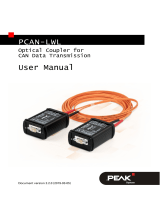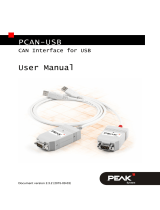Page is loading ...

PCAN-AU5790
Adapter High-speed CAN to
Single-wire CAN
User Manual

PCAN-AU5790 – User Manual
Products taken into account
Product Name Model Item Number
PCAN-AU5790 IPEH-002040
© 2006 PEAK-System Technik GmbH
PEAK-System Technik GmbH
Otto-Roehm-Strasse 69
D-64293 Darmstadt
Germany
Phone: +49 (0)6151-8173-20
Fax: +49 (0)6151-8173-29
www.peak-system.com
info@peak-system.com
Release date: May 11, 2006
2

PCAN-AU5790 – User Manual
Contents
1 Introduction 4
1.1 Delivery Scope 4
1.2 Properties at a Glance 5
2 Installation 6
2.1 Connecting the High-speed CAN Side 6
2.2 Connecting the Single-wire CAN Side 7
2.3 Use with a PCAN PC/CAN Adapter 8
3 Operation 9
3.1 Single-wire Operation Modes 9
3.1.1 Normal Mode 9
3.1.2 High-speed Mode 9
3.1.3 Wake-up Mode 10
3.2 Transfer Rate 10
4 Frequently Asked Questions (FAQ) 13
5 Technical Specifications 14
Appendix A Certificates 15
A.1 CE 15
Appendix B Quick Reference 16
3

PCAN-AU5790 – User Manual
1 Introduction
Tip: At the end of this manual (Appendix B) you can find a
Quick Reference with brief information about the installation
and operation of the PCAN-AU5790 adapter.
The adapter PCAN-AU5790 forms the interface between a High-
speed CAN (HS-CAN) and a so-called Single-wire CAN (SW-CAN). In
principle it can be used at any place of a HS-CAN. It primarily is,
however, designed for the direct connection of a HS-CAN hardware
(e.g. PCAN-Dongle) to a SW-CAN. The name AU5790 refers to the
SW-CAN transceiver of the same name by Philips, which is used in
this adapter.
Single-wire CAN (SW-CAN)
As the name already indicates, only one signal line is used at the
SW-CAN unlike the HS-CAN. SW-CAN is used in motor vehicles.
The bodywork functions as mass of the bus. Therefore the SW-CAN
bus only consists of a unipolar line and thus reduces the overhead
of the wiring through the motor vehicle. On the other hand the at
most possible transmission rate is considerably lower than at the
HS-CAN.
1.1 Delivery Scope
The scope of supply normally consists of the following parts:
This manual in printed form
The adapter PCAN-AU5790 (casing with two connectors and
slide switch)
4

PCAN-AU5790 – User Manual
1.2 Properties at a Glance
Three possible operation modes of the SW-CAN side (Normal /
High-speed / Wake-up), configurable by slide switch.
LEDs for indication of power supply (red) and Wake-up signals
(yellow)
Power supply (5 V) via PCAN adapters (no separate mains
adapter necessary), internal charge pump for nominal 12 V for
the supply of the SW-CAN transceiver.
Additional external power supply (12 V, e.g. from car battery) for
SW-CAN transceiver is only necessary, if the 5-Volt supply
cannot make sufficient eletrical power available (at least
150 mA). E.g. this is the case at all PEAK-CAN adapters with
galvanic isolation ("ISO").
Note: You can find additional information about the properties
and the behavior of the SW-CAN transceiver AU5790 in the
corresponding data sheet, which you can download from the
web site of Philips (http://www.semiconductors.philips.com).
5

PCAN-AU5790 – User Manual
2 Installation
2.1 Connecting the High-speed CAN Side
The PCAN-AU5790 adapter is designed for the use as add-on
module to a PC/CAN adapter from the PCAN series (e.g. PCAN-
Dongle). As extension it is directly connected with the HS-CAN side
(female Sub-D) to the PCAN PC/CAN adapter.
Figure 1: Pin Assignment at the HS-CAN side (9-pin female Sub-D connector)
The HS-CAN lines (CAN_H und CAN_L) are terminated on the
adapter with an 120-Ω resistor. This termination is unalterable.
For general supply the adapter uses a direct voltage of +5 V (V
main
).
Per default the PCAN-AU5790 adapter is configured so that it must
be applied to pin 1 of the HS-CAN port.
Note: Optionally this supply voltage can be made available on
pin 9. On this matter please contact PEAK-System Technik
GmbH in order to get further information and instructions
(address: see page 2).
Unlike the other ICs the SW-CAN transceiver in the PCAN-AU5790
adapter needs a supply voltage of 12 V, which is created on the
circuit board by means of a so-called charge pump from the 5-Volt
supply. Therefore the latter must be able to supply up to 150 mA
electrical power. If this isn't the case (such as the PCAN PC/CAN
6

PCAN-AU5790 – User Manual
adapters with galvanic isolation, short term "ISO"), additionally to
the 5-Volt supply a further one with 12 V must be established. You
will find details about this in the following section "
".
Connecting the
Single-wire CAN Side
2.2 Connecting the Single-wire CAN Side
At existing 5-Volt supply the red LED at the PCAN-AU5790 adapter
is illuminated.
Attention! If the PCAN-AU5790 adapter shall not be operated
directly at a PC/CAN adapter, it should be taken care of an
undisturbed voltage supply and a suitable electrical protection.
The HS-CAN side of the PCAN-AU5790 adapter doesn't have a
protection circuitry.
For connection of the SW-CAN bus a 9-pin male Sub-D port is used.
The assignment is as follows:
Figure 2: Pin assignment SW-CAN side (9-pin male Sub-D connector)
For pin allocation it has to be taken into account, that a mass
connection (via GND) to all further CAN nodes is mandatory on the
SW-CAN bus.
The SW-CAN specification doesn't provide for an external
termination of the adapter with a terminating resistor. On the SW-
7

PCAN-AU5790 – User Manual
CAN side the PCAN-AU5790 adapter is terminated internally with
5.1 kΩ.
The additional supply voltage (V
aux
) of nominally +12 V is only
needed, if the line V
main
(+5 V) at the HS-CAN port cannot provide up
to 150 mA electrical power. E.g. this is the case at use of a PC/CAN
adapter of the PCAN series with galvanic isolation ("ISO" version).
V
aux
may be a direct connection to the supply voltage of the motor
vehicle.
Note: Die supply voltage V
main
(+5 V) at the HS-CAN port must
always be present, even if V
aux
is active.
2.3 Use with a PCAN PC/CAN Adapter
As already mentioned in the introduction, the PCAN-AU5790
adapter primarily is designed for the use with a PC/CAN adapter of
the PCAN series (e.g. PCAN-Dongle). The female HS-CAN connector
of the PCAN-AU5790 adapter is directly plugged into the PCAN
PC/CAN adapter.
To ensure a working power supply, the CAN hardware must be
configured so that the 5-Volt supply for the computer is passed on
to pin 1 of the HS-CAN port. Please take detailed notes from the
documentation of the respective PC/CAN adapter.
8

PCAN-AU5790 – User Manual
3 Operation
3.1 Single-wire Operation Modes
The PCAN-AU5790 adapter can be operated in three different
modes, related to the SW-CAN. They are determined by the slide
switch at the side of the adapter housing.
Switch position Mode Description
Middle Normal Up to 33.3 kBit/s, with wave shaping
Right
High-speed Up to 83.3 kBit/s, without wave shaping
Left Wake-up
Like Normal mode, but with increased signal
levels
The Sleep mode, a standard for the SW-CAN, isn't supported.
Note: To prevent mistakes: The term "High-speed mode" in this
manual refers to the SW-CAN and hasn't a direct relation to the
HS-CAN (High-speed CAN).
3.1.1 Normal Mode
As the name already indicates, this mode is used for normal
operation. A transfer rate up to 33.3 kBit/s is supported. The output
of the signals onto the SW-CAN bus is provided with a so-called
wave shaping, i.e. the slew rate and the shape of the signal rising
edges are controlled, as well as the onset of the falling edge. This
behavior contributes to the minimizing of EM emissions.
3.1.2 High-speed Mode
The PCAN-AU5790 adapter provides the High-speed mode for the
transfer of e.g. software or diagnostic data. Transfer rates up to 83.3
kBit/s can be used. Unlike the Normal mode here the wave-shaping
function is deactivated, i.e. the bus driver is switched on and off as
9

PCAN-AU5790 – User Manual
fast as possible to be able to reach higher transfer rates. However,
the electromagnetic compatibility (EMC) consequently is reduced in
comparison with the Normal mode.
The High-speed mode is only used in special cases and shouldn't be
used for regular operation of a SW-CAN.
3.1.3 Wake-up Mode
In this mode data is sent with an increased level in comparison to
the Normal mode. An activation of all "sleeping" bus nodes in the
network results from it. Sleeping bus nodes ignore normal 4-Volt
levels and only react to levels with higher voltage (12 V). Since the
PCAN-AU5790 adapter itself doesn't have a Sleep mode, incoming
signals are all interpreted in the same manner independently of
their level (Normal or Wake-up).
The yellow LED of the PCAN-AU5790 adapter indicates a received or
transmitted signal with Wake-up level. After detection the LED
switches off with delay. Therefore signals of short duration are also
recognized.
The Wake-up mode and the High-speed mode shouldn't be active
within a SW-CAN at the same time.
3.2 Transfer Rate
At operation of the PCAN-AU5790 adapter it must be considered,
that the transfer rate of the HS-CAN bus or the CAN hardware
respectively matches the transfer rate of the SW-CAN bus. No
conversion or automatic adaptation of the transfer rate is done in
the adapter.
At the PC/CAN adapters of the PCAN series, which contain the CAN
controller SJA1000 by Philips, the transfer rates are configured with
register entries (BTR0, BTR1). If the desired transfer rate doesn't
10

PCAN-AU5790 – User Manual
correspond to one of the preset transfer rates provided by the PCAN
system, the relevant register value must be submitted. For the two
mostly common SW-CAN transfer rates these are the following
values (h = hexadecimal):
33.3 kBit/s: 1D14h
83.3 kBit/s: 0B14h
Tip: Since the determination of the register data isn't only
dependent on the transfer rate as a parameter, another register
value also can come into being for the same transfer rate at an
individual customization. You can find further information
about this in the data sheet of the CAN controller SJA1000 by
Philips (see http://www.semiconductors.philips.com).
As an example the following figure shows the input of register data
in PCAN Nets Configuration (is enclosed with certain PCAN
software packages):
11

PCAN-AU5790 – User Manual
Figure 3: Entering register data in PCAN Nets Configuration
12

PCAN-AU5790 – User Manual
4 Frequently Asked Questions
(FAQ)
Question Answer
Can the adapter also
function as general
interface between a HS-
CAN and a SW-CAN?
Though the PCAN-AU5790 adapter has
been designed for the direct
connection to a PC/CAN adapter (e.g.
the PCAN-Dongle), a use anywhere in
a CAN would be conceivable. At this
please note, that the HS-CAN side is
terminated permanently with 120 Ω
(use only at one of the two ends of the
HS-CAN bus) and that the adapter
requires a power supply via the HS-
CAN connector. Furthermore normally
a simple mechanical Sub-D adapter
(m/m) will be necessary.
How do I configure the
transfer rate at the
adapter?
Not at all! The PCAN-AU5790 doesn't
convert the incoming data with regard
to timing. Because of this it doesn't
have direct influence on the transfer
rate. This is determined by the nodes
of the connected CAN. You should pay
attention, that you use both in the HS-
CAN or the PCAN PC/CAN adapter and
in the SW-CAN at all nodes the same
transfer rate.
13

PCAN-AU5790 – User Manual
5 Technical Specifications
Supply voltage +5 V DC, at least 150 mA (via HS-CAN port)
+12 V DC additionally (via SW-CAN port), if
available current strength of the 5-Volt supply
< 150 mA
Power consumption 20 mA average, 120 mA maximum
High-speed CAN ISO 11898-2
Compliant to CAN specifications 2.0A and 2.0B
Transceiver: Philips PCA82C251
Sub-D socket (pin assignment according to CiA DS
102)
Termination: 120 Ω
Single-wire CAN SAE J2411
Transceiver: Philips AU5790
Sub-D plug
Termination: 5.1 kΩ
Operation modes: Normal, High-speed, Wake-up
Transfer rate max. 83.3 kBit/s
Wake-up LED (yellow)
- Pulse width
- Time delay signal
- Threshold signal
> 0.5 s
> 5 µs (at 11-Volt pulse)
> 8.2 V
Operating temperature 0 – 70 °C (32 – 158 °F)
Temperature for storage and
transport
-40 – +100 °C
-40 – +212 °F
Relative humidity 15 – 90 %, not condensing
Dimensions 63 x 34 x 19 mm (2 1/2 x 1 5/16 x 3/4 inches)
Weight max. 30 g (2.5 oz.)
Design and specifications are subject to change without notice.
14

PCAN-AU5790 – User Manual
Appendix A Certificates
A.1 CE
15

PCAN-AU5790 – User Manual
16
Appendix B Quick Reference
HS-CAN socket
V
main
at pin 9 (instead of pin 1):
on request
SW-CAN connector (male)
V
aux
= +12 V DC (nom.), e.g. car battery; only needed, if
I
max
(V
main
) < 150 mA
SW mode switch
Switch position Mode Description
Middle Normal Up to 33.3 kBit/s, with wave shaping
Right
High-speed Up to 83.3 kBit/s, without wave shaping
Left Wake-up
Like Normal mode, but with increased signal
levels
Actual transfer rate is configured in the connected HS-CAN
hardware.
LEDs
Red = Voltage supply +5 V
Yellow = Reception/transmission of Wake-up signals
/