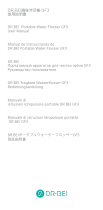Page is loading ...

DID
Installation and operating instructions
GRUNDFOS INSTRUCTIONS

English (GB)
2
English (GB) Installation and operating instructions
Original installation and operating instructions
CONTENTS
Page
1. General information
These installation and operation instructions describe Grundfos
DID (Dosing Instrumentation Digital).
Sections 1-6 give the information necessary to be able to unpack,
install and start up the product in a safe way.
Sections 7-13 give important information about the product, as
well as information on, fault finding and disposal of the product
service.
1.1 Target group
The responsible staff must read these installation and operating
instructions prior to any work at the product. These installation
and operating instructions must be available at the installation
location at all times.
1.1.1 Qualification and training of staff
The staff responsible for the installation, startup, operation and
maintenance must be qualified for these tasks. Areas of
responsibility, levels of authority and the supervision of the staff
must be precisely defined by the operating company. If
necessary, the staff must be trained.
1.1.2 Obligations of the operating company
• Observe the local safety regulations.
• Instruct the operating staff.
• Provide the stipulated safety equipment and personal
protective equipment.
• Arrange regular maintenance.
1.1.3 Obligations of the user
• Read this manual thoroughly before putting the product into
operation.
• Observe the recognised health and safety regulations as well
as the accident prevention regulations.
• Wear protective equipment in accordance with national health
and safety regulations when working at the system and
handling chemicals
1.2 Symbols used in this document
The text accompanying the three hazard symbols DANGER,
WARNING and CAUTION will be structured in the following way:
Example
1. General information
2
1.1 Target group
2
1.2 Symbols used in this document
2
1.3 Symbols on the product
3
1.4 Safety of the system in the event of product failure
3
1.5 Working with chemicals
3
2. Safety instructions
3
3. Receiving the product
3
3.1 Transporting the product
3
3.2 Scope of delivery
3
3.3 Product updates, other
3
4. Installing the product
3
4.1 Installation location
3
4.2 Installing of DID
3
4.3 Installing of hydraulic system
3
4.4 Installing of sensors
4
4.5 Checking of tightness
4
5. Starting up the product
4
5.1 Initial startup
4
5.2 Terminal connection
4
5.3 Connection of sensors to the control unit CU 382
5
5.4 Connection of valves for automatic cleaning
5
5.5 Connection of further in/outputs
5
5.6 Connection of power supply
5
5.7 Starting up of operating software
5
5.8 Sensor initialisation
5
6. Storing and handling the product
5
7. Product introduction
6
7.1 Intended use
6
7.2 Functional principle
6
7.3 Components
6
7.4 Identification
7
8. Control functions
9
8.1 Operating elements
9
8.2 Functions overview
9
9. Operating the product
10
9.1 Software overview
10
9.2 General set up / status
11
9.3 Parameter / settings
13
9.4 Controllers / settings
17
9.5 Alarms
20
9.6 USB menu / Data transfer
20
10. Servicing the product
21
10.1 Cleaning
21
10.2 Functional check
21
11. Troubleshooting
22
12. Technical data
23
12.1 Hydraulic specifications
23
12.2 Control unit 382
23
12.3 Weights
26
12.4 Dimensions
26
13. Appendix
28
13.1 Symbols on the product
28
Prior to installation, read this document. Installation
and operation must comply with local regulations and
accepted codes of good practice.
DANGER
Indicates a hazardous situation which, if not avoided,
will result in death or serious personal injury.
WARNING
Indicates a hazardous situation which, if not avoided,
could result in death or serious personal injury.
CAUTION
Indicates a hazardous situation which, if not avoided,
could result in minor or moderate personal injury.
SIGNAL WORD
Description of hazard
• Consequence of ignoring the warning.
• Action to avoid the hazard.
DANGER
Electric shock
• Death or serious personal injury.
• Before starting any work on the product, make
sure that the power supply has been switched off
and that it cannot be accidentally switched on.

English (GB)
3
1.3 Symbols on the product
Symbols on the product see section13. Appendix
1.4 Safety of the system in the event of product failure
If the product fails, the safety of the overall system must be
ensured. Use appropriate monitoring and control functions.
Any kind of manipulation of the instrument is strictly prohibited -
except for the activities described in this document. Conversions
and changes to the device must not be made, otherwise all
certifications and guarantee / warranty become invalid. For
details regarding guarantee and warranty please refer to our
general terms and conditions.
1.5 Working with chemicals
2. Safety instructions
Non-observance of the safety instructions may have dangerous
consequences for the staff, the environment and the product and
may result in the loss of any claims for damages.
The operating software of control unit 382 does not contain any
safety-related functions.
Should you require further information, please contact Grundfos.
3. Receiving the product
3.1 Transporting the product
The temperature and humidity limits for device transport, which
are described in the section Technical data, are to be observed at
all times. The device shall not be exposed to strong impacts,
mechanical loads or vibrations. The device should be kept free of
corrosive or organic solvent vapours, nuclear radiation as well as
strong electromagnetic radiation.
Transport should be done in a packaging that protects the device
(original packaging or protective covering if possible). Before
transport, piping and flow cells have to be emptied, and sensors
removed and if necessary separately packed.
3.2 Scope of delivery
Immediately upon receipt, please check the received
consignment for completeness on the basis of the delivery note
and check for any possible damage incurred during shipping.
Please inform the delivering dispatcher and Grundfos
immediately in case of any damages in transit.
In case of incompleteness please contact your local sales partner
immediately!
3.3 Product updates, other
The manufacturer reserves the rights to implement, without prior
notice, technical developments and modifications in the light of
continuous product care.
4. Installing the product
4.1 Installation location
As the correct installation of the DID is an important prerequisite
for satisfactory operation the following checklist for the
installation can be used to ensure that all sources for potential
operational problems can be ruled out to the greatest possible
extent during the installation, allowing the DID to operate
properly.
• Easy accessibility (mounting, sampling, functional check,
demounting)
• Availability of sufficient space sensor, installation fitting,
control unit, etc.)
• No external interferences (i.e. no electric and electro-magnetic
interferences by leakage current, earth fault of pumps, electric
motors, high voltage currents, etc.)
• Best possible weather and splash water proof set-up
• The panel is to be protected from UV (direct sunlight) to avoid
premature aging of plastic components.
• Power supply for control unit (operational reliability, voltage,
power)
For environment limits of installed sensors please refer to the
sensor manual.
The DID is designed to operate with drinking water at pressures
up to 0.3 MPa (43 psi) and temperatures from 0 (non freezing) to
45 °C (32 to 113 °F). Enclosure class of CU 382 is IP65.
4.2 Installing of DID
All parts of the DID are mounted onto a flat panel (see section
7.3 Components). The complete DID can be mounted quickly and
easily with spacer (min. 10 mm) onto a flat wall. The mounting
holes for bolts or screws have been pre-drilled and are indicated
in the dimensional drawings. For the correct dimensions and
space required for mounting please refer to the figure in section
12.4 Dimensions.
For DID versions with tank immersed sensors the control unit
CU382 is mounted directly on the wall. The drilling scheme is
shown in section 12.4_dimensions.
4.3 Installing of hydraulic system
Sample water inlet and outlet have to be mounted onto the DID,
which will require the following actions, in the order presented
below:
• Remove the two blind bolts used for transport from the inlet
threat and the outlet threat of the flow cell using a 10 mm
hexagon socket screw key (see Fig. 1 below).
• Mount the specific fitting onto the outlet
• Mount the customer inlet tube onto the 1/2" inlet fitting
Fig. 1 Outlet fitting
WARNING
Danger of personal injury due to contact with
chemicals!
Wear the stipulated personal protective
equipment (protective clothing, goggles,
respirator etc.) when handling chemicals!
Observe the chemical manufacturer's safety data
sheets (MSDS) and safety instructions of the
used chemicals!
WARNING
Electric shock
• Switch off the power supply before connecting the
power supply cable and relay contacts!
• Do not dismantle the device!
• Maintenance and repair must only be carried out
by qualified personnel!
WARNING
Toxic material
Because the DID can be installed in industrial and
waste water applications, one has to take care during
mounting and demounting of the system, as parts of
the device can be contaminated with dangerous
chemicals or pathogenic germs. All necessary
precautions should be taken to prevent endangering
of one’s health during work with the measuring
device.
WARNING
Electric shock
• Switch off the power supply before installing!
Enclosure class IP65 is only guaranteed if the
terminal cover is correctly sealed, if the front
panel of the terminal enclosure is closed and the
appropriate cable glands or dummy caps fitted
TM06 5927 0316

English (GB)
4
Please note the pressure and flow limitation of the DID as
explained in the technical data on the warning label. Independent
of the inlet discharge the flow within the DID will be reduced by
the flow restrictor to the correct amount.
• Mount the customer outlet tube onto the 1/2" outlet fitting
• Ensure proper layout of the outlet tube to avoid soaking
The tubing on the outlet has to be designed in that way that a
draining of the flow cell is not possible. To ensure this a vented
outlet has to be used. Furthermore no shut-off valve should be
used to avoid back pressure within the flow cell.
• Install strain-relief in case of long / heavy outlet tubes to avoid
mechanical load of the flow cell.
• Due to sealing plugs on in- and outlet, proper 1/2" fittings have
to be mounted by the costumer (part of delivery).
• High loads due to heavy tubes on the outlet port of the flow
cell can damage the mounting of flow cell. Therefore it is
recommended to install a strain-relief for the outlet tubing.
4.4 Installing of sensors
All sensors used in the DID are packed separately to avoid any
damage. They have to be prepared before installation according
to the section Installation in the sensor manual. Within this
manual you will also find a detailed explanation how to mount the
sensors into the flow cell.
As soon as the sensors are ready for operation they should be
wetted all the time. All sensors equipped with electrolyte and
membrane cap have to be powered all the time.
4.5 Checking of tightness
Carefully open the inlet valve on the inlet and check for any
leakage of the DID. Check if any air bubbles are visible within the
tubes and spill them out by temporary increase of the discharge.
5. Starting up the product
5.1 Initial startup
Once the mounting and installation have been completed and
checked, the initial start up of the DID will require the following
actions, in the order presented below:
Described below are the steps that are specific for the DID and
that are not covered in the specific manuals of the sensors
included in your DID. The DID specific actions are to be
performed in the following order:
1. Connect all sensors to the control unit CU 382
2. Open inlet valve slowly
3. Check for leakage in the hydraulic system of the DID
5.2 Terminal connection
Once the cover has been opened (two cross head screws
removed) you have access to the cable terminal compartment of
the control unit CU 382.
Be aware that cable clamps of relay contacts you have connected
to the device might also have power supply (230 VAC),
depending on how they have been interconnected!
Fig. 2 Plan of terminal connections within control unit CU 382
WARNING
Electric shock
• Switch off the power supply before installing!
Enclosure class IP65 is only guaranteed if the
terminal cover is correctly sealed, if the front
panel of the terminal enclosure is closed and the
appropriate cable glands or dummy caps fitted.
• This type of work must be carried out by
authorized persons only and after disconnecting
the power supply!
TM06 5958 0316
13 579
RS485
11 13 15 17 21 23 25 27 29 31 33 35 37 39 41 43 45 47 49 51 53
2 4 6 8 10 12 14 16 20 22 24 26 28 30 32 34 36 38 40 42 44 46 48 50 55 5418
19
12 V Out
GND
4/20 #1
4/20 #2
4/20 #3
4/20 ln #1
4/20 ln #1
ln #1
ln #2
Flow #1
RS485
MOD 1
MOD 1
MOD 2
MOD 2
Relay 1
Relay 2
∑ Err
∑ Err
RS485
Valve
Clean in
4/20 #1
4/20 #2
4/20 #3
4/20 ln #1
ln #1
ln #2
Flow #1
RS485
MOD 1
MOD 1
MOD 2
MOD 2
Relay 1
Relay 2
∑ Err
∑ Err
90...240 VAC
90...240 VAC
P
A-
A-
PS
+
+
+
+
+
+
+
NO
NO
NO
NO
N
B+
B+
-
+
-
-
-
-
-
C
C
C
C
+

English (GB)
5
5.3 Connection of sensors to the control unit CU 382
All sensors for the DID will be delivered with a plug connection on
the sensor itself. The connection cable C-1-010 has to be used to
connect the sensor to a compatible socket provided on the control
unit CU 382. Sensors for submersed installation are equipped
with a fixed cable already including the plug.
Before connecting the sensor, ensure that the sensor plug and
the connector on the control unit are dry and clean. Otherwise
communication errors and / or device damage might occur.
Connectors not in use should always be covered with the
protective cap.
5.4 Connection of valves for automatic cleaning
Valves, used for steering of the automatic sensor cleaning in case
of submersed installation, can be wired to the terminals 10
(Valve) and 11 (GND) to supply the valve with 12 VDC power (see
Fig. 2). In case a separate cleaning signal is used, this can be
wired to the terminal 12 (Clean In). This steering signal has to be
at least 5 V.
5.5 Connection of further in/outputs
For connecting actuator devices (e.g. dosing pumps or chlorine
regulators), please observe the relevant documentation.
5.6 Connection of power supply
The control unit CU 382 has to be connected to the appropriate
power supply. The connection of power supply (AC), has, without
fail, to include an earthed conductor wire (PE - "potential earth")!
The power supply earth (PE) is to be made properly. Process
medium (e.g. waste water) must be connected to the same earth
ground with less than 0.5 Ohm.
The power supply has to be equipped with an earth leakage
circuit breaker.
5.7 Starting up of operating software
Once the control unit CU 382 has been connected to the power
supply, it will show the s::can logo for 5 seconds while starting-up.
If the CU 382 internal settings have been reset to default, the CU
382 will start with the selection of the language (see section
9.2.8 Select language).
Subsequently, reading and information display will be shown. The
most recent information obtained by the CU 382 will be displayed,
even when no sensor is connected.
When no communication to an installed sensor is possible, only
those menus are available that are not concerning a sensor’s
settings (see section 9.2 General set up / status). In this case the
error relay will be in "error" mode. In case of such an error, an
entry to that effect is made in the logbook (see section 9.6 USB
menu / Data transfer).
5.8 Sensor initialisation
For operating the control unit CU 382 with one or several sensors
it is necessary to install (initialise) every single sensor on the CU
382. This can be done using the software supported initialization
process. During this process one sensor has to be connected to
the CU 382 and all other sensors are disconnected. Doing so an
individual address will be allocated to every sensor. The
corresponding address will be stored on the respective sensor.
Section 9.2.2 Manage parameters will guide you through this
task.
6. Storing and handling the product
The temperature and humidity limits for device storage, which are
described in the section Technical data, are to be observed at all
times. The device shall not be exposed to strong impacts,
mechanical loads or vibrations. The device should be kept free of
corrosive or organic solvent vapours, nuclear radiation as well as
strong electromagnetic radiation.
Damage to the sensor caused by wrong storage will not be
covered by warranty (please refer to the sensor manual).
Observe the permissible ambient conditions! See section
12. Technical data
WARNING
Electric shock
• Switch off the power supply before installing!
Enclosure class IP65 is only guaranteed if the
terminal cover is correctly sealed, if the front
panel of the terminal enclosure is closed and the
appropriate cable glands or dummy caps fitted.
• This type of work must be carried out by
authorized persons only and after disconnecting
the power supply!

English (GB)
6
7. Product introduction
7.1 Intended use
The DID is designed for online monitoring of water quality and
controlling of disinfectants in clean media, such as drinking water.
The required components - sensors and control unit CU 382 - are
assembled with required flow cells, mounting fittings and
pipework on a compact panel.
In all types of applications, the respective acceptable limits, which
are provided in the technical data in the respective manuals, have
to be observed. All applications falling outside of these limits, and
which are not authorised by the manufacturer in written form, do
not fall under the manufacturer’s liability.
The device must only be used for the purpose described in this
manual. Use in applications not described in this manual, or
modification of the device without written agreement from the
manufacturer, is not allowed. The manufacturer is not liable for
claims following from such unauthorised use. In such a case, the
risks are the sole responsibility of the operator.
7.2 Functional principle
The control unit CU 382 is equipped with a display and can be
operated via 7 buttons on the front panel of the device. The
operating software starts automatically when the CU 382 is
powered on.
The CU 382 collects readings from all sensors using a digital bus
connection. It displays the data and makes it available for dosing
purpose. The CU 382 also includes a PID (Proportional-Integral-
Derivative) controller which is capable of dosing disinfectants to
the monitored water (drinking-, bathing-, waste-water, ...).
The hydraulic part of the station manages the complete water
flow from the inlet to the outlet of the DID. This includes filtration,
pressure reduction, flow restriction and flow control as well as
specific designed flow cells for proper mounting of the sensors
and appropriate sampling.
7.3 Components
Fig. 3 Components of measurement and control system with
flow cell
.
Fig. 4 Components of measurement system immersed
sensor
TM06 5926 0316
8
9
5
4
3
2
1
11
10
10
12
13 14
15
15
15
15
7
6
6a
OK
8
18
TM06 6038 05166
Pos. Description
1 Water inlet 1/2"
2 Inlet valve 1/4" NPT
3 Inlet strainer with screw cap for sieve removal/cleaning
4 Flow restrictor (mechanical)
5
Flow detector (digital) indicates alarm on the control unit if
water flow decreases below minimal flow rate (approx.
0.25 l/min.
6
Flow cell for one or three sensors. Combined flow cell for
up to 3 sensors provides quick connect / disconnect
design by safety pins to reduce offline time during sensor
maintenance. Includes also ½” outlet and a sampling point
(6a).
7Sensors
8 Control unit CU 382 for 1 or 3 sensors
9
Opening in the panel to pass through power supply and /
or sensor cables
10 Screw joints to open cable terminal compartment
11 Clip to open housing cover
12 Cable bushing for power supply
13 Connector for s::can sensors
14 Cable bushing for signal outputs
15 Holes for wall mounting
16 Sensor holder
17 Protective cover
18 Flat panel
8
11
10
10
12
13 14
OK
8
7
16
17

English (GB)
7
7.4 Identification
The following device variants of the DID are available. Regarding
detailed information of the device variants please refer to the
technical data located at the end of the manual:
7.4.1 Nameplate
The control unit CU 382 is typified by a nameplate, as shown on
the right, that contains the following information:
Fig. 5 Nameplate
7.4.2 Type key
Example: DID-3 BF3-FCL2/TCL2/pH
TM06 5920 0316
Pos. Description
1 Manufacturer‘s name and country of origin
2 Item number (type)
3 Max. numbers of sensor
4 Bar code
5 Device serial number (S/N)
6 Enclosure class
7 Several certification marks
8 QR code
9 Voltage [V]
10 Frequency [Hz]
11 Power consumption [W]
12 Acceptable humidity limits
13 Acceptable temperature limits
1
2
3
5
7
8
9, 10, 11
12
13
4
6
Code Description
Control unit CU
382 variants
DID-1
CU 382-1 for 1parameter +
temperature, 100-240 VAC, 50-60 Hz
DID-3
CU 382-3 for 3 parameters +
temperature, 100-240 VAC, 50-60 Hz
Installation
variant
BF1 Bypass flow cell, 1 sensor
BF3 Bypass flow cell, 3 sensors
TI1 Tank immersion clean water, 1 sensor
TI2
Tank immersion clean water, 2
sensors
Parameters/
Sensors
FCL2 Free chlorine 0-2 ppm
FCL20 Free chlorine 0-20 ppm
TCL2 Total chlorine 0-2 ppm
TCL20 Total chlorine 0-20 ppm
CDI2 Chlorine dioxide 0-2 ppm
CDI20 Chlorine dioxide 0-20 ppm
HP2 Hydrogen peroxide 0-200 ppm
HP20 Hydrogen peroxide 0-2000 ppm
PA2 Peracetic acid 0-200 ppm
PA20 Peracetic acid 0-2000 ppm
pH pH 2-12 pH up to 10 bar and 70 °C
ORP
ORP, -2000 mV to +2000 mV up to 10
bar and 70 °C
CND
Conductivity, 1-500000 µS/cm (2-42
PSU), up to 20 bar and 70 °C
Remarks:
• All sensors include temperature measurement
• Disinfectant parameters (FCL,TCL, CDI, HP or PA) are only possible
with BF1 or BF3
• BF1 and BF3 include flow detection
• BF1 and BF3 systems include 1.0 m sensor cables
• Installation variants TI1 and TI2 are only possible for parameters PH,
ORP or CND
• TI1 and TI2 systems include 7.5 m sensor cable(s)
• Mains cable is generally not included, please select and order from
accessories list

English (GB)
8
7.4.3 Standard range DID pre-assembled system
Hydraulic setup: Bypass flowcell with flow switch
1
wide pH variation means the pH value can go up to values grater than approx. pH 8.5
7.4.4 Hydraulic setup: Tank immersed sensors
Purpose/applications Parameter 1 Parameter 2 Parameter 3 Description
Product
number
Free chlorine dosing control
Free Chlorine
0-2 ppm
DID-1 BF1-FCL2 98915656
ClO
2
dosing control
Chlorine dioxide
0-2 ppm
DID-1 BF1-CDI2 98915657
PAA dosing control
Peracetic acid
0-200 ppm
DID-1 BF1-PA2 98915658
H
2
O
2
dosing control
Hydrogen peroxide
0-200 ppm
DID-1 BF1-HP2 98915659
Chloramination dosing control - incl.
calculation
Free Chlorine
0-2 ppm
Total Chlorine
0-2 ppm
DID-3 BF3-FCL2/TCL2 98915660
Free chlorine dosing control with wide
pH variation
1
Free Chlorine
0-2 ppm
pH 2-12 DID-3 BF3-FCL2/PH 98915661
Chloramination dosing control - incl.
calculation with wide pH variation
1
Free Chlorine
0-2 ppm
Total Chlorine
0-2 ppm
pH 2-12 DID-3 BF3-FCL2/TCL2/PH 98915662
Free chlorine dosing control with
validation via ORP
Free Chlorine
0-2 ppm
ORP
-2000 - +2000 mV
DID-3 BF3-FCL2/ORP 98915663
Free chlorine dosing control with wide
pH variation and validation via ORP
Free Chlorine
0-2 ppm
pH 2-12
ORP
-2000 - +2000 mV
DID-3 BF3-FCL2/PH/ORP 98915664
pH control (neutralisation, pH
adjustment for further processes),
dosing control of acids and bases
pH 2-12 DID-1 BF1-PH 98915665
Dosing control in oxidation/reduction
processes (i.e. chromic acid, nitrite or
cyanide removal)
ORP
-2000 - +2000 mV
pH 2-12 DID-3 BF3-ORP/PH 98915669
Chemical dosing control in CIP-
processes, high purity water, cooling
towers
Conductivity
1-500000 µS/cm
DID-1 BF1-CND 98915670
Purpose/applications Parameter 1 Parameter 2 Description
Product
number
pH control (neutralisation for further
processes), dosing control of acids and
bases
pH 2-12 DID-1 TI1-PH 98915666
Denitrification - blower control
ORP
-2000 - +2000 mV
DID-1 TI1-ORP 98915667
Dosing control in oxidation/reduction
processes (i.e. chromic acid, nitrite or
cyanide removal)
ORP
-2000 - +2000 mV
pH 2-12 DID-3 TI2-ORP/PH 98915668
Chemical dosing control in CIP-
processes, high purity water, cooling
towers
Conductivity
1-500000 µS/cm
DID-1 TI1-CND 98915671

English (GB)
9
8. Control functions
8.1 Operating elements
Fig. 6 Operating elements
Fig. 7 Control unit CU 382
8.2 Functions overview
TM06 5854 0216
Pos. Description
1 Green power LED
2
Orange communication LED
• Flashes when there is a communication with a
sensor.
3
USB slot
• USB stick support for data export or software update.
4 Display
5
Operating buttons
[Back] button
– Leaves the current menu
[Up] button
– Moves one line upward (the selected
line has a triangle as first character)
– Increases values
[Function] button
– Enters the settings menus
– Disables / deletes values
[Left] button
– Moves left in views or values
[OK] button
– Enters the selected menu
– Confirms the selected line or value.
– Acknowledges alarms in the alarm
screen
[Right] button
– Moves right in views or values
[Down] button
– Moves one line downward (the
selected line has a triangle as first
character)
– Decreases values
OK
1
2
3
45
OK
TM06 5891 0216
Features CU 382-1 CU 382-3
1 plug for connection of digital s::can
sensors
●
3 plugs for connection of digital s::can
sensors
●
3 PID controllers
●●
2 digital (relay) outputs (adjustable as
controller and/or limit switch outputs)
●●
3 analog outputs (adjustable as
controller and/or measured value
output)
●●
1 alarm relay output
●●
1 cleaning valve output
●●
2 digital inputs (adjustable as remote
on/off, water meter pulse input or
setpoint switch)
●●
1 analog input (adjustable as flow meter
or external setpoint input)
●●
Data logger functionality (measured
values, logfile, configuration)
●●
USB host interface
●●
Multilingual user interface
●●
Modbus (over RS485)
●●
Flow switch input (from flow cell)
●●

English (GB)
10
9. Operating the product
9.1 Software overview
The CU 382 has four different views which can be selected by using [Right]- and [Left]-button. The default screen (i.e. after restart) is the
Parameter screen.
Pressing [Back] button several times (depends on level of sub menu) will always get the user back to one of these screens
9.1.1 .Status screen
.
The first row shows the version of the software. In case problems
make it necessary to contact our service department, the Status
menu enables the operator to easily identify the software version
(Version) and the serial number (Serial) of the actual device.
The third row (Waiting) shows the waiting time to the next action
(start of measurement or start of cleaning). This interval can be
set in menu Measurement settings (Meas. Settings…).
The last row (YYYY/MM/DD) shows current date and time. This
can be set in menu.
9.1.2 Parameter screen
This is the default parameter screen. It shows two measured
values at once. Besides the reading itself the parameter name
(FCL) and the unit (mg/l) is displayed. The inverted font in the
header displays the selected parameter which is marked with a
triangle symbol. To scroll through the list of configured
parameters use [Up]- and [Down] buttons. Up to 8 parameters
can be configured and therefore displayed.
These displayed parameters can be:
– Sensor reading
– Analog input
– Digital input
– Flow guard
Quick calibration
It is possible to make a quick calibration directly from the
parameter screen.
Choose the parameter you want to calibrate with [Up]- and
[Down] buttons and pressing [OK] button will open up the Quick
calibration menu.
Before taking a sample to perform a calibration, rinse the
sampling point of the flow cell at least 3 times to remove all
residuals from the sampling point. After this, approx. 10 ml should
be analysed by a reference method and the result has to be
entered into field Lab 1.
At the same time the sample is taken, Sample 1 has to be
selected with [Up]- and [Down] buttons and [OK] button has to be
pressed to measure the raw value of this sample. This current
measured raw value will be stored onto the sensor.
As soon as the Sample 1 is measured and the corresponding Lab
1 value has been entered, the calibration can be executed by
selecting Perform Calibration with [Up]- and [Down] buttons and
pressing [OK] button.
The Quick calibration menu will be closed and the new calibration
coefficient will be used for measurement.
Status Parameter Controller Alarm
Status
> < ∨
P1/3 pH
>
< ∨
C2/2
>
<
AP001 A1/1
Version V7.05B1
pH
15 % YYYY/MM/DD
Serial: 9999999
►
9.49 Type PID/Running Follow below
Waiting: 1s
Tem p.
pH >4/20 mA #2 lower alarm limit
YYYY/MM/
DD
h/min/sec 22.1
C
AV/SP: 6.86/7.00
(ext.)
General set up Parameter set up Controller set up
Alarm set up
►
Manage sensor
►
Calibrate expert
►
Setpoint
►
Acknowledgment of
alarms
Manage parameters Monitor
Settings PID/2-P/
None
Cleaning 1 Display settings Source
Measuring settings Alarm settings Output DI/mA
Date/Time Output Output settings
Modbus slave Output settings Alarm settings
Update software
pH compensation
Reset state
Select language Parameter info
Service Remove parameter
Status >
Version: V7.05B1
Serial: 9999999
Waiting: 1s
2015/Oct/05 16:40:49
< ∨ P1/3 FCL >
0.531
FCL
► mg/l
7.8
pH
P1 Quick calibration
► Lab 1: 0.35
Sample 1: 2.41
Perform calibration

English (GB)
11
9.1.3 Controller screen
This view shows the current status of the controller. To scroll
through the list of the available controllers use [Up]- and [Down]
buttons. Up to 3 controllers can be configured and therefore
displayed.
The first row represents the output of the controller. The unit of
the output is %.
The second row (Type) shows the type of the controller and his
status. Types can be PID or 2-P (see section 9.4 Controllers /
settings).
To adjust the output by hand, press [OK] button. The font of the
output value will get inverted and with [Up]- and [Down] button
the value can be set. To accept a value [OK] button has to be
pressed again. Now the type of the controller will change to Hand.
To go back to Type 2-P / PID (depends on the type that was
chosen before adjusting the output) [OK] button has to be
pressed once again. To clear the manual value of the output,
[Function] button has to be pressed. That will change the value to
---. Confirming this with [OK] button will get the controller back to
2-P / PID mode.
The second row (Type) also shows the status of the controller:
Two status are possible: Running / Stopped.
Running: controller is running (dosing is activated)
Stopped: controller is stopped (no dosing takes place).
For more information what can cause the controller to stop, see
section 9.4 Controllers / settings. Stop on Error and Stop on
Alarm.
The third row shows the source/parameter (e.g. pH) and the
output of the controller (e.g. 4/20 mA #2).
Following inputs are possible:
– Sensor reading
– Analog input
– Digital input
Following outputs are possible:
– Analog outputs (4-20 mA)
– Digital outputs (PULSES or PWM)
The forth row shows the actual reading (AV) of the chosen
parameter and the setpoint (SP) for the controller. ext. or man.
Indicates the source for the setpoint.
The screen shown in section 9.1.3 Controller screen indicates
controller 2 (C2) with 15 % output. The controller type is
Proportional-Integral-Derivate (PID) and it is running; used input
for controlling is parameter pH and output is analog output 4/
20mA #2. The actual reading for pH is 6.86, the setpoint for the
controller is 7.00, the source for the sepoint is external.
9.1.4 Alarm screen
The screen above is the alarm screen.
The header shows the amount of alarms and the number of the
selected alarm. The first row shows date and time the alarm has
occurred the first time.
In the rows two to four the alarm text is displayed.
With [OK] button, every alarm can be acknowledged. If the
reason for the occurrence of the alarm is still present, a new
alarm will be generated immediately.
9.2 General set up / status
Pressing [Function] button while the controller shows the status
screen will open up the Setup menu.
In the Setup menu, a sensor / parameter can be added (Manage
sensors…), the sequence of the parameters can be configured
(Manage parameters), a cleaning device can be configured
(Cleaning 1…), the measurement interval can be changed (Meas.
Settings…), date and time can be configured (Date/Time…), the
MODBUS slave communication can be configured (MODBUS
slave…), the software of the control unit can be updated (Update
software…), the operating language can be chosen (Select
language…). Service (Service…) is for testing the control unit CU
382 and the software. Submenu Service is also protected by a
password.
9.2.1 Manage sensors
All available sensors (e.g. chlori::lyser) and configured inputs
(digital or analog) are listed here. Pressing [OK] button on a
selected sensor or input will open up the Configuration menu for
this device. To add a new sensor or input Add sensor… has to be
selected and activated be pressing [OK] button.
< ∧ C2/2 pH >
15 %
Type: PID/Running
pH > 4/20mA #2
AV/SP: 6.86/7.00 (ext.)
< AP001 A1/1
2015/Oct/05 16:42:21
Flow below
lower alarm limit
∨
Setup
► Manage sensors...
Manage parameters..
Cleaning 1...
Meas. settings...
Date/Time...
∧
Setup
► MODBUS slave...
Update software...
Select language...
Service...
Manage sensors…
In this submenu sensors/parameters can
be added, deleted and configured.
Manage parameters
In this submenu the sequence of the
parameters can be configured
Cleaning 1…
Cleaning devices can be configured
here, if the sensors are installed
submersed and a cleaning device is
installed.
Meas. Settings…
In this submenu the measurement
interval can be set between 1-99 s.
Date/Time
In this submenu date and time can be
adjusted.
MODBUS slave…
If CU 382 is used as MODBUS-Slave
MODBUS settings can be changed in
this submenu.
Update software…
A software update of the control unit via
the USB port can be initialized.
Select language
In this submenu the operating language
can be chosen
Service
In this submenu additional settings and
function checks can be made.
This menu should only be opened by an
authorized operator!
Manager sensors
► chlori::lyser/0/1
ise::lyser/0/2
digital in #1
Add sensor...

English (GB)
12
Manage Sensor / Sensor / Sensor configuration
• Configure
The submenu Configure is only available for analog and digital
inputs. Three different kinds of types (4-20mA, State, Count) can
be defined.
If an analog input is chosen, Configure can configure the input as
0-20mA or 4-20mA input.
If a digital input is chosen, two settings can be configured:
Type: State or Count
State: Result for this input will be 1 or 0 depending on the
polarization of the digital input.
Invert pol. With this setting, the polarization of the digital input
can be changed.
Count: Counts the digital pulses within the interval
Interval [s]: Defines the interval
• Add parameters
With Add parameters… new parameters of the selected device
can be added to the parameter screen and therefore can be used
as input for one of the controllers.
To add a parameter to the Parameter screen select a parameter
(e.g. Add pH) with [Up]- and [Down] buttons and confirm with
[OK] button.
• Remove sensor
To remove the selected sensor or input select Remove with [Up]-
and [Down] buttons and confirm with [OK] button. This will
remove the sensor and also the parameters which were provided
by this sensor. If an input of a controller is linked to this sensor/
parameter the controller will be deactivated.
Add sensor
To add an analog sensor select Add 0/4-20mA… with [Up]- and
[Down] buttons and confirm with [OK] button.
To add a digital sensor select Add digital in… with [Up]- and
[Down] buttons and confirm with [OK] button.
To add an MODBUS sensor select Add MODBUS sensor… with
[Up]- and [Down] buttons and confirm with [OK] button.
This function will automatically search the MODBUS port for a
new sensor and will automatically add the new sensor to the
sensor list. No further interaction is required.
After adding a sensor, a parameter has to be added. See section
• Add parameters
9.2.2 Manage parameters
This submenu allows to change the sequence of the parameters
in the parameter screen.
To change the position of a parameter select the parameter you
want to shift with [Up]- [Down] buttons and [OK] button. With [Up]-
and [Down] buttons the position can be changed and [OK] button
confirms the new position.
9.2.3 Cleaning device
In the Cleaning menu a connected cleaning device can be
configured.
Cleaning is only needed if one of the connected sensors is
submersed and a automatic cleaning device is installed.
Interval [s] is the time between two cleaning actions. To change
the interval of the cleaning procedure, select Interval [s] with [Up]-
and [Down] buttons and by pressing [OK] button the interval can
be changed with [Up]- and [Down] buttons. Pressing [OK] button
confirms the new interval.
Duration [s] defines the time for one cleaning action (i.e. time the
cleaning device is activated / powered on). To change the
duration of the cleaning procedure, select Duration [s] with [Up]-
and [Down] buttons and by pressing [OK] button the duration can
be changed with [Up]- and [Down] buttons. Pressing [OK] button
confirms the new duration.
Wait [s] is the delay for starting a new measurement after a
cleaning action has finished. To change the delay select Wait [s]
with [Up]- and [Down] buttons and by pressing [OK] button the
delay can be changed with [Up]- and [Down] buttons. Pressing
[OK] button confirms the new duration.
9.2.4 Measurement settings
Interval [s] defines the time between two measurements. To
change the interval of the measurement, select Interval [s] with
[Up]- and [Down] buttons and by pressing [OK] button the interval
can be changed with [Up]- and [Down] buttons. Pressing [OK]
button confirms the new interval.
This will also change the sampling interval of the analog and
digital inputs. Range is 1 s to 99 s.
9.2.5 Date/Time
Year defines the year of date. To change the year, select Year
with [Up]- and [Down] buttons and by pressing [OK] button the
year can be changed with [Up]- and [Down] buttons. Pressing
[OK] button confirms the new year.
Month defines the month of date. To change the month, select
Month with [Up]- and [Down] buttons and by pressing [OK]
button the month can be changed with [Up]- and [Down]
buttons. Pressing [OK] button confirms the new month.
Sensor configuration
► Configure...
Add parameters...
Remove
Configure
► Type: 4-20 mA
Configure
► Type: State
Invert pol.: No
Configure
► Type: Count
Interval [s]: 60
Add para
► Add pH
Add pH-mV
Add Temp.
Add new sensor
► Add 0/4-20mA...
Add digital in...
Add MODBUS sensor...
Manage parameters
► pH
Tem p.
FCL
TCL
Cleaning 1...
► Interval [s]: 120
Duration [s]: 2
Wait [s]: 0
Meas. settings
► Interval [s]: 5
Date/Time
► Year: 2016
Month: Jan
Day: 8
Hour: 6
Minute: 43

English (GB)
13
Day defines the day of date. To change the day, select Day
with [Up]- and [Down] buttons and by pressing [OK] button the
day can be changed with [Up]- and [Down] buttons. Pressing
[OK] button confirms the new day.
Hour defines the hour of time. To change the hour, select Hour
with [Up]- and [Down] buttons and by pressing [OK] button the
hour can be changed with [Up]- and [Down] buttons. Pressing
[OK] button confirms the new hour.
Minute defines the minute of time. To change the minute,
select Minute with [Up]- and [Down] buttons and by pressing
[OK] button the minute can be changed with [Up]- and [Down]
buttons. Pressing [OK] button confirms the new minute.
9.2.6 MODBUS slave
If the CU 382 is used as a MODBUS-Slave, the connection
settings can be configured here.
The Address for each device must be unique in the MODBUS
environment. Parity and Baudrate defines the communication
parameters for RS 485 bus.
Address defines the MODBUS-ID. To change the MODBUS
address select Address with [Up]- and [Down] buttons and by
pressing [OK] button the Address can be changed with [Up]- and
[Down] buttons. Pressing [OK] button confirms the new Address.
Parity defines the parity of the communication. To change the
parity select Parity with [Up]- and [Down] buttons and by pressing
[OK] button the parity can be changed with [Up]- and [Down]
buttons. Pressing [OK] button confirms the new parity.
Baudrate defines the baudrate of the communication. To change
the baudrate select Baudrate with [Up]- and [Down] buttons and
by pressing [OK] button the Baudrate can be changed with [Up]-
and [Down] buttons. Pressing [OK] button confirms the new
Baudrate.
9.2.7 Update operating software
The operating software of the CU 382 can be updated in the field
with an USB stick easily. An image file image.hex has to be in the
root directory of the USB stick. If software update was successful,
a message will appear and the CU 382 will restarted.
9.2.8 Select language
To change the operating language of the CU 382 select the
desired language with [Up]- and [Down] buttons and by pressing
[OK] button the new operating language is confirmed.
9.3 Parameter / settings
In the Parameter settings menu, a parameter can be calibrated,
monitored, linked to an alarm, linked to an output and removed.
Also an overview of all settings of a parameter can be displayed.
.
9.3.1 Calibrate expert
Depending on the connected sensor several types of calibration
can be performed. If a local calibration cannot be performed to a
monitored parameter (e.g. actual operating software does not
support this feature) the CU 382 will display an user information.
Before calibrate be sure that the parameter value is stable!
Two different main types of calibration are available: Local or
Global.
By default Local is selected. This is the normal calibration
performed by the user during operation. The Global calibration is
used for factory calibration and therefore only performed by the
manufacture of the sensors.
With Mode three different local calibrations can be chosen:
Offset, Linear and Span. The availability of these modes depends
on the sensor type (see Table below and the manual s::can
sensors for further important information and details).
MODBUS slave
► Address: 1
Parity: Odd
Baudrate: 38400
Update software
Press FUNC key and keep pressed
Select language...
►English
Deutsch
Francais
∨
P1 FCL/mg/l
► Calibrate expert...
Monitor...
Display settings...
Alarm settings...
Output: 4/20mA #1
∧
P1 FCL/mg/l
► Output: 4/20mA #1
Output settings...
pH compensation...
Parameter info...
Remove parameter
Calibrate expert…
In this submenu a parameter can be
calibrated.
Monitor…
This submenu displays the raw value and
the status of the parameter and the
sensor.
Display settings…
In this submenu the appearance of the
parameter can be configured.
Alarm settings…
In this submenu the alarm-trigger of the
parameter can be configured.
Output
Within this menu an output can be
allocated to a parameter value.
Output settings…
In this submenu the selected output for the
parameter can be configured.
pH compensation
This submenu enables or disables the
software pH compensation for the chlorine
sensor.
Parameter info…
This submenu displays a summary of the
parameter settings.
Remove parameter This menu will remove the parameter.
Sensor Type Parameter
Available
calibration modes
pH::lyser,
redo::lyser
pH, ORP Offset, Linear
chlori:l:yser
chlodi::lyser,
peroxy::lyser,
hyper::lyser
Cl
2
, ClO
2
, H
2
O
2
,
PAA
Span
condu::lyser Conductivity Span

English (GB)
14
Performing an offset calibration
This type of calibration is an in-situ calibration. There is no need
to remove the sensor from the flow cell. Within the entry field
Mode the type Offset has to be selected.
Before taking a sample to perform a calibration, rinse the
sampling point of the flow cell at least 3 times to remove all
residuals from the sampling point. After this, approx. 10 ml should
be analysed by a reference method and the result has to be
entered into field Lab 1.
At the same time the sample is taken, Sample 1 has to be
selected with [Up]- and [Down] buttons and [OK] button has to be
pressed to measure the raw value of this sample. This current
measured raw value will be stored onto the sensor.
As soon as the Sample 1 is measured and the corresponding Lab
1 value has been entered, the calibration can be executed by
selecting Perform Calibration with [Up]- and [Down] buttons and
pressing [OK] button. Now Value will show the current calibrated
reading. Offset will show the calibration coefficient that is stored
onto the sensor.
Performing a linear calibration
For this type of calibration it is recommended to demount the
sensor from the flow cell and put it into a beaker glass with well
know standard solutions for Sample 1 and Sample 2. The values
Lab 1 and Lab 2 are taken from the standard solution labels.
Don’t forget to use temperature compensated values (i.e. pH
buffers depends on temperature)!
Between the two concentrations of Sample 1 and Sample 2 the
entire measuring range that can be expected at the location
should be covered to achieve the best possible calibration. Within
the entry field Mode the type Linear has to be selected.
It is recommended to measure the first raw value of the standard
solution 1 after the sensor is well conditioned to the standard
solution. Sample 1 has to be selected with [Up]- and [Down]
buttons and [OK] button has to be pressed. The first measured
raw value is stored onto the sensor.
Before measuring the second standard carefully rinse the sensor
with distilled water three times.
Submerse the sensor into the second sample, wait for
conditioning and measure the second raw value of the standard
solution 2. Sample 2 has to be selected with [Up]- and [Down]
buttons and [OK] button has to be pressed. The second
measured raw value is stored onto the sensor.
Selecting Perform Calibration with [Up]- and [Down] buttons and
pressing [OK] button will perform the calibration and Value will
show the current calibrated value. Offset and Slope will show the
calibration coefficients which are stored onto the sensor.
Performing a Span calibration
This type of calibration is an in-situ calibration. There is no need
to remove the sensor from the flow cell. Within the entry field
Mode the type Span has to be selected.
Before taking a sample to perform a calibration, rinse the
sampling point of the flow cell at least 3 times to remove all
residuals from the sampling point. After this, approx. 10 ml should
be analysed by a reference method and the result has to be
entered into field Lab 1.
At the same time the sample is taken, Sample 1 has to be
selected with [Up]- and [Down] buttons and [OK] button has to be
pressed to measure the raw value of this sample. The current
measured raw value will be stored onto the sensor.
As soon as Sample 1 is measured and the corresponding Lab 1
value has been entered, the calibration can be executed by
selecting Perform Calibration with [Up]- and [Down] buttons and
pressing [OK] button. Now Value will show the current calibrated
reading. Slope will show the calibration coefficient that is stored
onto the sensor.
9.3.2 Monitor
This menu shows the raw value and status information of the
chosen parameter and sensor. In case of any problem the Monitor
menu enables the operator to easily identify problems with the
sensors.
∨
P2 Calibration expert
► Type: Local
Mode: Offset
Perform. Calibration
Value: 7.77
Lab 1: 7.8
∧
P2 Calibration expert
► Perform Calibration
Value: 7.77
Lab 1: 7.8
Sample 1: 54.34
Offset: -1.85
Value
Within this line the measured value of the sensor
as displayed on the Parameter screen also (using
the actual calibration).
Lab 1
Within this line the result value received by a
reference method can be entered.
Sample 1
Within this line the raw value of the sensor
currently measured is displayed (not calibrated
raw value, can also have a different unit - e.g. mV).
∨
P1 Calibration expert
► Type: Local
Mode: Span
Perform. Calibration
Value 0.50
Private: 3.0
∧
P1 Calibration expert
► Value 0.50
Private: 3.00
Lab 1: 0.50
Sample 1: 3.00
Slope: 6.00
Value:
Within this line the measured value of the sensor
as displayed on the Parameter screen also (using
the actual calibration).
Lab 1:
Within this line the result value received by a
reference method can be entered.
Sample 1:
Within this line the raw value of the sensor
currently measured is displayed (not calibrated
raw value, can also have a different unit - e.g. mV).
∨
P2 Monitor
► Value: 7.8
Private: 0.99
S-Status: 0000
S-Status (Priv): 0000
P-Status: 0000
∧
P2 Monitor
► Private: 0.99
S-Status: 0000
S-Status (Priv): 0000
P-Status: 0000
P-Status (Priv): 0000

English (GB)
15
9.3.3 Display settings
In the Display settings menu the appearance of the parameter on
the parameter screen and in the stored parameter files can be
configured.
To change the name of the parameter, select Name with [Up]- and
[Down] buttons and by pressing [OK] button the name can be
changed with [Up]-, [Down]-, [Left]- and [Right] buttons. Pressing
[OK] button confirms the new name.
To change the unit of the parameter, select Unit with [Up]- and
[Down] buttons and by pressing [OK] button the unit can be
changed with [Up]-, [Down]-, [Left]- and [Right] buttons. Pressing
[OK] button confirms the new unit.
Disp. Format shows the number of decimal places actually
displayed.
To change the number of decimal places, select Disp. Format
with [Up]- and [Down] buttons and by pressing [OK] button the
number of decimal places can be changed with [Up]- and [Down]
buttons. Pressing [OK] button confirms the new number of
decimal places.
Load Defaults: Reloads the defaults from the sensor.
To reload the default display settings from the sensor select Load
Defaults with [Up]- and [Down] buttons and by pressing [OK]
button the default display settings are loaded from the sensor.
All modifications performed by the operator within the Display
settings will be documented in the logbook of the CU 382.
9.3.4 Alarm settings
In the Alarm settings menu a lower and upper limit for an alarm
can be defined. An exceeding of these limits will generate an
alarm and may stop the controller depending on the controller
settings (see table below and section 9.4 Controllers / settings).
To change the requirement for acknowledge an alarm, select
Require ack. with [Up]- and [Down] buttons and by pressing [OK]
button Yes and No can be toggled with [Up]- and [Down] buttons.
Pressing [OK] button confirms the new requirement.
To change the lower level of alarm-trigger, select Al. lower with
[Up]- and [Down] buttons and by pressing [OK] button the lower
level can be changed with [Up]-, [Down]-, [Left]- and [Right]
buttons. Pressing [OK] button confirms the new lower level.
To change the upper level of alarm-trigger, select Al. upper with
[Up]- and [Down] buttons and by pressing [OK] button the upper
level can be changed with [Up]-, [Down]-, [Left]- and [Right]
buttons. Pressing [OK] button confirms the new upper level.
9.3.5 Output
To allocate the parameter to an output, select Output with [Up]-
and [Down] buttons and by pressing [OK] button the output can
be changed with [Up]- and [Down] buttons. Pressing [OK] button
confirms the output.
Following a list of possible outputs:
– Analog output (4/20 mA #1,2,3)
– Digital output (Level, PULS, PWM)
For configuration of the analog and digital outputs see section
9.3.6 Output settings.
9.3.6 Output settings
In the Output settings menu a parameter can be allocated to an
analog or digital output.
If an analog output is chosen, [4 mA] defines the parameter value
for 4 mA and [20mA] defines the parameter value for 20 mA.
Parameter values between these two limits will be calculated
according to a linear calibration.
To change the parameter value that will be mapped to 4 mA
select [4 mA] with [Up]- and [Down] buttons and by pressing [OK]
button the parameter value can be changed with [Up]-, [Down]-,
[Left]- and [Right] button. Pressing [OK] button will confirm the
parameter value.
To change the parameter value that will be mapped to 20 mA
select [20 mA] with [Up]- and [Down] buttons and by pressing
[OK] button the parameter value can be changed with [Up]-,
[Down]-, [Left]- and [Right] button. Pressing [OK] button will
confirm the parameter value.
If a digital output is chosen, three different kinds of types (Level,
PULSE, PWM) can be defined. The individual output types are
explained below:
To change the digital output to type Level select Type with [Up]-
and [Down] buttons and by pressing [OK] button the type can be
changed with [Up]-, [Down] button to Level. Pressing [OK] button
will confirm the type of digital output.
After confirming an additional row will be available.
To change the threshold level of the level output select Threshold
with [Up]- and [Down] buttons and by pressing [OK] button the
threshold level can be changed with [Up]-, [Down]-, [Left]- and
[Right] button. Pressing [OK] button will confirm the threshold
level.
Value:
Within this line the measured value of the sensor
as displayed on the Parameter screen also (using
the actual calibration).
Private:
In case of a pH::lyser or redo::lyser connected, this
value is the quality factor of the sensor. 0 means
bad quality and 1 means perfect quality of
measurement. In case of any other sensor
connected, this value is the raw value of the
sensor currently measured.
S-Status:
Sensor status (see sensor documentation for
further details). 0000 means status is ok.
P-Status:
Parameter status (see sensor documentation for
further details). 0000 means status is ok.
P2/Display settings
► Name: pH 1
Unit:
Disp.Format: 2
Load Defaults
P2 Alarm settings
► Require ack.: Yes
Al. lower: 6.5
Al. upper: 7.5
Stop on Alarm
Require
acknowledge
Parameter back within
limits
Yes No
Controller will start running
again automatically
Yes Yes
Alarm has to be confirmed
manually to start controller
again.
P2 Output settings
► [4 mA]: 0.00
[20 mA]: 14.00
P2 Output settings
► Type: Level
Threshold: 7.00
Level:
A Threshold defines the limit for 0 or 1. Below this
threshold the output goes to 0 (Relay NO = open),
above the threshold the output goes to 1 (Relay
NO = closed).
P2 Output settings
► Type: PULSE
[0 %]: 0.00
[100 %]: 14.00
Pulses/min: 180

English (GB)
16
To change the digital output to type PULSE select Type with [Up]-
and [Down] buttons and by pressing [OK] button the type can be
changed with [Up]-, [Down] button to PULSE. Pressing [OK]
button will confirm the type of digital output.
After confirming three additional rows will be available.
To change the parameter value that will be mapped to 0 % select
[0 %] with [Up]- and [Down] buttons and by pressing [OK] button
the parameter value can be changed with [Up]-, [Down]-, [Left]-
and [Right] button. Pressing [OK] button will confirm the
parameter value.
To change the parameter value that will be mapped to 100 %
select [100 %] with [Up]- and [Down] buttons and by pressing
[OK] button the parameter value can be changed with [Up]-,
[Down]-, [Left]- and [Right] button. Pressing [OK] button will
confirm the parameter value.
To change the maximum of pulses/min (for 100 %-output) select
Pulses/min with [Up]- and [Down] buttons and by pressing [OK]
button the pulses/min can be changed with [Up]-, [Down]-, [Left]-
and [Right] button. Pressing [OK] button will confirm the
maximum of pulses/min.
To change the digital output to type PWM select Type with [Up]-
and [Down] buttons and by pressing [OK] button the type can be
changed with [Up]-, [Down] button to PWM. Pressing [OK] button
will confirm the type of digital output.
After confirming three additional rows will be available.
To change the parameter value that will be mapped to 0 % select
[0 %] with [Up]- and [Down] buttons and by pressing [OK] button
the parameter value can be changed with [Up]-, [Down]-, [Left]-
and [Right] button. Pressing [OK] button will confirm the
parameter value.
To change the parameter value that will be mapped to 100 %
select [100 %] with [Up]- and [Down] buttons and by pressing
[OK] button the parameter value can be changed with [Up]-,
[Down]-, [Left]- and [Right] button. Pressing [OK] button will
confirm the parameter value.
To change the maximum of pulses/min (for 100 %-output) select
Period [s] with [Up]- and [Down] buttons and by pressing [OK]
button the pulses/min can be changed with [Up]-, [Down]-, [Left]-
and [Right] button. Pressing [OK] button will confirm the
maximum of pulses/min.
9.3.7 Parameter info
The Parameter info screen shows a summary of all important
settings and information for one parameter.
9.3.8 pH Compensation
If the pH of the water is above 8.5 pH it is recommended to use
the automatic pH compensation for the chlorine sensor. The pH
compensation is only available for the chlorine sensor.
To enable the pH compensation select Type with [Up]- and
[Down] buttons and by pressing [OK] button the type can be
changed with [Up]-, [Down] button to Auto. Pressing [OK] button
will enable the pH compensation.
To define the source for the pH compensation (normally this will
be parameter pH) select Source with [Up]- and [Down] buttons
and by pressing [OK] button the source can be changed with
[Up]-, [Down] button to desired parameter (i.e. pH). Pressing [OK]
button will confirm the source parameter.
Remove parameter
To remove the selected parameter, select Remove with [Up]- and
[Down] buttons and confirm with [OK] button. This will remove the
parameter. If an input of a controller is linked to this parameter
the controller will be deactivated.
PULSE
[0 %] defines the parameter value for 0 %-output
(0 pulses/min);
[100 %] defines the parameter value for 100 %-
output (max. pulses/min).
Pulses/min defines the maximum number of pulses
per minutes for 100 % output. The highest number
is 180.
∧
P2 Output settings
► Type: PWM
[0 %]: 0.00
[100 %]: 14.00
Period [s]: 100
PWM
• [0 %] defines the parameter value for 0 %-output
(0 pulses/min);
• [100 %] defines the parameter value for 100 %-
output (max. pulses/min).
• Period [s] defines the duration of one pulse for
100 % output. The highest duration is 100 s.
∨
P2 Parameter info
► Sen.: ise::lyser/0/
Name: pH
Unit:
Disp. Format: 2
P. l ower: 0 . 0 0
∧
P2 Parameter info
► Disp. Format: 2
P. lower: 0.00
P. upper: 14.00
Al. lower: 6.5
Al. upper: 7.5
Sen. Name of sensor
Name Name of parameter
Unit Unit of parameter
Disp.
Format
Number of decimal places
P. lower Lower end of measurement range of parameter
P. upper Upper end of measurement range of parameter
Al. lower Lower level of alarm-trigger of parameter
Al. upper Upper level of alarm-trigger of parameter
P1 pH compensation
► Type: Disabled
P1 pH compensation
► Type: Auto
Source pH

English (GB)
17
9.4 Controllers / settings
In the controller settings menu, the setpoint can be defined
(Setpoint…), the controller parameters can be configured
(Settings PID/2-P…), the input for the controller can be chosen
(Source), the output for the controller value can be chosen
(Output), the digital output can be configured (Output settings…),
the Alarms can be configured (Alarm settings…) and it is also
possible to reset the state of the controller (Reset state).
9.4.1 Setpoint
The setpoint of the controller can either be defined directly in the
operating software of the controller or it is possible to configure
an external setpoint adjustment. Such a setpoint can be
controlled by an analog or digital input.
Two different kinds of types of setpoint adjustment (Manual,
External) can be defined.
To change setpoint to type Manual select Type with [Up]- and
[Down] buttons and by pressing [OK] button the type can be
changed with [Up]-, [Down] button to Manual. Pressing [OK]
button will confirm the type of the setpoint.
To change setpoint of the controller select Setpoint with [Up]- and
[Down] buttons and by pressing [OK] button the setpoint can be
changed with [Up]-, [Down]-, [Left]- and [Right] button. Pressing
[OK] button will confirm the setpoint.
The unit of this setpoint is defined by the parameter that is used
as an input.
To change the setpoint to type External select Type with [Up]- and
[Down] buttons and by pressing [OK] button the type can be
changed with [Up]-, [Down] button to External. Pressing [OK]
button will confirm the type of the setpoint.
To change the source for the external setpoint select Source with
[Up]- and [Down] buttons and by pressing [OK] button the source
can be changed with [Up]-, [Down]-, [Left]- and [Right] button.
Pressing [OK] button will confirm the source.
9.4.2 Settings PID
To change the type of the controller select Type with [Up]- and
[Down] buttons and by pressing [OK] button the type can be
toggled between PID, 2-P or none with [Up]-, [Down] buttons.
Pressing [OK] button will confirm the type.
None as a type will deactivate the controller.
Kp [%] is the proportional part of the PID-controller with a range
of 0 % - 100 %. The unit of this parameter is [%].
To change the proportional part of the PID-controller select Kp
[%] with [Up]- and [Down] buttons and by pressing [OK] button
the proportional part can be changed with [Up]-, [Down]-, [Left]-
and [Right] button. Pressing [OK] button will confirm the new
value for Kp.
Ti [s] is the integral part of the PID-controller with a range of 1 s -
3000 s. The unit for this parameter is [s].
To change the integral part of the PID-controller select Ti [s] with
[Up]- and [Down] buttons and by pressing [OK] button the integral
part can be changed with [Up]-, [Down]-, [Left]- and [Right]
button. Pressing [OK] button will confirm the new value for Ti.
To disable the integral part of the PID-controller select Ti [s] with
[Up]- and [Down] buttons and by pressing [OK] button,
then [Function] button and [OK] button again will disable Ti. The
displayed value for Ti [s] will be ++++++.++.
Td [s] is the derivative part of the PID-controller with a range of 0
s - 1000 s. The unit of this parameter is [s].
To change the derivative part of the PID-controller select Td [s]
with [Up]- and [Down] buttons and by pressing [OK] button the
derivative part can be changed with [Up]-, [Down]-, [Left]- and
[Right] button. Pressing [OK] button will confirm the new value for
Td.
To disable the derivative part of the PID-controller select Td [s]
with [Up]- and [Down] buttons and by pressing [OK] button,
then [Function] button and [OK] button again will disable Td. The
displayed value for Ti [s] will be 0.00.
If Stop on Error is Yes the controller will stop if a sensor device
error occurs. The status of the controller changes to Stopped.
To change the behaviour of the controller when an error occurs,
select Stop on Error with [Up]- and [Down] buttons and by
pressing [OK] button Yes and No can be toggled with [Up]- and
[Down] buttons. Pressing [OK] button confirms the new
behaviour.
If Stop on Alarm is Yes the controller will stop if an Alarm occurs.
The status of the controller changes to Stopped.
The Alarm limits can be set in the Alarm menu found in the
Parameter menu.
To change the behaviour of the controller when an alarm occurs,
select Stop on Alarm with [Up]- and [Down] buttons and by
pressing [OK] button Yes and No can be toggled with [Up]- and
[Down] buttons. Pressing [OK] button confirms the new
behaviour.
∨ C2 pH/
► Setpoint:
Settings PID...
Source: pH
Output: DigOut #1
Output settings....
∨ C2 pH/
∨
► Source: pH
Output DI/mA DigOut #1
Output settings...
Alarm settings:::
Reset state
Setpoint...
In this submenu the setpoint of the controller can
be set (see section 9.4.1 Setpoint).
Settings
PID/2-P...
In this submenu the parameter for the PID (see
section 9.4.2 Settings PID) or 2-P (see section
9.4.3 Settings 2-P) controller can be configured.
Source: Defines the input / (feedback) of the controller.
Output
settings...
In this submenu the output for the controller can be
configured. This submenu is only visible if a digital
output is defined.
Alarm
settings...
In this submenu the alarms for this controller can
be configured.
Reset state
With this function the state of the controller will be
set to 0.
∨
C2 Setpoint
► Type: Manual
Setpoint: 7.00
∨
C2 Setpoint
► Type: External
Source: 4/20 mA #1
∨
C2 Settings
► Type: PID
Kp [%]: 5.0
Ti [s]: 200.00
Td [s]: 0.00
Disturb: DI 1
∨∧
C2 Settings
► Td [s]: 0.00
Disturb: DI 1
D. factor: 50.0
Direction: up
Deadband 0.05

English (GB)
18
Max. 100 % [s] will define the maximum dosing time with a
controller output of 100 %. The unit is [s].
To change the maximum dosing time select Max. 100 % [s] with
[Up]- and [Down] buttons and by pressing [OK] button the
maximum dosing time can be changed with [Up]-, [Down]-, [Left]-
and [Right] button. Pressing [OK] button will confirm the new
value for the maximum dosing time.
Disturb. defines the source for the disturbance control. Following
inputs are possible:
– Analog outputs (4-20 mA)
– Digital outputs (PULSES or PWM)
D. factor is a multiplicative factor.
The function of the disturbance control is defined by following
equation:
Controller output value with disturbance control = controller
output value * Source value * Disturb.
For example if the controller output value is 50 %, Source is
Analog Input with 1.2 mA and the disturbance factor is 0.5 the
new controller output is
Controller output value with disturbance control = 50 [%] * 1.2
[mA] * 0.5 [1/mA] = 30 [%]
To map the disturbance control to an input (parameter), select
Disturb. with [Up]- and [Down] buttons and by pressing [OK]
button the input can be changed with [Up]- and [Down] buttons.
Pressing [OK] button confirms the input for disturbance control.
To change the disturbance factor select D. factor with [Up]- and
[Down] buttons and by pressing [OK] button the disturbance
factor can be changed with [Up]-, [Down]-, [Left]- and [Right]
button. Pressing [OK] button will confirm the new value for the
disturbance factor.
Direction defines the direction of the controller.
If it is up the controller increase controller output if setpoint
is above the parameter and decrease controller output if setpoint
is below the parameter.
If it is down the controller decrease controller output if setpoint is
above the parameter and increase controller output if setpoint is
below the parameter.
To change the direction of the controller, select Direction with
[Up]- and [Down] buttons and by pressing [OK] button up and
down can be toggled with [Up]- and [Down] buttons. Pressing
[OK] button confirms the new direction of the controller.
Deadband: If one parameter, for example Temp. is used for
controlling the temperature a dead band has to be defined to
avoid repeated activation-deactivation cycles (Hunting, see figure
below.)
Fig. 8
To change the level of the deadband select Deadband with [Up]-
and [Down] buttons and by pressing [OK] button the level of the
deadband can be changed with [Up]-, [Down]-, [Left]- and [Right]
button. Pressing [OK] button will confirm the new value for the
level of the deadband.
9.4.3 Settings 2-P
To change the type of the controller select Type with [Up]- and
[Down] buttons and by pressing [OK] button the type can be
toggled between PID, 2-P or none with [Up]-, [Down] buttons.
Pressing [OK] button will confirm the type.
None as a type will deactivate the controller.
Hysteresis defines the hysteresis for the 2-P-controller.
The switching points for the controller are:
Setpoint ± Hysteresis
To change the hysteresis of the controller select Hysteresis with
[Up]- and [Down] buttons and by pressing [OK] button the
hysteresis of the controller can be changed with [Up]-, [Down]-,
[Left]- and [Right] button. Pressing [OK] button will confirm the
new value for the hysteresis.
If Stop on Error is Yes the controller will stop if a sensor device
error occurs. The status of the controller changes to Stopped.
To change the behavior of the controller when an error occurs,
select Stop on Error with [Up]- and [Down] buttons and by
pressing [OK] button Yes and No can be toggled with [Up]- and
[Down] buttons. Pressing [OK] button confirms the new behavior.
If Stop on Alarm is Yes the controller will stop if an Alarm occurs.
The status of the controller changes to Stopped.
The Alarm limits can be set in the Alarm menu found in the
Parameter menu.
To change the behaviour of the controller when an alarm occurs,
select Stop on Alarm with [Up]- and [Down] buttons and by
pressing [OK] button Yes and No can be toggled with [Up]- and
[Down] buttons. Pressing [OK] button confirms the new
behaviour.
Max. 100 % [s] will define the maximum dosing time with a
controller output of 100 %. The unit is [s].
To change the maximum dosing time select Max. 100 % [s] with
[Up]- and [Down] buttons and by pressing [OK] button the
maximum dosing time can be changed with [Up]-, [Down]-, [Left]-
and [Right] button. Pressing [OK] button will confirm the new
value for the maximum dosing time.
Disturb. defines the source for the disturbance control. Following
inputs are possible:
– Analog outputs (4-20 mA)
– Digital outputs (PULSES or PWM)
D. factor is a multiplicative factor.
The function of the disturbance control is defined by following
equation:
Controller output value with disturbance control = controller
output value * Source value * Disturb.
For example if the controller output value is 50 %, Source is
Analog Input with 1.2 mA and the disturbance factor is 0.5 the
new controller output is
Controller output value with disturbance control = 50 [%] * 1.2
[mA] * 0.5 [1/mA] = 30 [%]
To map the disturbance control to an input (parameter), select
Disturb. with [Up]- and [Down] buttons and by pressing [OK]
button the input can be changed with [Up]- and [Down] buttons.
Pressing [OK] button confirms the input for disturbance control.
To change the disturbance factor select D. factor with [Up]- and
[Down] buttons and by pressing [OK] button the disturbance
factor can be changed with [Up]-, [Down]-, [Left]- and [Right]
button. Pressing [OK] button will confirm the new value for the
disturbance factor.
Direction defines the direction of the controller.
TM06 5960 0316
Output Deadband
Heating
output
Cooling
output
Target
value
PV
0
∨ C2 Settings
► Type: 2-P
Hysteresis 0.05
Disturb.: DI 1
D. factor: 50.0
Direction: up

English (GB)
19
If it is up the controller increase controller output if setpoint is
above the parameter and decrease controller output if setpoint is
below the parameter.
If it is down the controller decrease controller output if setpoint is
above the parameter and increase controller output if setpoint is
below the parameter.
To change the direction of the controller, select Direction with
[Up]- and [Down] buttons and by pressing [OK] button up and
down can be toggled with [Up]- and [Down] buttons. Pressing
[OK] button confirms the new direction of the controller.
9.4.4 Output settings
Due to the fact that the controller output range is from 0 % to 100
%, mapping isn’t necessary.
So, if 4/20 mA #1,2,3 (-> analog output) is selected controller
output is automatically mapped to analog 0/4-20 mA (4-20 mA ->
0-100 %).
If a digital output is selected, two different kinds of types can be
defined:
PULSE: [0 %] defines the parameter value for 0 %-output (0
pulses/min); [100 %] defines the parameter value for 100 %-
output (max. pulses/min). Pulses/min defines the maximum
number of pulses per minutes for 100 % output. The highest
number is 180.
To change the digital output to type PULSE select Type with [Up]-
and [Down] buttons and by pressing [OK] button the type can be
changed with [Up]-, [Down] button to PULSE. Pressing [OK]
button will confirm the type of digital output.
After confirming one additional rows will be available.
Due to the fact that the controller output range is from 0 % to 100
%, mapping isn’t necessary.
The only parameter which can be changed is the maximum of
pulses/min for 100 % output.
To change the maximum of pulses/min (for 100 %-output) select
Pulses/min with [Up]- and [Down] buttons and by pressing [OK]
button the pulses/min can be changed with [Up]-, [Down]-, [Left]-
and [Right] button. Pressing [OK] button will confirm the
maximum of pulses/min.
PWM : [0 %] defines the parameter value for 0 %-output (0
pulses/min); [100 %] defines the parameter value for 100 %-
output (max. pulses/min). Period [s] defines the duration of one
pulse for 100 % output. The highest duration is 100 s.
To change the digital output to type PWM select Type with [Up]-
and [Down] buttons and by pressing [OK] button the type can be
changed with [Up]-, [Down] button to PWM. Pressing [OK] button
will confirm the type of digital output.
After confirming one additional rows will be available.
Due to the fact that the controller output range is from 0 % to 100
%, mapping isn’t necessary.
The only parameter which can be changed is the maximum of
pulses/min for 100 % output.
To change the maximum of pulses/min (for 100 %-output) select
Pulses/min with [Up]- and [Down] buttons and by pressing [OK]
button the pulses/min can be changed with [Up]-, [Down]-, [Left]-
and [Right] button. Pressing [OK] button will confirm the
maximum of pulses/min.
9.4.5 Alarm settings
In the submenu Stop on alarms… the behaviour of the controller
for every parameter alarm can be defined. See section Stop on
alarm.
If Stop on Error is Yes the controller will stop if a sensor device
error occurs. The status of the controller changes to Stopped.
To change the behaviour of the controller when an error occurs,
select Stop on Error with [Up]- and [Down] buttons and by
pressing [OK] button Yes and No can be toggled with [Up]- and
[Down] buttons. Pressing [OK] button confirms the new
behaviour.
Max. 100 % [s] will define the maximum dosing time with a
controller output of 100 %. The unit is [s].
To change the maximum dosing time select Max. 100 % [s] with
[Up]- and [Down] buttons and by pressing [OK] button the
maximum dosing time can be changed with [Up]-, [Down]-, [Left]-
and [Right] button. Pressing [OK] button will confirm the new
value for the maximum dosing time.
Stop on alarm
If one of the available parameters generates an alarm, the
behaviour of the controller can be defined for every parameter
alarm separately. If a parameter alarm is set, the controller stops
to dose if the chosen alarm occurs.
To change the behaviour of the controller select the desired
parameter with [Up]- and [Down] buttons and by pressing [OK]
button the parameter alarm can be changed with [Up]- and
[Down]- button. Pressing [OK] button will confirm the parameter
alarm.
FCL:------No reaction/stop on an FCL alarm
pH:Up/LowController stops if the lower or the upper alarm limit is
reached
Temp.: UpperController stops if the upper alarm limit is reached
9.4.6 Reset controller state
Resetting the controller states means that the controller value will
be set to 0. For the PID controller all three parts are set to 0 (P=0,
I=0, D=0).
To reset the output of the controller select Reset state with [Up]-
and [Down] buttons and by pressing [OK] button the state of the
controller will be reset.
C2 Output settings
► Type: PULSE
Pulses/min: 180
C2 /Output settings
► Type: PWM
Period [s]: 100
∧ C2 Alarm settings
► Stop on alarms...
Stop on error Yes
Max. 100 % [sec]: 200
∨
C2 Stop on alarms
► FCL: ------------
pH: Up/Low
Temp: Upper

English (GB)
20
9.5 Alarms
The header shows the amount of alarms and the number of the
selected alarm. The first row shows date and time for the
occurrence of the alarm. Row 2 to 4 shows the alarm text.
With [OK] button, every alarm can be acknowledged. If the
reason for the occurrence of the alarm is still present, it will
immediately generate a new alarm.
9.6 USB menu / Data transfer
• The USB menu cannot be activated with operating buttons. To
activate this menu a USB stick has to be plugged in to the
USB slot.
• With Copy results all data regarding the parameters and
controllers (parameter values, controller values, status,
parameter info,…) are copied to the USB stick. To copy all
data to the USB stick select Copy results with [Up]- and
[Down] buttons and by pressing [OK] button the data will be
copied to the USB stick.
• Delete results will delete all data from the controller. To delete
all data select Delete results with [Up]- and [Down] buttons
and by pressing [OK] button the data will be deleted from the
controller.
• With Copy logfiles all data regarding the system logfiles are
copied to the USB stick. To copy all logfiles to the USB stick
select Copy logs with [Up]- and [Down] buttons and by
pressing [OK] button the data will be copied to the USB stick.
• Delete logs will delete all system llogfiles. To delete all logfiles
select Delete logs with [Up]- and [Down] buttons and by
pressing [OK] button the logfiles will be deleted from the
controller.
• Update software. The software of the CU 382 can be updated
in the field with an USB stick. An image file image.hex has to
be in the root directory of the USB stick. If software update
was successful, a message will appear and the CU 382 will
restart.
9.6.1 Result file
The structure of the result file is defined as follows:
< AP001 A1/1
2015/Oct/05 16:42:21
Flow below
lower alarm limit
USB data transfer
► Copy results
Delete results
Copy logfile
Delete logs
Update software...
Timestamp Seconds since 1970/1/1
Time YearMonthDay-HourMinuteSecond
P
Marks the beginning of the parameter
data block
Parameter value Value of parameter
Parameter status Status of parameter
Parameter private
status
Private status of parameter
Upper alarm
triggered
If upper alarm was triggered = ‘U’ else ‘-‘
Lower alarm
triggered
If lower alarm was triggered = ‘L’ else ‘-‘
C
Marks the beginning of the controller
data block
Controller output
[%]
Output of controller
Disturbance input Input of disturbance control
Controller status
Status of controller
0x0001 - General error
0x0002 - Input error
0x0004 - Output error
0x008 - Disturbance error
Controller
operating mode
Operating mode of controller
0 - Stopped
1 - Running
2 - Hold
/