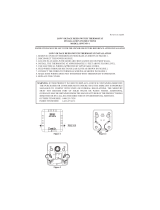Page is loading ...

Installation
Guide
RTH7000 Series
Programmable Thermostat
69-2104ES-01

Read and save these instructions.
MERCURY NOTICE: Do not place your old thermostat in the trash if it contains
mercury in a sealed tube. Contact your local waste management authority for
instructions regarding recycling and proper disposal.
Need Help?
For assistance with this product please visit http://DIYthermostats.honeywell.com
or call Honeywell Customer Care toll-free at 1-866-228-8942
® U.S. Registered Trademark. Patents pending.
Copyright © 2007 Honeywell International Inc. All rights reserved.
This thermostat provides control of 24 VAC heating and cooling systems, or
750mV heating systems.
This manual covers RTH7400 and RTH7500 models.
(Pull thermostat from wallplate and turn over to find model number)
This thermostat contains a Lithium battery which may contain Perchlorate material.
Perchlorate Material—special handling may apply,
See www.dtsc.ca.gov/hazardouswaste/perchlorate

RTH7400/RTH7500
1 69-2104ES—01
Getting started
Installation tips ...........................................2
Pre-installation checklist ...........................3
Old thermostat removal
Remove old thermostat .............................4
Identify and label wires ..............................5
New thermostat installation
Wallplate mounting ....................................6
Wire connections ....................................... 9
Battery installation ...................................13
Thermostat mounting ..............................14
Time/date settings ...................................15
System setup
How to enter system setup .....................16
How to change settings...........................17
System settings ..................................18-24
Appendices
Customer assistance ...............................25
In case of difficulty...................................26
1-year limited warranty ............................28
Table of contents

Installation Guide
69-2104ES—01 2
Installation is easy—even if you’ve never done it before!
Your new thermostat has been designed for fast, easy installation.
Install in three simple steps
• Label wires and remove your old thermostat (see pages 4-5).
• Install and wire your new thermostat (see pages 6-14).
• Set your new thermostat to match your heating/cooling system
(see pages 15-24).
Installation tips
• Have everything you need ready to go before you begin (see page 3).
• Do not use wire color as a guide. Use wire labels instead (see page 7).
If you have installation questions, call 1-866-228-8942.
TURN OFF POWER at heating/cooling system (or fuse/circuit-breaker panel) before you
begin installation.

RTH7400/RTH7500
3 69-2104ES—01
M28071
Pre-installation checklist
RTH7400/RTH7500 thermostat
(wallplate attached to back)
Wire labelsWall anchors and
mounting screws (2 each)
Operating manual
Note: Remove wallplate from the thermostat and see the label on the
back of the thermostat for model number.
Required tools & supplies
• No. 2 Phillips screwdriver
• Small pocket screwdriver
• Drill
• Drill bit (3/16” for drywall,
7/32” for plaster)
• Hammer
• Pencil
• Electrical tape
• Level (optional)
• Two fresh AA alkaline batteries
Make sure this package includes:

Installation Guide
69-2104ES—01 4
About your new thermostatRemove your old thermostat
1. Turn off power at heating/cooling system (or fuse/circuit-breaker panel).
2. Remove cover and thermostat, but leave wallplate with wires attached.
M28099
Is there a sealed tube containing mercury?
If so, see inside front cover of this manual
for proper disposal instructions.
Old thermostat
Cover
Leave wallplate in place

RTH7400/RTH7500
5 69-2104ES—01
About your new thermostatLabel wires and remove old wallplate
Use a screwdriver to disconnect wires one by one. As you disconnect each wire,
wrap it with the label matching the letter on your old thermostat. (Adhesive labels are
supplied in your thermostat package.)
Remove the old wallplate only after all wires are labeled. Be careful not to let loose
wires fall into the wall opening.
Wrap supplied labels securely around each wire
Do not let wires fall into wall opening!
M28072
IGNORE WIRE COLORS: Use only letter designations to
identify wire types.

Installation Guide
69-2104ES—01 6
About your new thermostatRemove wallplate from new thermostat
Grasp top and bottom of wallplate and pull to remove from your new thermostat.
M28073
Wallplate

RTH7400/RTH7500
7 69-2104ES—01
About your new thermostatMark wallplate mounting position
1. Pull wires through
wallplate.
2. Level wallplate if desired. 3. Mark positions of
both screw holes.
M28074

Installation Guide
69-2104ES—01 8
About your new thermostatMount wallplate
1. Drill holes at pencil-marked locations:
3/16” holes for drywall
7/32” holes for plaster.
2. Use hammer to tap
anchors into holes until
flush with wall.
3. Place wallplate over
anchors and insert screws.
Check level if desired,
then tighten screws.
M28075

RTH7400/RTH7500
9 69-2104ES—01
About your new thermostatConnect wires: Conventional Heating and Cooling
1. Match each labeled wire with
same letter on new thermostat.
2. Use a screwdriver to
loosen screws, insert wires
into hole, then tighten
screws.
3. Push any excess wire back
into the wall opening.
Remove metal jumper if you have both R and Rc wires.
Labels don’t match?
If labels do not match letters
on thermostat, see page 11.
M28070
W2
Y2
C
G
Y
W
RC
R
LABELED WIRES
SCREW
CONVENTIONAL
INSERT WIRES
THEN TIGHTEN SCREWS
WIRE HOLE
Y
G
R
W
CO
NVEN
T
IO
N
A
L
Have a Heat Pump System?
See page 10.

Installation Guide
69-2104ES—01 10
Connect wires: Heat Pump
1. Match each labeled wire with
same letter on new thermostat.
2. Use a screwdriver to loosen
screws, insert wires into hole,
then tighten screws.
3. If E and Aux do not each have a
wire connected, use a small piece
of wire to connect them to each
other.
4. Push any excess wire back
into the wall opening.
Labels don’t match?
If labels do not match letters
on thermostat, see page 12.
M28104
Aux
E
L
C
G
Y
O/B
RC
R
LABELED WIRES
SCREW
HEAT PUMP
INSERT WIRES
THEN TIGHTEN SCREWS
WIRE HOLE
Y
G
R
Au
x
O
HEAT PUMP

RTH7400/RTH7500
11 69-2104ES—01
If labels do not match terminals, connect
wires as shown here (see notes, below).
Remove metal jumper connecting R and
Rc only if you must connect both R and
Rc wires.
If your old thermostat had both R and
RH wires, remove metal jumper. Connect
the R wire to the Rc terminal, and the
RH wire to the R terminal.
If your old thermostat had only 1 C or
C1 wire, connect it to the C terminal. If
your old thermostat had 2 C or C1 wires,
wrap each separately with electrical tape
and do not connect them.
Alternate wiring (conventional systems)
RC
R
W
Y
G
C
Y2
W2
Rc
R
W
Y
G
C
Y2
W2
M28076
2
3
2

Installation Guide
69-2104ES—01 12
Leave metal jumper in place, connecting
R & Rc terminals.
If your old thermostat had both V and VR
wires, stop now and contact a qualified
contractor for help.
If your old thermostat had separate O and B
wires, attach the B wire to the C terminal. If
another wire is attached to the C terminal,
stop now and contact a qualified contractor
for help.
If your old thermostat had Y1, W1 and W2
wires, stop now and contact a qualified
contractor for help.
If L terminal is used, C terminal wire must be
connected (contact a contractor if there is
no C wire).
If E and Aux terminals do not each have a
wire connected, use a small piece of wire to
connect them to each other.
Alternate wiring (for heat pumps only)
2
3
3
4
5
5
6
6
M28077
5
6

RTH7400/RTH7500
13 69-2104ES—01
About your new thermostatInstall batteries
Install 2 fresh AA alkaline batteries
in back of thermostat.
M28101
Back of thermostat

Installation Guide
69-2104ES—01 14
About your new thermostatRemove tab and mount thermostat
TIP: If wires interfere when you try to mount the
thermostat, push excess wire back into the wall opening.
M28103
Remove tab.
Align pins on back of thermostat with
slots in wallplate, then push gently until
thermostat snaps into place.
M28102

RTH7400/RTH7500
15 69-2104ES—01
About your new thermostatSet time/date and restore electrical power
Go Back Next Done
6
15
2006
M28095
Month Year Day
1. Press s or t to set month, then
press NEXT.
2. Press s or t to set day, then
press NEXT.
3. Press s or t to set year, then
press DONE.
4. Press s or t to set time, then
press DONE to save and exit.
TIP: Don’t forget to restore electrical power at the heating/cooling system,
or at the fuse/circuit-breaker panel.

Installation Guide
69-2104ES—01 16
Entering system setup
Press and release the left button.
System Schedule Clock & More
20
0120
M28068
System Fan Done
20
0120
M28069
Press and hold the center button until the
screen changes (approximately 5 seconds).
Step 1
Step 2

RTH7400/RTH7500
17 69-2104ES—01
Change settings
Go Back Next Done
20
0120
Function Setting
Press s t to change setting.
NOTE: Because of choices you make while programming, some functions
in the following pages may not appear.
Press NEXT to advance to next function.
Press DONE to save & exit.
See pages 18–24 to change Function Settings.

Installation Guide
69-2104ES—01 18
System setup
NOTE: If you set the time
and date as shown on page
15, press s to function
0170 and go to page 19.
Setup functions Settings & Options
0120 Year Setting
(rst two digits)
Press s/t to change the first two digits of the year:
20 = Year 20xx
21 = Year 21xx
0130 Year Setting
(second two
digits)
Press s/t to change the last two digits of the year:
01 - 99 (i.e., 2001 - 2099)
0140 Month Setting
Press s/t to change the current month:
01 - 12 (i.e., January - December)
0150 Date Setting
Press s/t to change the current date:
01 - 31
/