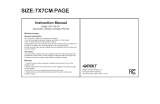Technaxx
®
* User Manual
FMT1200BT Transmitter with wireless
charging function
Wireless charging max. 10W, wired charging max. 2.4A and FM
transmission to your car radio
The manufacturer Technaxx Deutschland GmbH & Co.KG hereby declares
that this device, to which this user manual belongs, complies with the essential
requirements of the standards referred to the Directive RED 2014/53/EU. The
Declaration of Conformity you find here: www.technaxx.de/ (in bar at the
bottom “Konformitätserklärung”). Before using the device the first time, read
the user manual carefully.
Service phone No. for technical support: 01805 012643 (14 cent/minute from
German fixed-line and 42 cent/minute from mobile networks).
Free Email: support@technaxx.de
Keep this user manual for future reference or product sharing carefully. Do the
same with the original accessories for this product. In case of warranty, please
contact the dealer or the store where you bought this product.
Warranty 2 years
Features
FM Transmitter for Audio Streaming with BT technology V4.2
Handsfree function
Flexible goose-neck & suction cup
Advanced 10W induction charging technology with optimized
charging speed, compared to conventional 10W induction chargers
Supports iPhone X/8/8 Plus, Samsung Galaxy S9/S8/S8
Plus/Note 8/S7/S7 Edge/ Note 7/S6/S6 Edge/Note 5 (07-2018)
Patented clamp construction for variously Smartphone fitment
Eliminate safety concerns with over-voltage protection &
temperature control
One-hand operation to attach or extract your phone

Technical specification
Bluetooth V4.2 / ~10m distance
BT transmitting frequency 2.4GHz (2.402GHz–2.480GHz)
BT radiated output power max. 1mW
FM frequency range 87.6–107.9MHz
FM radiated output power max.
50mW
Indicator 2 LED lights for charging indication
Input power adapter DC 12–24V (cigarette lighter socket)
Output power adapter DC 5V (USB & MicroUSB)
Output power
Max. 10W (induction charging)
2.4A (USB port)
Smartphone (W) 8.8cm maximum
Power adaptor cable Length 70cm
Material PC + ABS
Weight 209g (without power adapter)
Dimensions (L) 17.0 x (W) 10.5 x (H) 9.0cm
Package contents
FMT1200BT Transmitter with wireless
charging function, C
igarette power
adapter to Micro USB with 2.4A USB
power adapter, Spare fuse, User Manual
Introduction
This device provides you a wireless charging solution for any
Smartphone that support wireless charging. It lets you stream music
and calls directly from your Bluetooth devices to the FM stereo
system of your vehicle. With advanced wireless charging technology,
this device delivers up to 10W standard charging capability. The
chucking type structure with maximum 8.8cm width enables a
one-hand operation to attach or extract your phone. Note:
Attachment or extraction should only be done before or after
driving the car. Do not attach or extract the phone while driving!

Compatible Smartphone (July 2018)
This 10W induction charger is only compatible with Samsung Galaxy
S9/S8/S8 Plus/Note 8/S7/S7 Edge/ Note 7/S6/S6 Edge/Note 5 and
other 10W induction charge enabled devices. iPhone X/8/8 Plus are
Qi-5W induction charging and charging at its normal standard
charging rate. 10W induction charging is 10% faster than 5W
induction charging. For Bluetooth pairing compatibility, it supports
devices up to Bluetooth version 4.2.
Product overview
1 Induction charging area 8 Answer/Hang off/Play/Pause
2 First Arm 9 Ball joint angle adjustment
3 Second Arm 10
Micro USB charging port
4 LED Indicator 11
USB Output: DC 5V/2.4A
(power adapter)
5 LED Display & Microphone 12
Suction cup
6 Up
7 Down
13
Suction cup trigger

Installation Instruction
A: Remove the film from the bottom of the suction cup. Use a clean
cloth to clean your dashboard where you want do place the holder.
Do not use soap or chemicals.
Open the suction cup trigger (13), place the holder with a little
pressure on your dashboard and close the suction cup trigger (13).
Note: If the suction cup is dirty or dusty clean it with a little bit of
water by applying it with your finger. When the surface is try and
sticky again try again to attach the holder to your dashboard. Do not
use soap or chemicals.
If wanted it is also possible to attach the holder to the windshield,
then notice that the buttons and the display will be upside down.

B1: Connect the FM transmitter with the Micro USB cable.
B2: Plug the power adapter into the car cigarette lighter.
C: Push the second arms (3) towards

D: Place your Smartphone into the bracket with a slight push
Operating Instruction
Wireless Charging
The two indicator LEDs will flash in RED ~3 seconds once the
device is powered on.
Before placing your Smartphone into the bracket, make the first
arms (2) are separated and the second arms (3) are closed.
If a Smartphone is being placed which does not support wireless
charging, the two indicator LEDs are flashing in BLUE.
Charging starts as soon as an effective induction field has been
generated. The two indicator LEDs will blink slowly in RED and the
current charging status appears on your Smartphone.
If no connection can be established through induction, you may
have to change the position of your Smartphone.
Charging stops automatically once the battery of your device is
fully charged. The two indicator LEDs will stay in BLUE.

Car charger function
The FMT1200BT comes with an extra USB port on the power
adaptor for charging. The output is DC 5V/2.4A. Connect the
FMT1200BT to your Smartphone for wired charging (use your
Smartphone’s USB cable).
FM transmitter function
Tune your car radio to an unused FM frequency, then match the
same frequency with the FM transmitter.
Press the “CH” button to enter FM frequency mode, press (up)
to increase and press (down) to decrease.
Long press (up) to increase volume and long press (down)
to decrease volume.
Bluetooth function
Using Bluetooth for the first time, you need to pair your
Smartphone with the FM transmitter. Activate the Bluetooth function
on your Smartphone and then search for a new device. When the
Smartphone detects this FM transmitter named "FMT1200BT" click
on it to pair. If needed use the original password "0000" to pair the
device.
In the music playing mode, when there is an incoming call, this FM
transmitter will automatically switch to the telephone mode.
Handsfree function
Press the phone button to answer the incoming call.
Press the phone button to hang off a current call.
Double press the phone button to call the last caller in your call
history.

Button Control
Operation FM transmitter
Answer a call
/ Hang up a call
Press button: answer the call
Press button: hang off the call
Play / Pause music
Press button: play music
Press button again: pause playing
Adjust Volume
(min = 0; max = 30)
Long press button: increase volume /
Long press button: decrease volume
Set frequency
Press CH button first, then
Press button: increase frequency
Press button: decrease frequency
Choose music
Press button: play next song
Press button: play previous song
Warnings:
Improper use of this product may result in damage to this or attached
products. Never use this product in following conditions: Moist,
underwater, near heater or high-temperature service, in direct strong
sunshine, conditions with apt falling Never dismantle the product.
For charging a Smartphone with the inductive charger make sure that
your Smartphone is compatible with the induction charging technology.
Read the operating instructions of your Smartphone first! Note that
mobile phone sleeves, covers, etc. and other materials between the
inductive charger and the backside of your Smartphone may disturb or
prevent actually the charging process.
Hints for Environment Protection: Packages materials
are raw materials and can be recycled. Do not disposal old
devices or batteries into the domestic waste. Cleaning:
Protect the device from contamination and pollution (use a
clean drapery). Avoid using rough, coarse-grained
materials or solvents or aggressive cleaner. Wipe the
cleaned device accurately. Distributor: Technaxx
Deutschland GmbH & Co.KG, Kruppstr. 105, 60388
Frankfurt a.M., Germany

FCC Statement
This device complies with part 15 of the FCC Rules. Operation is subject to
the following two conditions:
(1) This device may not cause harmful interference, and
(2) this device must accept any interference received, including interference
that may cause undesired operation.
Any changes or modifications not expressly approved by the party responsible
for compliance
could void the user's authority to operate the equipment.
NOTE: This equipment has been tested and found to comply with the limits for
a Class B digital device, pursuant to Part 15 of the FCC Rules. These limits
are designed to provide reasonable protection against harmful interference in
a residential installation. This equipment generates, uses and can radiate
radio frequency energy and, if not installed and used in accordance with the
instructions, may cause harmful interference to radio communications.
However, there is no guarantee that interference will not occur in a particular
installation.
If this equipment does cause harmful interference to radio or television
reception,
which can be determined by turning the equipment off and on, the user is
encouraged to try to correct the interference by one or more of the following
measures:
-- Reorient or relocate the receiving antenna.
-- Increase the separation between the equipment and receiver.
-- Connect the equipment into an outlet on a circuit different
from that to which the receiver is connected.
-- Consult the dealer or an experienced radio/TV technician for help.
The device has been evaluated to meet general RF exposure requirement.
The device can be used in portable exposure condition without restriction.
FCC ID: 2ARZ3FMT1200BT

US Warranty
Thank you for your interest in the products and services of Technaxx
Deutschland GmbH & Co.KG. This Limited Warranty applies to physical goods,
and only for physical goods, purchased from Technaxx Deutschland GmbH &
Co.KG.
This Limited Warranty covers any defects in material or workmanship under
normal use during the Warranty Period. During the Warranty Period, Technaxx
Deutschland GmbH & Co.KG will repair or replace, products or parts of a
product that proves defective because of improper material or workmanship,
under normal use and maintenance.
The Warranty Period for Physical Goods purchased from Technaxx
Deutschland GmbH & Co.KG is 1 year from the date of purchase. A
replacement Physical Good or part assumes the remaining warranty of the
original Physical Good or 1 year from the date of replacement or repair,
whichever is longer.
This Limited Warranty does not cover any problem that is caused by:
● conditions, malfunctions or damage not resulting from defects in material or
workmanship
To obtain warranty service, you must first contact us to determine the problem
and the most appropriate solution for you.
Technaxx Deutschland GmbH & Co.KG
Kruppstrasse 105
60388 Frankfurt am Main, Germany
www.technaxx.de
support@technaxx.de
/