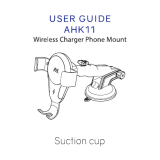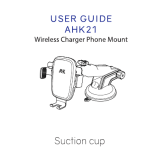1
2
3
4
Universal phone mount fits most phones.
Wipe down surface with a clean cloth and
press suction cup down with suction cup
clamp up. Once firmly in place press suction
clamp down to close and secure.
Suction to dashboard or any glass surface.
Plug included Micro USB cable into mount
and car charger USB port. (use 2.4A car charger
for optimal charging performance)
Place QI enabled smartphone into mount
by expanding spring loaded adjustable arms
so that the device f
its firmly in the center.
LED ring indicator will light up blue when
charging and red when not charging.
5
WIRELESS CHARGER CAR MOUNT
QUICK START GUIDE
/