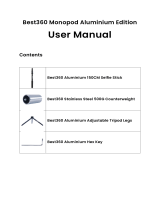Page is loading ...

Using Your Selfie Stick
1.
Attention
2. 4.
5.
6.
Ensure your phone and the
cradle are fully secure
before use.
To preserve battery lifespan, use
and recharge at least once every
4 months
Don’t expose to liquids
Avoid dropping
Avoid extreme temperatures
Don’t disassemble
Use original or certified cables
Bluetooth pairing
Press the camera button for 3 seconds until
the blue light begins flashing. With your phone
or camera, search for the “Anker A7163”
Bluetooth device and pair. The blue light will
remain steady once pairing is complete.
To turn o Bluetooth, press the camera
button for 3 seconds.
Opening the phone holder
Flip the phone holder up and rotate it to
the horizontal position, relative to the
camera button.
3.
360
Placing your phone
Place your phone in the holder and adjust
the sides for a secure fit.
Taking a photo
Press the camera button on the selfie stick
to take a photo.
If this does not work, go into your phone’s
settings and enable the option to take a
photo with the volume button.
Placing your GoPro
Loosen the screw on the right side of the
phone holder, then flip it over so that the
GoPro holder is in the appropriate position.
Using the tripod
Open the tripod legs at the bottom of the
selfie stick, and place on a flat surface.
Remove the camera button remote.
FCC Statement
This device complies with Part 15 of the FCC Rules.
Operation is subject to the following two conditions: (1)
This device may not cause harmful interference, and (2)
this device must accept any interference received,
including interference that may cause undesired
operation.
Warning: Changes or modifications not expressly
approved by the party responsible for compliance could
void the user's authority to operate the equipment.
Note: This equipment has been tested and found to
comply with the limits for a Class B digital device,
pursuant to Part 15 of the FCC Rules. These limits are
designed to provide reasonable protection against
harmful interference in a residential installation.
This equipment generates uses and can radiate radio
frequency energy and, if not installed and used in
accordance with the instructions, may cause harmful
interference to radio communications. However, there is
no guarantee that interference will not occur in a
particular installation. If this equipment does cause
harmful interference to radio or television reception,
which can be determined by turning the equipment o
and on, the user is encouraged to try to correct the
interference by one or more of the following measures:
(1) Reorient or relocate the receiving antenna. (2)
Increase the separation between the equipment and
receiver. (3) Connect the equipment into an outlet on a
circuit dierent from that to which the receiver is
connected. (4) Consult the dealer or an experienced
radio / TV technician for help.
RF Warning Statement
The device has been evaluated to meet general RF
exposure requirement. The device can be used in
portable exposure condition without restriction.
Hereby, Anker Innovations Limited (or Anker
Technology Co., Limited) declares that the product
type A7163 is in compliance with Directive
2014/53/EU.
Lifetime technical support
18-month limited warranty
Customer Service
customersupport@anker.com
1-800-988-7973 | Mon-Fri 9:00-5:00 PST (US)
44(0)1604 936200 Mon-Fri 6:00-11:00(GMT)
49(0)69 9579 7960 Mon-Fri 6:00-11:00(DE)
86 400 0550 036 9:00-17:30()
81 03 4455 7823 -9:00-17:00()
We hope you never have the
need, but if you do, our service
is friendly and hassle-free.
Specifications
Declaration of Conformity
Size
(when retracted)
Length max
(when extended)
Weight
Input
Battery Life
195 × 46 × 27 mm
/ 7.7 × 1.8 × 1.1 in
605 mm / 23.8 in
155 g / 5 oz
5V / 0.1A
20 h
/