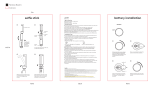Page is loading ...

Indicator lamp
universal
interface
Aluminum rod
knob
Tripod
Phone bracket
Photo key
Quick Start Guide
TRIPOD
Product introduction Bluetooth pairing
Power on after long pressing the power
button for 3 seconds,then turn on the
phone bluetooth to enter search condition,
and click "Dispho" in the searched
equipment. The green light will be on
after the success of the connection.
Universal cold shoe port (optional)
The cold shoe port can be connected to
the adaptable live broadcast accessories
to expand the multi-functional usage
scenarios.
Use tripod(Optional)
This product comes with a tripod. Open
the selfie holder from the bottom and fix
it on a steady horizontal plane,then you
can start to enjoy your selfie shooting
experience.
Fix the phone
Rotate the phone holder till you can pull
open the holder handle and fix the phone
securely on the holder.
On first use, remove rear cover of remote
controller and take insulator out of battery
chamber.
Remove rear cover of remote controller
and replace button battery (CR1632).
Battery replace of the remote control
Dispho
1. Watch your hands during use.
2. The product is not designed for children
under 14 years old.Do not swallow it.
3. Do not dismantle or modify the product.
4. Do not store the product in a humid
environment.
5. Keep the product away from heat
sources.
6. Do not expose the product to water
or other liquids in caseof damage.
FCC statements:
This device complies with part 15 of the FCC
rules. Operation is subject to the following two
conditions:(1) this device may not cause
harmful interference, and (2) this device must
accept any interference received,including
interference that may cause undesired
operation.
NOTE: The manufacturer is not responsible for
any radio or TV interference caused by
unauthorized modifications or changes to
this equipment. Such modifications or changes
could void the user's authorityto operate the
equipment.
The device has been evaluated to meet general
RF exposure requirement, The device can be
used in portable exposure condition without
restriction Federal Communication
Commission (FCC) Radiation Exposure
Statement Power is so low that no RF exposure
calculation is needed.
Blutooth 5.0 LE: 2402MHz-2480MHz
Warnings
Avoid button
When the mobile phone is used, the
product cannot work normally due to the
touch of the mobile phone buttons.
This product is suitable for all mobile
phones.
Avoid
phone
button
FCC ID:UR9WS-21016
/