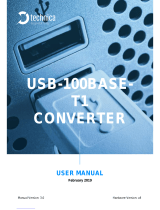Page is loading ...

100BASE-T1
MEDIACONVERTER
BCM
Manual-Version: 2.0
Hardware-Version: 1.4
USER MANUAL
September 2018
1000BASE-T1
MEDIACONVERTER
_EMC

1000BASE-T1 MediaConverter EMC User Manual
2
CONTENT
1 GENERAL INFORMATION ........................................................................................... 3
1.1 Functionality and Features of the 1000BASE-T1 MediaConverter_EMC ......... 3
1.2 Warranty and Safety Information ........................................................................ 4
1.3 Declaration of conformity .................................................................................... 5
2 HARDWARE INTERFACES .......................................................................................... 6
2.1 Connectors ............................................................................................................ 6
2.1.1 MATEnet Connectors .................................................................................... 6
2.1.2 Optical Interface on the backside ................................................................ 7
2.1.3 SFP-Interface ................................................................................................. 8
2.1.4 USB mini connector ....................................................................................... 8
2.2 Other interfaces .................................................................................................... 9
2.2.1 DIP-Switches .................................................................................................. 9
2.2.2 Status LEDs .................................................................................................... 9
3 CONFIGURATION OF THE DEVICE ........................................................................... 10
4 1000BASE-T1 Filter ................................................................................................... 11
5 GENERAL EMC TEST INFORMATION ...................................................................... 12
6 ADDITIONAL INFORMATION .................................................................................... 13
7 LIST OF FIGURES ....................................................................................................... 14
8 CHANGELOG ............................................................................................................. 15
9 CONTACT ................................................................................................................... 16

1000BASE-T1 MediaConverter EMC User Manual
3
1 GENERAL INFORMATION
1.1 Functionality and Features of the 1000BASE-T1
MediaConverter_EMC
The Technica Engineering 1000BASE-T1 MediaConverter_EMC transmits data
frames directly from the physical layer 1000BASE-T1 to a chosen physical layer of the
used SFP module. This SFP modules can be standard Ethernet RJ45 modules or
optical Gbit Ethernet SFP modules with constant delay.
Features:
• 1 Port 1000Base-T1 Ethernet with Marvell 88Q2112 Transceiver, 1000 MBit/s
Fullduplex on a single unshielded twisted pair
• 1 SFP Port Gigabit Ethernet
• MATEnet Connector
• Robust steel case
• DIP Switches for easy configuration
Figure 1—1: 1000BASE-T1 MediaConverter_EMC

1000BASE-T1 MediaConverter EMC User Manual
4
General Information:
Power requirement:
8 to 16 Volt DC (nominal 12 Volt DC)
Power consumption:
2 Watt
Size:
95 x 100 x 27 mm
Weight:
0,3 kg
International Protection:
IP 2 0
Operating temperature:
-40° to +80 °Celsius
LINKS:
The User can download the latest firmware and documentation for the 1000BASE-T1
MediaConverter_EMC here:
https://technica-engineering.de/produkt/1000base-t1-emc-converter/
1.2 Warranty and Safety Information
Before operating the device, read this manual thoroughly and retain
it for your reference.
The latest documentation for the 1000BASE-T1
MediaConverter_EMC can be downloaded here:
https://technica-engineering.de/produkt/1000base-t1-emc-
converter/
Use the device only as described in this manual.
Use only in dry conditions.
Do not apply power to a damaged device.
Do not open the device. Otherwise warranty will be lost.
This device is designed for engineering purpose only.
Special care has to be taken for operation.
Do not use this device in a series production car.
As this device is likely to be used under rough conditions, warranty is
limited to 1 year.
Manufacturer liability for damage caused by using the device is
excluded.

1000BASE-T1 MediaConverter EMC User Manual
5
1.3 Declaration of conformity
Figure 1—2: Declaration of conformity

1000BASE-T1 MediaConverter EMC User Manual
6
2 HARDWARE INTERFACES
2.1 Connectors
On the label on top of the device you can see an overview about all HW-Interfaces of
the 1000BASE-T1 MediaConverter_EMC.
2.1.1 MATEnet Connectors
The pinning of the ECU connector is shown on the label on top of the device as well.
(See Fehler! Verweisquelle konnte nicht gefunden werden.).
The left MATEnet connector is for power supply.
The right MATEnet connector is for BUS connection to the device under test (DUT).
Warning: If you apply a voltage higher than 18 Volt, the device will be damaged!
Figure 2—1: Label of 1000BASE-T1 MediaConverter_EMC with pinning information

1000BASE-T1 MediaConverter EMC User Manual
7
Pinning:
Pin
Function
1
Minus
2
Plus
Table 2—1: Pinning MATEnet Connector
2.1.2 Optical Interface on the backside
The optical interface is a serial terminal connection. For using this a special USB
Adapter is required (Please ask for this adapter).
• Plug in the optical cable on both sides crossover. RX – TX
• Open a Terminal program (e.g. TeraTerm) at your PC and open the USB Device
as serial connection.
• Speed settings: 14.400 kbit/s and 8N1.
• Status information is displayed. The error counter can be reset by pressing
“Space” key
Figure 2—2: MATEnet Connector

1000BASE-T1 MediaConverter EMC User Manual
8
Shown Information:
Mainly there are SQI and Block Error Counter displayed. Here is an example:
2.1.3 SFP-Interface
There is one SFP cage for a MiniGBIC module.
Following SFP-modules are tested and recommended:
Copper SFP-module:
BEL SFP-1GBT-05, 10/100/1000BASE-T SFP
Optical SFP-module:
Delock 86186
2.1.4 USB mini connector
This is an interface for programming and debugging (for development.)
Figure 2—3: Example for shown values in Tera Term

1000BASE-T1 MediaConverter EMC User Manual
9
2.2 Other interfaces
2.2.1 DIP-Switches
The 1000BASE-T1 MediaConverter_EMC has four DIP-Switches for configuration (see
Chapter 3).
2.2.2 Status LEDs
The 1000BASE-T1 MediaConverter_EMC has four LEDs at the frontside of the case.
Upper left LED (No. 1):
Green Color. It is lit when there is a linkup on the SFP-Port
Lower left LED (No. 2):
Yellow Color. It is toggling (approx. 0,5 sec) when the processor is working fine.
Upper right LED (No. 3):
Green Color. It is lit when there is a linkup on the 1000BASE-T1 port.
Lower right LED (No. 4):
Yellow Color. It is lit, if power on. And it is toggling during communication on the
1000BASE-T1 port.

1000BASE-T1 MediaConverter EMC User Manual
10
3 CONFIGURATION OF THE DEVICE
The 1000BASE-T1 MediaConverter_EMC is configured by two DIP-Switches on the
front of the device.
DIP-Switch
Status
Description
1
ON (up)
OFF (down)
1000BASE-T1 Port is set to Master
1000BASE-T1 Port is set to Slave
2-4
ON (up)
OFF (down)
2 OR 3 OR 4: Test Modes for PHYs
All OFF: Normal Operation Mode
Table 3—1: Configuration of DIP-Switches
Note: In a 1000BASE-T1 Link one device must be set as Master, the other has to be set
as Slave.

1000BASE-T1 MediaConverter EMC User Manual
11
4 1000BASE-T1 Filter
The following 1000BASE-T1 Filter is used in the 1000BASE-T1 MediaConverter_EMC:
The Pulse AE5002 is used.
Figure 4—1: Used Filter in 1000BASE-T1 MediaConverter_EMC

1000BASE-T1 MediaConverter EMC User Manual
12
5 GENERAL EMC TEST INFORMATION
Testcases:
We test our EMC products with 350 V/m in a Stripline setup from 1 MHz to 1 GHz. The
devices are not damaged in this setup.
There will be no Link Drop on 100BASE-T1 or 1000BaseT1.
Warning: At frequencies below 1 MHz immunity must be tested at a maximum of
100V/m. Otherwise the devices will be permanently damaged!
We test our EMC products with 200 mA in a BCI substitution setup from 1 MHz to 1
GHz. The devices are not damaged in this setup.
There will be no Link Drop on 100BASE-T1 or 1000BaseT1.
Warning: BCI closed loop method is not allowed for 100BASE-T1 or 1000BaseT1
products. This test would permanently damage any device (independent of the vendor
of device) if your generator is strong enough.
Warning: At frequencies below 1 MHz the immunity must be tested at a maximum of
40 mA. Otherwise the devices will be permanently damaged!
Emission:
We test our EMC devices according to automotive emission standards. Because
standards and expectations vary, we grant a 4 week return period. You can test our
device according to your needs in your chamber. If you are not satisfied with the result
you can return the devices and get refunded.

1000BASE-T1 MediaConverter EMC User Manual
13
6 ADDITIONAL INFORMATION
• The 1000BASE-T1 MediaConverter_EMC is optimized for automotive use. The
maximum cable length for 1000BASE-T1 segments is limited to 15 meters.
• HW-version until v1.3 was delivered with nano-MQS connector instead of
MATEnet connectors. If you need information about the pinning for the old
version, please ask for that [email protected].

1000BASE-T1 MediaConverter EMC User Manual
14
7 LIST OF FIGURES
Figure 1—1: 1000BASE-T1 MediaConverter_EMC ........................................................... 3
Figure 1—2: Declaration of conformity ............................................................................. 5
Figure 2—1: Label of 1000BASE-T1 MediaConverter_EMC with pinning information .. 6
Figure 2—2: MATEnet Connector....................................................................................... 7
Figure 2—3: Example for shown values in Tera Term ...................................................... 8
Figure 4—1: Used Filter in 1000BASE-T1 MediaConverter_EMC .................................. 11

1000BASE-T1 MediaConverter EMC User Manual
15
8 CHANGELOG
Version
Chapter
Description
Date
1.0
All
First release
2.0
All
Rework of design and update of all information
19.11.2018
Table 8—1: Changelog

1000BASE-T1 MediaConverter EMC User Manual
16
9 CONTACT
If you have any questions regarding this product, please feel free to contact us:
Technica Engineering GmbH
Leopoldstr. 236
80807 München
Germany
Fax: +49-89-34290265
www.technica-engineering.de
/