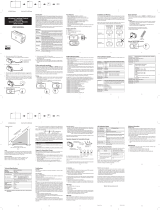Zilog Standard Library API
eZ80
®
Family of Microprocessors
Zilog Standard Library Overview RM003708-0910
4
ZSL Debug and Release Version
ZSL has two versions—the debug version and the release version
available for every eZ80Acclaim!/eZ80AcclaimPlus! on-chip peripheral
device. The debug version of the library is built to contain debug informa-
tion without any optimization, whereas the release version is built to con-
tain no debug information but is optimized for speed. The debug version
of the library is built by defining the macro
PARAMETER_CHECKING,
which is used by some of the APIs to check for the validity of the param-
eters passed. This macro is absent in the ZSL release version, which does
not perform any check on the API parameters. As a result, there is a sig-
nificant difference in the overall size of the generated library from the two
versions. See individual APIs in this manual to check if an API uses the
PARAMETER_CHECKING macro or not.
Building the Zilog Standard Libraries
You can develop applications using these APIs for specific peripherals,
and make use of the ZSL to interface with eZ80Acclaim!/
eZ80AcclaimPlus! peripheral devices. However, if you must customize
these library files by modifying the source code, this section describes
how the modified library is built using batch files and ZDS II script files.
As a general rule, when batch files are executed, the libraries for each
on-chip peripheral device are rebuilt and copied to the
..\lib\zilog
directory. When a device has a different set of features across different
target processors, separate libraries are built for each target processor. In
addition, you must make a selection to build either the debug version or
the release version of the ZSL.
For the UART peripheral, the register definitions are not same for all the
eZ80Acclaim!/eZ80AcclaimPlus! processors. Therefore, separate
libraries are built for each processor.