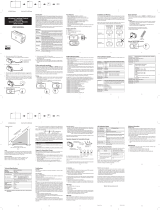ZiLOG Worldwide Headquarters • 532 Race Street • San Jose, CA 95126 • www.zilog.com
Overview
The ZPAK II Debug Interface Tool provides a complete debug package for ZiLOG
microprocessors equipped with on-chip emulation support hardware. It provides
the physical link between ZILOG Developer Studio II (ZDS II) and the user’s target
system. In conjunction with ZDS II, the user can download code directly to the tar-
get system for editing and debugging purposes. ZDS II and ZPAK II communicate
over TCP/IP sockets.
ZPAK II firmware is shipped as an Intel hex file that resides in Flash memory on
the ZPAK II Debug Interface Tool.
Though the examples in this Product User Guide refer to the eZ80190
microprocessor that controls the ZPAK II unit, the content of this document
applies to all ZiLOG devices equipped with on-chip emulation support hard-
ware.
Configuring ZPAK II For A Network
ZPAK II launches for the first time using default values for the IP address, subnet
mask, IP gateway, and other parameters. All of these values can be tailored to
your network.
Although ZPAK II offers a number of configurable parameters, not all of these
parameters must be changed to accommodate the network. However, for proper
TCP/IP communication with a host application, such as ZDS II, the values for the IP
address, subnet mask, gateway, and port must be modified to operate correctly on
the network. Please consult your system administrator for the appropriate values.
Ethernet Configuration and Serial Configuration
There are two methods for changing the default settings on the ZPAK II debug
interface tool. One method is via the ZPAK II embedded web page using a web
browser over an Ethernet connection. The other method is via the ZPAK II console
port. The next section describes the console method. See the section titled
Con-
figuring ZPAK II via an Ethernet Port
on page 9 to review the web page method.
Configuring ZPAK II via a Serial Port
1. Using a straight serial cable, connect the COM port of the host PC to the serial
connector on the ribbon cable (PN 99C0079-001) attached to the ZPAK II unit.
Note:
ZiLOG Developer Tools
ZPAK II Debug Interface Tool
PUG001506-0906 Product User Guide