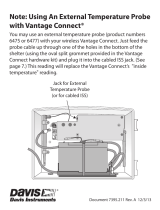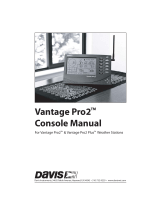Product Numbers: 6151, 6151C, 6161, 6161C
Davis Instruments Part Number: 7395.152
Fan-Aspirated Radiation Shield Addendum to the Integrated Sensor Suite Installation Manual
Rev A. Manual (7/30/01)
Copyright ©2001 Davis Instruments Corp. All rights reserved.
3465 Diablo Avenue, Hayward, CA 94545-2778
510-732-9229 • Fax: 510-732-9188
FCC Part 15 Class B Registration Warning
This equipment has been tested and found to comply with the limits for a class B digital device, pursuant
to Part 15 of the FCC Rules. These limits are designed to provide reasonable protection against harmful
interference in a residential installation. This equipment generates, uses and can radiate radio frequency
energy and, if not installed and used in accordance with the instructions, may cause harmful interference
to radio communications. However, there is no guarantee that interference will not occur in a particular
installation.
If this equipment does cause harmful interference to radio or television reception, which can be deter-
mined by turning the equipment off and on, the user is encouraged to try to correct the interference by
one or more of the following measures:
✦ Reorient or relocate the receiving antenna.
✦ Increase the separation between the equipment and receiver.
✦ Connect the equipment into an outlet on a circuit different from that to which the receiver
is connected.
✦ Consult the dealer or an experienced radio/TV technician for help.
Changes or modifications not expressly approved in writing by Davis Instruments may void the user's
authority to operate this equipment.
Fan-Aspirated ISS Specifications
Aspiration Rate . . . . . . . . . . . . . . . . . . . . . . . . . . . . . . . 215 ft./min. (1.1 m/s) (AC-powered)
190 ft./min (.96 m/s) (solar-powered, typical)
Radiation-Induced Temperature Error. . . . . . . . . . . . . . . 0.5°F (0.3°C)
[At solar noon, insolation = 1040 W/m2]
(Reference: RM Young model 43408)
Note: The above error specification is an estimate, based on data from a solar-powered model, with a
measured error of 0.6°F at the above conditions and an aspiration rate of 190 ft./min.
Operating Temperature . . . . . . . . . . . . . . . . . . . . . . . . . –40° to +140° F (–40° to +60° C)
Non-operating Temperature . . . . . . . . . . . . . . . . . . . . . . –50° to +158° F (–45° to +70° C)
ISS Primary Power Input
Wireless ISS . . . . . . . . . . . . . . . . . . . . . . . . . . . . . . . . . solar panel
Cabled ISS . . . . . . . . . . . . . . . . . . . . . . . . . . . . . . . . . . receives power from Vantage Pro Console
ISS secondary power (Wireless Only). . . . . . . . . . . . . . . . CR-123A 3-volt lithium battery (approx. two years
battery life.)
Fan Primary Power Input
Wireless ISS. . . . . . . . . . . . . . . . . . . . . . . . . . . . . . . . . . solar panel
Cabled ISS. . . . . . . . . . . . . . . . . . . . . . . . . . . . . . . . . . . AC power adapter, 5VDC, 200 mA, regulated
Fan secondary power (Wireless Only) . . . . . . . . . . . . . . . 1 or 2 - 1.2 Volt NiCad C-cells