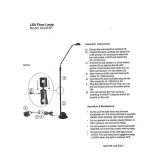Page is loading ...

Installation manual
O
VERVIEW D 50"

Title: Installation manual OVERVIEW MDG50-DL/OVERVIEW MDR50-DL / OVERVIEW MDR+50
Date: September 2006
ProdID: doc-3303-5
Rev: 10
This manual is divided into 11 chapters:
main
issue
update
chapter 1
chapter 2
chapter 3 Rev. 10 seamless screen added
chapter 4 Rev. 04: earthquake protection kit added,
chapter 5 Rev. 08: wall fixation added
chapter 6 Rev. 10 installation of 3200 color filter
chapter 7
chapter 8
Chapter9
Chapter10
Chapter11 Revision 10 deinstallatin of seamless screen
new: The corresponding chapters are new or completely revised.
corr.: Passages of the corresponding chapter were corrected; see modification bars.
add.: Passages of the corresponding chapter were added; see modification bars.

1. Assembly of support frame
Barco – OverView D 50" – DOC-3303-5 – installation manual – Revision 11 – November 2006
______________________________________________________________
1-1
Table of contents
1 Assembly of support frame ............................................................................................................... 1-1
1.1 Contents of support frame carton...............................................................................................................1-2
1.2 Required tools..............................................................................................................................................1-3
1.3 Assembly of left and right frame ...............................................................................................................1-3
1.4 Installation of horizontal profiles................................................................................................................1-4
2 Set up of OverView mD...................................................................................................................... 2-1
2.1 Set up of Supporting Frame ........................................................................................................................2-2
2.2 Set up of Dark Boxes...................................................................................................................................2-4
2.3 Installation of Safety Brackets ....................................................................................................................2-8
2.4 Grounding of the structure..........................................................................................................................2-9
2.5 Pick up the protective foil of the mirror.................................................................................................. 2-10
3 Installation of Screen Module............................................................................................................ 3-1
3.1 Installation of the standard screen module for systems with SXGA emulation.......................................3-2
3.2 Installation of the standard screen module ...............................................................................................3-4
3.3 Installation of the seamless screen module ..............................................................................................3-6
4 Additional fixation facilities of systems employed with earthquake protection............................. 15
4.1.1 Fixation to the support or to the adjacent dark box of the previous row, respectively. .................15
4.1.2 Fixation of the screen frame............................................................................................................... 16
5 Wall fixation........................................................................................................................................ 17
6 Installation of Projection System ...................................................................................................... 6-1
6.1 Installation of Illumination Unit ..................................................................................................................6-2
6.2 Installation of Projection Unit .....................................................................................................................6-5
6.3 Installation of the 3200K color filter cartridge...........................................................................................6-8
6.4 Installation of the Multi Input Module (SXGA emulation) ...................................................................... 6-11
6.4.1 Installing the sensor of the Multi Input Module............................................................................. 6-12
6.4.2 Cabling of the Multi Input Module and installation of the unit..................................................... 6-13
6.5 Cabling .........................................................................................................................................................6-1
6.6 Inserting the Lamp Modules (Illumination unit with lamps of 100W/120W)..........................................6-2
6.7 Inserting the Lamp Modules (Illumination unit with lamps of 200W) .....................................................6-3
6.8 Selecting the correct lamp driver ...............................................................................................................6-4
6.9 Running the fans .........................................................................................................................................6-1

1. Assembly of support frame
Barco – OverView D 50" – DOC-3303-5 – installation manual – Revision 11 – November 2006
______________________________________________________________
1-2
6.10 Settings of the Multi Input Module and the controller (SXGA emulation) .............................................6-1
6.10.1 Multi Input Module...........................................................................................................................6-1
6.10.2 Controller...........................................................................................................................................6-1
7 Optical Adjustment ............................................................................................................................7-1
7.1 Testpattern for SXGA emulation .................................................................................................................7-1
7.2 The projection lens for SXGA systems ........................................................................................................7-2
7.3 The projection lens for XGA systems..........................................................................................................7-3
7.4 Strictly prohibited devices...........................................................................................................................7-4
7.5 Adjustment devices.....................................................................................................................................7-5
7.6 First steps.....................................................................................................................................................7-6
7.7 Focus adjustment ........................................................................................................................................7-6
7.8 Picture size...................................................................................................................................................7-7
7.9 Vertical Trapezoid ........................................................................................................................................7-8
7.10 Horizontal trapezoid..................................................................................................................................7-9
7.11 Rotation .................................................................................................................................................. 7-10
7.12 Horizontal picture shift........................................................................................................................... 7-11
7.13 Vertical picture shift ............................................................................................................................... 7-12
7.14 Locking the Projection Unit.................................................................................................................... 7-12
8 Final Adjustment and Configuration ................................................................................................. 8-1
8.1 The IR Remote-Control Unit ........................................................................................................................8-1
8.1.1 Terminology of RCU controls ..............................................................................................................8-2
8.2 General.........................................................................................................................................................8-3
8.3 Menu Layout................................................................................................................................................8-3
8.3.1 Navigating...........................................................................................................................................8-3
8.4 Activating the Menu Bar .............................................................................................................................8-3
8.4.1 Reset Runtime ....................................................................................................................................8-3
8.4.2 Lamp Optimization .............................................................................................................................8-4
8.5 Access to the service menu ........................................................................................................................8-6
8.5.1 Projector Address................................................................................................................................8-7
8.5.2 RS232 baudrate ..................................................................................................................................8-9
8.5.3 Internal patterns .............................................................................................................................. 8-10
8.5.4 Color/Brightness.............................................................................................................................. 8-12
8.5.5 Orientation ....................................................................................................................................... 8-26
8.5.6 Maintenance .................................................................................................................................... 8-27
8.5.7 No Source Counter ........................................................................................................................... 8-32
8.5.8 I2C Diagnostics................................................................................................................................. 8-33
8.5.9 Dimmer Sensor Power..................................................................................................................... 8-34
8.5.10 Save................................................................................................................................................ 8-35

1. Assembly of support frame
Barco – OverView D 50" – DOC-3303-5 – installation manual – Revision 11 – November 2006
______________________________________________________________
1-3
8.5.11 Freeze............................................................................................................................................. 8-36
8.5.12 Disable IR ....................................................................................................................................... 8-37
8.5.13 Lamps............................................................................................................................................. 8-38
8.5.14 Version ........................................................................................................................................... 8-42
8.5.15 More............................................................................................................................................... 8-43
9 Updating projectors to Firmware 2.0 ................................................................................................ 9-1
9.1 Update procedure........................................................................................................................................9-1
10 Manual User Interface ...................................................................................................................10-1
10.1.1 Power Switch................................................................................................................................. 10-1
10.1.2 Standby Switch .............................................................................................................................. 10-2
10.1.3 Active Lamp Selection Switch ....................................................................................................... 10-3
10.1.4 Indication of Power LED ................................................................................................................ 10-4
10.1.5 Indication of Lamp Door LED ......................................................................................................... 10-4
10.1.6 Indication of the Status LEDs......................................................................................................... 10-5
11 De-mounting the seamless screens ..............................................................................................11-1

1. Assembly of support frame
OverView D 50" – DOC-3303-5 – installation manual – Revision 11 – November 2006
________________________________
________________________________________________________________
__________________________________________________________
____________________________________________________
__________________________
1-1
1 Assembly of support frame
In deliveries for over sea destination the supports are completely disassembled
This section describes how to assemble the support frame for OverView mD.

1. Assembly of support frame
OverView D 50" – DOC-3303-5 – installation manual – Revision 11 – November 2006
________________________________
________________________________________________________________
__________________________________________________________
____________________________________________________
__________________________
1-2
1.1 Contents of support frame carton
Before starting to assemble the support frame check if the material is complete.
Quantity
QuantityQuantity
Quantity
Desc
DescDesc
Description
ription ription
ription
Support
SupportSupport
Support
875mm
875mm875mm
875mm
Support
SupportSupport
Support
1000mm
1000mm1000mm
1000mm
Support
SupportSupport
Support
1200mm
1200mm1200mm
1200mm
2 Front profile ( vertical ) PU I 1, PU I 2 PU 4I 1, PU 41 2 PU 3I 1, PU 31 2
2 Rear profile ( vertical ) PU II 4, PU II 5 PU 4I 4, PU 4I 5 PU 3I 4, PU 3I 5
2 Front profile ( horizontal) PU II 3 PU 2I 12, PU II 3 PU 2I 12, PU II 3
2 Rear profile ( horizontal ) PU II 3 PU II 3 PU II 3
4 Side profile PU I 7
PU I 7PU I 7
PU I 7 PU I 7
PU I 7PU I 7
PU I 7 PU I 7
PU I 7PU I 7
PU I 7
1 Angle with multi socket installed [2]
[2][2]
[2]
12 Reinforcing angle [1]
[1][1]
[1]
1 Box with screws
4 Adjustable foot
4 Profile connector
1 Cable channel
2 safety bracket
Table 1
List of Contents 1 support frame
Figure 1-1
Overview of support frame, labels refer to support 875mm, for other other heights see table!

1. Assembly of support frame
OverView D 50" – DOC-3303-5 – installation manual – Revision 11 – November 2006
________________________________
________________________________________________________________
__________________________________________________________
____________________________________________________
__________________________
1-3
1.2 Required tools
Quantity
QuantityQuantity
Quantity
Description
Description Description
Description
1 Torx key size 30
1 Allen key size 6
Table 2
List of required tools
1.3 Assembly of left and right frame
The following picture shows how to assemble both frames.
Figure 1-2
One of the profiles PU I 7 is equipped with 3 more counter nuts than the other. This profile must be installed at
the right side of the support frame (rear view).
It is very important that the profiles fit exactly together. The following figure shows details.
Figure 1-3

1. Assembly of support frame
OverView D 50" – DOC-3303-5 – installation manual – Revision 11 – November 2006
________________________________
________________________________________________________________
__________________________________________________________
____________________________________________________
__________________________
1-4
1.4 Installation of horizontal profiles
• Install the two horizontal profiles PU II 3 at the profiles PU I 2 and PU II 4
Figure 1-4
• Turn the support that the two profiles PU II 3 touch the ground.
• Install the second frame at the profiles PU II 3.
Figure 1-5

1. Assembly of support frame
OverView D 50" – DOC-3303-5 – installation manual – Revision 11 – November 2006
________________________________
________________________________________________________________
__________________________________________________________
____________________________________________________
__________________________
1-5
• Insert the two lower panels.
Figure 1-6
The panels must be tightened by securing screws and joined by rivets (see Figure 1-6).
• Install both top profiles PU II 3. One of these profiles is equipped with 3 more counter nuts than the other.
This profile must be installed at the front of the support frame between the profiles
PU I I and PU I 2.
Figure 1-7

1. Assembly of support frame
OverView D 50" – DOC-3303-5 – installation manual – Revision 11 – November 2006
________________________________
________________________________________________________________
__________________________________________________________
____________________________________________________
__________________________
1-6
• Install the multi socket angle (position see Figure 1-1 [2])
The power strip includes 6xIEC 320 sockets and is rated for a max. current of 10A.
Always take care that the max. rating of the power strip is not exceeded!
In case the installation site is in a 110V country, and in case the display wall is higher than
3 rows, an additional power strip has to be installed.
Of course the two power strips may not be connected in serie!
In 110V countries, at max. 3 darkboxes may be connected to a power strip!
In case a second power strip is required, proceed as follows:
• De-mount the power strip attached to the multi socket angle.
• Unpack the second power strip: it is already attached to the metal base plate.
• Fix the de-mounted power strip to the metal base plate of the second power strip.
• Attach the metal base plate to the angle bracket.
The following picture sequence shows the procedure stept by step:

1. Assembly of support frame
OverView D 50" – DOC-3303-5 – installation manual – Revision 11 – November 2006
________________________________
________________________________________________________________
__________________________________________________________
____________________________________________________
__________________________
1-7
• Install the multi socket angle (position see Figure 1-1 [2])
Figure 1-8
• Install the reinforcing brackets ( see Figure 1-1 [1]). If the support is higher than 875 mm these brackets
look different, but the install procedure is exactly the same.
Figure 1-9
Installation of reinforcing angle

1. Assembly of support frame
OverView D 50" – DOC-3303-5 – installation manual – Revision 11 – November 2006
________________________________
________________________________________________________________
__________________________________________________________
____________________________________________________
__________________________
1-8
Figure 1-10
• Insert the adjustable feet.
Figure 1-11

1. Assembly of support frame
OverView D 50" – DOC-3303-5 – installation manual – Revision 11 – November 2006
________________________________
________________________________________________________________
__________________________________________________________
____________________________________________________
__________________________
1-9
Figure 1-12
Rear view of complete support frame
Figure 1-13
Front view of complete support frame

2. Set up of OverView mD
OverView D 50" – DOC-3303-5 – installation manual – Revision 11 – November 2006
________________________________
________________________________________________________________
__________________________________________________________
____________________________________________________
__________________________
2-1
2 Set up of OverView mD
This section describes the set up of OverView mD
Two engineers are required to set up the system.
The room in which the installation is carried out should already have been cleaned.
The set up comprises the following steps:
• Installation of supporting frame.
• Installation of dark-boxes.
• Installation of screen module.
• Installation of illumination unit
• Installation of projection unit
• Optical adjustment

2. Set up of OverView mD
OverView D 50" – DOC-3303-5 – installation manual – Revision 11 – November 2006
________________________________
________________________________________________________________
__________________________________________________________
____________________________________________________
__________________________
2-2
2.1 Set up of Supporting Frame
The following tools are required to set up the supporting frame:
Size 5 and 6 hexagon keys.
Size 12 and 13 fork wrenches.
Size 10-socket spanner.
Precision spirit level.
Proceed as follows to set up a linear arrangement:
Positions of
adjustable feet
Front side
Back side
1
2
3
4
Figure 2-1
adjustable feet
• Unpack supporting frame, screw in the adjustable feet as far as possible, and position frames at required
place.
• Adjust the supporting frame.
Using the adjustable feet 1 and 2, first adjust the front axis of the first supporting frame exactly horizontally
(use precision spirit level). Secure feet using counter nuts.
Subsequently align the depth axis exactly horizontally using adjustable feet 3 and 4. Also secure the feet
using counter nuts.
Once the supporting frame has been aligned, unscrew the feet 5 and 6 until they support the load. Carefully
check that the alignment of the supporting frame is not changed in the process (check using spirit level).
First adjust supporting frame 1, and then align and adjust the adjacent frames with respect to this.
• Attach the supporting frames to the floor via the lower anchoring devices

2. Set up of OverView mD
OverView D 50" – DOC-3303-5 – installation manual – Revision 11 – November 2006
________________________________
________________________________________________________________
__________________________________________________________
____________________________________________________
__________________________
2-3
• Screw the supporting frames together (size 10 socket spanner and size 5 hex key).
• Be sure that the 2 frames are exactly adjusted (check area).
Frame 1 Frame 2
Check area
Check area
O.K.
Figure 2-2
position of securing screws and check area
In order to assemble a polygonal arrangement, proceed as follows:
• Concerning the feet adjustment of the supporting frames proceed as mentioned above.
• Screw the supporting frames together using the polygonal kit (see Figure 2-3). Don’t tighten the securing
screws.
Figure 2-3
polygonal installation front view

2. Set up of OverView mD
OverView D 50" – DOC-3303-5 – installation manual – Revision 11 – November 2006
________________________________
________________________________________________________________
__________________________________________________________
____________________________________________________
__________________________
2-4
Figure 2-4
Polygonal installation of support rear view
2.2 Set up of Dark Boxes
When assembling the dark boxes, take special care that adjacent dark boxes are fitted exactly lined up.
The following tools are required when assembling the dark boxes:
Size 5 and 6 hexagon keys.
Size 10 socket spanner.
Size 12 and 13 fork wrenches.
Figure 2-5
profile connector
• Insert profile connectors into the corner profiles of each supporting frame and tighten securing screws (size 6
hexagon key).

2. Set up of OverView mD
OverView D 50" – DOC-3303-5 – installation manual – Revision 11 – November 2006
________________________________
________________________________________________________________
__________________________________________________________
____________________________________________________
__________________________
2-5
Supportin
g
frame
Profile connector
Securing screw
Figure 2-6
profile connectors
• Unpack the dark boxes.
• Remove the two covers from the backside of each dark box.
• Place the dark boxes of the first row onto the profile connectors of the supporting frame.
Supporting frame
Dark box
Figure 2-7
Installing dark box onto the supporting frame
• Screw the dark boxes together through the holes in vertical profiles (only linear arrangement)
• Screw the dark boxes together using the polygonal connector kit (polygonal arrangement).

2. Set up of OverView mD
OverView D 50" – DOC-3303-5 – installation manual – Revision 11 – November 2006
________________________________
________________________________________________________________
__________________________________________________________
____________________________________________________
__________________________
2-6
Figure 2-8
Polygonal installation of dark boxes rear view
• Use the polygonal template to align the two dark boxes. The two profiles (A + B) must fit exactly together
with the template (polygonal arrangement).
Figure 2-9
polygonal alignment of dark boxes
• Insert profile connectors into the corner profiles of each dark box of the first row and tighten securing screws
(size 6 hexagon key).
• Place the dark boxes of the second row onto the profile connectors of the dark boxes at the first row.
/