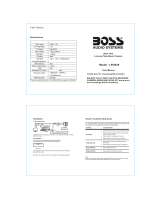Page is loading ...

T200
Installation and operation
instructions
English
Date: 06-2013
Document number: 81349-2-EN
© 2013 Raymarine UK Limited
T200


Trademarksandpatentsnotice
Autohelm,hsb
2
,RayTechNavigator,SailPilot,SeaT alk,SeaT alk
NG
,SeaT alk
HS
andSportpilotareregisteredtrademarksof
RaymarineUKLimited.RayTalk,Seahawk,Smartpilot,PathnderandRaymarineareregisteredtrademarksofRaymarine
HoldingsLimited.
FLIRisaregisteredtrademarkofFLIRSystems,Inc.and/oritssubsidiaries.
Allothertrademarks,tradenames,orcompanynamesreferencedhereinareusedforidenticationonlyandaretheproperty
oftheirrespectiveowners.
ThisproductiscoveredbyoneormoreofUSPatentNos:7470904;7034301;6812465;7470902;6929410andotherpatents
pending,ordesignpatentspending.
FairUseStatement
Youmayprintnomorethanthreecopiesofthismanualforyourownuse.Youmaynotmakeanyfurthercopiesordistributeoruse
themanualinanyotherwayincludingwithoutlimitationexploitingthemanualcommerciallyorgivingorsellingcopiestothirdparties.
Softwareupdates
Checkthewebsitewww.raymarine.comforthelatestsoftwarereleasesforyourproduct.
Producthandbooks
ThelatestversionsofallEnglishandtranslatedhandbooksareavailabletodownloadinPDFformatfromthewebsitewww.raymarine.com.
Pleasecheckthewebsitetoensureyouhavethelatesthandbooks.
Copyright©2013RaymarineUKLtd.Allrightsreserved.
ENGLISH
Documentnumber:81349-2
Date:06-2013


Contents
Chapter1Importantinformation........................7
Cleaningthethermalcamera......................................7
Wateringress............................................................7
Disclaimer.................................................................7
EMCinstallationguidelines........................................7
Connectionstootherequipment.................................8
Declarationofconformity............................................8
Productdisposal........................................................8
Warrantyregistration..................................................8
IMOandSOLAS........................................................8
Technicalaccuracy....................................................8
Chapter2Handbookandproduct
information...........................................................9
2.1Handbookinformation..........................................10
2.2Productinformation..............................................10
Chapter3Planningtheinstallation...................11
3.1Thermalcameracontrollersanddisplays...............12
3.2Installationchecklist.............................................12
3.3Typicalsystems...................................................13
3.4Partssupplied......................................................14
3.5T oolsrequired......................................................15
Chapter4Cablesandconnections....................17
4.1Generalcablingguidance.....................................18
4.2Connectionsoverview..........................................18
4.3Chassisgroundconnection...................................19
4.4Externalorinternalconnections............................19
4.5Networkandpowerconnection.............................20
4.6Videoconnection.................................................21
4.7PoEconnection....................................................21
4.8PCconnection.....................................................23
Chapter5Installation..........................................25
5.1Cameramounting................................................26
5.2OptionalJCUmounting........................................30
Chapter6Systemoperationandsetup.............31
6.1Thermalcameraimage.........................................32
6.2Operationandfeaturesoverview...........................33
Chapter7Webbrowserinterface......................35
7.1Webinterfaceoverview........................................36
7.2Webinterfaceaccess...........................................38
7.3AdvancedIPCommunications..............................41
Chapter8On-ScreenDisplayMenu...................43
8.1On-ScreenDisplay(OSD)menuoptions................44
Chapter9OptionalJCU(JoystickControl
Unit)......................................................................45
9.1JCUcontrolsoverview..........................................46
9.2Imageadjustments...............................................47
9.3JCUPowermenu.................................................47
9.4Restoringfactorydefaults.....................................48
9.5ResettingtheJCU................................................48
Chapter10Troubleshootingand
support.................................................................49
10.1Thermalcameratroubleshooting.........................50
10.2Raymarinecustomersupport..............................51
Chapter11Technicalspecication....................53
11.1Cameratechnicalspecication............................54
11.2PoEInjectortechnicalspecication......................54
Chapter12Sparesandaccessories..................55
12.1T200Sparesandaccessories.............................56
12.2RayNettoRJ45SeaTalk
hs
adaptorcables............56
5

6T200

Chapter1:Importantinformation
Warning:Productinstallationand
operation
Thisproductmustbeinstalledandoperatedin
accordancewiththeinstructionsprovided.Failure
todosocouldresultinpersonalinjury,damageto
yourvesseland/orpoorproductperformance.
Warning:Potentialignitionsource
ThisproductisNOTapprovedforusein
hazardous/ammableatmospheres.DoNOTinstall
inahazardous/ammableatmosphere(suchasin
anengineroomornearfueltanks).
Warning:Productgrounding
Beforeapplyingpowertothisproduct,ensureithas
beencorrectlygrounded,inaccordancewiththe
instructionsinthisguide.
Warning:Switchoffpowersupply
Ensurethevessel’spowersupplyisswitchedOFF
beforestartingtoinstallthisproduct.DoNOT
connectordisconnectequipmentwiththepower
switchedon,unlessinstructedinthisdocument.
Warning:Ensuresafenavigation
Thisproductisintendedonlyasanaidtonavigation
andmustneverbeusedinpreferencetosound
navigationaljudgment.Onlyofcialgovernment
chartsandnoticestomarinerscontainallthe
currentinformationneededforsafenavigation,and
thecaptainisresponsiblefortheirprudentuse.Itis
theuser’sresponsibilitytouseofcialgovernment
charts,noticestomariners,cautionandproper
navigationalskillwhenoperatingthisoranyother
Raymarineproduct.
Warning:Maintainapermanent
watch
Alwaysmaintainapermanentwatch,thiswillallow
youtorespondtosituationsastheydevelop.
Failuretomaintainapermanentwatchputs
yourself,yourvesselandothersatseriousriskof
harm.
Caution:Powersupplyprotection
Wheninstallingthisproductensurethepower
sourceisadequatelyprotectedbymeansofa
suitably-ratedfuseorautomaticcircuitbreaker.
Caution:Serviceandmaintenance
Thisproductcontainsnouserserviceable
components.Pleasereferallmaintenance
andrepairtoauthorizedRaymarinedealers.
Unauthorizedrepairmayaffectyourwarranty.
Cleaningthethermalcamera
Thecamerahousingandlenswillrequireoccasionalcleaning.
Raymarinesuggeststhatyoucleanthelenswhenimagequality
degradationisnoticedorexcessivecontaminantbuildupisseen.
Cleantheinterfacebetweentheyokeandbaseoftentoprevent
accumulationofdebrisorsaltdeposits.
Whencleaningthisproduct:
•DoNOTwipethelenswindowwithadrycloth,asthiscould
scratchthecoating.
•DoNOTuseabrasive,oracidorammoniabasedproducts.
•DoNOTpressurewash.
Particularcareshouldbetakenwhencleaningthelenswindow,
thishasaprotectiveanti-reectivecoatingwhichmaybe
damagedbyimpropercleaning.
1.Switchoffthepowertotheunit.
2.Cleanthecamerabodywithaclean,softcottoncloth.You
canmoistentheclothanduseamilddetergentifrequired.
3.Cleanthecameralens.
•Rinsethelenswithfreshwatertoremovealldirtparticles
andsaltdeposits,andallowtodrynaturally.
•Ifanyspotsorsmearsremain,verygentlywipethelens
windowwithacleanmicrobreclothorsoftcottoncloth.
•Ifnecessary,useisopropylalcohol(IPA)oramilddetergent
toremoveanyremainingspotsormarks.
Wateringress
Wateringressdisclaimer
Althoughthewaterproofratingcapacityofthisproductmeets
theIPX6standard,waterintrusionandsubsequentequipment
failuremayoccuriftheproductissubjectedtocommercial
high-pressurewashing.Raymarinewillnotwarrantproducts
subjectedtohigh-pressurewashing.
Disclaimer
Raymarinedoesnotwarrantthatthisproductiserror-freeorthat
itiscompatiblewithproductsmanufacturedbyanypersonor
entityotherthanRaymarine.
Raymarineisnotresponsiblefordamagesorinjuriescausedby
youruseorinabilitytousetheproduct,bytheinteractionofthe
productwithproductsmanufacturedbyothers,orbyerrorsin
informationutilizedbytheproductsuppliedbythirdparties.
EMCinstallationguidelines
Raymarineequipmentandaccessoriesconformtothe
appropriateElectromagneticCompatibility(EMC)regulations,
tominimizeelectromagneticinterferencebetweenequipment
andminimizetheeffectsuchinterferencecouldhaveonthe
performanceofyoursystem
CorrectinstallationisrequiredtoensurethatEMCperformance
isnotcompromised.
ForoptimumEMCperformancewerecommendthatwherever
possible:
•Raymarineequipmentandcablesconnectedtoitare:
–Atleast1m(3ft)fromanyequipmenttransmittingor
cablescarryingradiosignalse.g.VHFradios,cablesand
antennas.InthecaseofSSBradios,thedistanceshould
beincreasedto7ft(2m).
–Morethan2m(7ft)fromthepathofaradarbeam.A
radarbeamcannormallybeassumedtospread20degrees
aboveandbelowtheradiatingelement.
•Theproductissuppliedfromaseparatebatteryfromthatused
forenginestart.Thisisimportanttopreventerraticbehavior
anddatalosswhichcanoccuriftheenginestartdoesnot
haveaseparatebattery.
Importantinformation
7

•Raymarinespeciedcablesareused.
•Cablesarenotcutorextended,unlessdoingsoisdetailedin
theinstallationmanual.
Note:Whereconstraintsontheinstallationprevent
anyoftheaboverecommendations,alwaysensurethe
maximumpossibleseparationbetweendifferentitemsof
electricalequipment,toprovidethebestconditionsforEMC
performancethroughouttheinstallation
Connectionstootherequipment
Requirementforferritesonnon-Raymarinecables
IfyourRaymarineequipmentistobeconnectedtoother
equipmentusingacablenotsuppliedbyRaymarine,a
suppressionferriteMUSTalwaysbeattachedtothecablenear
theRaymarineunit.
Declarationofconformity
RaymarineUKLtd.declaresthatthisproductiscompliantwith
theessentialrequirementsofEMCdirective2004/108/EC.
TheoriginalDeclarationofConformitycerticatemaybeviewed
ontherelevantproductpageatwww.raymarine.com.
Productdisposal
DisposeofthisproductinaccordancewiththeWEEEDirective.
TheWasteElectricalandElectronicEquipment(WEEE)
Directiverequirestherecyclingofwasteelectricalandelectronic
equipment.WhilsttheWEEEDirectivedoesnotapplytosome
Raymarineproducts,wesupportitspolicyandaskyoutobe
awareofhowtodisposeofthisproduct.
Warrantyregistration
ToregisteryourRaymarineproductownership,pleasevisit
www.raymarine.comandregisteronline.
Itisimportantthatyouregisteryourproducttoreceivefull
warrantybenets.Yourunitpackageincludesabarcodelabel
indicatingtheserialnumberoftheunit.Youwillneedthisserial
numberwhenregisteringyourproductonline.Youshouldretain
thelabelforfuturereference.
IMOandSOLAS
Theequipmentdescribedwithinthisdocumentisintendedfor
useonleisuremarineboatsandworkboatsnotcoveredby
InternationalMaritimeOrganization(IMO)andSafetyofLifeat
Sea(SOLAS)CarriageRegulations.
Technicalaccuracy
Tothebestofourknowledge,theinformationinthisdocument
wascorrectatthetimeitwasproduced.However,Raymarine
cannotacceptliabilityforanyinaccuraciesoromissionsit
maycontain.Inaddition,ourpolicyofcontinuousproduct
improvementmaychangespecicationswithoutnotice.Asa
result,Raymarinecannotacceptliabilityforanydifferences
betweentheproductandthisdocument.Pleasecheckthe
Raymarinewebsite(www.raymarine.com)toensureyouhave
themostup-to-dateversion(s)ofthedocumentationforyour
product.
8T200

2.1Handbookinformation
ThishandbookdescribestheinstallationofRaymarineT200
Seriesxedmountthermalcamerasaspartofamarine
electronicssystem.
Thishandbookincludesinformationtohelpyou:
•planyourthermalimagingsystemandensureyouhaveallthe
necessaryequipment,
•installandconnectthethermalcameraasapartofyour
systemofRaymarineelectronics,
•obtainsupportifrequired.
Handbooks
DescriptionPartnumber
T200SeriesInstallationandOperations
Handbook
81349
T200SeriesMountingTemplate
87190
2.2Productinformation
TheT200seriesxedmountthermalcamerasconsistofasealed
cameraballassemblyandaremovableoutercover.Theouter
coverisnotintendedtoprovidesealing.Thecameraprovides
analogvideooutputthroughastandardF-typeconnectionand
receivespowerfromitsPoweroverEthernet(PoE)interface.
D12865-1
0
0
0
ThefollowingvariantsoftheT200seriesxedmountthermal
cameraareavailable:
PartnumberDescription
E70111
T200–Thermalcamera320x240(9Hz)NTSC
E70110
T203–Thermalcamera320x240(30Hz)NTSC
E70113
T220–Thermalcamera320x240(9Hz)PAL
E70112
T223–Thermalcamera320x240(25Hz)PAL
E70121
T250–Thermalcamera640x480(9Hz)NTSC
E70120
T253–Thermalcamera640x480(30Hz)NTSC
E70123
T270–Thermalcamera640x480(9Hz)PAL
E70122
T273–Thermalcamera640x480(25Hz)PAL
Note:TheT200Seriesarexedmountcameraswiththe
panandtiltanglessetduringinstallation.Panandtiltcannot
bechangedremotely.
10T200

3.1Thermalcameracontrollersand
displays
Atypicalthermalcamerasystemcomprisesofathermalcamera,
acontrollerandadisplay.Thedisplayandthecontrollermaybe
separateorintegrated.
D12838-1
1 2
3
5
4
1.Thermalcamera.
2.RaymarineMultifunctiondisplay—Integrateddisplayand
controller.
3.JoystickControlUnit(JCU)—Controlleronly.
4.LaptoporPC—Controlleronly.
5.Videomonitor—Displayonly.
Additionalequipment
Youmayhaveadditionalequipmentaspartofyourthermal
camerasystem:
•Multiplemultifunctiondisplaysandcontrollers.
•SeaT alk
hs
networkswitch–Usedtocreateanetworkof
compatibleRaymarineequipment.
Compatiblemultifunctiondisplays
ThefollowingRaymarinemultifunctiondisplaysarecompatible
withyourthermalcamera.
•cSeries(PoweroverEthernet(PoE)injectorrequired)
•eSeries(PoweroverEthernet(PoE)injectorrequired)
•gSSeries
Multifunctiondisplaysrequiresoftwareversion7.xxorlater.
PleasevisittheRaymarinewebsitewww.raymarine.comto
downloadthelatestsoftwareforyourmultifunctiondisplay.
3.2Installationchecklist
Installationincludesthefollowingactivities:
InstallationTask
1Planyoursystem.
2
Obtainallrequiredequipmentandtools.
3
Siteallequipment.
4Routeallcables.
5
Drillcableandmountingholes.
6Makeallconnectionsintoequipment.
7
Secureallequipmentinplace.
8Poweronandtestthesystem.
Schematicdiagram
Aschematicdiagramisanessentialpartofplanningany
installation.Itisalsousefulforanyfutureadditionsor
maintenanceofthesystem.Thediagramshouldinclude:
•Locationofallcomponents.
•Connectors,cabletypes,routesandlengths.
12
T200

3.3Typicalsystems
Examplec/eSeriessystem
D12839-1
3
2
1
4
5
1Thermalcamera.
2
c/eSeriesmultifunctiondisplay(Integrateddisplayand
controller).
3
PoweroverEthernet(PoE)injector.
4
RayNettoSeaTalk
hs
cable.
5
Videocable.
ExamplegSSeriessystem
3 4
D12840-1
2
1
5
1Thermalcamera.
2
gSSeriesmultifunctiondisplay(Integrateddisplayand
controller).
3Ethernetcoupler.
4
RayNettoSeaTalk
hs
cable.
5
Videocable.
Note:WhenconnecteddirectlytoagSSeriesmultifunction
displaythethermalcameraissuppliedwithpowerover
ethernetfromthedisplay.
ExampleSystemwithJCU
D12841-1
7
98
2
1
3
5
4
6
9
1
c/eSeriesmultifunctiondisplay(Integrateddisplayand
controller).
2Thermalcamera.
3Videoinputcable.
4Networkswitch.
5
JCU(Optionalcontroller).
6
PoweroverEthernet(PoE)injector(Requiredtosupply
powertotheJCU).
7
PoweroverEthernet(PoE)injector(Requiredtosupply
powertothethermalcamera).
8RayNetcable.
9
RayNettoSeaTalk
hs
cable.
ExamplesystemwithJCUanddisplay
D12842-1
6
7
8
2
1
3
4
5
8
1
VideoDisplay(Displayonly).
2Thermalcamera.
3Videoinputcable.
4
JCU(RequiredController).
5
PoweroverEthernet(PoE)injector(Requiredtosupply
powertotheJCU).
6
PoweroverEthernet(PoE)injector(Requiredtosupply
powertothethermalcamera).
7
Networkswitch.
8
RayNettoSeaTalk
hs
cable.
ExamplesystemwithPCcontrolleranddisplay
D12843-1
2
6
5
1
7 5
3
4
1
VideoDisplay(Displayonly).
2Thermalcamera.
3Videoinputcable.
Planningtheinstallation
13

4Networkswitch.
5
RayNettoSeaTalk
hs
cable.
6
PoweroverEthernet(PoE)injector(Requiredtosupply
powertothethermalcamera).
7
Laptop(Controlleronly).
3.4Partssupplied
x6 x6 x6
x6
x4
x1
1
5
11
12
13
2 3
4
6
8
7
9
10
D12844-1
ItemDescriptionQuantity
1Thermalcamera.1
2Ethernetcoupler.1
3
PoweroverEthernet(PoE)Injector.
1
6
6
6
4
Mountingkit,consistingof:
•M8nylocknut
•acornnut
•stud
•washer
6
5
O-ring.
1
6
Top-downxings.
4
7
Documentationpack.1
8
Groundingstrapsecuringnut.
1
2
2
9Videoconnectors:
•FemaletofemaleF-typeconnector
•FemaleF-typetoMaleRCAadaptor
•FemaleF-typetoBNCconnector
2
10Zipties.3
11
1m(3.28ft.)RayNettoSeaTalk
hs
cable.
1
12
7.7m(25ft.)Ethernetcable.
1
13
7.7m(25ft.)Coaxialvideocable.
1
Unpackthecameraunitcarefullytopreventdamage.Savethe
cartonandpackingincasetheunithastobereturnedforservice.
Additionalitemsrequired
Tocompletetheinstallationyouwillalsoneedtoobtainthe
followingitems:
14
T200

•Chassisgroundstrap.
•Compatibledisplay/controllerhardware.
•Cablesforvideoconnections.
•PowercableforPoEinjector(ifusingthePoEinjector).
•Threadlockingcompound(e.g.Loctite242orequivalent),
requiredforallmetal-to-metalthreadedconnections.
•Marinegradesealingtape(e.g.3MScotch-Seal2229or
equivalent).
3.5Toolsrequired
Thefollowingtoolsarerequiredforinstallation.
D12 33 3-1
1
2
3
4
5
6
ItemDescription
1.Drill.
2.
10mm(7/16inch)spanner.
3.
6.4mmdrillbit(forbottomdown
installation).
4.
Jigsaw(onlyrequiredforJCU
installation).
5.
Pozi-drivescrewdriver(onlyrequired
forJCUinstallation).
6.Thread-lock.
Planningtheinstallation
15

16T200

Chapter4:Cablesandconnections
Chaptercontents
•4.1Generalcablingguidanceonpage18
•4.2Connectionsoverviewonpage18
•4.3Chassisgroundconnectiononpage19
•4.4Externalorinternalconnectionsonpage19
•4.5Networkandpowerconnectiononpage20
•4.6Videoconnectiononpage21
•4.7PoEconnectiononpage21
•4.8PCconnectiononpage23
Cablesandconnections
17

4.1Generalcablingguidance
Cabletypesandlength
Itisimportanttousecablesoftheappropriatetypeandlength
•Unlessotherwisestateduseonlystandardcablesofthe
correcttype,suppliedbyRaymarine.
•Ensurethatanynon-Raymarinecablesareofthecorrect
qualityandgauge.Forexample,longerpowercablerunsmay
requirelargerwiregaugestominimizevoltagedropalongthe
run.
Routingcables
Cablesmustberoutedcorrectly,tomaximizeperformanceand
prolongcablelife.
•DoNOTbendcablesexcessively.Whereverpossible,ensure
aminimumbenddiameterof200mm(8in)/minimumbend
radiusof100mm(4in).
100 mm (4 in)
200 mm (8 in)
•Protectallcablesfromphysicaldamageandexposuretoheat.
Usetrunkingorconduitwherepossible.DoNOTruncables
throughbilgesordoorways,orclosetomovingorhotobjects.
•Securecablesinplaceusingtie-wrapsorlacingtwine.Coil
anyextracableandtieitoutoftheway.
•Whereacablepassesthroughanexposedbulkheador
deckhead,useasuitablewatertightfeed-through.
•DoNOTruncablesneartoenginesoruorescentlights.
Alwaysroutedatacablesasfarawayaspossiblefrom:
•otherequipmentandcables,
•highcurrentcarryingacanddcpowerlines,
•antennae.
Strainrelief
Ensureadequatestrainreliefisprovided.Protectconnectors
fromstrainandensuretheywillnotpulloutunderextremesea
conditions.
Cableshielding
Ensurethatalldatacablesareproperlyshieldedthatthe
cableshieldingisintact(e.g.hasn’tbeenscrapedoffbybeing
squeezedthroughatightarea).
Warning:Productgrounding
Beforeapplyingpowertothisproduct,ensureithas
beencorrectlygrounded,inaccordancewiththe
instructionsinthisguide.
4.2Connectionsoverview
D12845-1
1
3
2
1.Chassisground
2.Analogvideoconnection—IRoutput.
3.Ethernet–ToRaymarinenetworkswitch,multifunction
display,orJCU.
Connectioncarepoints:
•Thecabletailsshouldberoutedtoadryareaofthevesselfor
connection.Alternativelyyoumustensurethatallconnections
aremadewatertight.
18T200

4.3Chassisgroundconnection
Thechassisgroundstudshouldbeconnectedtothevessel
groundpoint.
D12846-1
Thenut(supplied)shouldbeusedtosecureagroundstrap(not
supplied)tothebaseofthethermalcamera.Aringterminal
typicallysizedfor#6orM3sizedstudandgauge14togauge16
wireshouldbeusedforthestrap.
Note:Ensurethatthegroundstrapdoesnotinterferewith
mountingthecamera.
4.4Externalorinternalconnections
Thecableconnectionscanbemadeexternallyorinternally.
External
Assupplied,thecameracabletailsextendthroughthebase
andareconnectedexternally:
00
0
0
D12847-1
Internal
Optionallyyoucanmakethecableconnectionsinternally.
00
00 0
0
0
D12848-1
Tomakeinternalconnections,bringthecabletailsupthroughthe
baseandusethesuppliedethernetcouplerandvideoconnector
tomaketheconnectionsinternally.Theethernetcouplercanbe
xedtothecameraballassemblyusingthezipties(supplied).
Cablesandconnections19

4.5Networkandpowerconnection
Thethermalcameraissuppliedpowerbyandcontrolledusing
theethernetnetworkconnection.
CameratomultifunctiondisplaywithPoE
FormultifunctiondisplaysthatsupportPoE,thefollowing
suppliedequipmentisrequired:
•RayNettoRJ45SeaT alk
hs
cable.
•Ethernetcoupler.
CameratomultifunctiondisplaywithoutPoE
FormultifunctiondisplaysthatdonotsupportPoE,thefollowing
suppliedequipmentisrequired:
•PoEinjector.
•RayNettoRJ45SeaT alk
hs
cable.
•Ethernetcoupler
Cameratoanetworkswitch
ToconnectthethermalcameratoaRaymarinenetworkswitch,
thefollowingsuppliedequipmentisrequired:
•7.6m(25ft)Ethernetcable.
•Ethernetcoupler
•PoEinjector.
•RayNettoRJ45SeaT alk
hs
cable.
PoweroverEthernet(PoE)injector
APoEinjectorisrequiredwhenconnectingthethermalcamera
toaRaymarinenetworkswitchortoamultifunctiondisplaythat
doesnotsupportPoE.AnadditionalPoEinjectorisrequired
whenconnectingaJCU.
JoystickControlUnit(JCU)
ToconnectaJCUtheethernetcable(suppliedwiththeJCU),
PoEinjectorandaRayNettoSeaT alk
hs
networkcableare
required.TheJCUissuppliedwitha7.6m(25ft)ethernetcable
forthisconnection.Ifyourequireadifferentlengthcontactyour
dealerforsuitablecables.
Note:ThePoEinjectormustbemountedinadryarea.
Networkcables
RayNettoRayNetcables
CablePartnumber
400mm(1.3ft)RayNettoRayNet
cable(female)
A80161
2m(6.56ft)RayNettoRayNetcable
(female)
A62361
5m(16.4ft)RayNettoRayNetcable
(female)
A80005
10m(32.8ft)RayNettoRayNet
cable(female)
A62362
20m(65.6ft)RayNettoRayNet
cable(female)
A80006
50mm(1.97in)RayNettoRayNet
cable(male)
A80162
RayNetright-angledcouplerA80262
RayNetcablepuller5-packR70014
RayNettoRJ45SeaTalk
hs
adaptercables
CablePartnumber
1m(3.28ft)RayNettoRJ45
SeaTalk
hs
cable
A62360
3m(9.84ft)RayNettoRJ45
SeaTalk
hs
cable
A80151
CablePartnumber
10m(32.8ft)RayNettoRJ45
SeaTalk
hs
cable
A80159
400mm(1.3ft)RayNettoRJ45
SeaTalk
hs
(female)cable
A80160
20T200
/