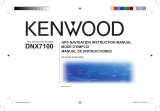Page is loading ...

GA 30 GPS Antenna Installation Instructions
1
GA 30 GPS Antenna Installation Instructions
The Garmin
®
GA 30 GPS antenna provides GPS information to your compatible Garmin
chartplotter. The GA 30 connects to compatible Garmin chartplotters using a BNC connector.
Install the GA 30 antenna according to the following instructions. You need the appropriate
fasteners, tools, and mounts listed in each section. These items are available at most marine
dealers.
See the Important Safety and Product Information guide in the compatible Garmin chartplotter box for
product warnings and other important information.
CAUTION: Always wear safety goggles, ear protection, and a dust mask when drilling, cutting, or
sanding. When drilling or cutting, always check for clearance on the opposite side of the surface.
Contact Garmin
Contact Garmin Product Support if you have any questions while installing the GA 30. In the
USA, go to www.garmin.com/support, or contact Garmin USA by phone at (913) 397.8200 or
(800) 800.1020.
In the UK, contact Garmin (Europe) Ltd. by phone at 0808 2380000.
In Europe, go to www.garmin.com/support and click Contact Support for in-country support
information, or contact Garmin (Europe) Ltd. by phone at +44 (0) 870.8501241.
Product Registration
Help us better support you by completing our online registration today. Go to http://my.garmin
.com. Keep the original sales receipt, or a photocopy, in a safe place.
For future reference, write the serial number assigned to your GA 30 antenna in the space
provided. It is located on a sticker on the back of the unit.
Serial number
Packing List and Tools Needed
Before installing your unit, conrm that your package includes the following items. If any parts
are missing, contact your Garmin dealer immediately.
Standard Package
GA 30 antenna
Antenna cable
Surface-mount bracket
Pole-mount bracket
Under-deck mount bracket
Mounting hardware
(screws and adhesive pads)
Installation instructions
•
•
•
•
•
•
•
Tools Needed
Drill and drill bits
Hole saw, 1 in. (25 mm) (surface-mount
cable hole)
Screwdriver (surface-mount screws)
Center punch and hammer
(to mark surface-mount pilot holes)
Countersink bit (when mounting on
berglass)
Marine sealant (for certain mounting
options)
•
•
•
•
•
•

2 GA 30 GPS Antenna Installation Instructions
Mounting the GA 30 Antenna
You can surface mount the GA 30 antenna, attach the antenna to a standard 1 in. OD pipe-
threaded-pole marine mount (14 threads-per-inch—not included), or install the antenna under
berglass.
Select a suitable location for the GA 30 antenna on your boat. To ensure the best reception,
mount the GA 30 antenna in a location that is clearly exposed to the sky in all directions.
Avoid mounting the GA 30 antenna in the
shade of the superstructure of the boat, a
radome antenna, or a mast.
Mount the GA 30 antenna at least 3 ft.
(1 m) away from (preferably above) the
path of any radar beam or a VHF radio
antenna.
Temporarily secure the antenna in the
preferred mounting location and test it
for correct operation. If you experience
interference from other electronics, try a
different location. When you verify correct
operation, permanently mount the antenna.
Surface Mounting the GA 30 Antenna
1 Use the surface-mount bracket as your mounting template.
Use a center punch to mark the three screw locations on the surface.
Use a pencil to trace the cable hole in the center of the bracket.
Set the surface-mount bracket aside. Do not drill through the surface-mount bracket.
2. Drill
1
/
8
in. (3 mm) pilot holes at the three marked locations.
NOTE: If you are mounting the GA 30 on berglass, it is recommended that you use a countersink
bit to drill a clearance counterbore through the top gelcoat layer (but no deeper). This will help to
prevent cracking in the gelcoat layer when the screws are tightened.
3. Use a 1 in. (25 mm) hole saw to cut the cable hole in the center.
4. Place the seal pad on the bottom of the surface-mount bracket. Ensure that the screw holes
align.
5. Use the included M4 screws to
attach the surface-mount bracket to
the mounting surface.
6. Route the cable through the 1 in.
cable hole and connect it to the
GA 30.
7. Ensure that the large rubber gasket
is in place on the bottom of the
GA 30 antenna, place the antenna
on the surface-mount bracket ➊,
and twist the antenna clockwise to
lock it in place ➋.
•
•
•
•
•
Radar
SS BARNETT
VHF Radio Antenna
Above - best
Below - OK
3 ft.
(1 m)
EMI (Electromagnetic Interference)
from engine components
Best
Better
Good
EMI
GA 30 Antenna Placement Considerations
Radar
SS BARNETT
VHF Radio Antenna
Above - best
Below - OK
3 ft.
(1 m)
EMI (Electromagnetic Interference)
from engine components
Best
Better
Good
EMI
GA 30 Antenna Placement Considerations
GA 30
antenna
Surface-mount
bracket
Seal pad
Mounting
surface
➊
➋
➌
Rubber
gasket
GA 30
antenna
Surface-mount
bracket
Seal pad
Mounting
surface
➊
➋
➌
Rubber
gasket

GA 30 GPS Antenna Installation Instructions
3
8. Secure the antenna to the mounting bracket with the included M3 set screw ➌.
9. Route the cable away from sources of electronic interference, and connect it to your GPS
device using the BNC connector.
Pole Mounting the GA 30 Antenna
With the pole-mount adapter attached to the GA 30 antenna, you can install the antenna on a
standard 1 in. OD pipe-threaded-pole marine mount (14 threads per inch—not included). You
can run the cable through the pole or outside the pole.
To mount the GA 30 with the cable run outside the pole:
1. Route the cable through the pole-mount adapter, and place the cable in the vertical slot
along the base of the pole-mount adapter.
2. Thread the pole-mount adapter onto a standard 1 in. OD pipe-threaded-pole marine mount
(14 threads per inch—not included). Do not overtighten the adapter.
3. Connect the cable to the GA 30 antenna.
4. Place the GA 30 antenna on the pole-mount
adapter ➊ and twist the antenna clockwise to
lock it in place ➋.
5. Secure the antenna to the adapter with the
included M3 set screw ➌.
6. (Optional) With the GA 30 installed on the pole
mount, ll the remaining gap in the vertical
cable slot with a marine sealant.
7. Attach the marine pole mount to the boat if it is
not already attached.
8. Route the cable away from sources of
electronic interference, and connect it to your
GPS device using the BNC connector.
To mount the GA 30 with the cable run
through the pole:
1. Position a standard 1 in. OD pipe-threaded-pole marine mount (14 threads per inch—not
included) in the preferred location, and mark the approximate center of the pole.
2. Drill a
3
/
4
in. (19 mm) hole for the cable to pass through.
3.
Fasten the pole marine mount to the boat.
4. Thread the pole-mount adapter onto the pole. Do not overtighten the adapter.
5. Route the cable through the pole and connect it to the GA 30 antenna.
6. Place the GA 30 antenna on the pole-mount adapter ➊ and twist the antenna clockwise to
lock it in place ➋.
7. Secure the antenna to the adapter with the included M3 set screw ➌.
8. (Optional) With the GA 30 installed on the pole mount, ll the vertical cable slot with a marine
sealant.
9. Route the cable away from sources of electronic interference, and connect it to your GPS
device using the BNC connector.
GA 30
antenna
Pole-mount
adapter
Vertical cable
slot
➊
➋
➌
GA 30
antenna
Pole-mount
adapter
Vertical cable
slot
➊
➋
➌

4 GA 30 GPS Antenna Installation Instructions
Under-deck Mounting the GA 30 Antenna
The GA 30 antenna can be mounted under a berglass surface with the adhesive pads attached
to the under-deck mounting bracket. The GA 30 will not acquire satellite signals through
metal—you can only use the under-deck mount under a berglass surface.
1. Determine the location on the berglass surface where you want to mount the GA 30.
2. Place the adhesive pads on the under-deck mounting bracket.
3. Place the GA 30 in the under-
deck mounting bracket.
4. Adhere the under-deck
mounting bracket to the
mounting surface.
5. Secure the under-deck mount
to the mounting surface with
screws. Use extreme care to
ensure that the screws do not
penetrate the upper surface of the
deck.
6. Connect the cable to the GA 30.
7. Route the cable away from sources
of electronic interference, and connect it to your GPS device using the BNC connector.
Specications
Dimensions: 3
19
/
32
in. (91.6 mm) Diameter × 1
15
/
16
in. (49.5 mm) Height
Weight: 7.1 oz. (201 g)
Case Material: Fully gasketed, high-impact plastic alloy, waterproof to
IEC 529 IPX7 standards
Operating Range:
From -40°F to 176°F (from -40°C to 80°C)
Cable: Foil-shielded, center conductor 18 AWG
Connector: Antenna—Proprietary twist-lock connector
GPS unit—BNC
Dynamics: 999 knots, 40g
GA 30
antenna
Under-deck
mounting bracket
Mounting
surface
Adhesive
pads
GA 30
antenna
Under-deck
mounting bracket
Mounting
surface
Adhesive
pads
© 2009 Garmin Ltd. or its subsidiaries
All rights reserved. Except as expressly provided herein, no part of this manual may be reproduced, copied,
transmitted, disseminated, downloaded or stored in any storage medium, for any purpose without the express prior
written consent of Garmin. Garmin hereby grants permission to download a single copy of this manual onto a hard
drive or other electronic storage medium to be viewed and to print one copy of this manual or of any revision hereto,
provided that such electronic or printed copy of this manual must contain the complete text of this copyright notice
and provided further that any unauthorized commercial distribution of this manual or any revision hereto is strictly
prohibited.
Information in this document is subject to change without notice. Garmin reserves the right to change or improve its
products and to make changes in the content without obligation to notify any person or organization of such changes
or improvements. Visit the Garmin Web site (www.garmin.com) for current updates and supplemental information
concerning the use and operation of this and other Garmin products.
Garmin
®
and the Garmin logo are trademarks of Garmin Ltd. or its subsidiaries, registered in the USA and other
countries. These trademarks may not be used without the express permission of Garmin.

© 2009 Garmin Ltd. or its subsidiaries
Garmin International, Inc.
1200 East 151
st
Street, Olathe, Kansas 66062, USA
Garmin (Europe) Ltd.
Liberty House, Hounsdown Business Park, Southampton, Hampshire, SO40 9LR UK
Garmin Corporation
No. 68, Jangshu 2
nd
Road, Shijr, Taipei County, Taiwan
www.garmin.com
Part Number 190-01139-90 Rev. A
/