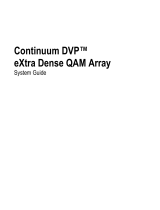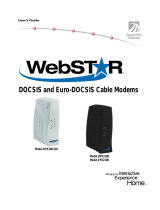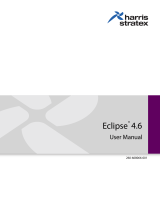Page is loading ...

Dense QAM Array
Power Supply Unit

Please Read This Entire Guide
Important
Please read this entire guide before you install or operate this product. Give
particular attention to all safety statements.

Dense QAM Array
Power Supply Unit

Notices
Trademark Acknowledgments
· Continuum DVP, “Bringing the Interactive Experience Home”, and SciCare are
trademarks of Scientific-Atlanta, Inc.
· Scientific-Atlanta, the Scientific-Atlanta logo, Continuum, and Mercury are
registered trademarks of Scientific-Atlanta, Inc.
· All other trademarks shown are trademarks of their respective owners.
Publication Disclaimer
Scientific-Atlanta, Inc., assumes no responsibility for errors or omissions that may
appear in this publication. Scientific-Atlanta reserves the right to change this
publication at any time without notice. This document is not to be construed as
conferring by implication, estoppel, or otherwise any license or right under any
copyright or patent, whether or not the use of any information in this document
employs an invention claimed in any existing or later issued patent.
Copyright
©2002 Scientific-Atlanta, Inc. All rights reserved. Printed in Belgium.
Information in this publication is subject to change without notice. No part of this
publication may be reproduced or transmitted in any form, by photocopy, microfilm,
xerography, or any other means, or incorporated into any information retrieval
system, electronic or mechanical, for any purpose, without the express permission of
Scientific-Atlanta, Inc.

Contents
Safety Precautions .....................................................................................................................................iv
Guidelines for Users....................................................................................................................................
v
Guidelines for Service Personnel..............................................................................................................
vi
Warranty and Disclaimer............................................................................................................................ix
Preface
About This Guide............................................................................................................xi
Chapter 1 Introduction
Overview........................................................................................................................1-1
About the Dense QAM Array PSU.............................................................................1-2
Product Identification...................................................................................................1-4
Chapter 2 Installation
Overview........................................................................................................................2-1
Installing the Dense QAM Array PSU .......................................................................2-2
Removing the PSU from the chassis...........................................................................2-5
Chapter 3 Customer Information
Overview........................................................................................................................3-1
Product Support............................................................................................................3-2
Returning Products.......................................................................................................3-4
Appendix A Technical Specifications
Specifications................................................................................................................A-1
Glossary
...................................................................................................................................... Glossary-1
6984278 Rev A iii

Safety Precautions
Read and Retain Instructions
All electrically powered units can be dangerous. We have taken great care to ensure
safety during the design and production of our units. Incorrect installation, handling
or component replacement can, however, impair safety.
Safety guidelines in this manual and labels or instructions on the unit are provided
to warn users and service personnel about residual risk.
Carefully read all safety and operating instructions before operating this product,
and retain them for future reference.
Warning and Caution Icons
WARNING:
Avoid personal injury and product damage! Do not proceed beyond any icon
until you fully understand the indicated conditions.
The following icons alert you to important information about the safe operation of
this product:
You will find this icon in the literature that accompanies this product. This
icon indicates important operating or maintenance instructions.
You may find this icon affixed to this product. This icon indicates a live
terminal; the arrowhead points to the terminal device.
You may find this icon affixed to this product. This icon indicates a
protective earth terminal.
You may find this icon affixed to this product. This icon indicates excessive
or dangerous heat.
Service Personnel, Users and Operators
The terms defined below are used frequently in this manual. The definitions given
are based on definitions in the safety standards in question, but partially simplified
to help the explanation.
The term service personnel applies to trained and qualified individuals who are
allowed to install, replace or service electrical equipment. The service personnel are
expected to use their experience and technical skills to avoid possible injury to
themselves and others due to hazards that exist in service and restricted access areas.
The term user or operator applies to all other persons than service personnel.
6984278 Rev A
iv

Guidelines for Users
Precautions
The following precautions are applicable to users:
To prevent electrical shock or fire hazard:
· Do not remove covers.
· No operator serviceable parts inside.
· Refer servicing to qualified personnel.
· Do not expose this unit to rain or moisture.
· Disconnect the main- and backup-power before changing fuses.
For continued protection against risk of fire:
· Replace only with the same type and rating of fuse.
6984278 Rev A
v

Guidelines for Service Personnel
General
The specific warnings and precautions in the sections below are applicable to service
personnel.
Requirements for the Installation Site
You should select the installation site carefully. Observe the following rules:
· Protective Earth
The protective earth lead of the building installation should comply with the
national and local requirements.
· Environmental Condition
Keep in mind that electronic equipment requires a dry and clean environment
with proper ventilation and cooling facilities. High-humidity conditions can cause
corrosion and degradation of electrical components. At all times the installation
site should be dry, clean and ventilated. Temperature extremes can cause a variety
of problems such as product failure, hardware damage, etc. Ensure that the
product is operated in an environment that meets the requirements as stated in the
unit’s technical specifications.
Electrical Shock Hazard
Electrical shock can cause personal injury or even death. At any time you must avoid
direct contact with dangerous voltages. The protective earth connection is essential
to safe operation and must be verified before connecting the power supply. You
should know the following safety warnings and guidelines:
· Dangerous Voltages
- Product installation or replacement must be performed by service personnel
only.
- Only service personnel are allowed to remove chassis covers and access any of
the components inside the chassis.
- After service, assemble the unit and ensure it is safe to use before you put it back
in operation.
· Earthing
- Do not violate the earth protection by using an extension cable, power cable or
autotransformer without a protective earth conductor.
- Take care to maintain the protective earthing of the unit during service or repair
and to re-establish it before you put it back in operation.
Continued on next page
6984278 Rev A
vi

Guidelines for Service Personnel, Continued
Fire Hazard
Incorrect use or installation of electrical equipment can cause a risk of fire. Be aware
of the following:
· Ventilation
Slots and openings in the product housing are provided for ventilation. Do not
block these openings and slots as insufficient airflow can be unsafe and cause fire.
· Critical Component Replacement
For continued protection against risk of fire; replace critical components only with
components of the same type and rating.
· Fuse Replacement
Replace fuses only with fuses of the same type and rating.
Precautions
Be aware of the following general precautions and guidelines:
· Wristwatch and Jewelry
For your personal safety and to avoid damage of the unit during service and
repair, do not wear electrically conducting objects such as wristwatch or jewelry.
· Lightning
Do not work on the product, or connect or disconnect cables during periods of
lightning.
· Labels
Do not remove any warning labels. Replace damaged or illegible warning labels
with new ones.
ESD
Electrostatic discharge (ESD) results from the static electricity build up on the human
body and other objects. This static discharge can degrade components and cause
failures.
Observe the following rules to reduce ESD effects:
· Do not attempt to open a unit without proper precautions against electrostatic
discharge such as:
- Use a wrist or ankle strap.
- Use an anti-static tablemat when working inside a product.
· Keep components in their anti-static packaging until you install them.
- Avoid touching electronic components when installing e.g. a module.
Continued on next page
6984278 Rev A
vii

Guidelines for Service Personnel, Continued
EMC
To meet the EMC requirements of Directives 89/336/EEC and 93/68/EEC you must
use correctly shielded cables of good quality for all external connections, except the
power, when installing the unit.
Observe the following rules:
· Make sure that all multi-connector cables have conductive connector housings
with shielded clamps. Exceptions from this general rule will be clearly stated in the
connector description for the excepted connector in question.
· Make sure that the coaxial cables are of the double-braided type.
© 2002 Scientific-Atlanta, Inc. All rights reserved.
6984278 Rev A
viii

Warranty and Disclaimer
Statement
Scientific-Atlanta (S-A) warrants good title to any hardware furnished by it. S-A
warrants that during the Warranty Period as defined below services will be
performed in a good and workmanlike manner. S-A also warrants that during the
Warranty Period, each item S-A delivers (other than separately licensed software
and services) (an “Item”) will be free from material defects in workmanship and
materials and under ordinary use, conform in all material respects to its published
specifications current at the time the Item was shipped, downloaded, otherwise
delivered to Customer. During the Warranty Period, S-A will use reasonable
commercial efforts to correct errors detected in licensed software after receiving
notification of such errors from Customer.
Items may include refurbished goods, subassemblies, or components, which S-A
warrants as provided in this section.
Warranty Period
The Warranty Period begins on the date the Item is delivered and extends for 12
months for hardware and 90 days for software, parts, and services. S-A will repair or
replace, at its option, any product that fails to satisfy this Warranty and that is
returned to S-A by Customer at Customer’s expense during the Warranty Period,
unless the failure was the result of shipping; improper installation, maintenance or
use; abnormal conditions of operation; attempted modification or repair by
Customer; or an act of God. S-A will re-perform any services that do not conform to
this Warranty provided S-A has received notice of non-conformance within the
Warranty Period.
Disclaimer
THIS WARRANTY IS IN LIEU OF ALL OTHER WARRANTIES, EXPRESS, IMPLIED, OR
STATUTORY, INCLUDING ANY WARRANTY OF MERCHANTABILITY, FITNESS FOR A
PARTICULAR PURPOSE, OR NONINFRINGEMENT. S-A DOES NOT WARRANT THAT
THE FUNCTIONS CONTAINED IN ANY LICENSED SOFTWARE WILL MEET THE
CUSTOMER’S REQUIREMENTS OR THAT THE OPERATION OF THE LICENSED SOFT-
WARE WILL BE UNINTERRUPTED OR ERROR-FREE. ANY THIRD-PARTY SOFTWARE
SUPPLIED WITH OR INCORPORATED IN ANY ITEM IS PROVIDED “AS IS,” WITHOUT
WARRANTIES OF ANY KIND. IF A THIRD PARTY SUPPLIES ANY ADDITIONAL
WARRANTIES, SUCH WARRANTIES WILL BE OFFERED DIRECTLY BY SUCH THIRD
PARTY TO CUSTOMER. CUSTOMER'S SOLE REMEDY FOR ANY BREACH OF WAR-
RANTY IS THE REPAIR OR REPLACEMENT, AT S-A’S OPTION, OF THE FAILED ITEM.
S-A SPECIFICALLY DISCLAIMS ANY AND ALL WARRANTIES, EXPRESS OR IMPLIED,
TO CUSTOMERS, RESELLERS, DISTRIBUTORS, OR END USERS OF CUSTOMER.
Customer’s Responsibility
Customer must pay packing, crating, and transportation costs to and from the
factory.
At Customer’s request, S-A will make reasonable efforts to provide warranty service
at Customer’s premises, provided Customer pays S-A’s then current rates for field
services and the associated travel and living expenses.
Continued on next page
6984278 Rev A ix

Warranty and Disclaimer, Continued
Customer acknowledges its responsibility to use all reasonable methods to prove out
and thoroughly test the operation of and output from Licensed Software prior to its
use in Customer's operations.
Unless otherwise provided in a separate writing, and subject only to the warranty of
this Section, S-A is under no obligation to provide Customer with any modifications,
updates, additions, or revisions to licensed software, or to maintain licensed
software in any manner.
In the event that any modifications that have not been authorized by S-A are made to
licensed software, any and all warranty and other obligations of S-A shall
immediately cease with respect to such software.
Claims Under This Warranty
In case of a claim under this warranty, Customer should do the following:
1.
Notify S-A by giving the Item model number, serial number, and details of
the difficulty.
2.
On receipt of this information, Customer will be given service data or
shipping instructions.
3. On receipt of shipping instructions, forward the Item prepaid.
4.
If the Item or fault is not covered by warranty, an estimate of charges will be
furnished before work begins.
Limitation of Liability
EXCEPT FOR CLAIMS FOR PERSONAL INJURY CAUSED BY ITEMS FURNISHED BY S-A,
S-A SHALL NOT BE LIABLE TO THE CUSTOMER OR ANY OTHER PERSON OR ENTITY
FOR INDIRECT, SPECIAL, INCIDENTAL, CONSEQUENTIAL, PUNITIVE, OR EXEM-
PLARY DAMAGES ARISING OUT OF OR IN CONNECTION WITH THE TRANSACTION
IN WHICH THE ITEMS OR SERVICES WERE FURNISHED OR ANY ACTS OR OMISSIONS
ASSOCIATED THEREWITH OR RELATING TO THE SALE, LICENSE, OR USE OF ANY
ITEMS OR SERVICES FURNISHED, WHETHER SUCH CLAIM IS BASED ON BREACH OF
WARRANTY, CONTRACT, TORT, OR OTHER LEGAL THEORY AND REGARDLESS OF
THE CAUSES OF SUCH LOSS OR DAMAGES OR WHETHER ANY OTHER REMEDY
PROVIDED HEREIN FAILS. IN NO EVENT SHALL S-A’S TOTAL LIABILITY UNDER A
CONTRACT OR PURCHASE ORDER FOR HARDWARE ITEMS OR SERVICES EXCEED
AN AMOUNT EQUAL TO THE TOTAL AMOUNT PAID FOR SUCH ITEMS PROVIDED
UNDER THE CONTRACT OR PURCHASE ORDER. IN NO EVENT SHALL S-A BE LIABLE
TO CUSTOMER FOR ANY DAMAGES RELATED TO LICENSED SOFTWARE IN EXCESS
OF THE LESSER OF TEN THOUSAND UNITED STATES DOLLARS (US$10,000) OR THE
LICENSE FEE PAID BY CUSTOMER TO S-A FOR THE LICENSED SOFTWARE.
x 6984278 Rev A

Preface
About This Guide
Introduction
This guide provides the needed technical information to install the Dense QAM
Array Power Supply Unit (PSU).
Audience
The audience of this user manual includes users (operators) and service personnel who
are responsible for the installation, operation and service of the Dense QAM Array
PSU. For further information about the definition of operator and service personnel,
see safety guidelines and precautions earlier in this manual.
Scope
This guide provides the following topics.
· The PSU function description
· The installation procedures
· The technical specifications
Related Publications
Refer to the following Scientific-Atlanta publications for more information.
· Continuum DVP Dense QAM Array System Guide, part number 698428, or
Mercury Dense QAM Array System Guide, part number 4000997
· Continuum DVP Dense QAM Array Processor Module Installation and Operation
Guide, part number 6984280, or
Mercury Dense QAM Array Processor Module Installation and Operation Guide, part
number 4000996
· Dense QAM Array Dual QAM Card Installation and Operation Guide, Part number
6984279
© 2002 Scientific-Atlanta, Inc. All rights reserved.
6984278 Rev A Preface xi


Chapter 1
Introduction
Overview
Introduction
This chapter provides a description of the Dense QAM Array Power Supply Unit
(PSU) and the product identification.
In This Chapter
This chapter contains the following topics.
Topic See Page
About the Dense QAM Array PSU 1-2
Product Identification 1-4
6984278 Rev A Introduction 1-1

About the Dense QAM Array PSU
General
The Dense QAM Array Power Supply Unit (PSU) is a part of the Continuum DVP™
Dense QAM Array system or of the Mercury™ Dense QAM Array system. This PSU
generates two 12 V DC supply voltages. One 12 V DC voltage (12 VA) supplies Dual
QAM Card 1 up to 4 and the other (12 VB) Dual QAM Card 5 up to 8.
Two PSU versions are available, a 100-240 VAC version and a -48 V DC version.
Drawing
The following illustration shows a 100-240 V AC version PSU.
Continued on next page
1-2 Introduction 6984278 Rev A

About the Dense QAM Array PSU, Continued
Features and Benefits
The standard features and benefits for the 100 - 240 V AC version PSU are:
· Universal AC input
· Inrush current limited, overvoltage protection and thermal shutdown
· Quasi-PFC
· 2 non-isolated fully protected 12 V DC outputs
· High efficiency
· High reliability
Indication LEDs
The PSU is provided with 2 LEDs that indicate the status of the 12 V DC supply
voltages.
12 VA
12 VB
The following table describes the PSU LEDs.
LED Color Description
12 VA Green This led illuminates when the 12 VA is OK.
12 VB Green This led illuminates when the 12 VB is OK.
6984278 Rev A Introduction 1-3

Product Identification
General
Products can be identified by means of the ID label attached to the product.
The following information is available on the label(s).
· Company address
· Model number
· Serial number
· Part number
· Nominal supply voltage
· Maximum current
Under some circumstances you might need this information. For example when a
unit is failing, the serial number is necessary for returning your unit.
Label
The following is an example of the identification label:
MODEL: Power Supply Unit
U NOM: 100 - 240 VAC
PART NR: V9524805
I MAX : 1,8 A FUSE: T 4A H 250 V
Luipaardstraat 12 - 8500 Kortrijk
SERIAL NR: 5768817
Bar co Net n . v .
EC
The label is located on the rear side of the PCB.
Note: This identification label is an example and does not contain exactly the same
information as the label attached to your unit.
© 2002 Scientific-Atlanta, Inc. All rights reserved.
1-4 Introduction 6984278 Rev A

Chapter 2
Installation
Overview
Introduction
This chapter describes the installation of a Dense QAM Array Power Supply Module
(PSU) in the chassis. It is assumed that all safety precautions and guidelines have
been followed prior to performing the installation procedures in this chapter.
It is recommended that the entire installation procedure in this chapter is read prior
to performing the Dense QAM Array PSU installation.
In This Chapter
This chapter contains the following topics.
Topic See Page
Installing the Dense QAM Array PSU 2-2
Removing the PSU from the chassis 2-5
6984278 Rev A Installation 2-1

Installing the Dense QAM Array PSU
Introduction
The PSU is positioned in the right most PCB slot of the Continuum DVP™ Dense
QAM Array Chassis or of the Mercury™ Dense QAM Array Chassis. The following
illustration shows the PSU slot in the chassis.
PSU Module position
1 2 3 4 5 6 7 8
Observe the following cautions when installing the PSU.
CAUTIONS:
During installation, the connector on the PSU must line up evenly with the
connector inside the card slot. When inserting the unit into the module slot,
ensure that the unit is level and the top and the bottom sides slide evenly into
the slot.
PSU contains static-sensitive devices. Always follow proper electrostatic
discharge (ESD) handling procedures (wristband with ground strap and ESD
mat) when installing cards in your chassis. Follow Electronic Industries
Association (EIA) standard EIA-625.
Continued on next page
2-2 Installation 6984278 Rev A
/