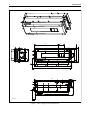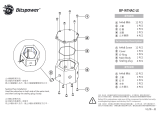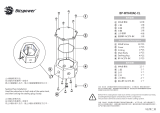FLANGE MOUNT KITS FOR FRAMES MR4 TO MR7
MOUNTING INSTRUCTIONS


DPD00962E 1
Document ID: DPD00962
Revision: E
Revision release date: 28.10.2015
GENERAL ............................................................................................................................................ 2
FLANGE MOUNT - FRAMES MR4 - MR7 ............................................................................................ 3
FLANGE MOUNT KIT FOR FRAME MR4 ............................................................................................. 8
FLANGE MOUNT KIT FOR FRAME MR5 ........................................................................................... 13
FLANGE MOUNT KIT FOR FRAME MR6 ........................................................................................... 18
FLANGE MOUNT KIT FOR FRAME MR7 ........................................................................................... 24

2 DPD00962E
FLANGE MOUNT KITS FOR FRAMES MR4 TO MR7
MOUNTING INSTRUCTIONS
GENERAL
Using the optional Flange Mounting Kit, you can mount your AC drive through the cabinet wall or
similar surface so that the control unit of the drive remains inside the cabinet.
The correct installation of the Flange Mounting Kit might affect the IP protection class of the AC
drive. If your drive is protected according to an IP54/Type12, or your drive is supplied with the flange
option at the factory, you only need to install the collars, as instructed. However, the power module
of an IP21/Type1-protected drive will only become protected according to the IP54/Type12 on the
rear side (see figure below), if all parts of the flange mounting kit are installed properly. The need
for this has to be evaluated and these actions are explained in this guide.
Figure 1. Example of the flange mounting with MR9
9070_UK
Cabinet wall
(or similar)
Cabinet wall
(or similar)
Front
Rear
IP54
IP00

DPD00962E 3
FLANGE MOUNT - FRAMES MR4 - MR7
Figure 6. presents the dimensions of the opening and the drive outline with the flange. Figures 2. -
5. present the dimensions of the drives with the flange mount option.
It is recommended that the embossed holes or self clinching nuts are used in the back plate for the
drive mounting in order to guarantee the sealing.
Figure 2. MR4, flange mount, dimensions
11134_00
152,0
15,0
122,0
Ø 7,0
285
24
113
357
341
101,6
72,1
18,5
32,8
39
77,0
190
134,0
128,0
186,99

4 DPD00962E
Figure 3. MR5, flange mount, dimensions
11132_00
Ø 7,0
Ø 7
436,0
454,1
262,5
145,0
144,0
150,0
169,0
9
13
382
24
39
33
27,5
100
214,0
114
11,5
72,2
145,0
101,9
12,0

DPD00962E 5
Figure 4. MR6, flange mount, dimensions
11133_00
13,9
123,0
16,8 514,0
36,4
26,2
286,3 ± 20
229,0
106,0
Ø 7
2- Ø 4,0
115,5
196,0
12,0
18,0
6,0
184,0
220,0
195,0
201,0
Ø
7
101,9
566,0
580
232
72,2
355,6

6 DPD00962E
Figure 5. MR7, flange mount, dimensions
11135_00
230,0
51,2
35,2
720
192,5
197,5
660,0
680
192,5
102,1441,6
20,3
237
271,0
286
7,5
72,3
8- Ø 5,5
110,4
148,8

DPD00962E 7
Figure 6. Flange mount cutout and drive outline dimensions for MR4 to MR7
Table 1. Flange mount cutout dimensions for MR4 to MR7
Frame A B C D E
MR4 315 137 357 152 24
MR5 408 152 454 169 23
MR6 541 203 580 220 23
MR7 655 240 680 286 13
11136_UK
Up
Cutout
Flange
outline

8 DPD00962E
FLANGE MOUNT KIT FOR FRAME MR4
The parts needed in the installation:
1 = Top collar (70CMR00281)
2 = Bottom collar (70CMR00280)
3 = Side collars, 2 pcs (70CMR00282)
4 = Internal fan, (70CPE00132, 70CPE00056) depending
on the control unit
5 = Sealing plugs, 3 pcs (70CMR00324)
Additionally:
8 pcs screws, size 4x16 (for the top and bottom collar
mounting)
3 pcs screws, size 4x12 (for the side collar mounting)
2 pcs screws, size 3.5x10 (for the bottom collar
mounting)
MR4 FLANGE MOUNTING
If your drive is IP21/Type1-protected and there is the risk that dust or other impurities in the cooling
air might end up inside the control unit, start the mounting with actions described in steps 1 to 4.
If this is not needed, install the flange mounting kit proceeding directly to step 5. Note, in this case
the rear will not be according to the IP54/Type12.
9266_00
M3.5x10
M4x12
M4x16
5
2
1
33
4

DPD00962E 9
1
Remove the cover of the drive.
Open the control unit.
The location of the internal fan
depends on the control unit.
If you have the control unit
presented in the upper picture,
Slide the internal fan into the
opening with the label facing the
cabling end of the drive.
If you have the control unit
presented in the lower picture,
install the internal fan with the
label facing downwards.
11147_00
11150_00

10 DPD00962E
2
Connect the power wire to the
power connector. The location of
the power connector depends on
the control unit.
3
Remove the main fan.
11148_00
11149_00
9289_00

DPD00962E 11
4
Insert three sealing plugs into their
positions.
Remount the main fan carefully
checking its position.
5
Attach the side collars with three
size 4x12 screws. The tightening
torque for the screws is 2 Nm.
Important! Do not, however, apply
the fourth screw in the bottom right
hole.
11151_00
!
9287_00

12 DPD00962E
6
Then mount the top collar with the
four size 4x16 screws. The
tightening torque is 2 Nm.
Mount the bottom collar with the
four size 4x16 screws (the torque is
2 Nm) and the two size 3.5x10
screws (the torque is 1,7 Nm).
11146_00

DPD00962E 13
FLANGE MOUNT KIT FOR FRAME MR5
The parts needed in the installation:
1 = Top collar (70CMR00176)
2 = Bottom collar (70CMR00175)
3 = Side collars, 2 pcs (70CMR00090)
4 = Internal fan (70CPE00056)
5 = Sealing plugs, 4 pcs (70CMR00324)
Additionally:
8 pcs screws, size 4x16 (for the top and bottom collar
mounting)
4 pcs screws, size 4x12 (for the side collar mounting)
2 pcs screws, size 3.5x10 (for the bottom collar
mounting)
2 pcs screws, size 4x16 (for the mounting of the internal
fan)
MR5 FLANGE MOUNTING
If your drive is IP21/Type1-protected and there is the risk that dust or other impurities in the cooling
air might end up inside the control unit, start the mounting with actions described in steps 1 to 4.
If this is not needed, install the flange mounting kit proceeding directly to step 5. Note, in this case
the rear will not be according to the IP54/Type12.
M4x16
M4x12
1
2
3
3
4
5
9268_00
PT3.5x10
PT4x16

14 DPD00962E
1
Remove the cover of the drive.
The location of the internal fan
depends on the control unit.
If you have the control unit
presented in the upper picture,
install the internal fan with the
label facing upwards. Size 4x16
screws are needed for mounting.
The tightening torque for the
screws is 0,5 Nm.
If you have the control unit
presented in the lower picture,
open the control unit and install the
internal fan with the label facing
downwards.
11152_00
11150_00

DPD00962E 15
2
Then insert the power connector of
the internal fan to the power
terminal.
The location of the power
connector depends on the control
unit.
Remount the drive cover.
3
Remove the main fan.
11156_00
11149_00
9289_00

16 DPD00962E
4
Insert the sealing plugs.
Remount the main fan.
5
Attach the side collars with the
four size 4x12 screws. The
tightening torque for the screws is
2 Nm.
11145_00
9269_00

DPD00962E 17
6
Then mount the top collar with the
four size 4x16 screws. The
tightening torque is 2 Nm.
Mount the bottom collar with the
four size 4x16 screws (the torque is
2 Nm) and the two size 3.5x10
screws (the tightening torque is 1,7
Nm). Place the screws as shown in
the picture.
11153_00

18 DPD00962E
FLANGE MOUNT KIT FOR FRAME MR6
The parts needed in the installation:
1 = Top collar (70CMR00174)
2 = Bottom collar (70CMR00173)
3 = Side collars, 2 pcs (70CMR00145)
4 = Internal fan (70CPE00056)
5 = Sealing plugs, 6 pcs (70CMR00324)
6 = Fan grille 50 mm (70CTC1102509)
7 = Additional fasteners, 2 pcs (70CTC1103801)
Additionally:
8 pcs screws, size 4x16 (for the top and bottom collar
mounting)
6 pcs screws, size 4x12 (for the side collar mounting)
2 pcs screws, size 3.5x10 (for the bottom collar
mounting)
MR6 FLANGE MOUNTING
If your drive is IP21/Type1-protected and there is the risk that dust or other impurities in the cooling
air might end up inside the control unit, start the mounting with actions described in steps 1 to 5.
If this is not needed, install the flange mounting kit proceeding directly to step 6. Note, in this case
the rear will not be according to IP54/Type12.
Please read step 8 first in order to find out if the additional fasteners are needed.
1
Remove the cover of the AC drive.
Also remove the fan block plate.
M4x16
M4x12
1
2
3
3
7
7
M3.5x10
4
5
9271_00
6
9296_00
Page is loading ...
Page is loading ...
Page is loading ...
Page is loading ...
Page is loading ...
Page is loading ...
Page is loading ...
Page is loading ...
Page is loading ...
Page is loading ...
Page is loading ...
Page is loading ...
-
 1
1
-
 2
2
-
 3
3
-
 4
4
-
 5
5
-
 6
6
-
 7
7
-
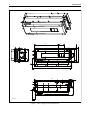 8
8
-
 9
9
-
 10
10
-
 11
11
-
 12
12
-
 13
13
-
 14
14
-
 15
15
-
 16
16
-
 17
17
-
 18
18
-
 19
19
-
 20
20
-
 21
21
-
 22
22
-
 23
23
-
 24
24
-
 25
25
-
 26
26
-
 27
27
-
 28
28
-
 29
29
-
 30
30
-
 31
31
-
 32
32
Danfoss MR4 MR7 Flange Mount Installation guide
- Type
- Installation guide
- This manual is also suitable for
Ask a question and I''ll find the answer in the document
Finding information in a document is now easier with AI
Related papers
Other documents
-
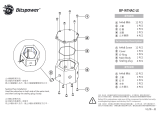 Bitspower BP-WTHAC-LE Installation guide
Bitspower BP-WTHAC-LE Installation guide
-
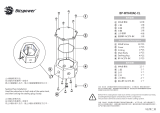 Bitspower BP-WTH40AC-CL Installation guide
Bitspower BP-WTH40AC-CL Installation guide
-
Hyundai N800A Installation guide
-
Vacon 100HVAC(old ctrl) Installation guide
-
Vacon 100 Industrial Installation guide
-
Ibanez SRMS Owner's manual
-
Vacon 100 FLOW Installation guide
-
Vacon 100 Industrial Installation guide
-
Vacon 100 Industrial Installation guide
-
Vacon 100 FLOW Installation guide