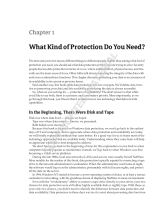Page is loading ...

A Dell EMC Best Practices Guide
Configuring Dell Storage Manager for
High Availability
Dell Storage Engineering
November 2019

2 Configuring Dell Storage Manager for High Availability | 3272-BP-DSM
Revisions
Date
Description
November 2016
Initial release
November 2019
vVols branding update
Acknowledgements
Author: Darin Schmitz
The information in this publication is provided “as is.” Dell Inc. makes no representations or warranties of any kind with respect to the information in this
publication, and specifically disclaims implied warranties of merchantability or fitness for a particular purpose.
Use, copying, and distribution of any software described in this publication requires an applicable software license.
Copyright © 2016–2019 Dell Inc. or its subsidiaries. All Rights Reserved. Dell, EMC, and other trademarks are trademarks of Dell Inc. or its subsidiaries.
Other trademarks may be the property of their respective owners. Published in the USA.
Dell EMC believes the information in this document is accurate as of its publication date. The information is subject to change without notice.

3 Configuring Dell Storage Manager for High Availability | 3272-BP-DSM
Table of contents
Revisions............................................................................................................................................................................. 2
Executive summary ............................................................................................................................................................. 4
1 Basic protection ............................................................................................................................................................ 5
1.1 Virtual machine ................................................................................................................................................... 5
1.2 Redundant storage ............................................................................................................................................. 5
1.3 Snapshots ........................................................................................................................................................... 5
1.4 Replication .......................................................................................................................................................... 6
1.5 Redundant networking ........................................................................................................................................ 6
1.6 SQL database ..................................................................................................................................................... 6
1.7 Remote Data Collector ....................................................................................................................................... 6
2 Host availability............................................................................................................................................................. 7
2.1 VMware ............................................................................................................................................................... 7
2.1.1 vMotion ............................................................................................................................................................... 7
2.1.2 VMware vSphere High Availability (HA) ............................................................................................................. 7
2.1.3 VMware vSphere Fault Tolerance (FT) .............................................................................................................. 7
2.2 Microsoft ............................................................................................................................................................. 7
2.2.1 Microsoft failover clustering ................................................................................................................................ 7
2.2.2 Microsoft Hyper-V with failover clustering .......................................................................................................... 8
2.2.3 Live Migration ..................................................................................................................................................... 8
2.2.4 Hyper-V Replica.................................................................................................................................................. 8
3 Conclusion .................................................................................................................................................................... 9
A Technical support and resources ............................................................................................................................... 10

4 Configuring Dell Storage Manager for High Availability | 3272-BP-DSM
Executive summary
With Dell
™
Storage Manager (DSM) 2016 and later, services that run on the Data Collector server have
become a critical piece of infrastructure in the storage area network. Not only is the Data Collector server
used for daily administration and troubleshooting, but it also contains services that require high availability
such as:
• Live Volume Auto Failover tiebreaker
• VMware
®
vStorage APIs for Storage Awareness (VASA) provider for VMware
®
vSphere
®
Virtual
Volumes™ (vVols)
• Application Protection Manager integration
• Dell Storage PowerShell and REST API endpoint
• Threshold and system alerting through SMTP or SNMP
• SMI-S provider used by Microsoft
®
System Center Virtual Machine Manager (SCVMM)
In most cases, short periods of downtime such as a maintenance window for a reboot after patching is
acceptable, but for the most part, these services need to remain highly available. For example, the VMware
VASA provider service must be available to power on virtual machines residing on VMware vVols, and Live
Volumes need the tiebreaker service available for auto-failover to mediate any array failures.
This guide discusses high-level techniques and strategies for protecting the DSM Data Collector server from
outages, reduce risk, and promote high uptime of its critical storage services.

5 Configuring Dell Storage Manager for High Availability | 3272-BP-DSM
1 Basic protection
To protect Dell Storage Manager, there are some initial steps that should be taken to provide the bare
minimum protection of the Data Collector and its SQL database.
1.1 Virtual machine
Current guidance from the DSM documentation recommends that for best results, the Data Collector be
installed onto a Windows Server
®
virtual machine. High availability features of the VMware and Hyper-V
®
hypervisors are discussed in section 2.
1.2 Redundant storage
The DSM Data Collector virtual machine should be backed by redundant storage. Since array-based storage
can offer up to five nines of availability, as well as snapshots, replication, and other data-protection features,
the virtual machine data is best protected within a storage array. Also, where possible, it is recommended to
store the Data Collector virtual machine on storage outside of the failure domain. For example, store the VM
on redundant storage outside of the arrays that DSM is managing, such as a data center management
cluster.
However, in environments where only local storage is available, additional precautions are required to ensure
the local storage is redundant, such as using RAID or drive mirroring. In addition, to protect against multiple
drive failures in a single host, multiple copies of the Data Collector virtual machine should be kept using a
feature such as Hyper-V Replica as discussed in section 2.
Important: The Data Collector that runs the VASA provider, as well as the vCenter
®
server for the
environment, should never be stored within a VMware vVol storage container. This is because the VASA
provider within DSM is responsible for all Virtual Volume bind and unbind operations required for powering
on and off virtual machines. If DSM becomes unavailable, virtual machines cannot be powered on, but
existing virtual machines that are already bound to the protocol endpoint will keep running.
1.3 Snapshots
The Data Collector should have a regular array snapshot schedule assigned to take periodic backups of both
the Data Collector and its associated SQL database server. The actual snapshot schedule and retention
policy will vary depending on the organization’s recovery point objectives (RPO), but the bare minimum
should be a daily snapshot.
However, when using VMware vVols, the snapshot frequency should be increased depending on how
frequently storage changes occur within the environment. Keep in mind that the VASA provider data is stored
within the Data Collector SQL database, so the frequency of the snapshots should align with how often
configuration changes are made. For example, if virtual machine storage configuration changes are made
hourly, then the schedule should take snapshots of both the Data Collector and the SQL database hourly.
However, if the environment is static, snapshots can be taken less frequently.

6 Configuring Dell Storage Manager for High Availability | 3272-BP-DSM
1.4 Replication
If multiple Dell SC Series arrays are available in the environment, replicate the virtual machine and its
corresponding SQL database to a secondary array. The snapshot schedule determines when data is
transferred to the secondary array unless using synchronous replication or when replicating the active
snapshot asynchronously.
1.5 Redundant networking
To help ensure high uptime of the Data Collector, the LAN and SAN networks should follow standard industry
best practices for redundancy configuration, ensuring there are no single points of failure in either network.
Multipathing should be used on the SAN, while NIC teaming should be used on the LAN.
1.6 SQL database
While it is acceptable for pre-production to install the SQL database on the same virtual machine as the Data
Collector services, for production the SQL database should be stored on a separate virtual machine. In the
event the Data Collector virtual machine is lost, the VASA data will remain protected within the database
isolated in the other virtual machine.
1.7 Remote Data Collector
When using the remote Data Collector, it is important to remember that only saved restore points are mirrored
from the primary. Performance statistics, VASA data, vVol configuration data, and APM data are not copied
between the primary and secondary Data Collector databases.

7 Configuring Dell Storage Manager for High Availability | 3272-BP-DSM
2 Host availability
Since the Data Collector services need to remain highly available, the hypervisor can be used to provide
additional protections for greater uptime.
2.1 VMware
When running the Data Collector virtual machine on VMware vSphere, there are several key features that can
protect the virtual machine.
2.1.1 vMotion
The VMware vSphere vMotion
®
feature allows the virtual machines to be migrated between physical hosts,
and is an important piece to provide proactive uptime. Should a VMware ESXi
™
host need maintenance,
vMotion can safely move the DSM virtual machines to another node in the cluster before a planned outage.
2.1.2 VMware vSphere High Availability (HA)
With regards to unplanned outages, VMware vSphere High Availability will protect the virtual machine from
host failures, as well as individual virtual machine failures. In the event either the host fails or the virtual
machine stops responding to heartbeats, it will be restarted on a different ESXi host in the cluster. When
using vSphere HA, the Data Collector downtime is limited to how long it takes the virtual machine to reboot on
a different host.
2.1.3 VMware vSphere Fault Tolerance (FT)
VMware vSphere Fault Tolerance increases uptime even further by statefully mirroring the virtual machine to
a separate ESXi host in the cluster. In the event of a failure, the virtual machine can resume operations
immediately, picking up where the previous virtual machine left off.
The use of VMware Fault Tolerance with vSphere 6.x is highly recommended to ensure that the DSM Data
Collector has the highest availability possible. Although vSphere 5.x also provides fault tolerance, to ensure
adequate performance of the Data Collector, the dual vCPU functionality of vSphere 6.x is required. When
utilizing VMware Fault Tolerance, the only expected downtime will be for operating system patching reboots
during the virtual machine’s regularly scheduled maintenance window.
2.2 Microsoft
The Microsoft Windows Server product line also has a number of technologies to provide high availability for
the DSM Data Collector and SQL database machines.
2.2.1 Microsoft failover clustering
Since the DSM Data Collector services by themselves are not cluster aware, traditional failover clustering
cannot be used. However, the DSM services can run within a virtual machine on Hyper-V, and leverage
Hyper-V failover clustering.

8 Configuring Dell Storage Manager for High Availability | 3272-BP-DSM
2.2.2 Microsoft Hyper-V with failover clustering
When using Hyper-V, if a host fails, the virtual machines will be restarted on another host in the cluster,
limiting downtime to how long the VMs take to reboot on another node in the cluster.
2.2.3 Live Migration
Microsoft Hyper-V Live Migration also can provide the important role of being able to proactively move the
virtual machines to another node in the cluster for maintenance. Should a host need rebooting, the virtual
machine can safely be migrated to another node in the cluster proactively.
2.2.4 Hyper-V Replica
In situations where there is no array-based storage to store the DSM VMs, a standalone Hyper-V host with
local redundant disks, in conjunction with using Hyper-V Replica, can ensure that the VMs can be recovered
on another host server or cluster in the environment. Where possible, the replicas should also be stored
outside of the failure domain of the arrays being managed.

9 Configuring Dell Storage Manager for High Availability | 3272-BP-DSM
3 Conclusion
With the help of hypervisor technologies, Dell Storage Manager can be configured such that it can achieve
very high availability. For more detailed technical information about the various technologies discussed in this
paper, refer to the related best practices guides at Dell.com/StorageResources.

10 Configuring Dell Storage Manager for High Availability | 3272-BP-DSM
A Technical support and resources
Dell.com/support is focused on meeting customer needs with proven services and support.
Storage technical documents and videos provide expertise that helps to ensure customer success on Dell
EMC storage platforms.
.
/