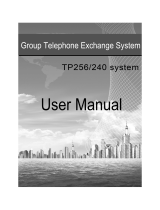6 Programming Manual
[300] Carrier Exception Code .......................................................................................................................... 34
[301] TRS—System Speed Dialing Class ....................................................................................................... 34
[302-305] TRS—COS 2-5 Denied Code.......................................................................................................... 35
[306] TRS—Exception Code ........................................................................................................................... 35
[309] Emergency Number................................................................................................................................ 36
[310] Account Code......................................................................................................................................... 36
[311] Automatic Pause Insertion Code ............................................................................................................ 37
[312] TRS—Extension Lock Class .................................................................................................................. 37
[400] CO Line Connection ............................................................................................................................... 37
[401] Dial Mode ............................................................................................................................................... 38
[402] Pulse Speed ........................................................................................................................................... 38
[403] Host PBX Access Code.......................................................................................................................... 39
[404] CO Line Group Number.......................................................................................................................... 39
[405-407] Flexible Outward Dialing—Day/Night/Lunch.................................................................................... 40
[408-410] Flexible Ringing—Day/Night/Lunch................................................................................................. 40
[411-413] Delayed Ringing—Day/Night/Lunch ................................................................................................ 41
[414-416] CO Line Mode—Day/Night/Lunch ................................................................................................... 41
[417] Pause Time ............................................................................................................................................ 43
[418] Flash/Recall Time................................................................................................................................... 43
[419] Automatic Designated Line Access ........................................................................................................ 44
[420] CPC Signal Detection—Incoming........................................................................................................... 44
[421] CPC Signal Detection—Outgoing........................................................................................................... 45
[422] Disconnect Time..................................................................................................................................... 45
[423] CO Line Ring Tone Pattern..................................................................................................................... 46
[435] Local Carrier-based Voice Mail Signaling............................................................................................... 46
[436] Local Carrier-based Voice Mail Access Dial........................................................................................... 47
[437] Extension Access to Local Carrier-based Voice Mail ............................................................................. 47
[438-440] DISA IRNA to BV—Day/Night/Lunch .............................................................................................. 48
[500] DISA Incoming Call Dial Mode ............................................................................................................... 48
[501] DISA Built-in AA ..................................................................................................................................... 48
[503] FAX Connection...................................................................................................................................... 49
[504] DISA Delayed Answer Time ................................................................................................................... 49
[505] DISA Wait Time after OGM .................................................................................................................... 49
[506] DISA Busy Mode .................................................................................................................................... 50
[507] DISA Intercept Mode .............................................................................................................................. 50
[508] DISA Ring Time before Intercept............................................................................................................ 50
[509] DISA Ring Time after Intercept............................................................................................................... 51
[510] DISA No Dial Mode ................................................................................................................................ 51
[511] DISA Security Mode ............................................................................................................................... 51
[512] DISA Security Code ............................................................................................................................... 52
[513] Cyclic Tone Detection............................................................................................................................. 53
[514] FAX Tone Detection................................................................................................................................ 53
[515] Intercept Time for Internal DISA............................................................................................................. 53
[516] DISA Incoming Assignment.................................................................................................................... 54
[517] DISA AA Wait Time ................................................................................................................................ 54
[518] DISA Tone after Security Code............................................................................................................... 54
[530] DISA Security Code Digits ..................................................................................................................... 55
[531] DISA Ringback Tone .............................................................................................................................. 55
[540-549] 3-level AA Assignment .................................................................................................................... 55
[599] Clear All OGMs of DISA ......................................................................................................................... 56
[600] Extension Group..................................................................................................................................... 56
[601-603] TRS-COS—Day/Night/Lunch .......................................................................................................... 56
[604] Extension Name ..................................................................................................................................... 57
[605] Account Code Mode ............................................................................................................................... 57
[606] Call Transfer to CO Line ......................................................................................................................... 58
[607] Call Forwarding to CO Line .................................................................................................................... 58
[608] Executive Busy Override ........................................................................................................................ 58
[609] DND Override ......................................................................................................................................... 59
[610] Paralleled Telephone .............................................................................................................................. 59
[611] TAM Extension........................................................................................................................................ 59