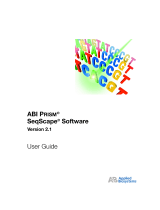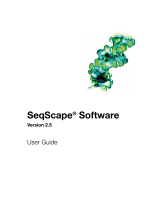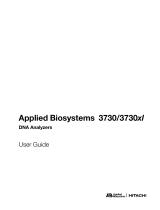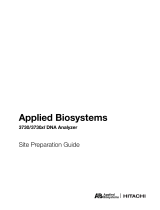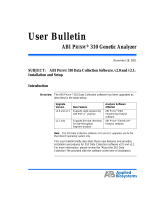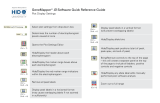Page is loading ...

DRAFT
December 9, 2002 2:31 pm, SeqScapeTitle.fm
ABI P
RISM
®
SeqScape
®
Software Version 2.0
User Guide
Tutorial
Chapter 10

DRAFT
December 9, 2002 2:31 pm, SeqScapeTitle.fm
© Copyright 2002, Applied Biosystems. All rights reserved.
For Research Use Only. Not for use in diagnostic procedures.
Information in this document is subject to change without notice. Applied Biosystems assumes no responsibility for any errors that
may appear in this document. This document is believed to be complete and accurate at the time of publication. In no event shall
Applied Biosystems be liable for incidental, special, multiple, or consequential damages in connection with or arising from the use
of this document.
SeqScape software has not undergone specific validation for human identification applications. Human identification laboratories
must perform their own validation studies.
Notice to Purchaser: License Disclaimer
Purchase of this software product alone does not imply any license under any process, instrument or other apparatus, system,
composition, reagent or kit rights under patent claims owned or otherwise controlled by Applera Corporation, either expressly, or
by estoppel.
TRADEMARKS:
ABI P
RISM
and its design, Applied Biosystems, BigDye, MicroSeq, and SeqScape are registered trademarks of Applera
Corporation or its subsidiaries in the U.S. and certain other countries.
AB (Design), ABI, Applera, Sequence Collector, and ViroSeq are trademarks of Applera Corporation or its subsidiaries in the U.S.
and certain other countries.
Microsoft, Windows NT, and Windows are registered trademarks of Microsoft Corporation.
HP and Hewlett-Packard are registered trademarks of Hewlett-Packard Company.
Epson is a registered trademark of Seiko Epson Corporation.
All other trademarks are the sole property of their respective owners.
Part Number 4339305 Rev A2
12/2002

DRAFT
December 9, 2002 2:31 pm, SeqScapeUGTOC.fm
ABI P
RISM
SeqScape Software v2.0 User Guide iii
Contents
Preface
How to Use This Guide . . . . . . . . . . . . . . . . . . . . . . . . . . . . . . . . . . . . . . xiii
Conventions Used in This Guide . . . . . . . . . . . . . . . . . . . . . . . . . . . . . . xiv
How to Obtain More Information . . . . . . . . . . . . . . . . . . . . . . . . . . . . . . xv
How to Obtain Services and Support . . . . . . . . . . . . . . . . . . . . . . . . . . xvi
Chapter 1 Introduction to ABI P
RISM
SeqScape Software
New Features in SeqScape Software v2.0 . . . . . . . . . . . . . . . . . . . . . . 1-2
Updated Features in SeqScape Software v2.0 . . . . . . . . . . . . . . . . . . . 1-3
About SeqScape Software . . . . . . . . . . . . . . . . . . . . . . . . . . . . . . . . . . 1-4
Genetic Analyzer Applications . . . . . . . . . . . . . . . . . . . . . . . . . . . . 1-4
SeqScape Software Applications . . . . . . . . . . . . . . . . . . . . . . . . . . 1-4
Resequencing Data with SeqScape Software . . . . . . . . . . . . . . . . 1-4
Data Sources for Resequencing Projects . . . . . . . . . . . . . . . . . . . 1-5
Levels of Automated Analysis . . . . . . . . . . . . . . . . . . . . . . . . . . . . 1-5
What the Software Does . . . . . . . . . . . . . . . . . . . . . . . . . . . . . . . . . 1-5
How the Software Performs Analyses . . . . . . . . . . . . . . . . . . . . . . 1-6
Chapter 2 Getting Started
Administrator: Registering the Software . . . . . . . . . . . . . . . . . . . . . . . . 2-2
License and Warranty . . . . . . . . . . . . . . . . . . . . . . . . . . . . . . . . . . . 2-2
Registering Your Software . . . . . . . . . . . . . . . . . . . . . . . . . . . . . . . 2-2
Hardware and Software Requirements . . . . . . . . . . . . . . . . . . . . . . . . . 2-3
Minimum System Requirements . . . . . . . . . . . . . . . . . . . . . . . . . . 2-3
Hard Drive Partitions . . . . . . . . . . . . . . . . . . . . . . . . . . . . . . . . . . . 2-4
Installing the SeqScape Software . . . . . . . . . . . . . . . . . . . . . . . . . . . . . 2-5
Before Installation . . . . . . . . . . . . . . . . . . . . . . . . . . . . . . . . . . . . . . 2-5
Installing for the First Time . . . . . . . . . . . . . . . . . . . . . . . . . . . . . . . 2-6

DRAFT
December 9, 2002 2:31 pm, SeqScapeUGTOC.fm
iv ABI P
RISM
SeqScape Software v2.0 User Guide
Upgrading from SeqScape Software v1.0 or v1.1 . . . . . . . . . . . . . . . . 2-7
About the Upgrade . . . . . . . . . . . . . . . . . . . . . . . . . . . . . . . . . . . . 2-7
Upgrading to v2.0 . . . . . . . . . . . . . . . . . . . . . . . . . . . . . . . . . . . . . 2-7
Existing Users . . . . . . . . . . . . . . . . . . . . . . . . . . . . . . . . . . . . . . . . 2-7
Removing SeqScape Software v1.0 or v1.1 . . . . . . . . . . . . . . . . . . . . 2-8
What the Uninstallation Process Does . . . . . . . . . . . . . . . . . . . . . 2-8
Starting the SeqScape Software for the First Time . . . . . . . . . . . . . . . 2-9
Before You Begin . . . . . . . . . . . . . . . . . . . . . . . . . . . . . . . . . . . . . . 2-9
File-Naming Convention . . . . . . . . . . . . . . . . . . . . . . . . . . . . . . . . 2-9
Starting SeqScape Software . . . . . . . . . . . . . . . . . . . . . . . . . . . . . 2-9
Creating New Users . . . . . . . . . . . . . . . . . . . . . . . . . . . . . . . . . . . 2-11
Setting Up Authentication & Audit . . . . . . . . . . . . . . . . . . . . . . . . 2-12
Changing User Information . . . . . . . . . . . . . . . . . . . . . . . . . . . . . 2-16
Setting Up the Default Directory . . . . . . . . . . . . . . . . . . . . . . . . . 2-17
New Users Logging In for the First Time . . . . . . . . . . . . . . . . . . . . . . 2-18
When New Users Log In . . . . . . . . . . . . . . . . . . . . . . . . . . . . . . . 2-18
Connecting to a Database . . . . . . . . . . . . . . . . . . . . . . . . . . . . . . 2-18
SeqScape Software Structure . . . . . . . . . . . . . . . . . . . . . . . . . . . . . . 2-20
SeqScape Manager Window . . . . . . . . . . . . . . . . . . . . . . . . . . . . 2-20
Project Window . . . . . . . . . . . . . . . . . . . . . . . . . . . . . . . . . . . . . . 2-21
SeqScape Software Toolbar . . . . . . . . . . . . . . . . . . . . . . . . . . . . . . . . 2-22
Menus on the Main SeqScape Window . . . . . . . . . . . . . . . . . . . . . . . 2-24
Workflow . . . . . . . . . . . . . . . . . . . . . . . . . . . . . . . . . . . . . . . . . . . . . . . 2-26
Chapter 3 Creating Analysis Defaults and Display Settings
Workflow for This Chapter . . . . . . . . . . . . . . . . . . . . . . . . . . . . . . . . . . 3-2
Analysis Defaults Settings . . . . . . . . . . . . . . . . . . . . . . . . . . . . . . . . . . 3-3
Creating Analysis Protocols . . . . . . . . . . . . . . . . . . . . . . . . . . . . . . . . . 3-3
Analysis Protocol Editor Tabs . . . . . . . . . . . . . . . . . . . . . . . . . . . . 3-4
Specifying the Basecall Settings . . . . . . . . . . . . . . . . . . . . . . . . . . 3-4
Specifying the Mixed Bases Settings . . . . . . . . . . . . . . . . . . . . . . 3-6
Specifying Clear Range . . . . . . . . . . . . . . . . . . . . . . . . . . . . . . . . . 3-7
Specifying the Filter Settings . . . . . . . . . . . . . . . . . . . . . . . . . . . . . 3-9
Specifying the Analysis Settings . . . . . . . . . . . . . . . . . . . . . . . . . . . . 3-11
Gap and Extension Penalties . . . . . . . . . . . . . . . . . . . . . . . . . . . . 3-11
Setting Analysis Defaults . . . . . . . . . . . . . . . . . . . . . . . . . . . . . . . 3-12
Selecting the Analysis Default Settings for Individual Samples . 3-15

DRAFT
December 9, 2002 2:31 pm, SeqScapeUGTOC.fm
ABI P
RISM
SeqScape Software v2.0 User Guide v
Specifying Display Settings . . . . . . . . . . . . . . . . . . . . . . . . . . . . . . . . 3-16
Chapter 4 Creating a Reference Data Group
Workflow for This Chapter . . . . . . . . . . . . . . . . . . . . . . . . . . . . . . . . . . 4-2
Reference Data Group (RDG) . . . . . . . . . . . . . . . . . . . . . . . . . . . . . . . . 4-3
About the Reference Data Group . . . . . . . . . . . . . . . . . . . . . . . . . . 4-3
GenBank Features . . . . . . . . . . . . . . . . . . . . . . . . . . . . . . . . . . . . . 4-4
Downloading a GenBank File . . . . . . . . . . . . . . . . . . . . . . . . . . . . . 4-5
About Creating a New Reference Data Group (RDG)s . . . . . . . . . . 4-5
Creating a New RDG Using the Wizard . . . . . . . . . . . . . . . . . . . . . . . . 4-6
Using the Wizard to Learn the Software . . . . . . . . . . . . . . . . . . . . . 4-6
Setting Up the Reference Segment . . . . . . . . . . . . . . . . . . . . . . . 4-10
Creating a New RDG Using SeqScape Manager . . . . . . . . . . . . . . . . 4-12
Before You Begin . . . . . . . . . . . . . . . . . . . . . . . . . . . . . . . . . . . . . 4-12
Creating an RDG from SeqScape Manager . . . . . . . . . . . . . . . . . 4-12
About the Reference Sequence . . . . . . . . . . . . . . . . . . . . . . . . . . 4-12
Importing a Reference Segment . . . . . . . . . . . . . . . . . . . . . . . . . . 4-13
Defining Regions of Interest (ROI) . . . . . . . . . . . . . . . . . . . . . . . . . . . . 4-15
Defining an ROI . . . . . . . . . . . . . . . . . . . . . . . . . . . . . . . . . . . . . . . 4-15
Pasting a Reference Segment . . . . . . . . . . . . . . . . . . . . . . . . . . . 4-15
Deleting an ROI or Layer . . . . . . . . . . . . . . . . . . . . . . . . . . . . . . . 4-16
Deleting a Reference Segment . . . . . . . . . . . . . . . . . . . . . . . . . . . 4-16
ROI Tab Descriptions . . . . . . . . . . . . . . . . . . . . . . . . . . . . . . . . . . . . . 4-18
Layer Pane Functions . . . . . . . . . . . . . . . . . . . . . . . . . . . . . . . . . . 4-18
The ROI Pane . . . . . . . . . . . . . . . . . . . . . . . . . . . . . . . . . . . . . . . . 4-18
Columns in the ROI Pane . . . . . . . . . . . . . . . . . . . . . . . . . . . . . . . 4-19
Creating a Library . . . . . . . . . . . . . . . . . . . . . . . . . . . . . . . . . . . . . . . . 4-20
About the Library . . . . . . . . . . . . . . . . . . . . . . . . . . . . . . . . . . . . . 4-20
Using Aligned FASTA Files . . . . . . . . . . . . . . . . . . . . . . . . . . . . . . 4-20
Using a Tool to Align the Files . . . . . . . . . . . . . . . . . . . . . . . . . . . 4-20
Setting Up Your Library . . . . . . . . . . . . . . . . . . . . . . . . . . . . . . . . 4-21
Creating New Layers . . . . . . . . . . . . . . . . . . . . . . . . . . . . . . . . . . . . . . 4-24
Adding a Reference Break in a Sequence . . . . . . . . . . . . . . . . . . 4-27
Declaring Variants into an RDG . . . . . . . . . . . . . . . . . . . . . . . . . . . . . . 4-29
About NT Variants . . . . . . . . . . . . . . . . . . . . . . . . . . . . . . . . . . . . 4-29
Creating New NT Variants . . . . . . . . . . . . . . . . . . . . . . . . . . . . . . 4-30
Importing NT Variants in Tab-Delimited Format . . . . . . . . . . . . . . 4-32

DRAFT
December 9, 2002 2:31 pm, SeqScapeUGTOC.fm
vi ABI P
RISM
SeqScape Software v2.0 User Guide
Creating an RDG from Aligned Consensus Sequences . . . . . . . . . . . 4-34
About Creating an RDG . . . . . . . . . . . . . . . . . . . . . . . . . . . . . . . . 4-34
Importing NT Variants from an Aligned FASTA File . . . . . . . . . . . 4-34
Entering New AA Variants . . . . . . . . . . . . . . . . . . . . . . . . . . . . . . 4-36
Importing AA Variants . . . . . . . . . . . . . . . . . . . . . . . . . . . . . . . . . 4-38
Assigning Styles to Variants . . . . . . . . . . . . . . . . . . . . . . . . . . . . 4-39
Saving a Copy of the RDG . . . . . . . . . . . . . . . . . . . . . . . . . . . . . . 4-41
Saving the RDG for Other Projects . . . . . . . . . . . . . . . . . . . . . . . 4-41
Save To Manager As Button . . . . . . . . . . . . . . . . . . . . . . . . . . . . 4-42
Chapter 5 Creating a Project Template
Workflow for This Chapter . . . . . . . . . . . . . . . . . . . . . . . . . . . . . . . . . . 5-2
Creating a Project Template . . . . . . . . . . . . . . . . . . . . . . . . . . . . . . . . . 5-3
About Creating a New Project Template . . . . . . . . . . . . . . . . . . . . 5-3
Creating a New Project Template . . . . . . . . . . . . . . . . . . . . . . . . . 5-4
Saving Project Components . . . . . . . . . . . . . . . . . . . . . . . . . . . . . . . . 5-5
About Saving Template Components . . . . . . . . . . . . . . . . . . . . . . 5-5
Saving Template Components from Within a Project . . . . . . . . . . 5-5
Examples of Changing the Settings Within a Project . . . . . . . . . . 5-6
Chapter 6 Creating and Analyzing a Project
Workflow for This Chapter . . . . . . . . . . . . . . . . . . . . . . . . . . . . . . . . . . 6-2
Before You Begin Creating a Project . . . . . . . . . . . . . . . . . . . . . . . 6-3
What an Analysis Entails . . . . . . . . . . . . . . . . . . . . . . . . . . . . . . . . 6-3
Ways to Create and Analyze a New Project . . . . . . . . . . . . . . . . . . . . . 6-4
Using the New Project Wizard to Create and Analyze a Project . . . . . 6-5
The New Project Wizard . . . . . . . . . . . . . . . . . . . . . . . . . . . . . . . . 6-5
Creating and Analyzing a New Project Using a Project Template . . . 6-10
About the Project Template . . . . . . . . . . . . . . . . . . . . . . . . . . . . . 6-10
Creating a New Project Using a Template . . . . . . . . . . . . . . . . . . 6-10
Adding Specimens and Importing Data into a Project . . . . . . . . . . . . 6-11
Overview . . . . . . . . . . . . . . . . . . . . . . . . . . . . . . . . . . . . . . . . . . . 6-11
Adding Specimens and Importing Samples Automatically . . . . . 6-11
Creating a Specimen Automatically . . . . . . . . . . . . . . . . . . . . . . . 6-13
Adding Specimens and Importing Samples Manually . . . . . . . . . 6-14
Adding Specimens and Importing Data Files . . . . . . . . . . . . . . . 6-15

DRAFT
December 9, 2002 2:31 pm, SeqScapeUGTOC.fm
ABI P
RISM
SeqScape Software v2.0 User Guide vii
Importing Samples from a Database . . . . . . . . . . . . . . . . . . . . . . 6-20
Importing Text-Only Files . . . . . . . . . . . . . . . . . . . . . . . . . . . . . . . 6-22
Removing Samples or Specimens . . . . . . . . . . . . . . . . . . . . . . . . 6-23
Analyzing the Data . . . . . . . . . . . . . . . . . . . . . . . . . . . . . . . . . . . . . . . 6-23
Running an Analysis . . . . . . . . . . . . . . . . . . . . . . . . . . . . . . . . . . . 6-23
Reanalyzing a Project Using a Different Project Template . . . . . . . . . 6-24
When You Would Want to Do This . . . . . . . . . . . . . . . . . . . . . . . . 6-24
Saving a Project Before Reanalyzing . . . . . . . . . . . . . . . . . . . . . . 6-24
Applying a Template to an Existing Project . . . . . . . . . . . . . . . . . 6-25
Incorporating Variants into the Project RDG . . . . . . . . . . . . . . . . . . . . 6-27
About Incorporating Variant Sequences . . . . . . . . . . . . . . . . . . . 6-27
Changing a Single Unknown Variant to a Known Variant . . . . . . 6-27
Changing Multiple Unknown Variants . . . . . . . . . . . . . . . . . . . . . 6-29
Importing Variants . . . . . . . . . . . . . . . . . . . . . . . . . . . . . . . . . . . . 6-30
Creating a New Variant in a Project . . . . . . . . . . . . . . . . . . . . . . . 6-31
Adding a Variant in the Project . . . . . . . . . . . . . . . . . . . . . . . . . . . 6-33
Importing Variants to the Project . . . . . . . . . . . . . . . . . . . . . . . . . 6-34
Importing and Exporting Project Information . . . . . . . . . . . . . . . . . . . 6-36
About Importing and Exporting . . . . . . . . . . . . . . . . . . . . . . . . . . 6-36
Importing from SeqScape Manager . . . . . . . . . . . . . . . . . . . . . . . 6-36
Exporting from SeqScape Manager . . . . . . . . . . . . . . . . . . . . . . . 6-36
Chapter 7 Viewing the Results
Workflow for This Chapter . . . . . . . . . . . . . . . . . . . . . . . . . . . . . . . . . . 7-2
About the Project Data . . . . . . . . . . . . . . . . . . . . . . . . . . . . . . . . . . . . . 7-3
View Formats . . . . . . . . . . . . . . . . . . . . . . . . . . . . . . . . . . . . . . . . . 7-3
Data Display Conventions . . . . . . . . . . . . . . . . . . . . . . . . . . . . . . . 7-3
Quality Value Display . . . . . . . . . . . . . . . . . . . . . . . . . . . . . . . . . . . 7-3
Exporting and Printing Project Data . . . . . . . . . . . . . . . . . . . . . . . . 7-3
Project Views . . . . . . . . . . . . . . . . . . . . . . . . . . . . . . . . . . . . . . . . . . . . . 7-4
Displaying the Project Views . . . . . . . . . . . . . . . . . . . . . . . . . . . . . 7-4
Specimen Views . . . . . . . . . . . . . . . . . . . . . . . . . . . . . . . . . . . . . . . . . 7-10
Segment Views . . . . . . . . . . . . . . . . . . . . . . . . . . . . . . . . . . . . . . . . . . 7-11
Displaying the Segment Views . . . . . . . . . . . . . . . . . . . . . . . . . . . 7-11
Sample Views . . . . . . . . . . . . . . . . . . . . . . . . . . . . . . . . . . . . . . . . . . . 7-15
Displaying the Sample Views . . . . . . . . . . . . . . . . . . . . . . . . . . . . 7-15

DRAFT
December 9, 2002 2:31 pm, SeqScapeUGTOC.fm
viii ABI P
RISM
SeqScape Software v2.0 User Guide
Viewing Variants . . . . . . . . . . . . . . . . . . . . . . . . . . . . . . . . . . . . . . . . . 7-20
Saving Your Data . . . . . . . . . . . . . . . . . . . . . . . . . . . . . . . . . . . . . 7-21
About the Reports . . . . . . . . . . . . . . . . . . . . . . . . . . . . . . . . . . . . . . . 7-22
Types of Reports . . . . . . . . . . . . . . . . . . . . . . . . . . . . . . . . . . . . . 7-22
Exporting and Printing Reports . . . . . . . . . . . . . . . . . . . . . . . . . . 7-22
Viewing the Reports . . . . . . . . . . . . . . . . . . . . . . . . . . . . . . . . . . . . . . 7-34
Viewing the Reports and Project Results . . . . . . . . . . . . . . . . . . . . . . 7-35
Customizing the Reports . . . . . . . . . . . . . . . . . . . . . . . . . . . . . . . . . . 7-36
Customizing Text Settings . . . . . . . . . . . . . . . . . . . . . . . . . . . . . . 7-36
Customizing the Data View . . . . . . . . . . . . . . . . . . . . . . . . . . . . . 7-37
Chapter 8 Reanalyzing and Editing Data
Workflow for This Chapter . . . . . . . . . . . . . . . . . . . . . . . . . . . . . . . . . . 8-2
About Analysis Parameters . . . . . . . . . . . . . . . . . . . . . . . . . . . . . . . . . 8-3
Introduction . . . . . . . . . . . . . . . . . . . . . . . . . . . . . . . . . . . . . . . . . . 8-3
Viewing Analysis Parameters in the Sample Manager . . . . . . . . . 8-4
Changing the Analysis Parameters in the Sample Manager . . . . . . . . 8-6
Adding Samples to the Sample Manager . . . . . . . . . . . . . . . . . . . 8-6
Changing Basecaller and DyeSet/Primer Files . . . . . . . . . . . . . . . 8-6
Changing the Analysis Parameters in an Analysis Protocol . . . . . . . . . 8-7
Editing an Analysis Protocol . . . . . . . . . . . . . . . . . . . . . . . . . . . . . 8-7
Applying the Analysis Protocol . . . . . . . . . . . . . . . . . . . . . . . . . . 8-10
Editing the Data . . . . . . . . . . . . . . . . . . . . . . . . . . . . . . . . . . . . . . . . . 8-11
About Sequence Editing . . . . . . . . . . . . . . . . . . . . . . . . . . . . . . . 8-11
When to Edit the Data . . . . . . . . . . . . . . . . . . . . . . . . . . . . . . . . . 8-11
Editing a Sample or a Consensus Sequence . . . . . . . . . . . . . . . . . . . 8-12
Editing a Consensus Sequence in the Segment View . . . . . . . . . 8-12
Editing Sample Bases . . . . . . . . . . . . . . . . . . . . . . . . . . . . . . . . . 8-12
Editing a Consensus Sequence in the Project View . . . . . . . . . . 8-13
Adjusting the Clear Range . . . . . . . . . . . . . . . . . . . . . . . . . . . . . . . . . 8-14
About the Clear Range . . . . . . . . . . . . . . . . . . . . . . . . . . . . . . . . 8-14
Using the Clear Range Widget . . . . . . . . . . . . . . . . . . . . . . . . . . 8-15
Using the Mouse . . . . . . . . . . . . . . . . . . . . . . . . . . . . . . . . . . . . . 8-16
Using the Set Clear Range Dialog Box . . . . . . . . . . . . . . . . . . . . 8-17

DRAFT
December 9, 2002 2:31 pm, SeqScapeUGTOC.fm
ABI P
RISM
SeqScape Software v2.0 User Guide ix
Editing Variants . . . . . . . . . . . . . . . . . . . . . . . . . . . . . . . . . . . . . . . . . . 8-18
Method 1 . . . . . . . . . . . . . . . . . . . . . . . . . . . . . . . . . . . . . . . . . . . 8-18
Method 2 . . . . . . . . . . . . . . . . . . . . . . . . . . . . . . . . . . . . . . . . . . . 8-19
Saving Your Data . . . . . . . . . . . . . . . . . . . . . . . . . . . . . . . . . . . . . 8-19
Chapter 9 Exporting and Printing Data and Reports
Workflow for This Chapter . . . . . . . . . . . . . . . . . . . . . . . . . . . . . . . . . . 9-2
Exporting Data Files . . . . . . . . . . . . . . . . . . . . . . . . . . . . . . . . . . . . . . . 9-3
File Names . . . . . . . . . . . . . . . . . . . . . . . . . . . . . . . . . . . . . . . . . . . 9-3
Format Options . . . . . . . . . . . . . . . . . . . . . . . . . . . . . . . . . . . . . . . . 9-3
Exporting a Project Alignment . . . . . . . . . . . . . . . . . . . . . . . . . . . . 9-4
Exporting a Specimen . . . . . . . . . . . . . . . . . . . . . . . . . . . . . . . . . . 9-5
Exporting a Segment . . . . . . . . . . . . . . . . . . . . . . . . . . . . . . . . . . . 9-6
Exporting a Sample . . . . . . . . . . . . . . . . . . . . . . . . . . . . . . . . . . . . 9-7
Exporting Reports . . . . . . . . . . . . . . . . . . . . . . . . . . . . . . . . . . . . . . . . . 9-8
File Names . . . . . . . . . . . . . . . . . . . . . . . . . . . . . . . . . . . . . . . . . . . 9-8
Format Options . . . . . . . . . . . . . . . . . . . . . . . . . . . . . . . . . . . . . . . . 9-8
Exporting a Report . . . . . . . . . . . . . . . . . . . . . . . . . . . . . . . . . . . . . 9-9
Exporting All Reports Automatically . . . . . . . . . . . . . . . . . . . . . . . 9-10
Printing Data and Reports . . . . . . . . . . . . . . . . . . . . . . . . . . . . . . . . . . 9-11
Customizing Header and Footer Display . . . . . . . . . . . . . . . . . . . 9-11
Printing Various Views of a Project . . . . . . . . . . . . . . . . . . . . . . . . 9-13
Printing a Report . . . . . . . . . . . . . . . . . . . . . . . . . . . . . . . . . . . . . . 9-14
Chapter 10 Sample and Consensus Quality Values
Types of Quality Values (QVs) . . . . . . . . . . . . . . . . . . . . . . . . . . . . . . . 10-2
Sample Quality Values . . . . . . . . . . . . . . . . . . . . . . . . . . . . . . . . . . . . 10-3
Sample Quality Values . . . . . . . . . . . . . . . . . . . . . . . . . . . . . . . . . 10-3
Interpreting the Sample Quality Values . . . . . . . . . . . . . . . . . . . . 10-3
Sample Score . . . . . . . . . . . . . . . . . . . . . . . . . . . . . . . . . . . . . . . . 10-3
Consensus Quality Values . . . . . . . . . . . . . . . . . . . . . . . . . . . . . . . . . . 10-5
Interpreting the Consensus Quality Values . . . . . . . . . . . . . . . . . 10-5
Consensus Score . . . . . . . . . . . . . . . . . . . . . . . . . . . . . . . . . . . . . 10-5
Displaying Quality Values . . . . . . . . . . . . . . . . . . . . . . . . . . . . . . . . . . 10-6
Customizing the Quality Value Display . . . . . . . . . . . . . . . . . . . . . 10-7
Displaying the Quality Bars and Values . . . . . . . . . . . . . . . . . . . . 10-9

DRAFT
December 9, 2002 2:31 pm, SeqScapeUGTOC.fm
x ABI P
RISM
SeqScape Software v2.0 User Guide
Editing Bases with Quality Values . . . . . . . . . . . . . . . . . . . . . . . . . . 10-10
Cumulative Quality Value Scoring in Reports . . . . . . . . . . . . . . . . . . 10-11
Analysis QC Report . . . . . . . . . . . . . . . . . . . . . . . . . . . . . . . . . . 10-11
Mutations Report . . . . . . . . . . . . . . . . . . . . . . . . . . . . . . . . . . . . 10-12
Specimen Statistics Report . . . . . . . . . . . . . . . . . . . . . . . . . . . . 10-13
Chapter 11 Automating Analysis
Integrating SeqScape and Data Collection Software . . . . . . . . . . . . . 11-2
Overview . . . . . . . . . . . . . . . . . . . . . . . . . . . . . . . . . . . . . . . . . . . 11-2
Software Relationships . . . . . . . . . . . . . . . . . . . . . . . . . . . . . . . . 11-3
Before You Start . . . . . . . . . . . . . . . . . . . . . . . . . . . . . . . . . . . . . . . . . 11-4
Creating Required Files in the Data Collection Software . . . . . . . . . . 11-6
For More Information . . . . . . . . . . . . . . . . . . . . . . . . . . . . . . . . . . 11-6
If the Files Already Exist . . . . . . . . . . . . . . . . . . . . . . . . . . . . . . . . 11-6
Creating an Instrument Protocol . . . . . . . . . . . . . . . . . . . . . . . . . 11-6
Creating an Analysis Protocol . . . . . . . . . . . . . . . . . . . . . . . . . . . 11-8
Creating a Results Group . . . . . . . . . . . . . . . . . . . . . . . . . . . . . 11-12
Creating a Plate Record . . . . . . . . . . . . . . . . . . . . . . . . . . . . . . . . . . 11-16
Completing a Plate Record . . . . . . . . . . . . . . . . . . . . . . . . . . . . 11-18
Scheduling and Starting a Run . . . . . . . . . . . . . . . . . . . . . . . . . . . . 11-19
Autoanalysis Manager . . . . . . . . . . . . . . . . . . . . . . . . . . . . . . . . . . . 11-21
Overview . . . . . . . . . . . . . . . . . . . . . . . . . . . . . . . . . . . . . . . . . . 11-21
Files Created . . . . . . . . . . . . . . . . . . . . . . . . . . . . . . . . . . . . . . . 11-21
Components . . . . . . . . . . . . . . . . . . . . . . . . . . . . . . . . . . . . . . . 11-21
SeqScape 2.0 Tab . . . . . . . . . . . . . . . . . . . . . . . . . . . . . . . . . . . 11-23
File Sharing Between Data Collection and SeqScape Software . . . 11-24
Appendix A Basecallers and DyeSet/Primer Files
Definitions and Naming . . . . . . . . . . . . . . . . . . . . . . . . . . . . . . . . . . . . A-2
Basecaller . . . . . . . . . . . . . . . . . . . . . . . . . . . . . . . . . . . . . . . . . . . A-2
DyeSet/Primer . . . . . . . . . . . . . . . . . . . . . . . . . . . . . . . . . . . . . . . . A-2
DyeSet/Primer File-Naming Conventions . . . . . . . . . . . . . . . . . . . A-2
Basecaller and DyeSet/Primer Compatibility . . . . . . . . . . . . . . . . . A-4
ABI P
RISM
310 Genetic Analyzer Files . . . . . . . . . . . . . . . . . . . . . . . . . A-5
ABI P
RISM
377 DNA Sequencer Files . . . . . . . . . . . . . . . . . . . . . . . . . . A-7

DRAFT
December 9, 2002 2:31 pm, SeqScapeUGTOC.fm
ABI P
RISM
SeqScape Software v2.0 User Guide xi
ABI P
RISM
3100 Genetic Analyzer Files . . . . . . . . . . . . . . . . . . . . . . . . . A-9
ABI P
RISM
3100-
Avant
Genetic Analyzer Files . . . . . . . . . . . . . . . . . . A-11
ABI P
RISM
3700 DNA Analyzer Files . . . . . . . . . . . . . . . . . . . . . . . . . . A-13
Applied Biosystems 3730/3730xl DNA Analyzers Files . . . . . . . . . . . A-15
Appendix B Frequently Asked Questions
General Questions and Answers . . . . . . . . . . . . . . . . . . . . . . . . . . . . . . B-2
SeqScape Manager Questions and Answers . . . . . . . . . . . . . . . . . . . . B-5
Analysis and Reports Questions and Answers . . . . . . . . . . . . . . . . . . . B-9
Appendix C Translation Tables
IUPAC/IUB Codes . . . . . . . . . . . . . . . . . . . . . . . . . . . . . . . . . . . . . . . . . C-2
IUPAC Diagrams . . . . . . . . . . . . . . . . . . . . . . . . . . . . . . . . . . . . . . . . . . C-3
Complements . . . . . . . . . . . . . . . . . . . . . . . . . . . . . . . . . . . . . . . . . . . . C-3
Universal Genetic Code . . . . . . . . . . . . . . . . . . . . . . . . . . . . . . . . . . . . C-4
Amino Acid Abbreviations . . . . . . . . . . . . . . . . . . . . . . . . . . . . . . . . . . . C-5
Appendix D User Privileges
Tables of User Privileges . . . . . . . . . . . . . . . . . . . . . . . . . . . . . . . . . . . . D-1
Appendix E Aligned Variant and FASTA File Format
About Tab-Delimited Files . . . . . . . . . . . . . . . . . . . . . . . . . . . . . . . . . . . E-2
Creating a Variant Text File . . . . . . . . . . . . . . . . . . . . . . . . . . . . . . E-2
FASTA File Format . . . . . . . . . . . . . . . . . . . . . . . . . . . . . . . . . . . . . . . . . E-4
FASTA Format Description . . . . . . . . . . . . . . . . . . . . . . . . . . . . . . . E-4
FASTA Format Example . . . . . . . . . . . . . . . . . . . . . . . . . . . . . . . . . E-4
FASTA Codes . . . . . . . . . . . . . . . . . . . . . . . . . . . . . . . . . . . . . . . . . E-4
Supported Nucleic Acid Codes . . . . . . . . . . . . . . . . . . . . . . . . . . . E-5
Supported Amino Acid Codes . . . . . . . . . . . . . . . . . . . . . . . . . . . . E-6

DRAFT
December 9, 2002 2:31 pm, SeqScapeUGTOC.fm
xii ABI P
RISM
SeqScape Software v2.0 User Guide
Appendix F Software Warranty Information
Computer Configuration . . . . . . . . . . . . . . . . . . . . . . . . . . . . . . . . . . . . F-1
Limited Product Warranty . . . . . . . . . . . . . . . . . . . . . . . . . . . . . . . . . . F-2
Limited Warranty . . . . . . . . . . . . . . . . . . . . . . . . . . . . . . . . . . . . . . F-2
Warranty Period Effective Date . . . . . . . . . . . . . . . . . . . . . . . . . . . F-2
Warranty Claims . . . . . . . . . . . . . . . . . . . . . . . . . . . . . . . . . . . . . . F-2
Warranty Exceptions . . . . . . . . . . . . . . . . . . . . . . . . . . . . . . . . . . . F-3
Warranty Limitations . . . . . . . . . . . . . . . . . . . . . . . . . . . . . . . . . . . F-4
Glossary
Index

DRAFT
December 9, 2002 2:31 pm, SeqScape_Preface.fm
ABI P
RISM
SeqScape Software v2.0 User Guide xiii
Preface
How to Use This Guide
Purpose of This
Guide
The Applied Biosystems
ABI P
RISM
®
SeqScape
®
Software Version
2.0 User Guide
provides step-by-step instructions to use this
software.
Audience
This guide is intended for novice and experienced analysts and
scientists who are doing resequencing.
Assumptions
This manual uses conventions and terminology that assume a
working knowledge of the Windows
®
operating system, the Internet,
and Web-based browsers.
What You Should
Know Before
Getting Started
To make the best use of SeqScape
®
Software Version 2.0 and
documentation, be sure you are familiar with:
• Microsoft
®
Windows NT
®
or Microsoft
®
Windows 2000
®
operating system
• The Internet and Web browser terminology
• DNA sequence detection and analysis methods
• DNA and amino acid coding conventions

DRAFT
December 9, 2002 2:31 pm, SeqScape_Preface.fm
Preface
xiv ABI P
RISM
SeqScape Software v2.0 User Guide
Conventions Used in This Guide
Text Conventions
This guide uses the following text conventions:
•
Bold
indicates user action. For example:
Type
0
, then press
Enter
for each of the remaining fields.
• Titles of documents and CDs are shown in italics. For example:
ABI P
RISM
®
SeqScape
®
Software Version 2.0 User Guide
•
Italic
text indicates new or important words and is also used for
emphasis.
• A right arrow bracket (>) separates successive commands you
select from a drop-down or shortcut menu. For example:
Select
File > Open Project
.
Right-click the sample row, then select
View Filter > View All
Runs
.
File Naming
Convention
Some alphanumeric characters are not valid for user names or file
names. The characters that are illegal are listed below:
spaces
\ / : * ?“ < > |
User Attention
Words
Two user attention words appear in Applied Biosystems user
documentation. Each word implies a particular level of observation
or action as described below:
Note: Provides information that may be of interest or help but is not
critical to the use of the product.
IMPORTANT! Provides information that is necessary for proper
software operation.
Examples of the user attention words appear below:
Note: Names for Reference Segments are not editable.
IMPORTANT! Do not click OK until you have completed the RDG.

DRAFT
December 9, 2002 2:31 pm, SeqScape_Preface.fm
How to Obtain More Information
ABI PRISM SeqScape Software v2.0 User Guide xv
How to Obtain More Information
Related
Documentation
The following related documents are shipped with the software:
• SeqScape Online Help – Provides procedures for common tasks.
Help is available from the Help menu in the main SeqScape
window, or by pressing F1.
• ABI PRISM® SeqScape® Software Version 2.0 Tutorial
• ABI PRISM® SeqScape® Software Version 2.0 Quick Reference
Card
Portable document format (PDF) versions of the Applied Biosystems
documents listed above are also available on the SeqScape software
installation CD. If you do not have Acrobat Reader installed on your
computer, install it from the SeqScape CD, so you can open the pdf
files.
Note: For additional documentation, see “How to Obtain Services
and Support” on page xvi.
Send Us Your
Comments
Applied Biosystems welcomes your comments and suggestions for
improving its user documents. You can e-mail your comments to:

DRAFT
December 9, 2002 2:31 pm, SeqScape_Preface.fm
Preface
xvi ABI PRISM SeqScape Software v2.0 User Guide
How to Obtain Services and Support
For the latest services and support information for all locations, go to
http://www.appliedbiosystems.com, then click the link for Services
and Support.
At the Services and Support page, you can:
• Search through frequently asked questions (FAQs)
• Submit a question directly to Technical Support
• Order Applied Biosystems user documents, MSDSs, certificates
of analysis, and other related documents
• Download PDF documents
• Obtain information about customer training
• Download software updates and patches
In addition, the Services and Support page provides access to
worldwide telephone and fax numbers to contact
Applied Biosystems Technical Support and Sales facilities.
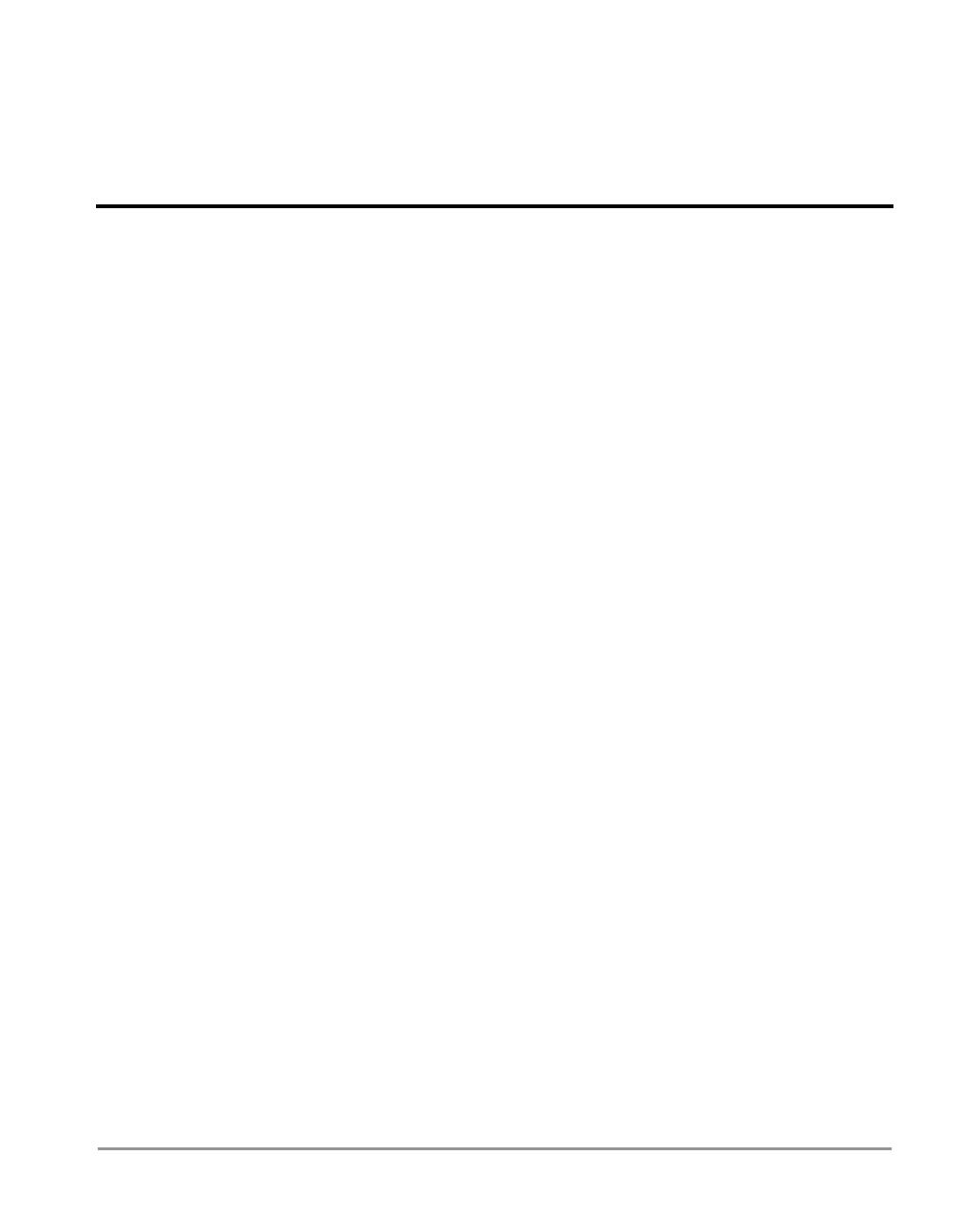
DRAFT
December 9, 2002 2:31 pm, 1_Intro.fm
ABI PRISM SeqScape Software v2.0 User Guide 1-1
1
Introduction to ABI PRISM
SeqScape Software 1
This chapter contains:
New Features in SeqScape Software v2.0 . . . . . . . . . . . . . . . . . . . 1-2
Updated Features in SeqScape Software v2.0 . . . . . . . . . . . . . . . . 1-3
About SeqScape Software . . . . . . . . . . . . . . . . . . . . . . . . . . . . . . . 1-4

DRAFT
December 9, 2002 2:31 pm, 1_Intro.fm
Chapter 1 Introduction to ABI PRISM SeqScape Software
1-2 ABI PRISM SeqScape Software v2.0 User Guide
New Features in SeqScape Software v2.0
The following features are new in ABI PRISM® SeqScape® Software
Version 2.0.
•Extended Reference Data Group. SeqScape Software v2.0
contains an extended reference data group (RDG). The RDG
contains a known reference sequence and any known nucleotide
or amino acid variants. The RDG available in this new version of
the software enables analysis of simple or complex projects.
The Reference Sequence within the RDG can be a:
– Contiguous reference sequence with a single reading frame.
– Contiguous reference sequence with multiple reading frames.
– Reference sequence constructed from several reference
segments. Each segment can come from different locations in
the genome.
The reference sequence can contain features such as exons,
introns, splice junctions, primer-binding sites, and promoter
regions.
•Frameshift deletions. SeqScape identifies potential instances of
this variant which often require manual review by trained
personnel.
•Library searching. You can compare each consensus sequence
to a sequence library to identify the closest match genotype,
allele or haplotype.
•Enhanced reports. You can customize reports. Each variant in
the report is hyperlinked to the sequence data, providing rapid
transition from results to data. The results reports eliminate the
need to manually record results. You can automatically sort and
reorganize any report.
•Password protection and audit trail. The software protects
your data by providing password protection, automatic lockout
when the software is inactive, and three levels of access control.
An audit trail records each manual insertion, deletion, or base
modification, with reasons for each change.
•Integration automation. The software uses an improved
process for setting up samples for Applied Biosystems
3730/3730xl automated analysis.
•New Basecallers. The KB basecaller is a new algorithm that
identifies mixed or pure bases and generates sample quality
values. The ABI basecaller is an algorithm used in sequencing
analysis software.

DRAFT
December 9, 2002 2:31 pm, 1_Intro.fm
Updated Features in SeqScape Software v2.0
ABI PRISM SeqScape Software v2.0 User Guide 1-3
Updated Features in SeqScape Software v2.0
The following features are updated in SeqScape Software v2.0:
• Option to basecall with ABI basecaller only is no longer
available. In SeqScape v1.1 Software, you can choose to
basecall data with ABI basecaller or ABI basecaller with
TraceTuner™ Software. In software v2.0, you do not have the
option to basecall with ABI basecaller only. The new options
are:
– Basecall with ABI and TraceTuner (automatic)
– Basecall with KB basecaller
• Implicit Reference is no longer available. In software v1.1, you
can have an empty RDG and use the first specimen as your
implicit reference sequence, but this is no longer available in
v2.0. However, you can create an RDG and add an .abi sample
file as a reference sequence.

DRAFT
December 9, 2002 2:31 pm, 1_Intro.fm
Chapter 1 Introduction to ABI PRISM SeqScape Software
1-4 ABI PRISM SeqScape Software v2.0 User Guide
About SeqScape Software
Genetic Analyzer
Applications
SeqScape software is one of a suite of Applied Biosystems Genetic
Analyzer software applications designed to control an instrument,
collect data, and manage automated analysis. This suite of data
collection and analysis software systems includes:
• ABI PRISM® GeneMapper™ Software – Performs genotyping
using fragment analysis methods.
• ABI PRISM® Sequencing Analysis Software – Displays,
analyzes, edits, and prints sequencing files.
• ABI PRISM® SeqScape® Software – Performs sequence
comparisons for variants identification, SNP discovery, and SNP
validation.
SeqScape
Software
Applications
Common resequencing applications include:
• SNP discovery and validation
• Mutation analysis and heterozygote identification
• Sequence confirmation for mutagenesis or clone-construct
confirmation studies
• Identification of genotype, allele, and haplotype from a library
of known sequences
Resequencing
Data with
SeqScape
Software
SeqScape software allows analysis of resequenced data, comparing
consensus sequences to a known reference sequence and optionally
searching against a sequence library.
For example, a simple project might contain one contiguous
reference sequence in a single reading frame, with no known
nucleotide or amino acid variant information. SeqScape software
compares a consensus sequence to this reference sequence,
identifying any differences.
A more complex project might include a reference sequence
constructed from several reference segments representing multiple
exons and introns. You can use SeqScape to:
• Build unique sequence layers composed of different groupings
of reference sequence features.
• Compare consensus sequences to each unique layer.
• Identify differences.
• Compare the sequence to a library of sequences to identify the
closest match.
/