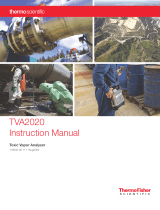Page is loading ...

P/N 1709-8773
REV 3.0 Printed 0104 1,000
Specifications Subject to Change
1001 Oakdale Road, Oakdale, PA 15071-1500
(412) 788-4353 • Toll Free 1-800-DETECTS
FAX 412-788-8353 • Service Dept. 1-888-788-4353
Instruction
Manual
GUARANTEED.
FOR LIFE.
P
HOTO
I
ONIZATION
D
ETECTOR

OUR MISSION
Design - Manufacture - Sell:
Highest quality products
for the preservation of
life and property.
Provide:
Best customer service
available.

Dear Valued Customer,
Thank you for buying and using Industrial Scientific’s
VX500 PhotoIonization Detector.
Your VX500 can be relied upon for dependable service,
day after day. It has been designed, manufactured, tested
and proven under the most scrutinizing conditions
possible. With the minimal care and maintenance
described in this Instruction Manual, it will provide you
with years of reliable monitoring.
I am most concerned that you be pleased with the
performance of your VX500 in the months and years
ahead. I urge you to call us with any questions or
comments you may have. Often times a phone call and a
question can save you hours of frustration. Please never
hesitate to contact me at 1-800-DETECTS (338-3287).
All of us at Industrial Scientific appreciate the opportunity
to serve you.
Sincerely,
Kent D. McElhattan
President & CEO
Industrial Scientific Corporation

3
W
ARNINGS AND
C
AUTIONARY
S
TATEMENTS
Failure to perform certain procedures or note certain conditions may
impair the performance of the instrument. For maximum safety and
performance, please read and follow the procedures and conditions
outlined below.
Recharge battery only in a non-hazardous location.
Instrument tested for intrinsic safety in explosive gas/air (21.%
oxygen) mixtures only.
UV lamp requires periodic cleaning to function properly. The
frequency of cleaning is dependent upon the environment in which
the VX500 is used. Industrial Scientific recommends cleaning the
UV lamp after every 40 hours of use.
Any new or freshly cleaned 10.6 eV lamp requires a burn-in
period of 24 hours in order for the lamp’s output to stabilize. This is
done by placing the lamp into the lamp conditioner found on the
charger/datalink accessory.
Always check the ionization potential of the target gas prior to
sampling to ensure proper lamp selection. For example, a 10.6 eV
lamp can only detect gases with an ionization potential below
10.6 eV.
The presence of water vapor in the sample stream can cause
quenching of the detector signal due to UV absorption.
Oxygen and methane are UV absorbers. Significant changes in
their concentration can cause a change in the PID signal.
Ammonia gas causes degradation of the VX500 PID module’s
performance.
Ethylene gas does not provide a consistent signal therefore the
VX500 should not be relied upon to provide consistent readings
when monitoring ethylene.
A 5 minute warm-up time is required for VOC readings to fully
stabilize after power-up of the VX500.
!
!
!
!
!
!
!
!
!
!
2
W
ARNINGS AND
C
AUTIONARY
S
TATEMENTS
3
I
NTRODUCTION
4
T
HEORY OF
O
PERATION
4
U
NPACKING
T
HE
I
NSTRUMENT
6
I
NSTRUMENT
O
PERATION
8
Turning the VX500 On and Off 8
VX500 Gas Reading Mode 9
C
ONFIGURATION
I
CONS
9
V
IEWING THE
VX500 O
PERATING
M
ODES
10
Changing Gas Type 10
User Identification 10
Site Identification 11
Zeroing and Calibration 11
Peak Readings 11
Snapshot Mode 12
TWA/STEL Readings 12
Tick Mode 12
Datalogging Session Indicator 13
Datalog Session Pause 13
Reset Datalog Session 13
Clear Datalogging Memory 13
C
ALIBRATING THE
VX500 14
C
ONFIGURING THE
VX500’
S
C
USTOM
S
ETTINGS
15
Security Code 15
Change Security Code 16
Change Gas Data 16
Edit Favorite Response Factors List 16
Using the Response Factors List 16
Edit User Identification List 17
Edit Site Identification List 17
Allow Viewing of Peak Reading in the Field 18
STEL/TWA Configuration 18
Allow Viewing of Ticks Screen in the Field 18
Select Backlight Mode 19
Allow Viewing of Site and User in Field 19
Allow Selection of Gas in Field 19
Change Alarm Options 19
Edit Time and Date 20
Datalog Configuration 20
Calibration Configuration 21
M
AINTENANCE
22
Charging the Batteries 22
Changing the Internal Filter 22
Cleaning and Replacing the PID Lamp 23
Lamp Removal 24
Lamp Cleaning Procedure 24
S
PECIFICATIONS
26
I
ONIZATION
P
OTENTIALS FOR
C
OMMON
I
NDUSTRIAL
G
ASES
27
VX500 R
ESPONSE
F
ACTORS
L
IST
32
E
XPLODED
V
IEW
& R
EPLACEMENT
P
ARTS
35
VX500 R
EPLACEMENT
P
ARTS
L
IST
39
W
ARRANTY
41
TABLE OF CONTENTS
P
HOTO
I
ONIZATION
D
ETECTOR

54
I
NTRODUCTION
PhotoIonization detectors (PIDs) are a proven and reliable
means of detecting volatile organic compounds (VOCs) in
a variety of applications. Although the PID in general is
not capable of distinguishing one gas species from another,
it is a useful tool for detecting potentially hazardous gas
vapors such as benzene, toluene, xylene and hundreds of
other compounds at parts per million (ppm) or sub-ppm
levels. The low resolution of the PID makes this
instrument ideal for detecting traces of hydrocarbon gases
in confined spaces, hazardous materials sites, areas under
arson investigation, locations prone to releasing fugitive
emissions or in environments where prolonged gas
exposures may present a threat to workers’ health and
safety.
When used within the guidelines set forth in this manual
the VX500 PhotoIonization Detector can be relied on to
provide years of dependable service. These instructions
will guide you through the set-up, operation, maintenance
and calibration necessary for you to be assured that your
VX500 is operating properly.
T
HEORY OF
O
PERATION
The VX500 PhotoIonization Detector operates on the
principle of absorption of ultraviolet light energy by a
target gas. The internal sampling pump of the VX500
draws a gas stream into the instrument’s ionization
chamber. This chamber holds an ultraviolet light source
with a known energy potential. This potential is referred
to as the photon energy of the lamp. If the energy from
the lamp is at a level greater than the amount of energy
required to excite the gas (the ionization potential) it will
cause it to ionize, or release electrons. These electrons
gather on the electrodes within the PID module and the
instrument’s electronics interpret them as a quantitative
concentration of gas. The number of electrons released is
proportional to the concentration of the gas in the chamber.
For example: A PID with an energy source or lamp with a
10.6 electron-volt (eV) photon energy is capable of
detecting any compound which has an ionization potential
less than or equal to 10.6 eV. Once the gas exits the
ionization chamber it reclaims its lost electrons, returns to
its original state and is returned to the atmosphere.
Display
Gas In
Gas Out
(No Longer Ionized)
Gas Out
(No Longer Ionized)
UV Lamp
100 PPM
Amplifier
Electrode Electrode
UV Lamp’s Photon
Energy is expressed in
eV or Electron Volts
Graphic representation of
PID theory of operation

ENTER
ON/OFF
MODE
PPM VOC
PHOTOIONIZATION DETECTOR
76
Gas
Sample
Overflow
Visual
Alarm
Gas Inlet
Lamp
Cover
Charger/
Datalink
Port
Light Sensor
for Display
Backlighting
Display
Up or “+”
Ionized
Sample
Output
Battery
Cover
FRONT
BACK
U
NPACKING THE
I
NSTRUMENT
The shipping box should contain the following items.
Account for each item before discarding the box.
QUANTITY PART NUMBER DESCRIPTION
1 18104034 VX500 PID Monitor
1 17098773 VX500 Instruction Manual
1 17095746 Maintenance Tool
1 17104407 Start-Up Card
1 18104364 Nylon Carrying Case
1 17065970 Urethane Tubing for
Calibration
After unpacking, if any listed item is missing, contact
either your local distributor of Industrial Scientific
products, or call Industrial Scientific Corporation at
1-800-DETECTS (338-3287) in the United States and
Canada, or 412-788-4353.
Enter/
backlight
i-Button®
Contact
Audible Alarm
Down
or “-”
On/
Off
Mode
External
Alarm
Socket
BOTTOM

98
I
NSTRUMENT
O
PERATION
TURNING THE VX500 ON AND OFF
To turn the VX500 on, press and hold on the unit’s
membrane keypad until the instrument emits a short beep
and the VX500 welcome screen appears on the instrument
display. The current revision of instrument operating
software is shown below the instrument model name.
Pressing while this screen is shown will rotate the
display 180 degrees to make viewing easier in applications
where the VX500 may be hung upside-down.
After the welcome screen, the VX500 configuration screen
will be displayed. This screen shows all parameters
currently set in the instrument including the calibration gas
concentration and all current alarm level settings.
Following the configuration screen, the instrument will
display a brief countdown timer while the VX500
completes the automatic warm-up cycle. During this
countdown, if and are pressed simultaneously,
the VX500 will enter into the configuration mode giving
you the opportunity to change the instrument’s custom
settings. If no keys are pressed during warm-up, the
display will time out and begin detecting gas in the normal
operation mode.
To turn the VX500 off, press and hold at any time
during operation until the instrument display shows
RELEASE. After releasing the instrument’s display
will blank and all instrument operation will cease.
VX500 GAS READING MODE
Once the VX500 enters the Gas Reading Mode the
instrument display will show the concentration of gas
currently being detected along with the corresponding gas
type. For general VOC detection this gas type will be
isobutylene. You may select another gas in the
configuration mode by editing the “favorites” list (see
page 16). Gases selected from the favorites list will use
response factors to determine actual gas concentrations.
These response factors are referenced to isobutylene
unless the VX500 is directly calibrated to the specific gas.
If the monitored concentration of gas exceeds a preset
limit for low alarm, high alarm, STEL, or TWA the
VX500 will alert you by sounding an audible tone in
conjunction with flashing an ultra bright red LED. Alarm
conditions are also activated whenever a sensor fails
calibration, the pump fails or becomes blocked, or the
battery power is too low to operate the VX500.
CONFIGURATION ICONS
The top line of the instrument display will show a series of
icons which identify the instrument’s current operating
configuration. These icons are identified below and are
explained in greater detail in later sections of this manual.
Datalogging On
Battery Type and charge status (Shading indicates
charge status) R = rechargeable A = alkaline
Tick Mode
Snapshot Mode
ENTER
ON/OFF
MODE
ON/OFF
MODE
ON/OFF
MODE
Rev1.0
E To Rotate 180
ISOBUTYLENE
Ratio = 1.00
Cal 100ppm
Low 100ppm
High 200ppm
STEL 300ppm
TWA 8H 1000ppm
9
0.1ppm
Direct Cal
ISOBUTYLENE
R

11
SITE ID:
Press until "Site ID" appears. The display will show
the current site id that is entered into the instrument. If
"Change Site and User ID in the Field" is enabled in the
VX500 configuration modes, pressing enter will allow you
to change to current site. If enter is pressed, the VX500
will look for the presence of an iButton on the iButton
contact. If an iButton is detected, the site information will
automatically be loaded into the instrument. If no iButton
is detected, the user is prompted to select a site from the
site id list, or manually enter the site name using the arrow
keys and .
ZEROING AND CALIBRATION:
If field calibration is enabled in the set up menus, press
until the Calibration Screen is reached. This screen shows
you the last/next time calibration has occurred/is to occur.
Pressing will enter the instrument into the zeroing
sequence. Once zeroing is complete, pressing the
key will allow the user to perform a calibration. (see
Calibrating the VX500). If no buttons are pressed after
the zeroing sequence, the instrument will return to normal
operation.
PEAK READINGS:
If the Peak Hold feature is enabled, press until
"Peak" appears. The peaking reading displayed represents
the highest VOC concentration measured since the peak
reading was last cleared. In the instrument configuration
menus, if clearing peaks in the field is enabled, pressing
the key will clear the peaks. If this mode is not
enabled, the peaks will not be able to be cleared.
10
CHANGING GAS TYPE:
If changing gas type in the field is enabled, pressing
one time during the normal operating screen will advance
the instrument into the change gas type screen. This
operating mode allows the user to select a response factor
from either the Favorites List or the entire list of
preprogrammed response factors. Using the arrow keys,
scroll until the desired gas type is highlighted. Once
highlighted, press the enter key. The instrument will enter
into a gas set up screen where the calibration gas and
alarm set points can be changed. Use the arrow keys to
scroll to the desire field to be modified. Once highlighted,
press to highlight the value. Using the arrow keys
increase or decrease the value until desired setting is
reached. Press to accept the new value. Once all
changes are made, press to enter the gas readings
screen. The display will now show the new response
factor that the VX500 is set to. For a complete list of
available response factors, refer to the table on page XX.
USER ID:
Press until "User ID" appears. The display will show
the current user id that is entered into the instrument. If
"Change Site and User ID in the Field" is enabled in the
configuration, pressing enter will allow you to change to
current user. If enter is pressed, the VX500 will look for
the presence of an iButton on the iButton contact. If an
iButton is detected, the user information will automatically
be loaded into the instrument. If no iButton is detected,
the user is prompted to select a user from the user id list,
or manually enter the user name using the arrow keys and
.
User ID
E To Change
M To Continue
▼scan iButton
V
IEWING THE
VX500 O
PERATING
M
ODES
ENTER
ENTER
ENTER
ENTER
ENTER
ENTER
ENTER
ON/OFF
MODE
ON/OFF
MODE
ON/OFF
MODE
ON/OFF
MODE
ON/OFF
MODE
ON/OFF
MODE
Mike Labans
Site ID
E To Change
M To Continue
▼scan iButton
Vessel 63
Next Cal Date
06/26/2003
Calibrate
Instrument?
Press E To Zero
Press M To Skip
ZEROING
Peak
0.0ppm
ISOBUTYLENE
Press E To Clear
R

13
12
DATALOGGING SESSION INDICATOR
If the Datalogging feature is enabled press until the
“Datalog Session” screen appears. The datalogging
session indicator displays the elapsed time that has passed
since the datalogging session was last reset along with the
current date and time. At one minute recording intervals
the VX500 is capable of storing up to 150 hours of gas
readings.
DATALOG SESSION PAUSE
If the Datalogging Pause feature is enabled, press
until the “Datalog Session Enabled/Paused” screen
appears. Pressing during this mode will toggle the
datalogger from paused to enabled, allowing the user to
control when the VX500 is datalogging. When paused,
the datalogging icon flashes.
RESET DATALOGGING SESSION
If the Datalogging feature is enabled, press until the
“Reset Datalog Session” screen appears. Pressing
during the mode will start a new datalogging session and
reset the elapsed session timer to 00:00. Pressing one
time from the datalogging session indicator will return the
instrument to the normal operating screen.
CLEAR DATALOGGING MEMORY:
If the Clear Datalogging feature is enabled, press
until "Clear All Data" appears. Pressing the during
this mode will clear all of the current datalogging memory.
Pressing will return the instrument to the normal
operating screen.
SNAPSHOT MODE:
If the Snapshot mode is enabled, press until the
Snapshot menu screen appears. The Snapshot operating
mode allows the user to capture the current instrument
reading and store it in the datalogging memory along with
the current time and date stamp. Pressing at any time
while this mode is displayed will automatically result in
the reading, time and date to be recorded into the
instrument memory. When datalogging is turned off, the
snapshot mode can be enabled. For more information on
setting up the snapshot mode, refer to the Datalog
Configuration section on page 20.
TWA/STEL READINGS
If the STEL and TWA features are enabled, press
until the TWA/STEL screen appears. This screen will
display the current 8-hour time weighted average (TWA)
and 15 minute short term exposure limit (STEL) average
readings measured since these readings were last cleared
and reset. Pressing while in this mode will reset the
current TWA and STEL readings to zero. Resetting the
STEL and TWA readings will automatically create a new
datalogging session if the VX500’s datalogging feature is
enabled.
TICK MODE
If the Tick mode feature is enabled, press until the
tick screen appears. With the tick mode enabled the
VX500 will sound an audilble tick which increases in rate
as the gas concentration detected is increased. This
function may be useful in tracking leaking gas
concentrations or while detecting fugitive emissions.
ENTER
ENTER
ENTER
ENTER
ENTER
ON/OFF
MODE
ON/OFF
MODE
ON/OFF
MODE
ON/OFF
MODE
ON/OFF
MODE
ON/OFF
MODE
ON/OFF
MODE
ON/OFF
MODE
ON/OFF
MODE
6/20/2002 08:22
+25.3 C
Datalog Session
Elapsed Time
00:01
Datalog Session
Press E To Reset
Datalog Session
> Enabled
E To Change
TWA 0
STEL 0
E to reset both
M to Continue
0.1ppm
▲ &▼ to Change
Tick Rate
E to Accept
R
0ppm
0 ppm
0 ppm
E To Update
R

15
14
Gas detection instruments are potential life saving devices.
Recognizing this fact, Industrial Scientific Corporation
recommends that a functional “bump” test be performed on
every instrument prior to each days use. A functional test is
defined as a brief exposure of the monitor to a
concentration of gas(es) in excess of the lowest alarm set-
point for the sensor for the purpose of verifying sensor and
alarm operation and is not intended to be a measure of the
accuracy of the instrument.
Industrial Scientific Corporation further recommends that
a full instrument calibration be performed using a certified
concentration(s) of Industrial Scientific branded calibration
gas(es) monthly to ensure maximum accuracy.
Use of calibration gases from manufacturers other than
Industrial Scientific may void product warranties and limit
liability claims against the manufacturer.
If an instrument fails to operate properly following any
functional “bump” test, a full instrument calibration should
be performed prior to use.
To calibrate the VX500 press in the Gas Reading
mode once to advance to the calibration screen. Press
to begin the zeroing process. During the zeroing process,
the words
“
Zero in progress” appear on the display. When
the zeroing process is complete, the instrument will
display “Apply XXX PPM” of the gas selected to be
monitored. If you wish to perform the span calibration,
apply the calibration gas thru a demand flow regulator and
press to begin calibration. The VX500 will
automatically recognize the presence of the calibration gas
and the instrument will be calibrated automatically when
the sensor response to the calibration gas becomes stable.
Upon completion of calibration the VX500 will display a
full span value and calibration status. A full span value
that is greater than 70% of the applied gas concentration is
considered good. A full span value that falls between
70% and 50% of the applied gas value is considered
marginal.
The VX500 has many user configurable options and
features. These features may be accessed through the
configuration software utility and a PC, or adjusted by
pressing and simultaneously during the warm-up
cycle when the count down timer is displayed.
Configuring your VX500 is very intuitive. Every option is
highlighted on the display. In general:
Pressing or will step you through the modes.
Pressing selects a function or accepts (saves) a value.
Pressing moves you backward in the configuration or
steps you completely out of set up to the “Gas Reading
Mode.”
SECURITY CODE
Once the configuration mode has been entered, the
instrument will prompt you to enter a three digit security
code access code (if this feature is enabled). If the
security code feature is activated on the VX500, no
configuration changes can be made without entering the
proper code. The security code is entered by using
and to scroll through the values. When the desired
security code is reached, press to accept the value.
The VX500's display will step to the next availble
configuration screen if the proper code has been entered.
ZERO
COMPLETE
Apply Cal Gas
To Instrument
Press E to Span
Press M to Skip
Instrument
is Calibrating
Calibration
Complete
62 Span
ENTER
ENTER
ON/OFF
MODE
ENTER
ENTER
ON/OFF
MODE
C
ALIBRATING THE
VX500
C
ONFIGURING THE
VX500’
S
C
USTOM
S
ETTINGS
9
Enter Security
Code Using ▲ &▼
OO
E To Accept
M to Exit
O
A full span value below 50% of the applied gas value will
fail calibration. For marginal or failed calibration the PID
lamp may need to be cleaned (refer to Cleaning and
Replacing the PID Lamp). If a VX500 fails either zero or
span functions, the VX500 notes this condition on the
display and the unit will not operate until the condition is
corrected.

17
16
EDIT USER IDENTIFICATION LIST
The
“
Edit User Identification List” screen allows you to
manually enter instrument user information with up to 16
alpha/numeric characters. This list can then be used to
imprint the datalogger with the current user as selected in
the User ID screen in the Gas Readings Mode.
Press to modify the user ID. allows changes to
be made to the user list while allows changes to the
current user. When making changes to the user list, use
the arrow keys to scroll through current users to select a
name to delete. When prompted, pressing allows
users to be added to the current user lists. User names can
be added automatically via an iButton, or manually
entered using the arrow keys to select letters and key
to accept. A maximum of 5 users can be stored on the
current user list.
When making changes to the current user, the VX500 will
initially look for an iButton. If an iButton is not detected
on the iButton reader, the VX500 will allow a new user
name to be manually entered using the arrow keys to
select letters and key to accept, or by using the
iButton.
EDIT SITE IDENTIFICATION LIST
The“Edit Site Identification List” screen allows you to
manually enter instrument site (location) information with
up to 16 alpha/numeric characters. This list can be used to
imprint the datalogger with the current location as selected
in the Site ID screen in the Gas Readings Mode.
Press to modify the site ID. allows changes to
be made to the site list while allows changes to the
current site. When making changes to the site list, use the
arrow keys to scroll through current sites to select a site to
delete. When prompted, pressing allows sites to be
CHANGE SECURITY CODE
The “Security Features” screen allows you to establish a
security code to protect your custom configurations. The
security code is a three digit number that once established
cannot be bypassed unless entered correctly. It is
important that you record your security code and keep it
in a safe location in the event you need recall the number.
CHANGE GAS DATA
The “Change Gas Data” screen allows you to edit gas
specific setpoints such as calibration gas values and low,
high, STEL, and TWA gas concentration alarm values.
This screen also allows you to configure the gas range
giving you control over whether your VX500 reads in
tenths of a ppm or whole ppm’s.
EDIT FAVORITE RESPONSE FACTORS LIST
The “Edit Favorites Response Factors List” screen allows
you to add/subtract gases on your favorite list of response
factors. Response factors allow you to accurately monitor
a gas, other than the gas the VX500 was calibrated to.
Response factors are preprogrammed into the VX500 and
are created by comparing the PID module’s response to
the target gas versus the previously used calibration gas.
USING THE RESPONSE FACTORS LIST
Once selected, the response factor will automatically do
the math and reference the signal to the specific
compound of choice. For example, if you calibrated your
VX500 using isobutylene and you wish to accurately
monitor benzene, you would press and in the
Gas Reading Mode, then choose between the Favorites
List or the list of 100 preprogrammed compounds until
you highlight benzene. Pressing here would select
benzene and automatically use the associated response
factor. For a list of available compound specific response
factors refer to page 32 of this manual.
Change
Security Code
E to configure
▲ for next menu
▼ for prev menu
M to exit config
Change
Gas Data
E to configure
▲ for next menu
▼ for prev menu
M to exit config
Edit Favorite
Response
Factors List
E to configure
▲ for next menu
▼ for prev menu
M to exit config
Edit User
Identification
List
E to configure
▲ for next menu
▼ for prev menu
M to exit config
Edit Site
Identification
List
E to configure
▲ for next menu
▼ for prev menu
M to exit config
ENTER
ENTER
ENTER
ENTER
ENTER

18 19
the tick feature of the VX500. The ticks mode sounds an
audible tick that increases in frequency as the
concentration of VOC’s detected increases. This is a
useful tool when using the VX500 to detect leaks.
SELECT BACKLIGHT MODE
The “Select Backlight Mode” screen allows you to control
whether your display backlight will be manually or
automatically activated. If you choose manual, your
backlight will only activate whenever is pressed.
Choosing automatic backlight control will activate the
display backlight whenever ambient light conditions
diminish. This is accomplished through the use of a light
sensor located on the VX500’s faceplate.
ALLOW VIEWING OF SITE AND USER IN
FIELD
The “Allow Viewing of Site and User in Field” screen
gives you control over whether the Site and User ID
screens will be viewed in the field.
ALLOW SELECTION OF GAS IN FIELD
The “Allow Selection of Gas in Field” screen gives you
control over whether the user will be able to access the
“Favorites Response Factors” list from the Gas Readings
Mode. Using response factors is explained in the “Edit
Favorite Response Factors List” section of this manual.
CHANGE ALARM OPTIONS:
The change alarm options menu allows control over
muting the alarms and latching the alarms. The audible
alarm on the VX500 can be turned on and off. Using the
arrow keys to toggle this feature between "on" and "off".
added to the current site lists. Site names can be added
automatically via an iButton, or manually entered using the
arrow keys to select letters and key to accept. A
maximum of 5 sites can be stored on the current site list.
When making changes to the current Site, the VX500 will
initially look for an iButton. If an iButton is not detected
on the iButton reader, the VX500 will allow a new site
name to be manually entered using the arrow keys to select
letters and key to accept, or by using the iButton.
ALLOW VIEWING OF PEAK READING IN
THE FIELD
The “Allow Viewing of Peak Reading in the Field” screen
gives you control over whether the peak (highest
concentration of VOC’s monitored since the peaks were
last reset) readings will be viewed by users in the field.
Choosing “no” blocks this display for the Gas Readings
Mode while “yes” permits it to be viewed.
STEL/TWA CONFIGURATION:
Pressing allows the STEL/TWA to be configured. This
mode allows the user to have control over displaying and
reseting the STEL (short term exposure limit: a 15 minute
running average of VOC concentrations) and TWA (time
weighted average: a user defined average, usually 8 hours,
of VOC concentrations) values in the field. The arrow keys
toggle between turning these modes on and off, while the
key accept the changes. The TWA time base can be
changed using the arrow keys to increase or decrease the
time base value and using to accept the new value.
ALLOW VIEWING OF TICKS SCREEN IN
THE FIELD
The “Allow Viewing of Ticks Screen in the Field” screen
gives you control over whether the ticks mode screen will
be viewed in the field. Choosing “no” in this situation
blocks the user for having control over turning on or off
Allow Viewing
of Peak Reading
in the Field
E to Configure
▲ for next menu
▼ for prev menu
M to exit config
Allow Viewing
of STEL/TWA
in the Field
E to Configure
▲ for next menu
▼ for prev menu
M to exit config
Allow Viewing
of Ticks Screen
in the Field
E to Change
▲ for next menu
▼ for prev menu
M to exit config
Select
Backlight Mode
E to Change
▲ for next menu
▼ for prev menu
M to exit config
Allow Viewing of
Site and User
in Field
E to Change
▲ for next menu
▼ for prev menu
M to exit config
Allow Selection
of Gas in Field
E to Configure
▲ for next menu
▼ for prev menu
M to exit config
Change Alarm Options
E to Configure
▲ for next menu
▼ for prev menu
M to exit config
ENTER
ENTER
ENTER
ENTER
ENTER
ENTER

2120
When the alarms are muted, a message will be displayed
across the screen of the VX500 to alert the user that the
alarms are off. The alarm latching option allows the
VX500's alarms to be latching or non-latching. A latching
alarm alarm is an alarm that once activated, is not
automatically cleared when the gas concentration drops
below the alarm setpoint. To clear a latching alarm you
must press once the gas concentration drops below the
alarm setpoint.
EDIT TIME AND DATE
The “Edit Time and Date” screen allows you to set the
current time and date in your VX500. Accurate setting of
the time and date are important for datalogging and
calibration records. Use the arrow keys to increase or
decrease the values for the time and date. Once a desired
value is reached, use to move to the next value to be
changed.
DATALOG CONFIGURATION
The “Datalog Configuration” screen gives you control over
the operation of your datalogger. If you choose to make
your datalogger inactive then the VX500 continues on with
the custom configuration. If you choose to activate the
datalogger, then a subloop appears giving you control over
the following:
• Datalog Interval: Allows you to control the amount of
time (in seconds) the unit will accumulate data before
averaging and writing it to the datalogger. The range is 1
to 300 seconds.
• Allow Datalog Reset in Field: Allows you to reset a
logging session in the field.
• Allow Datalog Pause in Field: Allows you to
pause/resume datalogging in the field.
• Allow Datalog Clear in Field: Allows you to purge
logged data in the field.
If datalogging is not activated, the VX500 can have the
"log on alarm" feature activated or be put into the
Snapshot mode. The log on alarm feature allows the
VX500 to automatically start logging gas readings
whenever the instrument goes into an alarm condition.
This feature is useful in capturing data only when the
VX500 is in alarm.
The Snapshot operating mode allows the user to capture
the current instrument reading and store it in the
datalogging memory instantly along with the current time
and date. Pressing at anytime while this mode is
active will result in a reading, time and date to be recorded
into the instrument's memory.
CALIBRATION CONFIGURATION:
The "Calibration Configuration" screen gives the user
control over the calibration of the VX500. When entered,
the following sub-menus are availble:
• Allow Calibration in Field: The “Allow Calibration in
Field” screen gives you control over whether the VX500
can be calibrated in the field
• Vielw Calibration Date in Field: The “View
Calibration Date in Field” screen allows you to choose
whether last or due calibration dates are able to be
viewed in the field.
•Choose Next/Last Calibration Date: The “Choose
Next/Last Calibration Date” screen allows you to choose
whether your calibration dates are expressed as the last
time the VX500 was calibrated or when the calibration is
due. You have two options for this screen: last and next.
•Edit Interval of Calibration: The “Edit Interval of
Calibration” screen activates if you chose to display the
calibration date in field. This screen allows you to
choose the duration. The range is from 0-365 days.
Datalog
Configuration
E to Configure
▲ for next menu
▼ for prev menu
M to exit config
Datalog
Active
▲ or ▼change
E to accept
M to exit
>Yes
Allow
Calibration
In Field
E to Configure
▲ for next menu
▼ for prev menu
M to exit config
View Calibration
Date In Field
E to Configure
▲ for next menu
▼ for prev menu
M to exit config
Choose
next/last
Calibration Date
E to Configure
▲ for next menu
▼ for prev menu
M to exit config
ENTER
ENTER
ENTER
Edit Time
and Date
E to Configure
▲ for next menu
▼ for prev menu
M to exit config

2322
With just normal routine maintenance the VX500 can be
depended upon to provide years of reliable service. The
following guidelines should be followed when performing
maintenance on the VX500.
CHARGING THE BATTERIES
The lithium-ion battery pack should be fully charged
before using the VX500. To charge the battery pack, plug
the flying lead from the VX500 battery charger into the
socket on the back of the instrument. The VX500 battery
pack will be fully charged within 5 hours. With a fully
charged lithium-ion battery pack, the VX500 should
function for up to 18 hours of continuous operation. As
battery life decreases, the shaded area of the battery icon
will also decrease. With a minimum of 15 minutes of
battery life remaining the VX500 will emit a periodic beep
alerting you to charge or replace the battery.
A replaceable cell alkaline battery pack (7 hours run-time)
is also available for use with the VX500. To remove the
battery pack and replace the 3 AA battery cells, loosen the
two screws from the battery cover on the back of the
instrument. Remove the battery pack and replace the AA
battery cells with fresh alkaline batteries. Replace the
battery pack and battery cover in the same fashion.
CHANGING THE INTERNAL FILTER
The VX500 sample inlet is protected by an internal dust
filter/water stop. When this filter becomes obstructed the
VX500 will display a PUMP FAULT condition and the
alarm will sound continuously to indicate that inadequate
!
CAUTION
DO NOT REPLACE OR CHARGE INSTRUMENT
BATTERIES IN HAZARDOUS LOCATIONS!
M
AINTENANCE
sample flow is being delivered to the instrument. To
replace the filter, unscrew the sample inlet housing from
the top of the instrument. Remove the dust filter/water
stop and replace it with a new, fresh one. During
replacement, ensure that the filter is inserted with the clear
end down. Replace and tighten the sample inlet fitting on
the top end of the VX500. If the VX500 still shows
PUMP FAULT, the filter is not properly seated, the inlet
cap is not tight, or the pump has failed.
CLEANING AND REPLACING THE PID LAMP
The function of the PID’s detector is dependent upon
exposure of the gas sample to UV light via a precision
lamp. A critical component of this lamp is its wavelength
filter, or window. This window is the portion of the lamp
directly exposed to the gas sample, and is therefore
potentially exposed to water vapor, dirt, debris and oil
residues. Because this lamp is used as a UV light source,
it is critical to understand that degradation of the lamp’s
output will cause the detector to lose sensitivity, and in
extreme cases can limit the range of the detector. In order
to retain peak performance of the VX500 PID detector, it
is vital that the unit’s UV lamp window remain free of dirt
debris and oil residues. When the window is contaminated
you must periodically remove these contaminants. Refer
to Figure 1 detailing the lamp’s window.
The first step to preventing or decreasing lamp window
contamination is repetitive replacement of the VX500’s
sampling filter (part number 17058157). Also be careful
when storing a spare lamp to avoid finger contact with the
window and do not attempt to clean the lamp with
compressed air (unless air source is oil and contaminant
free). It is virtually impossible to prevent all factors that
obstruct or degrade the UV lamp’s window surface,
therefore as a recommendation a 10.6 eV lamp should be
cleaned after every 40 hours of use, at any time when
readings are suspect, or if a calibration failure occurs.

25
24
Industrial Scientific Corporation recommends an abrasive
lamp cleaning, which will restore the lamp’s window to a
pristine condition. A lamp cleaning kit is available (part
number 17090721). Because the output of a freshly
cleaned lamp is not fully stable until after a 24 hour burn-
in, please use a VX500, or one of the built in lamp
conditioners contained in an Industrial Scientific charger
or Docking Station™ to burn-in the lamp. If the unit is
calibrated with a freshly cleaned lamp, sensitivity of the
detector will gradually decrease until the lamp’s output
stabilizes. This should occur within 24 hours.
LAMP REMOVAL
To remove the lamp from the VX500, unthread the unit’s
lamp cap (cap is a right hand thread). After removing the
lamp cap, grasp the bulb’s tubing grip, and pull the lamp
straight out of its compartment. Inspect the lamp’s
window for dirt, debris or oil residue. DO NOT TOUCH
THE LAMP’S WINDOW !!!
LAMP CLEANING PROCEDURE
To clean the lamp, grasp the lamp by its body, not its
tubing grip. Place a grey abrasive pad from cleaning kit
17090721 on a flat surface. (The adhesive on the back of
the gray abrasive pad may be exposed via removal of its
protective covering to affix the pad if desired). Position
the UV lamp on the abrasive surface of the pad so that the
window is flat against the surface of the abrasive pad.
Apply light pressure to the lamp. Turn the lamp and lift.
Reseat the lamp in a fresh position on the pad, and repeat
this process 10-12 times to fully clean the lamp.
To remove any abrasive residue from the lamp, grasp the
lamp by its body again. Please use the brown felt cleaning
pad from cleaning kit 17090721 on a flat surface, exactly
like the abrasive pad. The adhesive on the back of the
brown cleaning pad may also be exposed via removal of
its protective covering to affix the pad also if desired. As
with the abrasive pad, position the UV lamp on the felt
surface of the pad and make sure it is flat. Apply light
pressure to the lamp and turn. Lift the lamp from the pad
and reseat in a fresh position. Repeat this process 5-6
times.
The lamp should be burned-in for a 24 hour period after
cleaning. The VX500 should then be recalibrated once the
lamp is re-installed in the unit. During lamp installation,
insure that the lamp is fully seated in the VX500.

S
PECIFICATIONS
SIZE:(Maximum dimensions including case filter
extension): 10"L x 2.9"W x 1.9"H
(253mm x 75mm x 50mm)
CASE:EMI/RFI static resistant, nickel plated,
composite case.
WEIGHT:with Li-Ion rechargeable battery pack --
26 oz. (737 g)
with AA disposable cell battery pack --
23.8 oz. (675.9 g)
DISPLAY:128 X 64 Graphic Dot-Matrix LCD with
built-in backlighting for low light
conditions.
AUDIBLE ALARM
OUTPUT:90 dB typical @ 12 inches/ 1 foot.
VISUAL ALARM:Two (2) Red Ultra-bright LED’s (Light
Emitting Diodes)
TEMPERATURE RANGE
OF OPERATION:-10 deg. C to 40 deg. C (14 deg. F to 104
deg. F)
HUMIDITY RANGE
OF OPERATION:15 to 90% Relative Humidity
(noncondensing).
CONTINUOUS NON-ALARM RUN TIME
AT ROOM TEMPERATURE
Fully charged Li-Ion battery, in good condition 18 hours
Three (3) fresh AA cell Alkaline batteries 7 hours
Maximum recommended power down storage time for fully
charged Li-Ion before recharging < 50 days.
SAMPLE PUMP GAS
FLOW RATE 1.0 SCFH (.5 LPM)
Many compounds not appearing in this list with an ionization potential of
10.6 eV or less may be detected.
Other sources of ionization potential data:
CRC Handbook of Chemistry and Physics
NIOSH Pocket Guide to Chemical Hazards
HYPERLINK http://webbook.nist.gov/
I
ONIZATION
P
OTENTIALS FOR
C
OMMON
I
NDUSTRIAL
G
ASES
Acetaldehyde 10.22
Acetone 9.69
Acetylene 11.40
Acrolein 10.13
Allene 9.83
Allyl Alcohol 9.63
Allyl Chloride 10.05
Aminoethanol 9.87
2-Amino Pyridine 8.00
Ammonia 10.18
Aniline 7.70
Arsine 9.89
Benzaldehyde 9.53
Benzene 9.24
Benzenethiol 8.33
Bromobenzene 8.98
1-Bromobutane 10.13
2-Bromobutane 9.98
1-Bromobutanone 9.54
1-Bromo-2-Chloroethane 10.63
Bromoethane 10.28
Bromoethene 9.80
Bromoform 10.48
1-Bromo-3-Hexanone 9.26
Bromomethane 10.53
Bromomethyl Ethyl Ether 10.08
1-Bromo-2-Methylpropane 10.09
2-Bromo-2-Methylpropane 9.89
1-Bromopentane 10.10
1-Bromopropane 10.18
2-Bromopropane 10.08
1-Bromo8propene 9.30
2-Bromopropene 10.06
3-Bromopropene 9.70
2-Bromothiophene 8.63
o-Bromotoluene 8.79
m-Bromotoluene 8.81
p-Bromotoluene 8.67
1,3-Butadiene 9.07
2,3-Butadione 9.23
n-Butanal 9.83
s-Butanal 9.73
n-Butanol 10.04
s-Butanol 10.23
t-Butanol 10.25
2-Butanone 9.54
1-Butene 9.58
cis-2-Butene 9.10
3trans-2-Butene 9.13
n-Butyl Acetate 10.00
s-Butyl Acetate 9.91
t-Butyl Acetate 9.90
n-Butyl Alcohol 10.04
n-Butylamine 8.71
s-Butylamine 8.70
t-butylamine 8.64
n-Butylbenzene 8.69
t-Butylbenzene 8.68
Butyl Cellusolve 8.68
n-Butyl Mercaptan 9.15
Chemical Name IP (eV) Chemical Name IP (eV)
27
26

t-Butyl Mercaptan 9.03
p-tert-Butyltoluene 8.28
1-Butyne 10.10
82-Butyne 9.85
n-Butyraldehyde 9.83
Carbon Disulfide 10.08
Chlorobenzene 9.07
1-Chlorobutanone 9.54
1-Chloro-2,3-Epoxypropane 10.60
Chloroethene 9.99
1-Chloro-2-Fluorobenzene 9.16
1-Chloro-3-Fluorobenzene 9.21
cis-1-Chloro-2-Fluoroethene 9.87
trans-1-Chloro-2-Fluoroethene 9.87
o-Chloroiodobenzene 8.35
Chloromethylethyl Ether 10.08
Chloromethylmethyl Ether 10.25
3-Chloropropene 10.04
2-Chlorothiophene 8.68
o-Chlorotoluene 8.83
m-Chlorotoluene 8.83
p-chlorotoluene 8.70
o-Cresol 8.93
m-Cresol 8.98
p-Cresol 8.97
Crotonaldehyde 9.73
Cumene 8.75
3-Cyanopropene 10.39
Cyclobutane 10.50
Cyclohexane 9.88
Cyclohexanol 10.00
Cyclohexanone 9.14
Cyclohexene 8.95
Cyclo-Octatetraene 7.99
Cyclopentadiene 8.56
Cyclopentane 10.52
Cyclopentanone 9.26
Cyclopentene 9.01
Cyclopropane 10.06
2-Decanone 9.40
Dibromochloromethane 10.59
1,1-Dibromoethane 10.19
Dibromomethane 10.49
1,2-Dibromopropane 10.26
Dibutylamine 7.69
1,2-Dichlorobenzene 9.07
cis-1,2-Dichloroethene 9.65
trans-1,2-Dichloroethene 9.66
1,1-Dichloropropanone 9.71
2,3-Dichloropropene 9.82
Dicyclopentadiene 7.74
Diethoxymethane 9.70
Diethylamine 8.01
Diethylamino Ethanol 8.58
Diethyl Ether 9.53
Diethyl Ketone 9.32
Diethyl Sulfide 8.43
1,2-Difluorobenzene 9.31
1,4-Difluorobenzene 9.15
Difluoromethylbenzene 9.45
Diiodomethane 9.34
Diisobutyl Ketone 9.04
Diisopropylamine 7.73
1,1-Dimethoxyethane 9.65
Dimethoxymethane 10.00
Dymethylamine 8.24
Dimethylaniline 7.14
2,3-Dimethylbutadiene 8.72
2,2-Dimethylbutane 10.06
2,3-Dimethylbutane 10.02
2,2-Dimethylbutan-3-one 9.18
3,3-Dimethylbutanone 9.17
2,3-Dimethyl-2-Butene 8.30
Dimethyl Disulfide 8.46
Dimethyl Ether 10.00
3,5-Dimethyl-4-Heptanone 9.04
Chemical Name IP (eV) Chemical Name IP (eV)
1,1-Dimethylhydrazine 8.05
2,2-Dimethyl-3-Pentanone 8.98
2,2-Dimethylpropane 10.35
Dimethyl Sulfide (DMS) 8.69
Di-n-Propylamine 7.84
Di-n-Propyl Disulfide 8.27
Di-n-Propyl Ether 9.27
Di-i-Propyl Ether 9.20
Di-n-Propyl Sulfide 8.30
Epichlorohydrin 10.60
Ethanethiol (Ethyl Mercaptan) 9.29
Ethanolamine 9.87
Ethene (Ethylene) 10.52
Ethyl Acetate 10.01
Ethylamine 8.86
Ethyl Amyl Ketone 9.10
Ethylbenzene 8.76
Ethyl Bromide 10.29
Ethyl Butyl Ketone 9.02
Ethyl Chloroacetate 10.20
Ethyl Disulfide 8.27
Ethyl Ethanoate 10.10
Ethyl Ether 9.41
Ethylene Dibromide 9.45
Ethylene Oxide 10.56
Ethyl Iodide 9.33
Ethyl Isothiocyanate 9.14
Ethyl Methyl Sulfide 8.55
Ethyl Propanoate 10.00
Ethyl Trichloroacetate 10.44
mono-Fluorobenzene 9.20
mono-Fluoroethene 10.37
o-Fluorotoluene 8.92
m-Fluorotoluene 8.92
p-Fluorotoluene 8.79
Furan 8.89
n-Heptane 9.90
2-Heptanone 9.33
4-Heptanone 9.12
n-Hexane 10.18
2-Hexanone 9.44
1-Hexene 9.46
Hydrogen Selenide 9.88
Hydrogen Sulfide 10.46
Hydrogen Telluride 9.14
Iodobenzene 8.73
1-Iodobutane9.212-Iodobutane 9.09
Iodoethane (Ethyl Iodide) 9.33
Iodomethane (Methyl Iodide) 9.54
1-Iodo-2-Methylpropane 9.23
1-Iodopentane 9.19
1-Iodopropane 9.26
2-Iodopropane 9.17
o-Iodotoluene 8.62
m-Iodotoluene 8.61
p-Iodotoluene 8.50
Isoamyl Acetate 9.90
Isoamyl Alcohol 10.16
Isobutanol 10.12
Isobutyl Acetate 9.97
Isobutyl Alcohol 10.12
Isobutylamine 8.70
Isobutylbenzene 8.68
Isobutylene 9.43
Isobutyl Ethanoate 9.95
Isobutyl Formate 10.46
Isobutyl Mercaptan 9.12
Isobutyl Methanoate 10.46
Isobutyraldehyde 9.74
Isopentane 10.32
Isoprene 8.85
Isopropyl Acetate 9.95
Isopropyl Alcohol 10.10
Isopropylamine 8.72
Isopropylbenzene 8.75
Isopropyl Ether 9.20
Chemical Name IP (eV) Chemical Name IP (eV)
29
28

Isovaleraldehyde 9.71
Ketene 9.61
Mesitylene 8.40
Mesityl Oxide 9.08
Methyl Acetate 10.27
Methylamine 8.97
Methyl Bromide 10.54
2-Methyl-1,3-Butadiene 8.85
2-Methylbutanal 9.71
2-Methylbutane 10.31
2-Methyl-1-Butene 9.12
3-Methyl-1-Butene 9.51
3-Methyl-2-Butene 8.67
Methyl n-Butyl Ketone 9.34
Methyl Butyrate 10.07
Methyl Chloroacetate 10.35
Methylcyclohexane 9.85
Methylcyclohexanol 9.80
Methylcyclohexanone 9.05
4-Methylcyclohexene 8.91
Methylcyclopropane 9.52
Methyl Dichloroacetate 10.44
Methyl Ethanoate 10.27
Methyl Ethyl Ketone 9.53
Methyl Ethyl Sulfide 8.55
2-Methyl Furan 8.39
Methyl Iodide 9.54
Methyl Isobutyl Ketone 9.28
Methyl Isobutyrate 9.98
Methyl Isopropyl Ketone 9.32
Methyl Mercaptan 9.44
Methyl Methacrylate 9.70
2-Methylpentane 10.12
3-Methylpentane 10.08
2-Methylpropanal 9.74
2-Methylpropane 10.56
2-Methylpropene 9.23
Methyl n-Propyl Ketone 9.39
Methyl Styrene 8.35
Napthalene 8.12
Nitric Oxide 9.27
Nitrobenzene 9.92
p-Nitrochlorobenzene 9.96
5-Nonanone 9.10
3-Octanone 9.19
4-Octanone 9.10
1-Octene 9.52
cis-1,3-Pentadiene 8.59
trans-1,3-Pentadiene 8.56
n-Pentanal 9.82
n-Pentane 10.34
2,4-Pentanedione 8.87
2-Pentanone 9.39
3-Pentanone 9.32
1-Pentene 9.50
Perfuoro-1-Heptene 10.48
n-Perfuoropropyl Iodide 10.36
n-Perfuoropropyl-Iodomethane 9.96
n-Perfuoropropyl-Methyl Ketone 10.58
Phenol 8.50
Phenyl Ether 8.09
Phenyl Isocyanate 8.77
Phosphine 9.96
Pinene 8.07
Propadiene 10.19
n-Propanal 9.95
1-Propanethiol (n-Propyl Mercaptan) 9.20
n-Propanol 10.51
Propanone 9.69
Propene 9.73
Prop-1-ene-2-ol 8.20
Prop-2-ene-1-ol 9.67
Propionaldehyde 9.98
n-Propyl Acetate 10.04
n-Propyl Alcohol 10.15
n-Propylamine 8.78
Chemical Name IP (eV) Chemical Name IP (eV)
n-Propylbenzene 8.72
Propylene 9.73
Propylene Imine 9.00
Propylene Oxide 9.81
n-Propyl Ether 9.27
n-Propyl Formate 10.54
Propyne 10.36
Pyridine 9.27
Styrene 8.40
Tetrachloroethylene (PCE) 9.32
Tetrafluoroethene 10.12
Tetrahydrofuran 9.45
Thioethanol 9.29
Thiomethanol 9.44
Thiophene 8.86
1-Thiopropanol 9.20
Toluene 8.82
o-Toluidine 7.44
Tribromoethene 9.27
1,1,1-Trichlorobutanone 9.54
Trichloroethylene (TCE) 9.45
Trichloromethyl Ethyl Ether 10.08
Triethylamine 7.50
1,2,4-Trifluorobenzene 9.37
1,3,5-Trifluorobenzene 9.32
Trifluoroethene 10.14
1,1,1-Trifluoro-2-Iodoethane 10.10
Trifluoroiodomethane 10.40
Trifluoromethylbenzene 9.68
Trifluoromethylcyclohexane 10.46
Trimethylamine 7.82
2,2,4-Trimethyl Pentane 9.86
2,2,4-Trimethyl-3-Pentanone 8.82
n-Valeraldehyde 9.82
Vinyl Acetate 9.19
Vinyl Bromide 9.80
Vinyl Chloride 10.00
4-Vinylcyclohexene 8.93
Vinyl Ethanoate 9.19
Vinyl Fluoride 10.37
Vinyl Methyl Ether 8.93
o-Vinyl Toluene 8.20
o-Xylene 8.56
m-Xylene 8.56
p-Xylene 8.45
2,4-Xylidine 7.65
Chemical Name IP (eV) Chemical Name IP (eV)
31
30

The response factors listed below in italics were derived from experimental data
and are considered accurate +/- 25%. All other response factors are theoretical
and no accuracy is published. All response factors are for the 10.6 eV lamp.
Whenever possible, calibrate to the same gas being monitored.
33
32
VX500 R
ESPONSE
F
ACTORS
L
IST
1,4-BUTANEDIOL 1,4-BUTANEDIOL 37.20
1,4-DIOXANE 1,4-DIOXANE 1.48
124(CH3)C6H5 1,2,4-TRIMETHYLBENZENE 0.43
123(CH3)C6H5 1,2,3-TRIMETHYLBENZENE 0.49
12C2H2BR2 1,2-DIBROMOETHANE 11.66
12CL2C6H6 1,2-DICHLOROBENZENE 0.62
135(CH3)C6H5 1,3,5-TRIMETHYLBENZENE 0.34
1-BUTANOL 1-BUTANOL 6.02
1MTH02PROPOL 1-METHOXY-2-PROPANOL 1.85
1-PROPANOL 1-PROPANOL 13.85
1XACETATE METHYLACETATE 8.50
1XACRYLAC METHYLACRYLATE 7.16
1XACTOACETAT METHYLACETOACETATE 1.30
1XBENZOATE METHYLBENZOATE 0.93
1XMTHACRYLAT METHYMETHACRYLATE 2.20
2-BUTANONE 2-BUTANONE 0.90
2-METHYLFORMAMIDE DIMETHYLFORMAMIDE 1.10
2MTHOXYETOH 2-METHOXYETHANOL 3.64
2-PENTANONE 2-PENTANONE 0.87
2-PICOLINE 2-PICOLINE 0.72
2-PROPANOL 2-PROPANOL 12.52
2XFORMAMIDE N,N-DIMETHYLFORAMIDE 1.13
2XMTACETAMID N,N-DIMETHYLACETAMIDE 0.66
3-PICOLINE 3-PICOLINE 0.92
4HYD4MTH2PNT 4-HYDROXY-4-METHYL-2-PENTANONE 0.73
ACETALDEHYDE ACETALDEHYDE 11.00
ACETONE ACETONE 1.51
ACETOPHENONE ACETOPHENONE 0.59
ALLYL ALCOHOL ALLYL ALCOHOL 2.92
AMMONIA AMMONIA 16.62
AMYL ACETATE AMYL ACETATE 5.31
BENZENE BENZENE 0.45
Abbreviated Name Chemical Name Response Factor
BROMOMETHANE BROMOMETHANE 2.72
BUTADIENE BUTADIENE 0.73
BUTOXYETHANOL BUTOXYETHANOL 1.44
BUTYLACETATE BUTYLACETATE 8.03
C2CL4 TETRACHLOROETHYLENE 0.32
(C2H5)C6H5 ETHYLBENZENE 0.65
C2HCL3 TRICHLOROETHYLENE 0.30
C6H1003 ETHYLACETOACETATE 1.14
CHLOROBENZEN CHLOROBENZENE 0.49
CUMENE CUMENE 0.54
CYCLOHEXANE CYCLOHEXANE 1.93
CYCLOHEXANON CYCLOHEXANOE 0.82
DECANE DECANE 3.66
DIETHYLAMINE DIETHYLAMINE 0.89
DIMETHOXMETH DIMETHOXYMETHANE 11.27
EPICHLOROHYDRIN EPICHLOROHYDRIN 13.00
ETHANOL ETHANOL 23.59
ETHYGLYCOL ETHYLENEGLYCOL 15.30
ETHYLACETATE ETHYLACETATE 11.09
ETHYLENE ETHYLENE 20.27
ETHYLENE OXIDE ETHYLENE OXIDE 26.92
G-BUTYROLACTONE GAMMA BUTYROLACTONE 3.01
H2S HYDROGEN SULFIDE 6.25
HEPTANE HEPTANE 5.91
HEXANE HEXANE 6.23
HYDRAZINE HYDRAZINE 2.60
IAMYLACETATE ISOAMYLACETATE 6.06
IPROPYLAMINE ISOPROPYLAMINE 1.28
IPROPYLETHER ISOPROPYLETHER 0.93
ISOBUTANOL ISOBUTANOL 4.99
ISOBUTYLENE ISOBUTYLENE 1.00
ISOOCTANE ISOOCTANE 1.86
ISOPHORONE ISOPHORONE 0.74
ISOPROPANOL ISOPROPANOL 12.52
JET A FUEL JET A FUEL 3.00
JET A 1 FUEL JET A 1 FUEL 3.80
JP 5 & JP 8 JP 5 & JP 8 FUEL 2.90
Abbreviated Name Chemical Name Response Factor

35
34
FIGURE 4
MEK METHYL ETHYL KETONE 1.20
MESITYLOXIDE MESITYLOXIDE 0.54
MIBK METHYLISOBUTYLKETONE 1.14
MONOMETHYLAMINE MONOMETHYLAMINE 2.07
MTBE METHYLTERTIARYBUTYLETHER 1.08
MTHLBENZLALCOHOL METHYL BENZYL ALCOHOL 7.12
M-XYLENE META-XYLENE 0.45
N-METHLPYROLIDONE N-METHYL PYRROLIDONE 1.81
OCTANE OCTANE 2.71
O-XYLENE ORTHO-XYLENE 0.54
PHENLETHLALCOHOL PHENYL ETHYL ALOCHOL 9.04
PHENOL PHENOL 8.90
PHOSPHINE PHOSPHINE 3.02
PROPYLENE PROPYLENE 1.41
PROPYOX PROPYLENE OXIDE 16.02
P-XYLENE PARA-XYLENE 0.47
PYRIDINE PYRIDINE 0.78
QUINOLINE QUINOLINE 0.97
STYRENE STYRENEMONOMER 0.47
T-BUTYLAMINE TERTIARBUTYLAMINE 1.01
T-CLC2H2CL TRISDICHLOROETHENE 0.45
TERTBUTLMERCAPTAN TERT BUTYL MERCAPTAN 0.78
TERBUTYLALCOHOL TERTIARY BUTYL ALCOHOL 4.18
THF TETRAHYDROFURAN 2.06
THIOPHENE THIOPHENE 0.41
TOLUENE TOLUENE 0.53
TURPENTINE TURPENTINE PURE GUM SPIRITS 0.50
VCH VINYLCYCLOHEXONE 0.54
VINYL ACETATE VINYL ACETATE 1.40
VINYL CHLORIDE VINYL CHLORIDE 2.47
Abbreviated Name Chemical Name Response Factor
/