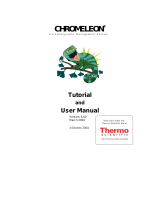Page is loading ...

Carbohydrate Removal Accessory

CRA Accessory for AAA-Direct Document No. 031923-03 Page 1 of 21
PRODUCT MANUAL
for the
Carbohydrate Removal Accessory
P/N 063522
©2005 Dionex Corporation
Document No. 031923
Revision 03
June 2005

CRA Accessory for AAA-Direct Document No. 031923-03 Page 2 of 21
TABLE OF CONTENTS
SECTION 1 - INTRODUCTION...................................................................................................... 3
1.1 Detailed Description of CRA Components .......................................................................................................... 4
SECTION 2 - INSTALLATION ....................................................................................................... 5
2.1 Before the Installation............................................................................................................................................. 5
2.2 Recommended Configuration of CRA Modules .................................................................................................. 5
2.3 Installing the Transfer Pump ................................................................................................................................. 5
2.4 Preparing the AAA System .................................................................................................................................... 7
2.5 Air and Signal Connections for the Transfer Valve ............................................................................................ 7
2.5.1 Dry Test ..................................................................................................................................................................... 7
2.6 Liquid Connections for the Transfer Pump and Adjusting/Confirming Transfer Flow Rate ...................... 7
2.6.1 Wet Test to Assign the Valve Positions to PeakNet Commands .............................................................................. 8
2.6.2 Pressure Test to Detect Leaks and Obstructions........................................................................................................ 9
2.7 Testing Recovery of Amino Acids and Efficiency of Carbohydrate Removal.................................................. 9
APPENDIX A - PROGRAM FOR DIRECT INJECTION .......................................................... 11
APPENDIX B - PROGRAM FOR CARBOHYDRATE ELIMINATION AND
SUBSEQUENT SEPARATION OF AMINO ACIDS................................................................... 14
APPENDIX C - WRITING, LOADING AND USING SHORT PROGRAMS (STRINGS)
CONTROLLING THE SYRINGE PUMP .................................................................................... 17

CRA Accessory for AAA-Direct Document No. 031923-03 Page 3 of 21
SECTION 1 - INTRODUCTION
The following instructions are for the installation and use of the Carbohydrate Removal Accessory (CRA), an Accessory Kit
for use with Dionex AAA Direct systems. The CRA is used to remove carbohydrate interferences to amino acid analysis.
This fully automated on-line technique is based on retaining amino acids on a SugarTrap column containing cation exchange
resin prior to their separation by anion exchange. The carbohydrates are not retained on the SugarTrap and are rinsed out
before the transfer of amino acids onto the AminoPac PA10. See P. Jandik, J. Cheng, D. Jensen, S. Manz and N. Avdalovic,
J. Chromatogr. B., 758 (2001) 189 – 196 for additional details.
The AAA Direct system has to be modified to include the CRA for on-line sugar removal. The CRA consists of a short cation
exchange cartridge (the SugarTrap), cartridge holder, a six-port Rheodyne valve, a syringe pump, and a set of PEEK tubing of
specified length and internal diameter.
Replacement SugarTrap cartridges are available in sets of 2 (P/N 065321).
Assistance is available for any problem during the shipment or operation of Dionex instrumentation
and columns through the Dionex North America Technical Call Center at 1-800-DIONEX-0 (1-800-
346-6390) or through any of the Dionex Offices listed in “Dionex Worldwide Offices” on the Dionex
Reference Library CD-ROM.
For assistance with the Kloehn Transfer Valve (TV) pump, please call Kloehn at 1-800-358-4342.

CRA Accessory for AAA-Direct Document No. 031923-03 Page 4 of 21
1.1 Detailed Description of CRA Components
Check these lists carefully. All parts must be available before attempting a CRA installation. Carbohydrate Removal
Accessory (P/N 063522) includes the following components.
_ Kloehn VersaPump 6 (Syringe Pump) (Kloehn P/N 54122)
_ 3 Port Valve for the VersaPump 6 (Kloehn P/N 17616, already connected to the pump)
_ Syringe 500 µL (Kloehn P/N 17595, already installed on the pump)
_ Starter Kit for VersaPump 6 (Kloehn P/N 23427)
_ Dionex Reference Library CD-ROM including CRA Product Manual (P/N 053891)
_ Stainless Steel Cartridge Holder (P/N 059456)
_ 2 SugarTrap Cartridges Filled with Cation Exchange Material (P/N 063521)
_ Transfer Valve (TV) Rheodyne Valve (Model Number MX-9900-000) (P/N 063484)
_ 2 Pin Phoenix Connector (already installed on the MX9900-000 leads)
_ 5 Feet of Red Tubing (to make T1, T2, and T3 tubing segments)
_ 5 Feet of Orange PEEK Tubing
_ 5 Feet of Black PEEK Tubing
_ 5 10-32 Couplers
_ 15 Fittings - 10-32
_ 15 Ferules - Double Cone
NOTE: Use the exact lengths specified for T1, T2, and T3. This helps to avoid a time-consuming optimization.
_ T1: Red PEEK Tubing 1 length: 49 cm (Injector port 2 to PEEK union at tubing 2)
_ T2: Red PEEK Tubing 2 length: 10.8 cm (PEEK union at tubing 1 to TV port 2)
_ T3: Red PEEK Tubing 3 length: 18 cm (TV port 1 to outlet of cation exchange column)
_ T4: Red PEEK Tubing 4 (Inlet of cation exchange column to TV port 4)
_ T5: Red PEEK Tubing 5 (TV port 6 to AminoPac PA10 column inlet)
_ T6: Black PEEK Tubing 6 (Gradient mixer to TV port 5)
_ T7: Black PEEK Tubing 7 (from PEEK union at the end of tubing 9 to injector port 3)
_ T8: Orange PEEK Tubing 8 (Transfer Fluid container to syringe pump)
_ T9: Orange PEEK Tubing 9 (Transfer Pump to PEEK union at tubing 7)
_ T10: Orange PEEK Tubing (TV port 3 to waste)
If you do not have the following item, please obtain it from Dionex.
_ Clean Glass Container (V =0.2 to 1 L) for Transfer Fluid (water or 0.02% formic acid)

CRA Accessory for AAA-Direct Document No. 031923-03 Page 5 of 21
SECTION 2 - INSTALLATION
2.1 Before the Installation
We are assuming that your AAA-Direct is configured and functioning according to the Dionex AAA-Direct Manual.
Before installing the CRA accessory, generate one chromatogram of an 8 µM amino acid standard and a second chromatogram
of the 8 µM amino acid standard containing 100 µM glucose. Use the program in Appendix A if you have Chromeleon 6x. If using
PeakNet 5x, please create and use the corresponding pump and detector methods in that software.
2.2 Recommended Configuration of CRA Modules
Figure 1
Placement of the CRA Modules
2.3 Installing the Transfer Pump
Do not power up the syringe pump before completing all hardware and software installation steps.
A. Create a folder “Kloehn” (for example in: My Documents). From the Kloehn CD, copy the folders Kcomm and
Manuals into that folder. Print the first 30 pages of the VersaPump 6 Manual. Print all 16 pages of the “Kcomm
Software…” manual.
B. Initiate Pump Comm installation by double clicking on the Kcom.exe file. Follow the installation steps resulting in
a full installation of Pump Comm in a “Kcm” subfolder of the Programs folder of your PC.
C. Verify that the 3-way valve is installed as described on page 14 of the Kloehn V6 Manual and in Figure 1-2 of the same
manual. Plug the port B using a blind plug.
D. With the pump outside of the plastic housing verify that the “Card Edge Adapter Board” (Kloehn P/N 23352) is installed
according to the instructions on page 15 of the Kloehn V6 Manual.
E. Attach the red connector of the power cable to the four pins marked “Power” on the edge adapter. Follow the
instructions in Figure 3-1 (Kloehn V6 Manual). Attach a power cord to the corresponding connector of the Power
Supply box. Do not plug in the wall connector yet.

CRA Accessory for AAA-Direct Document No. 031923-03 Page 6 of 21
F. Attach the blue connector of the RS232 to the three pins marked “232” on the edge adapter. Follow instruction in Figure
3-1 of the Kloehn V6 Manual. Attach the other end to an available serial port on your PC.
G. The 500 µL syringe should already be installed. Otherwise, remove the syringe screw, screw the syringe into the syringe
port. Remember to insert the Teflon washer first (Figure 1-2, Kloehn V6 Manual). Insert the plunger and fasten the syringe
screw through the plunger button. Place additional Teflon washers into ports A and C and connect T8 and T9 (Figure
2). Fill the transfer fluid container (0.02% formic acid or water) and insert T8.
H. Plug the power supply into the wall connector. Push the switch on the power cable to power up.
I. Double click on the Kcom icon inside the Kcm subfolder to start the Pump Comm window.
J. Referring to pages 5–7 of the Kcomm manual push the “Setup” button, select Versa 6 as Device Type and select the
Comm Port used for RS232 PC to edge adapter connection. Leave the Protocol and Baud Rate settings unchanged.
Leave the Device number unchanged as “1”.
K. Referring to Appendix C of this CRA manual, load the “Initialize,” “Prime,” and “Constant Flow 75” strings into the
Pump Comm.
L. Load (File, Recall) and run (send) the “Initialize” string.
M. With the T9 disconnected from T7 (IMPORTANT: the syringe valve can be damaged otherwise) and T8 immersed
in the transfer fluid, load (File, Recall) and run (Send) the “Prime” string of commands. The pump performs five strokes
and the syringe is filled with the transfer fluid. If the syringe still contains air bubbles at this point, take it off the pump
and prime it manually. Verify that the fluid is coming from the port to which tubing T9 is connected. Verify that the plug
(P/N 37628) is installed in the unused port.
N. Load (File/Recall) the Constant Flow 75 string, reconnect T7 and T9. The Transfer Pump installation is now finished.
Figure 2
Initial Set Up of Transfer Pump

CRA Accessory for AAA-Direct Document No. 031923-03 Page 7 of 21
2.4 Preparing the AAA System
Switch off the cell voltage from the electrochemical detector and stop the pump.
Remove the entire length of black PEEK tubing between the gradient mixer and injector valve from the system.
Remove the entire length of the red PEEK tubing connecting the injection valve to the AminoPac PA10 Guard column.
Remove the Guard column and the red tubing connecting it to the inlet of the AminoPac PA 10 analytical column. Seal
the Guard column by connecting the loose end of the red tubing into the Guard column outlet. Do not leave the
AminoPac PA 10 column inlet or outlet open for longer than ca. 5-10 minutes. Use blind plugs in case you have to
interrupt the installation at this point.
2.5 Signal Connections for the Transfer Valve
Place the Rheodyne valve on the bench in front of you.
Connect the green connector (2-pin Phoenix connector) to the RLY-1 OUT of the AAA-Direct pump (behind the front
panel).
2.5.1 Dry Test
A. With the Rheodyne to RLY-1 OUT connection in place, conduct a dry test with the Rheodyne valve. The valve can be
moved either from the pump front panel (detail screen, select RLY1_0 or RLY1_1) or from the Chromeleon panel screen
(control/commands/pump/pump_Relay1/State: open or closed.
B. Verify that the valve moves when switching between RLY1_0 and RLY1_1 or Relay 1 Open and Closed.
2.6 Liquid Connections for the Transfer Pump and Adjusting/Confirming Transfer Flow Rate
We are assuming that an injection valve is located inside the AS50 Autosampler.
Injector Valve Transfer Valve
Figure 3
Liquid Connections
Confirm that the tubing connections in the injection valve are as follows (Figure 3): 25 µL sample loop between ports 1 and 4, with
the injection port and waste tubing at ports 5 and 6 respectively. Ports 3 and 2 should be open after the removal of red and black
tubing as described in Section 2.4.

CRA Accessory for AAA-Direct Document No. 031923-03 Page 8 of 21
IMPORTANT
T1, T2, and T3 should have the exact length that is specified in the Introduction.
Connect the tubing T7 from the Transfer Pump outlet to port 3. This segment of tubing should be as short as possible to minimize
the delay volume of the Transfer Fluid. Complete all tubing connections shown in Figure 3 but do not install the SugarTrap yet.
Figure 4 shows the two positions of the Transfer Valve. In the Delay position, sample is loaded onto the SugarTrap. In the In-Line
portion the sample is being transferred to the analytical column.
Figure 4
Two Positions of Transfer Valve
NOTE
The SugarTrap column is connected to the Transfer Pump when the Transfer Valve is in the “Delay” position.
When the transfer valve is in the “In-Line” position, the transfer fluid flows directly to port 3 and from there to
waste (T10 red). At this time, the eluent from the AAA-Direct pump flows through the SugarTrap column. The
injection valve remains in the inject position most of the time during system operation. The injection valve is rotated into
the load position only when the autosampler is loading the sample loop installed between ports 1 and 4.
2.6.1 Wet Test to Assign the Valve Positions to Chromeleon Commands
The Rheodyne valve can be in one of its two possible positions. We now have to carry out a wet test to verify that the valve-position-
to-command assignment is correct (see Figure 5).
A. Start a constant flow (< 100 µL/min) from the Transfer Pump.
IMPORTANT
Do not use the priming flow rate.
B. Carry out several changes between Relay1 open and closed using Chromeleon commands and verify that at Relay Open,
the Transfer Fluid is exiting from tubing T3, and at Relay Closed, the same fluid is exiting from tubing T10 (see Figure
5).
C. Correct the command assignment if necessary.

CRA Accessory for AAA-Direct Document No. 031923-03 Page 9 of 21
Figure 5
Assigning the Valve Positions to Chromeleon Commands
2.6.2 Pressure Test to Detect Leaks and Obstructions
By conducting this test, users can detect leaks and obstructions in the flow path.
A. Install the SugarTrap cartridge and make sure that all other connections that are shown in Figure 3 are in place.
B. Start the AAA-Direct pump, and the constant flow from the Transfer Pump (<100 µL/min). Turn on the electrochemical
cell voltage.
C. Note the pressure reading on the AAA-Direct pump.
D. Verify the set flow rate of the Transfer Fluid by collecting and weighing fractions of liquid captured at tubing T10 (see
figure 5).
E. Rotate the Transfer Valve using a Chromeleon command. Verify that the pressure change is < 200 psi and remains the
same during several valve rotations. Verify that there are no upsets in the electrochemical detector reading.
F. Check for leaks. NOTE
At the low flow rates of the Transfer Fluid, the leaks are slow to develop. Allow sufficient time for leaks to develop.
2.7 Testing Recovery of Amino Acids and Efficiency of Carbohydrate Removal
NOTE
In the original version of this carbohydrate method, the SugarTrap was regenerated by injecting 25 µL of 1 M
HCl before each injection of a sample (see the literature reference provided in the Introduction). Pure water was
used as a Transfer Fluid and each sample run required two independent chromatographic runs in a PeakNet
sequence (First run HCl, second run: sample).
We are now recommending the use of 0.02% formic acid as the Transfer Fluid. The injections of 1M HCl are no
longer necessary and the programming of sample runs is greatly simplified. It is also possible to use higher
Transfer Fluid flow rates (recommended: 75 µL/min) and longer “Delay” times (see Figure 4) to accommodate the
removal of higher concentrations of interfering carbohydrates.
A. Make sure that the sample vials (amino acids with and without an added excess of glucose) (Section 1) and an additional
vial with water are placed in the autosampler tray. Add another vial containing 100 µM glucose solution. At this point,
the evaluation sequence of your browser should already contain the chromatograms of samples 1 and 2. (Figure 6:
Lines 1 and 2).

CRA Accessory for AAA-Direct Document No. 031923-03 Page 10 of 21
B. Program a sequence of additional injections (samples 3 –6 in Figure 6) for injecting AA standard with and without an
added level of glucose and also a pure glucose solution. Inject a water blank first (Figure 6, sample 3) to check the
chromatographic background of the system configured for carbohydrate removal.
Should the injection of glucose solution (sample 6) show too high residual level of that compound, run a series of
injections with gradually increasing Delay times (Samples 7-12).
If necessary, rerun the amino acid standard at an optimized Delay time.
Calculate the recoveries of all amino acids for the optimized Delay time.
Figure 6
Evaluation Sequence
Figure 7
Samples 1 and 5 from Figure 6
Comparison of Chromatograms With and Without the SugarTrap Installed
25
100
200
300
400
500
600
700
0.3 2.0 4.0 6.0 8.0 10.0 12.0 14.0 16.0 18.0 20.0 22.0 24.0 26.0 28.0 30.0
nC
min
1 - 21Feb20001 CHR #5 Std.P116/5 750µL 50µLGlu 700µLN3-H2O ECD_1
ECD_1
2
Arginine
Hydroxylysine
Lysine
Glutamine
Asparagine
Glucose overAlanine and Threonine
Glycine
Valine
Hydroxyproline
Serine
Proline
Isoleucine
Leucine
Methionine
Histidine
Phenylalanine
Glutamate
Aspartate
Cystine
Tyrosine
1
Arginine
Hydroxylysine
Lysine
Glutamine
Asparagine
Alanine
Threonine
Glycine
Valine
Hydroxyproline
Serine
Proline
Isoleucine
Leucine
Methionine
Histidine
Phenylalanine
Glutamate
Aspartate
Cystine
Tyrosine

CRA Accessory for AAA-Direct Document No. 031923-03 Page 11 of 21
APPENDIX A - PROGRAM FOR DIRECT INJECTION
Pressure.LowerLimit = 0
Pressure.UpperLimit = 4000
%A.Equate = “%A Water”
%B.Equate = “%B 250 mM NaOH”
%C.Equate = “%C 1 M NaAc”
%D.Equate = “%D 100 mM HAc”
Flush Volume = 250
Wait FlushState
NeedleHeight = 3
CutSegmentVolume = 0
SyringeSpeed = 3
pH.LowerLimit = 10.0
pH.UpperLimit = 13.0
Log pH.Value
ECD.Data_Collection_Rate = 0.8
Cycle = 0
Cell = On
Waveform Time = 0.00, Potential = 0.13
Waveform Time = 0.04, Potential = 0.13
Waveform Time = 0.05, Potential = 0.33
Waveform Time = 0.21, Potential = 0.33, Integration = Begin
Waveform Time = 0.22, Potential = 0.55
Waveform Time = 0.46, Potential = 0.55
Waveform Time = 0.47, Potential = 0.33
Waveform Time = 0.56, Potential = 0.33, Integration = End
Waveform Time = 0.57, Potential = -1.67
Waveform Time = 0.58, Potential = -1.67
Waveform Time = 0.59, Potential = 0.93
Waveform Time = 0.60, Potential = 0.13
WaitForTemperature = False
Wait SamplePrep
0.000 Flow = 0.25
%B = 24.0
%C = 0.0
%D = 0.0
Curve = 5
Load
Inject
Wait InjectState
Flow = 0.25
%B = 24.0
%C = 0.0
%D = 0.0
Curve = 5
ECD_1.AcqOn

CRA Accessory for AAA-Direct Document No. 031923-03 Page 12 of 21
2.000 Flow = 0.25
%B = 24.0
%C = 0.0
%D = 0.0
Curve = 5
8.000 Flow = 0.25
%B = 36.0
%C = 0.0
%D = 0.0
Curve = 8
11.000 Flow = 0.25
%B = 36.0
%C = 0.0
%D = 0.0
Curve = 8
18.000 Flow = 0.25
%B = 20.0
%C = 40.0
%D = 0.0
Curve = 8
21.000 Flow = 0.25
%B = 16.0
%C = 40.0
%D = 0.0
Curve = 5
23.000 Flow = 0.25
%B = 16.0
%C = 70.0
%D = 0.0
Curve = 8
45.000 Flow = 0.25
%B = 16.0
%C = 70.0
%D = 0.0
Curve = 8
45.100 Flow = 0.25
%B = 0.0
%C = 0.0
%D = 100.0
Curve = 8
47.100 ECD_1.AcqOff
Flow = 0.25
%B = 0.0
%C = 0.0
%D = 100.0
Curve = 8

CRA Accessory for AAA-Direct Document No. 031923-03 Page 13 of 21
47.200 Flow = 0.25
%B = 80.0
%C = 0.0
%D = 0.0
Curve = 8
49.200 Flow = 0.25
%B = 80.0
%C = 0.0
%D = 0.0
Curve = 5
49.300 Flow = 0.25
%B = 24.0
%C = 0.0
%D = 0.0
Curve = 5
74.000 Flow = 0.25
%B = 24.0
%C = 0.0
%D = 0.0
Curve = 5
End

CRA Accessory for AAA-Direct Document No. 031923-03 Page 14 of 21
APPENDIX B - PROGRAM FOR CARBOHYDRATE ELIMINATION AND SUBSEQUENT
SEPARATION OF AMINO ACIDS
Pressure.LowerLimit = 0
Pressure.UpperLimit = 4000
%A.Equate = “%A Water”
%B.Equate = “%B 250 mM NaOH”
%C.Equate = “%C 1 M NaAc”
%D.Equate = “%D 100 mM HAc”
Flush Volume = 250
Wait FlushState
NeedleHeight = 3
CutSegmentVolume = 0
SyringeSpeed = 3
pH.LowerLimit = 10.0
pH.UpperLimit = 13.0
Log pH.Value
ECD.Data_Collection_Rate = 0.8
Cycle = 0
Cell = On
Waveform Time = 0.00, Potential = 0.13
Waveform Time = 0.04, Potential = 0.13
Waveform Time = 0.05, Potential = 0.33
Waveform Time = 0.21, Potential = 0.33, Integration = Begin
Waveform Time = 0.22, Potential = 0.55
Waveform Time = 0.46, Potential = 0.55
Waveform Time = 0.47, Potential = 0.33
Waveform Time = 0.56, Potential = 0.33, Integration = End
Waveform Time = 0.57, Potential = -1.67
Waveform Time = 0.58, Potential = -1.67
Waveform Time = 0.59, Potential = 0.93
Waveform Time = 0.60, Potential = 0.13
WaitForTemperature = False
Wait SamplePrep
0.000 Flow = 0.25
%B = 24.0
%C = 0.0
%D = 0.0
Curve = 5
Load
Inject
Wait InjectState
Flow = 0.25
%B = 24.0
%C = 0.0
%D = 0.0
Curve = 5

CRA Accessory for AAA-Direct Document No. 031923-03 Page 15 of 21
1.800 Pump_Relay_1 closed
ECD_1.AcqOn
2.000 Flow = 0.25
%B = 24.0
%C = 0.0
%D = 0.0
Curve = 5
2.30 Pump_Relay_1 open
8.000 Flow = 0.25
%B = 36.0
%C = 0.0
%D = 0.0
Curve = 8
11.000 Flow = 0.25
%B = 36.0
%C = 0.0
%D = 0.0
Curve = 8
18.000 Flow = 0.25
%B = 20.0
%C = 40.0
%D = 0.0
Curve = 8
21.000 Flow = 0.25
%B = 16.0
%C = 40.0
%D = 0.0
Curve = 5
23.000 Flow = 0.25
%B = 16.0
%C = 70.0
%D = 0.0
Curve = 8
45.000 Flow = 0.25
%B = 16.0
%C = 70.0
%D = 0.0
Curve = 8
45.100 Flow = 0.25
%B = 0.0
%C = 0.0
%D = 100.0
Curve = 8

CRA Accessory for AAA-Direct Document No. 031923-03 Page 16 of 21
47.100 ECD_1.AcqOff
Flow = 0.25
%B = 0.0
%C = 0.0
%D = 100.0
Curve = 8
47.200 Flow = 0.25
%B = 80.0
%C = 0.0
%D = 0.0
Curve = 8
49.200 Flow = 0.25
%B = 80.0
%C = 0.0
%D = 0.0
Curve = 5
49.300 Flow = 0.25
%B = 24.0
%C = 0.0
%D = 0.0
Curve = 5
74.000 Flow = 0.25
%B = 24.0
%C = 0.0
%D = 0.0
Curve = 5
End

CRA Accessory for AAA-Direct Document No. 031923-03 Page 17 of 21
APPENDIX C - WRITING, LOADING AND USING SHORT PROGRAMS (STRINGS)
CONTROLLING THE SYRINGE PUMP
NOTE: all instructions given here are for a 24,000 step version of Versa6 pump (Kloehn) with a 500 µL syringe connected to
its syringe port.
Before reading the following text you should complete the installation of the syringe pump as described in Section 2.3 of this
manual. In completing the installation, you will have printed out the first 30 pages of the VersaPump 6 Manual and 16 pages of
the “Kcomm Software…” manual.
Here are several examples of strings for use with the V6pump:
Prime
Carries out five pump strokes at ca. 4 sec per stroke. Useful for priming the syringe or changing the fluids in the syringe.
Do not use without T8 being immersed in a fluid and T9 disconnected from T7.
o1A0gV6000A24000o-3V6000A0o1G5R
Constant Flow 25
Delivers a constant flow of transfer fluid at ca. 25 µL/min. See V6 Manual page 70 for instructions how to program
other flow rates.
W4A0:Ao1A24000o-3gD1M28G23000JAR
Constant Flow 75
Delivers a constant flow of transfer fluid at ca. 75 µL/min. See V6 Manual page 28 for instructions how to program
other flow rates. G value is set for maximum possible number of repeats. See V6 Manual page 38.
o1A0gV6000A24000o-3V60A0o-1G32768R
Initialize
W4R
All the way down
Moves the plunger to the lowest possible position
A24000R
All the way up
Moves the plunger to the highest possible position
A0R
Call Kloehn at 1-800-358-4342 if you need assistance.

CRA Accessory for AAA-Direct Document No. 031923-03 Page 18 of 21
The Pump Comm window you opened during installation step 2.3 I is shown below:
Figure 8
After completing the step 2.3 J, start loading the string from this Appendix into the Pump Comm as described in step 2.3 K.
Highlight the string entitled Prime (only the string, not the title or description in italics). Copy the highlighted string and paste
it into Command window using Ctrl V.
Figure 9

CRA Accessory for AAA-Direct Document No. 031923-03 Page 19 of 21
Click on File button to open the Program sub window.
Figure 10
Click on Save to open an input field for string names. Type Prime and push the Save button again. The Prime string is now
stored. Store the Constant Flow 75 string by repeating the above steps.
Figure 11
/