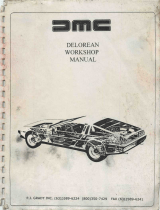Page is loading ...

1
TSUBAKI
CABLEVEYOR
(Cable Carriers)
1
Structure/Part Names
* This product is delivered fully assembled.
2
Tools
3
Work Precautions
1) This product is designed to be easily assembled and disassembled. If insertion of any part during assembly is
difficult, the position may not be aligned properly. In such situations, do not forcibly insert the part, and check the
position and adjust as necessary.
2) Wear the appropriate protective gear (gloves, safety glasses, safety shoes, etc.) when working.
(For details, see the end of this manual.)
TKRB14H10
Instruction Manual
Caution: Wear the appropriate protective gear (safety glasses, gloves, safety shoes, etc.) when working.
Heat gun
Wire cutter
Hex key (1.5 mm)
Wrench
(for M4 bolts)
Flathead screwdriver
(precision tool)
(3) Ball-end stainless steel wire
(4) Heat-shrink tube
(1) Link (2) Clamping piece (CP)
When delivered
(1)
(2)
(4)
(3)

2
4 Assembling the Product
4-1 Connecting the ends of two links
forms a ball joint, so join links
together by combining their ball
and socket sides.
4-2 Insert the stainless steel ball-
end wire through the socket
side of a connected link.
4-3 After passing the CP onto the wire
from the ball side, align the CP
grooves with the ball joint ribs of the
link, and then connect these parts.
4-4 Fully tighten the hex bolt and hex
nut of the CP and position them
as shown above.
4-5 Pull the wire while pushing the
stopper against the bolt head,
and then tighten the hex cap
locking screw with the
prescribed torque.
4-6 As shown above, loosen the hex
bolt of the CP (side (1) in the
above figure), use a wrench to
tighten the hex nut (side (2) in the
above figure), and then adjust the
tension of the wire.
(Note)
Left figure: tension applied
Right figure: tension not applied
4-7 Apply enough wire tension so
that the product remains straight
without any support when you
pick up the 10th link of the cable
carrier, as shown above.
4-8 Cut the wire protruding from the
CP down to the appropriate
length.
4-9 Cover the wire end protruding from the CP with the heat-shrink tube and
then secure this tube in place with a heat gun.
After this tube cools, check that it does not come loose.
Insertion
direction
Hex bolt
Hex nut
Check that the ball
is at the end.
Stopper
Ball joint ribs (three locations)
(1) (2)
CP grooves (three locations)
Ball joint
Ball side
Socket
side
Heat-shrink tube
0.45 to 0.5 Nm

3
5 Attaching the Bracket
5-1 Prepare two (M4) hex cap bolts.
They are required when
attaching the bracket.
5-2 Use hex cap bolts to secure the
bottom half of the bracket in the
mounting location.
5-3 Use the two outside mounting
holes or all three holes on the
bracket base.
5-4 Fit the top half of the bracket into
the hinge of the secured bottom
half of the bracket. Note that the
pieces will only fit together if
oriented as shown above.
5-5 Align the outside of the link with
the edge inside the bracket, and
then fit the cable carrier into the
bracket.
5-6 Close the top half of the bracket
(snap fit link) to cover the cable
carrier.
Use brackets with tabs for the ends of
the product, and a bracket without
tabs for the middle.
Removing the Bracket
5-7 Insert a flathead screwdriver into
the gap in the aperture of the
bracket.
5-8 Twist the flathead screwdriver to
disconnect the snap fit link.
Bracket
M4 × 2
Snap fit link
Bracket with tabs
Bracket base

4
6 Attaching the Guide Holder
6-1 Prepare two (M4) hex cap bolts.
They are required when
attaching the guide holder.
6-2 Use hex cap bolts to secure the
part shown above (one half of
the guide holder) in the
mounting location.
6-3 Place one half of the cylindrical
part on the part you secured in
place in the previous step.
6-4 Place the cable carrier on the
secured guide holder.
6-5 Cover the cable carrier with the
other half of the guide holder, and
then secure the guide holder with
open/close pins.
The cable carrier can also be inserted
with the guide holder closed. This
manual explains how to attach the
separated pieces of the guide holder
to show how easy it is to attach to the
device.
* The guide holder is an optional part.
7 Attaching the Protector
8-1 Attach the protector so it is aligned with the
outside of the link, and then secure the protector
by fitting its snap fit link on each side.
8-2 With the protectors attached, it is not possible to insert the
cables/hoses through the slits in the cable carrier. Insert
the cables/hoses into the cable carrier before attaching the
protectors.
Removing the Protector
8-3 Insert a flathead screwdriver into the aperture of
the protector (indicated above with the red
frame).
8-4 Push the flathead screwdriver in the direction shown
above to detach the snap fit link.
* Protectors are optional parts.
M4 × 2

5
8 Maintenance (link extension/contraction)

6
9 Inserting Cables/Hoses
■ Inserting the first cable/hose
(1) Push the cable/hose into the arms to deform just
one of them.
(2) Push the cable/hose horizontally against the
widened slit to raise the other arm, facilitating the
insertion of the cable/hose.
* Precautions when inserting cables/hoses
■ Inserting subsequent cables/hoses
10
Maintenance Check
1) Cable carriers do not require lubrication.
2) Do not stand or put heavy objects on the cable carrier. Doing so may damage the cable carrier.
3) Take care to prevent foreign matter from falling into or accumulating in the operating range.
4) Before actually using the cable carrier, be sure to carry out test operation and check that the cable carrier moves
smoothly with no unnecessary force applied in any locations.
5) Use protectors on the links where the cable carrier is expected to come into contact with inserters or other devices.
6) Check the cable carrier for cracks or abnormal wear on the outside surface.
7) Before operation, be sure to check that the bolts are tight and the snap fit links are closed.
(1) (2)
Insert cables/hoses properly. Pushing in the middle of the slit may
break the link.
Also note that the link may break if cables/hoses are inserted multiple
times in environments with low temperature and humidity.
Link
Slit
Arms
Move the inserted cable/hose to the end of the
storage space of the link, and then insert
subsequent cables/hoses with the same method
as the first one.

7
Issued on October 2, 2023 © Tsubakimoto Chain Co.
The logos, brand names, or product names in this manual are trademarks or registered trademarks of
Tsubakimoto Chain Co. and its subsidiaries in Japan, the US, and other countries.
* The specifications in this manual are subject to change without notification for purposes such as the improvement of the product.
/