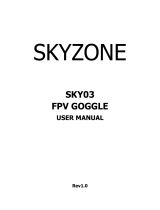Page is loading ...

EN
1
SPMVR2510 Instruction Manual
SPMVR2510 Bedienungsanleitung
SPMVR2510 Manuel d’utilisation
SPMVR2510 Manuale di Istruzioni

EN
2
NOTICE
All instructions, warranties and other collateral documents are subject to change
at the sole discretion of Horizon Hobby, LLC. For up-to-date product literature, visit
horizonhobby.com and click on the support tab for this product.
Meaning of Special Language
The following terms are used throughout the product literature to indicate various
levels of potential harm when operating this product:
NOTICE: Procedures, which if not properly followed, create a possibility of physical
property damage AND a little or no possibility of injury.
CAUTION: Procedures, which if not properly followed, create the probability of
physical property damage AND a possibility of serious injury.
WARNING: Procedures, which if not properly followed, create the probability of
property damage, collateral damage, and serious injury OR create a high probability
of superficial injury.
WARNING: Read the ENTIRE instruction manual to become familiar with the
features of the product before operating. Failure to operate the product
correctly can result in damage to the product, personal property and cause
serious injury.
This is a sophisticated hobby product. It must be operated with caution and common
sense and requires some basic mechanical ability. Failure to operate this Product in a
safe and responsible manner could result in injury or damage to the product or other
property. This product is not intended for use by children without direct adult supervi-
sion. Do not attempt disassembly, use with incompatible components or augment
product in any way without the approval of Horizon Hobby, LLC. This manual contains
instructions for safety, operation and maintenance. It is essential to read and follow
all the instructions and warnings in the manual, prior to assembly, setup or use, in
order to operate correctly and avoid damage or serious injury.
Age Recommendation: Not for children under 14 years. This is not a toy.
WARNING AGAINST COUNTERFEIT PRODUCTS
Thank you for purchasing a genuine Spektrum product. Always purchase from a
Horizon Hobby, LLC authorized dealer to ensure authentic high-quality Spektrum
product. Horizon Hobby, LLC disclaims all support and warranty with regards, but not
limited to, compatibility and performance of counterfeit products or products claiming
compatibility with DSM or Spektrum technology.
NOTICE: This product is only intended for use with unmanned, hobby-grade, remote-
controlled vehicles and aircraft. Horizon Hobby disclaims all liability outside of the
intended purpose and will not provide warranty service related thereto.
WARRANTY REGISTRATION
Visit www.spektrumrc.com/registration today to register your product.

EN
3
Box Contents
Li-Po BATTERY PACK
7.4V 760mAh
Headset Carry Case
Headset
7.4V 1800mAh Li-Po
Battery w/Charge Adapter
Cleaning Cloth
Product Specifications:
Focal V2 FPV Wireless Headset (SPMVR2510):
Field of View: 32 deg diagonal
IPD distance: 59 to 69 mm (adjustable)
Input power: 7–13V (2S–3S Li-Po)
Battery: 7.4V 1800mAh Li-Po battery with safety circuit (included)
Power consumption: 200/350mA (direct/wireless)
Video Receiver: 5.8GHz (32 channels available)
Weight: 163 g
CAUTION: Do not power the headset without the antenna attached. Doing so
will damage the transmitter and receiver amplifiers. Amplifier damage is not
covered by warranty.
IMPORTANT: Consult local laws and ordinances before operating FPV (first person
view) equipment. In some areas, FPV operation may be limited or prohibited. You are
responsible for operating this product in a legal and responsible manner.
5.8GHz Patch and Omni Antennas
Inserts
If you are operating this product in North America, an Amateur Radio (HAM) license
is required.

EN
4
Focal V2 FPV Wireless Headset Functions
LED Power
Meter
Test Button
7.4V 1800mAh Li-Po battery
w/Power Meter
Antenna Connection
Display Control
Channel Select/Head
Tracker Reset
Fan
Cooling Fan Button
Top
Fan Power Port
Power In
AV In/Out
Right Side
Data Port
(wired head tracking)
RX Power Switch
Video Receiver
Compartment
IPD Adjustment
Headphone Jack
Bottom

EN
5
Charging the Headset Battery Pack
The included 7.4V 1800mAh Li-Po battery has an integrated LED power meter. Press the
button on the side of the battery and a series of 4 LED’s will illuminate depending on the
state of your batteries charge. When only one LED is illuminated, charge the battery.
1. Connect the Li-Po battery pack balance lead to your battery charger.
If your battery charger requires you to connect the battery power
for charging, use the included battery charge adapter.
2. Follow your battery charger instructions for charging
a 7.4V 1800mAh Li-Po battery.
Low Battery Warning: The head set will emit a steady BEEP.....BEEP.....if input
voltage drops below 6.8V.
Installing Foam Inserts
Choose appropriate size insert and Peel the
backing from the foam insert. Carefully line
up the foam with the inside of the headset
and press down.
TIP: The sticky backing is very sticky, once
attached, be carefull not to rip the foam if it
needs re-adjusting.
Controls
Display Control: Pressing left and right increases/decreases display contrast. Press
forward/back increases/decreases brightness. Press down to center camera.
RX power switch: The receiver module power is controlled by this switch. Turn off RX
module to avoid video conflict with video source via the AV cable. Wireless head
tracking will also be disabled with this switch.
Head tracker menu/reset: Activated by a vertical press on the channel rocker switch.
Channel select: Rocking the channel select switch forward and back will cause the
channel to incrementally increase/decrease.
• Audio beep sounds on channel change.
• A long beep sounds on channel top and bottom limits.
IMPORTANT: Spektrum only guarantees compatibility with Fat Shark or ImmersionRC
transmitters.
Cooling Fan Button: Press the fan button to turn the fan on. The fan will stay on for
10 minutes or untill the battery is unplugged.

EN
6
5G8
V2 diversity module
IRC/FS Race Band A Band E
5G8
V2 diversity module
IRC/FS Race Band A Band E
BAND CH1 CH2 CH3 CH4 CH5 CH6 CH7 CH8
Fat Shark/IRC 5740 5760 5780 5800 5820 5840 5860 5880
Band E 5705 5685 5665 ---- 5885 5905 ---- ----
Band A 5865 5845 5825 5805 5785 5765 5745 5725
RaceBand 5658 5695 5732 5769 5806 5843 5880 5917
Changing Frequency Bands:
Remove the video receiver campartment cover by gently prying it open with your
fingernail. The video receiver has a set of DIP switches located between the two
Antenna connections. Move the DIP switches according to chart below to access
Band A, Band E and RaceBand. The headset ships with the Fat Shark/IRC band set as
default.

EN
7
Head Tracking
The Trainer FPV function found in Spektrum™ AirWare™ radios with wireless trainer,
enables you to control FPV head-tracking in either wireless or wired mode. The default
channel assignments are:
You may assign incoming head-tracker channels to any available output channel in the
transmitter.
Wireless Head Tracking
1. Select Wireless Trainer from the Trainer menu.
2. Change the trainer mode from Inhibit to FPV.
3. Select the switch you wish to use for
the head tracker, then select NEXT.
4. Select the Output Channel where the
head tracker servo is connected.
5. Change Mode: Master to Mode: Slave.
6. Select Input Channel.
7. Select bind and press the scroll wheel to
put the Transmitter into bind mode.
8. Power on the headset and it will attempt
to bind to the wireless buddy box function
in the transmitter. The Transmitter should
report DSMX 11ms after a successful bind.
9. Test the head tracker movement.
Move the head tracker switch to the
On position, then move your head. The
camera should move accordingly.
10. Adjust the Scale value to change the
amount of camera movement. If the camera
moves in the wrong direction, change the
Direction option from Normal to Reverse.
• CH17 Frequency • CH18 Pan • CH19 Tilt
TIP: All wireless buddy box equipped Spektrum transmitters can function with up to
20 channel input for this functionality in the FPV trainer mode.
To adjust the camera center position:
1. Move the headset to the desired camera center position.
2. Quick Press the Channel Up/Down button to save the new center position.
IMPORTANT: Make sure the servos are near the center point before adjusting the
camera center position, otherwise, the servo travel may be limited.

EN
8
Wired Head Tracking
1. Connect the data cable (FSV2113 for
Spectrum/RFSV2112 for Futaba-not
included) to the data port on the headset
and the trainer port on you transmitter.
2. Select Wired Trainer from the Trainer menu.
3. Change the trainer mode from Inhibit to FPV.
4. Select the switch you wish to use for
the head tracker, then select NEXT.
5. Select the Output Channel where the
head tracker servo is connected.
6. Change Mode: Master to Mode: Slave.
7. Select Input Channel.
8. Test the head tracker movement.
Move the head tracker switch to the
On position, then move your head. The
camera should move accordingly.
9. Adjust the Scale value to change the
amount of camera movement. If the camera
moves in the wrong direction, change the
Direction option from Normal to Reverse.
Head Tracking
Wired Head Tracking Menu Navigation
NOTICE: For proper head tracker operation, all functions should be left in the default
state. If you are having problems with head tracking, restore the head tracker
settings to factory defaults.
To enter the head tracking menu, hold the Display Button while inserting the battery
and immediately release the button after barrel insertion.
* Press the Display Button to gain manual control of the camera with the headset.
Beep code Mode
1 short beep: Pan/Tilt on ch 5/6
2 short beep: Pan/Tilt on ch 6/7
3 short beep: Pan/Tilt on ch 7/8
4 short beep: Reverse pan direction
5 short beep: Reverse tilt direction
1 long beep: Adjust servo center point*
1 short beep: Restore factory defaults
2 long beep: no selection made,
automatically exits menu

EN
9
Using the Focal V2 FPV Wireless Headset
NOTICE: Do not leave the headset exposed to direct sunlight. Sunlight is magnified
by the lens and will burn holes in the LCD color filter (appears as white open areas).
LCD damage is not covered under warranty.
Keep the headset in its protective case when not in use.
1. Attach the antenna to the headset.
TIP: For best results always attach omni (mushroom
shaped) antenna to the top connection.
2. Insert the battery into the slot on the right of
the headband. Insert the barrel connector on the fully charged battery into the
socket on the side of the headset. The headset powers on when connected and
must be unplugged to turn it off.
3. Plug the balance lead from the battery into the fan power port to power the fan.
4. Look through the headset and press the Channel Up/Down buttons. Clean
channels will have a consistent static background. Channels with interference
will display horizontal static lines. Select one of the clean channels. A long beep
sounds on channels 1 and 8.
5. Once you have chosen a clean channel in the headset, select the same channel
on the video transmitter (if you are not using a compatible FPV select video
transmitter).
•PressLeftorRightontheDisplayButtontoadjustthevideocontrastin
the headset.
•PressForwardorBackontheDisplayButtontoadjustthevideobrightness
in the headset.
6. Test all head tracking features and make sure all control surfaces on the aircraft
respond as desired.
7. Perform a range test before flying.
8. Fly in open areas, away from people, trees, cars, and buildings. The range of the
system can be impacted by any obstructions blocking your signal. It is normal to
see break up in the video going behind trees etc.
9. When the headset battery gets low, the headset will emit a beeping that gets
progressively more rapid as the battery voltage drops. Always land and recharge
the headset battery when you begin to hear the headset beep.

EN
10
Problem Possible Cause Solution
No image, display is com-
pletely dark
No power supplied to the
video transmitter or headset
Check the power
connections
Make sure the battery is
fully charged
No image, display is
glowing dark gray
Video source switch is set
to external receiver mode
Ensure the video source
switch is switched to
headset mode
Static on all channels
Video transmitter power
is off
Make sure the video trans-
mitter LED is on
Horizontal lines in the
headset display
Digital interference on the
selected channel
Choose a cleaner channel
Blurry Image
Image is out of focus
Rotate the lens slowly to
focus the camera
IPD not corectly adjusted Adjust IPD’s
Head tracker not working
but can hear beeps
Servos plugged into the
wrong channels
Plug servos into the correct
channels
Head set was turned on
after radio
Turn headset on before
RC radio
Spektrum FPV Troubleshooting

EN
11
1-YEAR LIMITED WARRANTY
What this Warranty Covers - Horizon Hobby, LLC, (Horizon) warrants to the original
purchaser that the product purchased (the “Product”) will be free from defects in materials
and workmanship for a period of 1 year from the date of purchase.
What is Not Covered - This warranty is not transferable and does not cover (i) cosmetic
damage, (ii) damage due to acts of God, accident, misuse, abuse, negligence, commercial
use, or due to improper use, installation, operation or maintenance, (iii) modification of or
to any part of the Product, (iv) attempted service by anyone other than a Horizon Hobby
authorized service center, (v) Product not purchased from an authorized Horizon dealer, (vi)
Product not compliant with applicable technical regulations, or (vii) use that violates any
applicable laws, rules, or regulations.
OTHER THAN THE EXPRESS WARRANTY ABOVE, HORIZON MAKES NO OTHER WARRANTY
OR REPRESENTATION, AND HEREBY DISCLAIMS ANY AND ALL IMPLIED WARRANTIES,
INCLUDING, WITHOUT LIMITATION, THE IMPLIED WARRANTIES OF NON-INFRINGEMENT,
MERCHANTABILITY AND FITNESS FOR A PARTICULAR PURPOSE. THE PURCHASER
ACKNOWLEDGES THAT THEY ALONE HAVE DETERMINED THAT THE PRODUCT WILL
SUITABLY MEET THE REQUIREMENTS OF THE PURCHASER’S INTENDED USE.
Purchaser’s Remedy - Horizon’s sole obligation and purchaser’s sole and exclusive
remedy shall be that Horizon will, at its option, either (i) service, or (ii) replace, any Product
determined by Horizon to be defective. Horizon reserves the right to inspect any and all
Product(s) involved in a warranty claim. Service or replacement decisions are at the sole
discretion of Horizon. Proof of purchase is required for all warranty claims. SERVICE OR
REPLACEMENT AS PROVIDED UNDER THIS WARRANTY IS THE PURCHASER’S SOLE AND
EXCLUSIVE REMEDY.
Limitation of Liability - HORIZON SHALL NOT BE LIABLE FOR SPECIAL, INDIRECT,
INCIDENTAL OR CONSEQUENTIAL DAMAGES, LOSS OF PROFITS OR PRODUCTION OR
COMMERCIAL LOSS IN ANY WAY, REGARDLESS OF WHETHER SUCH CLAIM IS BASED IN
CONTRACT, WARRANTY, TORT, NEGLIGENCE, STRICT LIABILITY OR ANY OTHER THEORY OF
LIABILITY, EVEN IF HORIZON HAS BEEN ADVISED OF THE POSSIBILITY OF SUCH DAMAGES.
Further, in no event shall the liability of Horizon exceed the individual price of the Product
on which liability is asserted. As Horizon has no control over use, setup, final assembly,
modification or misuse, no liability shall be assumed nor accepted for any resulting damage
or injury. By the act of use, setup or assembly, the user accepts all resulting liability. If you
as the purchaser or user are not prepared to accept the liability associated with the use of
the Product, purchaser is advised to return the Product immediately in new and unused
condition to the place of purchase.
Law - These terms are governed by Illinois law (without regard to conflict of law principals).
This warranty gives you specific legal rights, and you may also have other rights which vary
from state to state. Horizon reserves the right to change or modify this warranty at any time
without notice.
WARRANTY SERVICES
Questions, Assistance, and Services - Your local hobby store and/or place of purchase
cannot provide warranty support or service. Once assembly, setup or use of the Product
has been started, you must contact your local distributor or Horizon directly. This will enable
Horizon to better answer your questions and service you in the event that you may need

EN
12
any assistance. For questions or assistance, please visit our website at horizonhobby.com,
submit an inquiry to productsupport@horizonhobby.com or call the toll-free telephone
number referenced in the Warranty and Service Contact Information section to speak with a
Product Support representative.
Inspection or Services - If this Product needs to be inspected or serviced and is
compliant in the country you live and use the Product in, please use the Horizon Online
Service Request submission process found on our website or call Horizon to obtain a Return
Merchandise Authorization (RMA) number. Pack the Product securely using a shipping
carton. Please note that original boxes may be included, but are not designed to withstand
the rigors of shipping without additional protection. Ship via a carrier that provides tracking
and insurance for lost or damaged parcels, as Horizon is not responsible for merchandise
until it arrives and is accepted at our facility. An Online Service Request is available at http://
www.horizonhobby.com/content/_service-center_render-service-center. If you do not have
internet access, please contact Horizon Product Support to obtain a RMA number along with
instructions for submitting your product for service. When calling Horizon, you will be asked
to provide your complete name, street address, email address and phone number where you
can be reached during business hours. When sending product into Horizon, please include
your RMA number, a list of the included items, and a brief summary of the problem. A copy
of your original sales receipt must be included for warranty consideration. Be sure your
name, address, and RMA number are clearly written on the outside of the shipping carton.
Provided warranty conditions have been met, your Product will be serviced or replaced free
of charge. Service or replacement decisions are at the sole discretion of Horizon.
NOTICE: Do not ship LiPo batteries to Horizon. If you have any issue with a
LiPo battery, please contact the appropriate Horizon Product Support office.
Warranty Requirements- For Warranty consideration, you must include your
original sales receipt verifying the proof-of-purchase date.
Non-Warranty Service - Should your service not be covered by warranty, service will be
completed and payment will be required without notification or estimate of the expense
unless the expense exceeds 50% of the retail purchase cost. By submitting the item for
service you are agreeing to payment of the service without notification. Service estimates are
available upon request. You must include this request with your item submitted for service.
Non-warranty service estimates will be billed a minimum of ½ hour of labor. In addition
you will be billed for return freight. Horizon accepts money orders and cashier’s checks, as
well as Visa, MasterCard, American Express, and Discover cards. By submitting any item
to Horizon for service, you are agreeing to Horizon’s Terms and Conditions found on our
website http://www.horizonhobby.com/content/_service-center_render-service-center.
ATTENTION: Horizon service is limited to Product compliant in the country of
use and ownership. If received, a non-compliant Product will not be serviced.
Further, the sender will be responsible for arranging return shipment of the un-
serviced Product, through a carrier of the sender’s choice and at the sender’s
expense. Horizon will hold non-compliant Product for a period of 60 days from
notification, after which it will be discarded.
5-14-2015

EN
13
FCC Information- FCC ID: BRWDASRX20
This device complies with part 15 of the FCC rules. Operation is subject to the following
two conditions: (1) This device may not cause harmful interference, and (2) this
device must accept any interference received, including interference that may cause
undesired operation.
This product contains a radio transmitter with wireless technology which has been
tested and found to be compliant with the applicable regulations governing a radio
transmitter in the 5740 to 5860mHz frequency range.
IC Information- IC ID: 6157A-AMRX10
This device complies with Industry Canada license-exempt RSS standard(s). Operation
is subject to the following two conditions: (1) this device may not cause interference,
and (2) this device must accept any interference, including interference that may cause
undesired operation of the device.
CAUTION: Changes or modifications not expressly approved by the party
responsible for compliance could void the user’s authority to operate the
equipment.
Warranty and Service Contact Information
Country of Purchase Horizon Hobby Contact Information Address
United States of America
Horizon Service Center
(Repairs and Repair
Requests)
servicecenter.horizon-
hobby.com/RequestForm/
4105 Fieldstone Rd
Champaign, Illinois,
61822 USA
Horizon Product Support
(Product Technical As-
sistance)
productsupport@
horizonhobby.com.
877-504-0233
Sales
websales@horizonhobby.
com
800-338-4639
United Kingdom
Service/Parts/Sales:
Horizon Hobby Limited
sales@horizonhobby.
co.uk
Units 1–4, Ployters Rd,
Staple Tye, Harlow
Essex, CM18 7NS
United Kingdom
+44 (0) 1279 641 097
Germany
Horizon Technischer
Service
service@horizonhobby.de
Christian-Junge-Straße 1
25337 Elmshorn,
Germany
Sales: Horizon Hobby
GmbH
+49 (0) 4121 2655 100
France
Service/Parts/Sales:
Horizon Hobby SAS
infofrance@horizonhobby.
com
11 Rue Georges Charpak
77127 Lieusaint, France
+33 (0) 1 60 18 34 90

EN
14
EU Compliance Statement:
EU Compliance Statement: Horizon Hobby, LLC hereby declares that this
product is in compliance with the essential requirements and other relevant
provisions of the RED Directive.
A copy of the EU Declaration of Conformity is available online at:
http://www.horizonhobby.com/content/support-render-compliance.
Instructions for disposal of WEEE by users in the
European Union
This product must not be disposed of with other waste. Instead, it is the user’s
responsibility to dispose of their waste equipment by handing it over to a des-
ignated collections point for the recycling of waste electrical and electronic equipment. The
separate collection and recycling of your waste equipment at the time of disposal will help
to conserve natural resources and ensure that it is recycled in a manner that protects hu-
man health and the environment. For more information about where you can drop off your
waste equipment for recycling, please contact your local city office, your household waste
disposal service or where you purchased the product.

Part # English Deutsch Français Italiano
IRLSN5G8RHSET
RHCP spironet
Omni (pair)
RHCP Anten-
nenset (2 Stk)
Spironet Omni
RHCP (Paire)
Antenna Spironet
omni RHCP
(coppia)
IRLSNNRHPATCH8
RHCP spironet
Patch
RHCP Patch
Antennenset
Spironet Patch
RHCP
Antenna Spironet
patch RHCP
FSV1803
1800mAh
Battery
1800mAh
Akku
Batterie 1800mA
Batteria
1800 mAh
FSV2444
5.8 GHz
diversity
module
5.8 GHz
Diversity
Modul
Module diversité
5,8GHz
Modulo diversity
5,8 GHz
Part # English Deutsch Français Italiano
FSV2206
Banana plug bat-
tery charger lead
Fat Shark Headset
Bananenlade-
adapter
Adapteur de
charge prise
banane pour
lunettes
Cavo di carica
con spinotti
banana
FSV2441 1.3 GHz module
FSV 1.3 Ghz Emp-
fänger Modul
Module 1,3GHz Modulo 1,3 GHz
IRLSN5G8LHSET
LHCP spironet
Omni (pair)
LHCP Antennen
Set, 2
Spironet Omni
LHCP (paire)
Antenna Spironet
omni LHCP
(coppia)
IRLSNLHPATCH8
LHCP spironet
Patch
LHCP Mini Patch,
8dBi
Spironet Patch
LHCP
Antenna Spironet
patch LHCP
FSV2113
Spektrum Wired
Head tracking
cable
Spektrum1 m
Headtracking-
Datenkabel
Câble Head
Tracking filaire
Cavo Spektrum
per controllo
testa via filo
FSV1605
Adjustable vol-
ume earphones
Fat Shark
Kopfhörer mit
Lautstärkeregler
Écouteurs avec
volume réglable
Cuffie con vo-
lume regolabile
FSV2001
Universal AV
cable with power
Fat Shark Univer-
sal AV-Kabel m.
Power
Câble AV
universel avec
alimentation
Cavo AV
universale con
alimentazione
FSV1601 Diopter inserts
Dioptrie Linsen
Set (2 Stk) 2,4,6
DPT
Lentilles
Inserti correzione
vista
Replacement Parts / Ersatzteile / Pièces de rechange
/ Pezzi di ricambio
Optional Parts / Diverse Teile / Pieces Optionnelles
/ Pezzi opzionali

© 2016 Horizon Hobby, LLC.
DSM and DSMX are registered trademarks of Horizon Hobby, LLC.
The Spektrum trademark is used with permission of Bachmann Industries, Inc.
All other trademarks, service marks and logos are property of their respective owners.
Created 09/16 48484.1
/