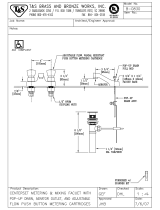Page is loading ...

Chapter 1
Quick Setup Guide
This chapter contains the essential information you need to get your Nikon
D7200 prepped and ready to go. You’ll learn how to use a few of the basic
controls and features, and how to transfer your photos to your computer. If you
want a more complete map of the functions of your camera, skip ahead to
Chapter 2. Live view is touched on only briefly in this chapter; if you want to
begin using live view or shoot movies immediately, check out Chapter 6.
Pre-Flight Checklist
The initial setup of your Nikon D7200 is fast and easy. You just need to charge
the battery, learn a few controls, attach a lens, and insert a memory card.
Charging the Battery
When the battery is inserted into the MH-25a charger properly (it’s impossible
to insert it incorrectly), an orange charge light begins flashing, and remains
flashing until the status lamp glows steadily, indicating that charging is fin-
ished, generally within two to three hours. When the battery is charged, slide
the latch on the bottom of the camera and ease the battery in, as shown in
Figure 1.1.
Figure 1.1
Insert the battery in
the camera; it only
fits one way.

David Busch’s Compact Field Guide for the Nikon D72002
Introducing Menus and the Multi Selector
You’ll find descriptions of most of the controls used with the Nikon D7200 in
Chapter 2, which provides a complete “roadmap” of the camera’s buttons and
dials and switches. However, you may need to perform a few tasks during this
initial setup process, and most of them will require the MENU button and the
multi selector pad.
n MENU button. It’s located to the top left of the LCD. When you want to
access a menu, press it. To exit most menus, press it again. (See Figure 1.2,
left.)
n Multi selector pad. This control is a thumbpad-sized button with projec-
tions at the north, south, east, and west “navigational” positions, plus a
button in the center (see Figure 1.2, right). With the D7200, the multi
selector is used for navigation—for example, to navigate among menus on
the LCD or to choose one of the 51 focus points, to advance or reverse
display of a series of images during picture review, or to change the kind
of photo information displayed on the screen using the Info button.
n OK button. Located in the center of the multi selector pad, the OK but-
ton is used to confirm your choices and send the image currently being
viewed to the Retouch menu for modification.
Setting the Clock
The in-camera clock might have been set for you by someone checking out
your camera prior to delivery, but if you do need to set it, the flashing CLOCK
indicator roughly in the center of the monochrome top-panel LCD will be the
giveaway. Press the MENU button to the left of the LCD, and then use the
Figure 1.2
The MENU button
(left) and multi
selector pad (right).

Chapter 1 n Quick Setup Guide 3
multi selector to scroll down to the Setup menu (it’s marked with a wrench
icon), press the multi selector button to the right, and then press the down
button to scroll down to Time Zone and Date, and press the right button
again. The options for setting the 24-hour clock will appear on the screen that
appears next.
Mounting the Lens
If your D7200 has no lens attached, you’ll need to mount one before
shooting:
1. Select the lens and loosen (but do not remove) the rear lens cap.
2. Remove the body cap on the camera by rotating the cap away from the
shutter release button.
3. Once the body cap has been removed, remove the rear lens cap from the
lens, set it aside, and then mount the lens on the camera by matching the
alignment indicator on the lens barrel with the white bump on the cam-
era’s lens mount (see Figure 1.3). Rotate the lens toward the shutter release
until it seats securely.
4. Set the focus mode switch on the lens to AF or M/A (Autofocus). If the
lens hood is bayoneted on the lens in the reversed position, twist it off and
remount with the “petals” (if present) facing outward. A lens hood pro-
tects the front of the lens from accidental bumps, and reduces flare caused
by extraneous light arriving at the front of the lens from outside the pic-
ture area.
Figure 1.3 Match the indicator on the lens with the white dot on the camera mount
to properly align the lens with the bayonet mount.

David Busch’s Compact Field Guide for the Nikon D72004
Adjusting Diopter Correction
If you are a glasses wearer and want to use the
D7200 without your glasses, or to add further
correction, you can take advantage of the
camera’s built-in diopter adjustment, which
can be varied from –2.0 to +1.0 correction.
Press the shutter release halfway to illuminate
the indicators in the viewfinder, then move
the diopter adjustment control next to the
viewfinder (see Figure 1.4) while looking
through the viewfinder until the indicators
appear sharp. Should the available correction
be insufficient, Nikon offers nine different
Diopter-Adjustment Viewfinder Correction
lenses for the viewfinder window, ranging
from –5 to +3, at a cost of $15–$20 each.
Inserting and Formatting a Memory Card
Next, insert a memory card. Slide the cover on the right side of the camera
toward the back, and then open it. Inside, you’ll find two slots for SD (Secure
Digital) memory cards. You can use one card, or two. The camera will operate
even if only one slot is in use.
You should only remove the memory card when the camera is switched off, or,
at the very least, when the yellow-green card access light (at the lower right of
the Lv button on the back of the camera) that indicates the D7200 is writing
to the card is not illuminated.
Insert the memory card with the label facing
the back of the camera, oriented so the edge
with the connectors goes into the slot first (see
Figure 1.5). Close the door, and, if this is your
first use of the card, format it (described next).
When you want to remove the memory card
later, press the card inward, and it will pop
right out.
I recommend formatting the memory card
before each shooting session, to ensure that
the card has a fresh file system, and doesn’t
have stray files left over. Format only when
you’ve transferred all the images to your com-
puter, of course.
Figure 1.4 Viewfinder diopter
correction from –2.0 to +1.0
can be dialed in.
Diopter adjustment control
Figure 1.5 The memory card
is inserted with the label facing
the back of the camera.

Chapter 1 n Quick Setup Guide 5
n Setup menu format. Press the MENU button, use the up/down buttons
of the multi selector (that thumbpad-sized control to the right of the LCD
monitor) to choose the Setup menu (which is represented by a wrench
icon), navigate to the Format Memory Card entry, choose which memory
card to format, and select Yes from the screen that appears. Press OK to
begin the format process.
n Two-button format. Hold down the metering mode button (on top of the
camera, just southwest of the shutter release button) and the trash can
button (on the upper-left corner of the back) simultaneously for about two
seconds. A “Format” label, color-coded in red, appears next to each but-
ton. (See Figure 1.6.) The characters For and the exposures remaining
displays will blink in the viewfinder and top-panel LCD. If you have
memory cards inserted in both memory card slots, Slot 1 will be selected.
If you’d rather format the other card, rotate the main command dial to
select that slot. Then press the pair of buttons again, and the D7200 will
format your card. To cancel the format, press any other button.
Figure 1.6 Hold down these two buttons to format a memory card.
Selecting an Exposure Mode
The Nikon D7200 has three types of shooting modes, advanced modes/expo-
sure modes; auto modes, which includes Auto and Auto (flash off); and a third
set, which Nikon labels scene modes. Also available on the mode dial are
Effects modes, which process your image in interesting ways (and are discussed
in this section). The advanced modes include Programmed-auto (or Program
mode), Shutter-priority auto, Aperture-priority auto, and Manual exposure
mode. These are the modes you’ll use most often after you’ve learned all your

David Busch’s Compact Field Guide for the Nikon D72006
D7200’s features, because they allow you to specify how the camera chooses its
settings when making an exposure, for greater creative control.
The auto modes and scene modes take full control of the camera, make all the
decisions for you, and don’t allow you to override the D7200’s settings. They
are most useful while you’re learning to use the camera, because you can select
an appropriate auto or scene mode (Auto, Auto/No Flash, Portrait, Landscape,
Child, Sports, Close Up, Night Portrait, or another scene mode listed next)
and fire away. You’ll end up with decent photos using appropriate settings, but
your opportunities to use a little creativity (say, to overexpose an image to cre-
ate a silhouette, or to deliberately use a slow shutter speed to add a little blur to
an action shot) are minimal. First, here’s a list of the advanced modes, which
you can choose by rotating the mode dial (shown in Figure 1.7):
n P (Program). This mode allows the D7200 to select the basic exposure
settings, but you can still override the camera’s choices to fine-tune your
image, while maintaining metered exposure.
n S (Shutter-priority). This mode is useful when you want to use a particu-
lar shutter speed to stop action or produce creative blur effects. Choose
your preferred shutter speed, and the D7200 will select the appropriate
f/stop for you.
n A (Aperture-priority). Choose when you want to use a particular lens
opening, especially to control sharpness or how much of your image is in
focus. Specify the f/stop you want, and the D7200 will select the appro-
priate shutter speed for you.
n M (Manual). Select when you want full control over the shutter speed
and lens opening, either for creative effects or because you are using a
studio flash or other flash unit not compatible with the D7200’s auto-
matic flash metering.
Figure 1.7
Rotate the mode dial
to select the expo-
sure mode you want.
Program
Shutter-
priority
Aperture-
priority
Manual
Effects modes
Mode dial
release button
User 2
User 1
Auto
Auto (Flash Off)
Scene modes

Chapter 1 n Quick Setup Guide 7
You can also select one of the fully automatic modes using the mode dial. The
Auto and Auto (Flash Off) modes are available directly from the dial. Select
SCENE for access to the other exposure modes. U1 and U2 are positions that
activate custom sets of adjustments that you specify, as described later:
n Auto. In this mode, the D7200 makes all the exposure decisions for you,
and will pop up the internal flash if necessary under low-light conditions.
The camera automatically focuses on the subject closest to the camera
(unless you’ve set the lens to manual focus), and the autofocus assist illu-
minator lamp on the front of the camera will light up to help the camera
focus in low-light conditions.
n Auto (Flash Off). Identical to Auto mode, except that the flash will not
pop up under any circumstances. You’d want to use this in a museum,
during religious ceremonies, concerts, or any environment where flash is
forbidden or distracting.
n SCENE. Rotate the dial to the SCENE position, then spin the main com-
mand dial on the back of the camera to select any of the following scene
modes:
n Portrait. Use this mode when you’re taking a portrait of a subject
standing relatively close to the camera and want to de-emphasize the
background, maximize sharpness, and produce flattering skin tones.
The built-in flash will pop up if needed.
n Landscape. Select this mode when you want extra sharpness and rich
colors of distant scenes. The built-in flash and AF-assist illuminator are
disabled.
n Child. Use this mode to accentuate the vivid colors often found in
children’s clothing, and to render skin tones with a soft, natural-looking
texture. The D7200 focuses on the closest subject to the camera. The
built-in flash will pop up if needed.
n Sports. Use this mode to freeze fast-moving subjects. The D7200
selects a fast shutter speed to stop action, and focuses continuously on
the center focus point while you have the shutter release button pressed
halfway. However, you can select one of the other two focus points to
the left or right of the center by pressing the multi selector left/right
buttons. The built-in electronic flash and focus assist illuminator lamp
are disabled.
n Close Up. This mode is helpful when you are shooting close-up pic-
tures of a subject from about one foot away or less, such as flowers,
bugs, and small items. The D7200 focuses on the closest subject in the
center of the frame, but you can use the multi selector right and left
buttons to focus on a different point. Use a tripod in this mode, as

David Busch’s Compact Field Guide for the Nikon D72008
exposures may be long enough to cause blurring from camera move-
ment. The built-in flash will pop up if needed.
n Night Portrait. Choose this mode when you want to illuminate a sub-
ject in the foreground with flash (it will pop up automatically, if
needed), but still allow the background to be exposed properly by the
available light. The camera focuses on the closest main subject. Be pre-
pared to use a tripod or a vibration-resistant lens like the 18-55 VR kit
lens to reduce the effects of camera shake.
n Night Landscape. Mount your camera on a tripod and use this mode
for longer exposure times to produce images with more natural colors
and reduced visual noise in scenes with streetlights or neon signs.
n Party/Indoor. For indoor scenes with typical background lighting.
n Beach/Snow. Useful for bright high-contrast scenes with sand or snow.
n Sunset. Emphasizes the rich colors at sunset or sunrise, disables the
flash, and may use a slow shutter speed, so consider working with a
tripod.
n Dusk/Dawn. Similar to Sunset mode, but preserves the subtle colors in
the sky just after sunset, or just prior to dawn.
n Pet Portrait. An “action” mode specifically for fast-moving, erratic sub-
jects, such as pets.
n Candlelight. Disables your flash to allow photographs by candle; a
tripod is recommended.
n Blossom. Uses a small f/stop to expand depth-of-field when shooting
landscapes with broad expanses of blossoms. This scene mode may
result in longer shutter speeds, so consider using a tripod.
n Autumn Colors. Makes reds and yellows in Fall foliage richer.
n Food. Boosts saturation to make food look more appetizing in your
snaps.
n EFFECTS. Rotate the dial to the EFFECTS position, then spin the main
command dial on the back of the camera to select any of the following
special effects:
n Night Vision. Monochrome images at high ISO settings; use a tripod
to eliminate blur.
n Color Sketch. Produces outline effects in still camera and movie
modes. Available in Live View mode, too.
n Miniature Effect. Makes subjects look like miniature models. Can be
used in Live View mode.
n Selective Color. You highlight a color or colors and all other hues are
rendered in black-and-white. Also available in live view.

Chapter 1 n Quick Setup Guide 9
n Silhouette. Exposes for bright backgrounds, turning foreground
objects into underexposed silhouettes.
n High Key. Exposes for bright scenes with lots of highlight areas.
n Low Key. Tailors exposure for darker scenes, retaining murky shadows
while allowing highlights to remain.
Choosing a Release Mode
The release mode determines when (and how often) the D7200 makes an
exposure. Your D7200 has six release (shooting) modes: Single frame, two
continuous shooting options (Low and High), Quiet shutter release, Self-timer,
and Mirror Up (M). Set any of these by pressing the release mode lock but-
ton southwest of the large mode dial on the top-left edge of the camera, and
rotating the outer release mode dial to the mode you want. (See Figure 1.8.) I’ll
explain what each of these modes does in Chapter 2.
Choosing a Metering Mode
The metering mode you select determines how the D7200 calculates exposure.
To change metering modes, press the metering mode button, just southwest of
the shutter release, and rotate the main command dial to select from among
the choices that follow. (See Figure 1.9.)
n Matrix metering. The standard metering mode; the D7200 attempts to
intelligently classify your image and choose the best exposure based on
readings from a 2,016-point color CCD sensor that interprets light reach-
ing the viewfinder using a database of hundreds of thousands of
patterns.
Figure 1.8
Choose any of the
six release modes.
Mirror Up
Self-timer
Quiet shutter release
Single frame
Continuous
Low
Continuous
High

David Busch’s Compact Field Guide for the Nikon D720010
n Center-weighted metering. The D7200 meters the entire scene, but gives
the most emphasis to the central area of the frame, measuring about 8mm.
(You can change the size of this area to 6mm, 12mm, or 13mm.)
n Spot metering. Exposure is calculated from a smaller 4mm spot, about
1.5 percent of the image area, centered on whichever of the 51 focus points
is currently the active point.
Choosing a Focus Mode
When you are using Program, Aperture-priority, Shutter-priority, or Manual
exposure mode, you can select the Autofocus mode when the D7200 measures
and locks in focus prior to pressing the shutter release down all the way and
taking the picture. To specify when the D7200 locks in focus, follow these
steps:
1. Activate autofocus. Make sure the camera is set for autofocus mode by
sliding any MA/M or AF/M switch on the lens to the MA or AF position.
The camera body AF/M switch (see Figure 1.10) must also be set in the
AF position. Note that the autofocus/manual focus switches on the lens
and camera body must agree; if either is set to manual focus, then the
D7200 defaults to manual focus regardless of how the other switch is set.
Nikon, in fact, specifically warns against using autofocus lenses with the
lens switch set to M and the camera body switch to AF, saying that doing
so could damage the camera.
2. Enter setting mode. Press and hold the autofocus mode button in the
center of the AF/M switch.
Figure 1.9
Metering mode icons
are (top to bottom):
Matrix, Center-
weighted, Spot.
Matrix
metering
Spot
metering
Center-weighted
metering
Metering mode
button
Metering mode
indicator

Chapter 1 n Quick Setup Guide 11
3. Choose AF mode. Rotate the main dial until AF-S, AF-C, or AF-A are
shown on the top-panel monochrome LCD as well as on the back-panel
color LCD when the information display screen is visible (press the Info
button, located to the immediate right of the LCD, at the bottom, to
produce it). While the button is held down, you’ll also see AFS, AFC, or
AFA at the bottom in the optical viewfinder. If you haven’t activated auto-
focus mode, as described in Step 1, nothing will happen while the button
is pressed and the main dial is rotated. The focus modes are described in
more detail next.
The four focus modes when not using live view are as follows (there are addi-
tional autofocus modes, including Face-priority, available when shooting in
live view, as I’ll explain in Chapter 6).
n (AF-C) Continuous-servo autofocus. This mode, sometimes called con-
tinuous autofocus, or AF-C, sets focus when you partially depress the shut-
ter button (or other autofocus activation button), but continues to monitor
the frame and refocuses if the camera or subject is moved. This is a useful
mode for photographing sports and moving subjects. Focus or release pri-
ority can be specified for AF-C mode using Custom Setting a1.
n (AF-S) Single-servo autofocus. This mode, sometimes called single auto-
focus, or AF-S, locks in a focus point when the shutter button is pressed
down halfway (there are other autofocus activation button options), and
the focus confirmation light glows at bottom left in the viewfinder. The
focus will remain locked until you release the button or take the picture.
This mode is best when your subject is relatively motionless. As you’ll
learn in Chapter 4, you can set your Nikon D7200 using Custom Setting
a2 so that the camera will not take a photo unless sharp focus is achieved
(focus-priority), or so that it will go ahead and snap a photo while still
adjusting focus (release-priority).
Figure 1.10
Choose autofocus or
manual focus with
this switch.
Autofocus mode button
Autofocus/Manual
focus switch

David Busch’s Compact Field Guide for the Nikon D720012
n (AF-A) Automatic autofocus. The camera automatically selects single-
servo autofocus for stationary subjects or continuous-servo focus if the
subject is moving.
n (M) Manual focus. When focus is set to manual by rotating the AF
switch and setting the AF/MF switch on the lens, you always focus manu-
ally using the focus ring on the lens. The focus confirmation indicator in
the viewfinder provides an indicator when correct focus is achieved.
In live view, your focus options, as explained in Chapter 6, are as follows:
n AF-S. This single autofocus mode, which Nikon calls single-servo AF,
locks focus when the shutter release is pressed halfway. By default this
mode uses focus-priority.
n AF-F. This mode is roughly the equivalent of AF-C. Nikon calls it full-
time servo AF. The D7200 focuses and refocuses continually as you shoot
stills in live view or record movies. Unlike AF-C, this mode also uses
focus-priority.
n MF. Manual focus. You focus the image by rotating the focus ring on the
camera.
Choosing an AF-Area Mode
Autofocus-area mode determines the zones in your scene used to achieve focus,
from among the 51 points available in the viewfinder.
1. Enter setting mode. Press and hold the autofocus mode button in the
center of the AF/M switch.
2. Rotate sub-command dial. The dial, on the front of the camera, can be
used to select one of the six modes. The current AF-area mode chosen will
be displayed on the top-panel LCD control panel (see Figure 1.11, left),
the color monitor, and an equivalent indicator in the viewfinder (see
Figure 1.11, right).
3. Choose AF-area mode. For now, you should set Auto-area AF and allow
the D7200 to choose the focus zone for you. They are described briefly
next.
n Single-point. The camera focuses on a point you select, using the multi
selector directional buttons, when the AF-point lock lever (located just
below the multi selector) is not set to the L (lock) position.
n 9-point dynamic-area AF. You select the focus point, and the camera
also uses information from surrounding AF points (nine points, total)
to calculate focus.

Chapter 1 n Quick Setup Guide 13
n 21-point dynamic-area AF. You select the focus point, and the camera
also uses information from surrounding AF points (21 points, total) to
calculate focus.
n 51-point dynamic-area AF. You select the focus point, and the camera
also uses information from all 51 focus points to calculate focus.
n 3D-tracking. You select the focus point, and the camera will track your
subject, using any of the other focus points, as needed, when using
AF-A and AF-C modes. (In AF-S mode, focus tracking is not used, as
focus is locked in when you press the shutter release halfway.)
n Auto-area AF. The D7200 chooses a focus point.
In live view, focus area modes, described in Chapter 6, include:
n Face-priority AF. The camera automatically detects up to five faces, and
focuses on subjects facing the camera. You can’t select the focus zone
yourself. Instead, a double yellow border will be displayed on the LCD
when the camera detects a face. When you press down the shutter release
halfway, the camera attempts to focus the face. As sharp focus is achieved,
the border turns green. If the camera is unable to focus, the border blinks
red.
n Wide-area AF. This is the mode to use for non-portrait subjects in hand-
held mode. As you can select the focus zone to be used manually, the focus
zone will be outlined in red. You can move the focus zone around the
screen with the multi selector buttons. When sharp focus is achieved, the
focus zone box will turn green.
Figure 1.11
Focus area modes
shown on the top-
panel LCD (left) and
in the viewfinder
(right) are, top to
bottom, Single
point, 9-point
dynamic-area AF,
21-point dynamic-
area AF, 51-point
dynamic-area AF,
3D-tracking, and
Auto-area AF.

David Busch’s Compact Field Guide for the Nikon D720014
n Normal-area AF. This mode uses smaller focus zones, and so is best
suited for tripod-mounted images where the camera is held fairly steady.
The focus zone will be outlined in red. You can move the focus zone
around the screen with the multi selector buttons. When sharp focus is
achieved, the focus zone box will turn green.
n Subject-tracking AF. This mode allows the camera to focus, and then
follow the subject as it moves within the frame. A white border appears in
the center of the frame, and turns yellow when focus is locked in. To acti-
vate focus or refocus, press the multi selector up button.
n Manual focus. In this non-automatic focus mode, you can select the
focus zone to use with the multi selector buttons, press the shutter release
halfway, and then adjust focus manually by rotating the focus ring on the
lens. When sharp focus is achieved, the focus confirmation indicator on
the LCD will turn a steady green.
Adjusting White Balance and ISO
If you like, you can custom-tailor your white balance (color balance) and ISO
(sensitivity) settings. To start out, it’s best to set white balance (WB) to Auto,
and ISO to ISO 200 for daylight photos, and ISO 400 for pictures in dimmer
light. You can adjust either one now by pressing the WB or ISO buttons on the
left side of the back of the camera, and rotating the main command dial until
the value you want appears on the top-panel LCD control panel. Rotating the
sub-command dial allows fine-tuning white balance, and toggling ISO Auto
on or off.
Reviewing the Still Images You’ve Taken
The Nikon D7200 has a broad range of playback and image review options.
(See Figure 1.12.)
n View image. Press the Playback button (marked with a white right-
pointing triangle) at the upper-left corner of the back of the camera to
display the most recent image on the LCD monitor.
n View additional images. Press the multi selector left or right buttons.
n Change information display. Press the multi selector button up or down
to change among overlays of basic image information or detailed shooting
information.

Chapter 1 n Quick Setup Guide 15
n Change magnification. Press the Zoom In button repeatedly to zoom in
on the image displayed; the Zoom Out button reduces the image. (Both
buttons are located to the left of the color LCD.) A thumbnail representa-
tion of the whole image appears in the lower-right corner with a yellow
rectangle showing the relative level of zoom. At intermediate zoom posi-
tions, the yellow rectangle can be moved around within the frame using
the multi selector.
n Exit image review. Press the Playback button again, or just tap the shut-
ter release button to exit playback view.
Using the Built-in Flash
The built-in flash is easy enough to work with that you can begin using it right
away, either to provide the main lighting of a scene or as supplementary illumi-
nation to fill in the shadows.
n Activating flash. To use the built-in flash in Manual, Aperture-priority,
Shutter-priority, or Program modes, just press the flash pop-up button
(shown in Figure 1.13). When the flash is fully charged, a lightning bolt
symbol will flash at the right side of the viewfinder display.
n In P and A modes. When using P (Program) and A (Aperture-priority)
exposure modes, the D7200 will select a shutter speed for you automati-
cally from the range 1/250th to 1/60th seconds. You can select an aper-
ture, and the flash exposure will be calculated automatically.
Figure 1.12
Review your images.
Press playback
to review
images
Press to delete
the current
image
Zoom
in
Zoom
out
Reverse
Forward
Change info display

David Busch’s Compact Field Guide for the Nikon D720016
n In S (Shutter-priority) mode. You select the shutter speed from 1/250th
to 30 seconds, and the flash exposure will be calculated automatically.
n In M (Manual) mode. You select the shutter speed from 1/250th (the
highest shutter speed that can be used in standard flash modes) to 30
seconds, and aperture. The flash exposure will be calculated
automatically.
n In Auto/Scene modes. The D7200 will choose the appropriate shutter
speed automatically. The flash pops up automatically when needed when
using some scene modes, as described in Chapter 5.
Using the Self-Timer
If you want to set a short delay before your picture is taken, you can use the
self-timer. Press the lock release button to free the release mode dial, and rotate
it four clicks clockwise until the self-timer icon appears next to the indicator
line. Press the shutter release to lock focus and start the timer. The self-timer
lamp on the front of the camera will blink and the beeper will sound (unless
you’ve silenced it in the menus) until the final two seconds, when the lamp
remains on and the beeper beeps more rapidly. The default delay is 10 seconds,
but you can set it to 2, 5, 10, or 20 seconds, as described in Chapter 4.
Figure 1.13 The pop-up electronic flash can be used as the main light source or for
supplemental illumination.
Pop-up flash
Flash pop-up/
Flash mode/
Flash compensation button
Viewfinder flash-
ready indicator

Chapter 1 n Quick Setup Guide 17
Transferring Photos to Your Computer
The final step in your picture-taking session will be to transfer the photos
you’ve taken to your computer for printing, further review, or image editing.
Your D7200 allows you to print directly to PictBridge-compatible printers and
to create print orders right in the camera, plus you can select which images to
transfer to your computer. You can also transfer images using the camera’s
Wi-Fi capabilities, explained in Chapter 4.
I recommend using a card reader attached to your computer to transfer files,
because that process is generally a lot faster and doesn’t drain the D7200’s bat-
tery. However, you can also use a cable for direct transfer, which may be your
only option when you have the cable and a computer, but no card reader (per-
haps you’re using the computer of a friend or colleague, or at an Internet café).
To transfer images from the camera to a Mac or PC computer using the USB
cable:
1. Turn off the camera.
2. Pry back the rubber cover that protects the D7200’s USB port, and plug
the supplied USB cable into the USB port. (See Figure 1.14.)
3. Connect the other end of the USB cable to a USB port on your
computer.
4. Turn the camera on. The operating system itself, or installed software
such as Nikon Transfer or Adobe Photoshop Elements Transfer usually
detects the camera and offers to copy or move the pictures. Or, the camera
appears on your desktop as a mass storage device, enabling you to drag
and drop the files to your computer.
Figure 1.14
Images can be trans-
ferred to your com-
puter using an
optional USB cable.
USB port

David Busch’s Compact Field Guide for the Nikon D720018
To transfer images from a memory card to the computer using a card reader,
do the following:
1. Turn off the camera.
2. Slide open the memory card door and remove the SD card.
3. Insert the memory card into your memory card reader. Your installed
software detects the files on the card and offers to transfer them. The card
can also appear as a mass storage device on your desktop, which you can
open and then drag and drop the files to your computer.
Resetting the Nikon D7200
If you want to change from the factory default values, you might think that it
would be a good idea to make sure that the Nikon D7200 is set to the factory
defaults in the first place. After all, even a brand-new camera might have had
its settings changed at the retailer, or during a demo. Unfortunately, Nikon
doesn’t make it easy to reset all settings in the camera to their factory defaults.
In fact, there are no fewer than four different ways to “reset” the D7200, each
of which does slightly different things. Those ways include:
n Two-button reset. This type of “rebooting” changes the most basic set-
tings in your camera, and is useful when you want to cancel the most
common changes you make when adjusting your camera. It does not
affect all Shooting menu settings, or any of the Custom Settings memory
banks, described next. I’ll show you how to perform the two-button reset
shortly.
n Shooting menu bank reset. The Shooting menu has a separate Reset
Shooting menu option in the Menu Banks entry that zeroes out the
changes you’ve made to the default options.
n Custom Settings menu bank reset. The Custom Settings menu also has
a separate Reset Custom Settings option that zeroes out most of the
changes you’ve made to the default options. A two-button reset does not
affect any of the settings in the Custom Settings menu banks.
n Cold reset. The only way to reset all of the D7200’s internal settings is to
remove the battery and allow the internal backup battery to run down
until the settings are lost, which can take as long as several weeks, which
isn’t really practical. You can remove the battery and then turn on the
camera briefly to reset most settings, but this won’t zero out all settings to
the factory defaults as long as some juice remains in the backup battery
(which is tucked deep inside the camera and not user-accessible). You
might want to try a cold reset if your camera is hopelessly locked up, and
you’d like to make one last attempt at restoring it to factory operation
before sending it in for service.

Chapter 1 n Quick Setup Guide 19
Two-Button Reset
Just follow these steps to perform a two-button reset of the camera:
1. Find reset buttons. Locate the Thumbnail/Zoom Out/ISO/Reset #2
button on the back left side of the camera, and the EV/Reset #1 button on
the top panel of the D7200, just southeast of the shutter release button.
Each is marked with a green dot.
2. Start reset. Press and hold the two buttons for more than two seconds.
The monochrome LCD control panel switches off momentarily while the
settings are reset.
3. Release the two buttons. The resettable camera settings have been
returned to the factory defaults.
/