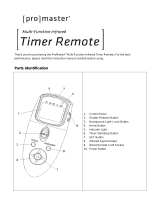Page is loading ...

Before using your new product, please read these instructions to prevent any damage.
Digital Interval Timer
NS-DURT100
USER GUIDE
NS-DURT100_15-0521_MAN_V1_ENG - Narrow.fm Page 1 Tuesday, July 7, 2015 8:18 PM

Insignia Digital Interval Timer
2
www.insigniaproducts.com
Insignia Digital Interval Timer
Contents
Introduction . . . . . . . . . . . . . . . . . . . . . . . . . . . . . . . . 2
Safety information . . . . . . . . . . . . . . . . . . . . . . . . . . 2
Body. . . . . . . . . . . . . . . . . . . . . . . . . . . . . . . . . . . . . . . . 5
Features . . . . . . . . . . . . . . . . . . . . . . . . . . . . . . . . . . . . . 5
Body . . . . . . . . . . . . . . . . . . . . . . . . . . . . . . . . . . . . . . . . 5
Display Panel . . . . . . . . . . . . . . . . . . . . . . . . . . . . . . . . 6
Setting up your timer. . . . . . . . . . . . . . . . . . . . . . . . 7
Using the digital interval timer. . . . . . . . . . . . . . . 8
Specifications . . . . . . . . . . . . . . . . . . . . . . . . . . . . . . 16
Legal notices . . . . . . . . . . . . . . . . . . . . . . . . . . . . . . . 17
ONE-YEAR LIMITED WARRANTY - INSIGNIA . . 19
Introduction
Thank you for purchasing an Insignia digital interval
timer. This timer has multiple functions, including precise
control over shutter delay, exposure time, interval, and
number of shots.
Safety information
To prevent damage to your product or injury to yourself
or to others, read the following safety precautions in their
entirety before using this product. Keep these safety
instructions where all those who use this product will
read them.
1 Disassembling or modifying this device could result in
product malfunction. If the device breaks open,
remove the batteries and send it to an authorized
maintenance center.
2 Handling this device with wet hands or immersing it in
or exposing it to water or rain could result in a
malfunction or damage to the device.
3 Using this device in the presence of a flammable gas
could result in explosion or fire.
NS-DURT100_15-0521_MAN_V1_ENG - Narrow.fm Page 2 Tuesday, July 7, 2015 8:18 PM

Insignia Digital Interval Timer
3
www.insigniaproducts.com
4 Keep out of reach of children. This device contains small
parts which may pose a choking hazard. Consult a
physician immediately if a child swallows any part of this
device.
5 Turn off this device by immediately removing the
batteries in the event of malfunction.
6 Turn off this device by immediately removing the
batteries if you notice smoke or an unusual smell coming
from it. Return the device to an authorized maintenance
center.
7 Do not leave the device in a closed vehicle in the sun or
in other areas subject to extremely high temperatures.
This could result in fire or in damage to the casing or
internal parts.
8 Batteries may leak or explode if improperly handled.
Observe the following precautions when handling
batteries for use in this device:
• Use only batteries listed in this manual. Do
not mix old and new batteries or batteries
of different types.
• Read and follow all warnings and
instructions provided by the manufacturer.
• Do not short circuit or disassemble the
device.
• Do not expose to flame or excessive heat.
• Do not attempt to insert batteries upside
down or backwards.
• Batteries are prone to leakage when fully
discharged. To avoid damage to the device,
be sure to remove the batteries when
leaving the device unattended for
prolonged periods or when no charge
remains.
• Should liquid from the batteries come into
contact with skin or clothing, rinse
immediately with fresh water.
9 Do not drop. The timer may malfunction if subjected to
strong shocks or vibration.
10Avoid sudden changes in temperature. For example,
entering or leaving a heated building on a cold day can
cause condensation inside the device. To prevent
condensation, place the device in a carrying case or a
plastic bag before exposing it to sudden changes in
temperature.
NS-DURT100_15-0521_MAN_V1_ENG - Narrow.fm Page 3 Tuesday, July 7, 2015 8:18 PM

Insignia Digital Interval Timer
4
www.insigniaproducts.com
11Keep the device away from strong magnetic fields.
Strong static charges or the electromagnetic fields
produced by equipment such as radio transmitters could
interfere with the device.
A note on electronically controlled devices:
In extremely rare instances, unusual characters may appear
in the display panel and the device may stop functioning. In
most cases, this phenomenon is caused by a strong external
static charge. Turn the camera off, disconnect the interval
timer, remove the batteries, and then replace them once the
display panel has turned off. Caution is required when
handling the batteries, which may be hot after use. In the
event of continued malfunction, contact your retailer or
representative.
LCD displays tend to darken at high temperatures and
exhibit slower response times at low temperatures. This
does not indicate a malfunction.
NS-DURT100_15-0521_MAN_V1_ENG - Narrow.fm Page 4 Tuesday, July 7, 2015 8:18 PM

Insignia Digital Interval Timer
5
www.insigniaproducts.com
Features
Body
# Item Description
1 Connectors A selection of connectors (provided) to fit
Canon, Nikon, and Sony cameras.
2 Connector cord Connect to your camera
3 Indicator light Two-color shutter status indicator.
4 Display Refer to “Display Panel” on page 6.
5 Timer start/
stop button
Press to start and stop the timer.
6 SET button Press to set the timer.
7Lighting/lock
button
Activates the control panel backlight and locks
the controls.
8 Arrow buttons Press to navigate the display panel.
9 Shutter release
button
Press to activate the shutter.
Press and slide to hold the shutter open.
10 Battery
compartment
Install the batteries in this compartment.
NS-DURT100_15-0521_MAN_V1_ENG - Narrow.fm Page 5 Tuesday, July 7, 2015 8:18 PM

Insignia Digital Interval Timer
6
www.insigniaproducts.com
Display Panel
# Item Description
1Function
cursor
Indicates the current operating mode of the
timer.
2 TIME indicator Indicates how long before the timer shoots the
picture.
3LOCK
indicator
Indicates when the lock is engaged.
4 Low-battery
indicator
Blinks when the batteries are almost depleted.
5TIMER ACTIVE
indicator
Indicates when the timer is active.
6 Beeper
indicator
Indicates when the beeper is on.
7 SET indicator Indicates when the timer settings are being
adjusted.
8RELEASE
indicator
Indicates when the timer has been released.
9 Shot indicator Indicates the number of shots remaining in the
current session.
NS-DURT100_15-0521_MAN_V1_ENG - Narrow.fm Page 6 Tuesday, July 7, 2015 8:18 PM

Insignia Digital Interval Timer
7
www.insigniaproducts.com
Package contents
•Timer
• AAA batteries (2)
• Connector assortment (5 cables)
•User Guide
Setting up your timer
Installing the batteries
1 Turn over the interval timer control.
2 Slide off the top of the battery compartment.
3 Insert two AAA alkaline batteries (provided). Make sure
that you pay attention to the orientation of the batteries
as shown on the bottom of the compartment (+ to + and
- to -).
Replacing the batteries
1 Check to determine that the TIMER ACTIVE and RELEASE
indicators are not displayed.
2 Turn the camera off and disconnect the connector cord.
3 Remove the old batteries.
4 Insert the new batteries.
NS-DURT100_15-0521_MAN_V1_ENG - Narrow.fm Page 7 Tuesday, July 7, 2015 8:18 PM

Insignia Digital Interval Timer
8
www.insigniaproducts.com
When you won’t be using the timer for an
extended period of time
The digital interval timer is not equipped with an off switch.
To reduce the drain on the batteries when it is not in use,
make sure that the TIMER ACTIVE, SET, and RELEASE
indicators are not displayed. The drain on the batteries
increases when these indicators are flashing. You may also
remove the batteries if the timer is not going to be used for
an extended time.
Turning on the backlight
• Press the Lighting/lock button briefly to activate the
control panel backlight. The backlight remains on
for about six seconds. Pressing the arrow button
while the back light is on extends the timer for
another six seconds.
Locking the controls
• To lock all controls except the Shutter-release and
Lighting/lock buttons, press the Lighting/lock
button until the lock icon ( ) is displayed in the
control panel. To release the lock, press the Lighting/
lock button until the lock icon turns off.
Using the digital interval timer
Check the camera battery level and the number of
exposures remaining before using the timer (see the
camera manual for details). The timer continues to operate
even when no pictures can be recorded, such as when the
camera’s memory card is full. An AC adapter for the camera
(available separately) is recommended for longer sessions.
NS-DURT100_15-0521_MAN_V1_ENG - Narrow.fm Page 8 Tuesday, July 7, 2015 8:18 PM

Insignia Digital Interval Timer
9
www.insigniaproducts.com
On some cameras the Auto Focus (AF) activation can be de-
activated. For multiple shot sessions, if your subject is
stationary, the AF feature should be turned off after the
initial focus is set to ensure the camera does not refocus for
each shot. This can also reduce the shot-to-shot time delay.
Connecting the digital interval timer
1 Turn your camera off.
2 Make sure that the TIMER ACTIVE and RELEASE indicators
are off. Press the timer Start/Stop (see #5 under
“Body” on page 5) button if the timer is active.
3 Remove the remote cord socket cover from the camera,
then insert the interval timer connector.
4 Connect the other end of the cable to the interval timer
and turn to tighten.
Notes
Before using the timer for extended periods, make sure
that the batteries are fully charged. Replace the
batteries when the low battery indicator
flashes in the display panel.
Camera Connector Image
Canon 3-pin
Canon sub-mini
Nikon DC2
Nikon 10-pin
Sony Multi-Terminal
NS-DURT100_15-0521_MAN_V1_ENG - Narrow.fm Page 9 Tuesday, July 7, 2015 8:18 PM

Insignia Digital Interval Timer
10
www.insigniaproducts.com
Using the digital interval timer for various
functions
You can use the digital interval timer to adjust:
• The delay before the first shot
•Exposure time
•Interval time
• Number of shots
• Manual shutter release
Using the digital interval timer as a manual
shutter release
• Take photographs manually by pressing the Shutter-
release button on the interval timer. Photographs
can be taken manually even when the timer is
running.
Cable Compatible Cameras
Canon
sub-mini
EOS 70D, EOS 60D, EOS 60Da, EOS 300D, EOS 350D, EOS
400D, EOS 300, EOS 700D, EOS 500D, EOS 300X, EOS
550D, EOS 1100D, EOS 600D, EOS 650D, EOS 1200D, EOS
1000D, EOS 450D, EOS 750D, EOS 760D, Canon Digital
Rebel XT
Canon
3-pin
EOS 10D, EOS 20D, EOS 20Da, EOS 30D, EOS 40D, EOS
50D, EOS 5D, EOS 5D Mark II, EOS 5D Mark III, EOS 7D,
EOS D30, EOS D60, EOS-1D, EOS-1D Mark II, EOS-1D
Mark IIN, EOS-1D Mark III, EOS-1D Mark IV, EOS-1D X,
EOS-1Ds, EOS-1Ds Mark II, EOS-1Ds Mark III, EOS-1v,
EOS-1v HS, EOS 3
Nikon
10-pin
D3, D2 Serial, D1 Serial, D700, D300, D200, D100 (need
MB-D100 battery group), F6, F5, F100, F90X, F90, D810
Nikon DC-2
D7000, D7100, D5000, D5100, D5200, D5300, D3200,
D3300, D90, D750, D610, D5500, D7200, D200, D70
Sony Multi-
Terminal
ILCA-77M2, α3000,α100, α700, α350, α300, α200, α900,
α850, α500, α550, α450, α33, α55, α35, α37, α58, α560,
α580, α65, α57, α77, ILCE-7M2, I
LCE-5100, ILCE-7S, ILCE-5000, ILCE-6000, ILCE-7R, ILCE-7
NS-DURT100_15-0521_MAN_V1_ENG - Narrow.fm Page 10 Tuesday, July 7, 2015 8:18 PM

Insignia Digital Interval Timer
11
www.insigniaproducts.com
Using the digital interval timer for timed/
long exposure photographs
1 Adjust the camera settings as shown below.
2 Press the SET button on the timer. SET blinks in the
display panel.
Exposure mode M (manual)
Shutter speed Bulb
Focus mode AF-C (continuous-servo autofocus” or
M (manual)
Shutter mode S (Single frame)
NS-DURT100_15-0521_MAN_V1_ENG - Narrow.fm Page 11 Tuesday, July 7, 2015 8:18 PM

Insignia Digital Interval Timer
12
www.insigniaproducts.com
3 Press the arrow buttons to set the timer. Press left or right
to select an option, and up or down to change the value.
The current selection is indicated by the Mode cursor.
Option Description Supported setting
DELAY Delay before first shutter
release
0 sec. to 99 hrs. 59 mins. 50 sec.
(in one second increments)
LONG Exposure time
INTVL Interval time between
shots
1 sec. to 99 hrs. 59 mins. 50 sec.
(in one second increments)
N Number of shots 1 to 399, ** (unlimited)
Speaker on/off
On,
Off
NS-DURT100_15-0521_MAN_V1_ENG - Narrow.fm Page 12 Tuesday, July 7, 2015 8:18 PM

Insignia Digital Interval Timer
13
www.insigniaproducts.com
4 Press the SET button at any time to complete the
operation and display the new settings. To view other
settings, press the left or right arrow buttons. The current
selection is indicated by the Mode cursor.
Notes
• To ensure correct operation, choose an interval of at least
one second longer than the exposure time.
• When using auto focus, set the delay to three seconds or
more and choose an interval of at least three seconds longer
than the exposure time to make sure that the camera has
time to focus.
• When using long exposure noise reduction (available with
some digital cameras), the interval should be at least twice
the exposure time.
• Intervals of 00:00:00 automatically reset to 00:00:01 when
the SET button is pressed to put the settings into effect.
• Press the down arrow button to display --(unlimited), select
1 and press the arrow button down or select 399 and press
the arrow button up.
NS-DURT100_15-0521_MAN_V1_ENG - Narrow.fm Page 13 Tuesday, July 7, 2015 8:18 PM

Insignia Digital Interval Timer
14
www.insigniaproducts.com
5 After adjusting all of the settings, press the SET button to
put the new settings into effect. The timer beeps and the
SET indicator turns off. The new settings remain in effect
until you change them or until the batteries are removed
or exhausted.
6 Press the (start/stop) button. The timer starts and
TIMER ACTIVE flashes on the display panel. Between
shots, the display panel shows the time remaining until
the next photograph is taken. When the camera is
focused (three seconds before the shutter opens), the
status indicator (on the upper right corner of the timer)
turns green.
While the shutter is open, the display panel shows the
time remaining before the shutter closes, and the
RELEASE indicator flashes at one-second intervals. The
FOCUS and RELEASE indicators turn red. If the beeper is
turned on, the timer beeps at one second intervals. The
remaining number of shots changes as soon as one
picture is taken.
Beeper and Release indicator
The following illustration shows when a beep will sound
and the release indicator flashes with a delay of five
seconds, an exposure time of four seconds and an interval
of nine seconds.
Shooting ends automatically when the selected number
of shots has been taken. To end shooting before all
photographs have been taken, press the (start/
stop) button.
NS-DURT100_15-0521_MAN_V1_ENG - Narrow.fm Page 14 Tuesday, July 7, 2015 8:18 PM

Insignia Digital Interval Timer
15
www.insigniaproducts.com
Using the camera to set the shutter speed
To take photographs at the shutter speed selected on the
camera, adjust the settings as shown.
*Select “release priority” if available.
**When using auto focus, choose an interval at least two seconds longer
than the camera shutter speed to allow the camera time to focus. When
using long exposure noise reduction (available with some digital cameras),
choose an interval at least double the camera shutter speed.
Using the manual release
The timer Shutter-Release button functions like the
camera’s shutter-release button. The shutter release button
can also be used when no batteries are inserted. The display
panel remains off and no beep sounds.
The shutter-release button can also be used to release the
shutter manually while the timer is active. When the shutter
is manually released, the timer still works (including the
display panel, FOCUS and RELEASE indicator lights, and
beeps). If a manual release overlaps with an automatic
release, the shutter remains open until both exposure times
have expired.
1 Connect the interval timer and turn the camera on.
2 Choose the exposure mode, shutter speed (set to BULB
for manually controlled long exposures), focus mode,
and shooting mode desired.
3 Press the shutter-release button halfway to focus. The
FOCUS and RELEASE indicator turns green.
4 Fully press the Shutter-release button to take a photo.
When the shutter opens, the FOCUS and RELEASE
indicator turns red and the camera beeps.
Camera Exposure mode M (manual) or S (shutter-priority
auto)
Shutter speed Any
Focus mode AF-C (continuous-servo
autofocus” or M (manual)
Shutter mode S (Single frame)
Timer remote Exposure time 0 seconds
Interval Longer than camera shutter
speed**
NS-DURT100_15-0521_MAN_V1_ENG - Narrow.fm Page 15 Tuesday, July 7, 2015 8:18 PM

Insignia Digital Interval Timer
16
www.insigniaproducts.com
The RELEASE indicator flashes and the display shows the
time that the shutter has opened.
To keep the Shutter-release button fully pressed for bulb
photography, slide the button up (as indicated by the
arrow) to the HOLD position. Slide it in the opposite
direction to release the lock.
5 Release the button to end shooting.
Disconnecting the digital interval timer
• When the TIMER ACTIVE and RELEASE indicators
turn off, turn the camera off, then disconnect the
interval timer cable from the camera.
Specifications
Supported
cameras
Nikon, Canon, and Sony cameras equipped with a remote
control terminal.
Exposure
times
0 seconds to 99 hours 59 min 59 seconds, in one-second
increments
Number of
shots
1 to 399, --(unlimited)
Power
source
Two AAA 1.5V alkaline batteries
Battery life
Approximately two months of continuous shooting with a
delay of 5min, an exposure time of five minutes, and an
interval of 5 min. Use of the illuminator will reduce battery
life.
Operating
temperature
-4°F~122°F (-20°~50°)
NS-DURT100_15-0521_MAN_V1_ENG - Narrow.fm Page 16 Tuesday, July 7, 2015 8:18 PM

Insignia Digital Interval Timer
17
www.insigniaproducts.com
Legal notices
FCC Part 15
This device complies with Part 15 of the FCC Rules. Operation of this
product is subject to the following two conditions: (1) this device may not
cause harmful interference, and (2) this device must accept any
interference received, including interference that may cause undesired
operation.
This equipment has been tested and found to comply within the limits for a
class B digital device, pursuant to Part 15 of the FCC Rules. These limits are
designed to provide reasonable protection against harmful interference in
a residential installation. This equipment generates, uses, and can radiate
radio frequency energy and, if not installed and used in accordance with
the instructions, may cause harmful interference to radio communications.
However, there is no guarantee that interference will not occur in a
particular installation. If this equipment does cause harmful interference to
radio or television reception, which can be determined by turning the
equipment off and on, the user is encouraged to try to correct the
interference by one or more of the following measures:
Reorient or relocate the receiving antenna.
Increase the separation between the equipment and receiver.
Connect the equipment into an outlet on a circuit different from that to
which the receiver is connected.
Consult the dealer or an experienced radio/TV technician for help.
FCC warning
Changes or modifications not expressly approved by the party responsible
for compliance with the FCC Rules could void the user’s authority to
operate this equipment.
Dimensions
6.1 x 1.6 x 0.7 in. (155 x 40 x 18mm), excluding projections
Timer delay
Interval 1second to 99 hrs 59 min 59 seconds, in one-second
increments
Weight
3.17 oz. (90 g)
Length of
cord
42 in. (106.7 cm)
NS-DURT100_15-0521_MAN_V1_ENG - Narrow.fm Page 17 Tuesday, July 7, 2015 8:18 PM

Insignia Digital Interval Timer
18
www.insigniaproducts.com
NS-DURT100_15-0521_MAN_V1_ENG - Narrow.fm Page 18 Tuesday, July 7, 2015 8:18 PM

Insignia Digital Interval Timer
19
www.insigniaproducts.com
ONE-YEAR LIMITED WARRANTY -
INSIGNIA
Definitions:
The Distributor* of Insignia branded products warrants to you, the original
purchaser of this new Insignia-branded product (“Product”), that the
Product shall be free of defects in the original manufacturer of the material
or workmanship for a period of one (1) year from the date of your purchase
of the Product (“Warranty Period”).
For this warranty to apply, your Product must be purchased in the United
States or Canada from a Best Buy branded retail store or online at
www.bestbuy.com or www.bestbuy.ca and is packaged with this warranty
statement.
How long does the coverage last?
The Warranty Period lasts for 1 year (365 days) from the date you purchased
the Product. Your purchase date is printed on the receipt you received with
the Product.
What does this warranty cover?
During the Warranty Period, if the original manufacture of the material or
workmanship of the Product is determined to be defective by an
authorized Insignia repair center or store personnel, Insignia will (at its sole
option): (1) repair the Product with new or rebuilt parts; or (2) replace the
Product at no charge with new or rebuilt comparable products or parts.
Products and parts replaced under this warranty become the property of
Insignia and are not returned to you. If service of Products or parts are
required after the Warranty Period expires, you must pay all labor and parts
charges. This warranty lasts as long as you own your Insignia Product
during the Warranty Period. Warranty coverage terminates if you sell or
otherwise transfer the Product.
How to obtain warranty service?
If you purchased the Product at a Best Buy retail store location, please take
your original receipt and the Product to any Best Buy store. Make sure that
you place the Product in its original packaging or packaging that provides
the same amount of protection as the original packaging. If you purchased
the Product from a Best Buy online web site (www.bestbuy.com or
www.bestbuy.ca), mail your original receipt and the Product to the address
listed on the web site. Make sure that you put the Product in its original
packaging or packaging that provides the same amount of protection as
the original packaging.
To obtain warranty service, in the United States call 1-888-BESTBUY or in
Canada call 1-866-BESTBUY. Call agents may diagnose and correct the issue
over the phone.
NS-DURT100_15-0521_MAN_V1_ENG - Narrow.fm Page 19 Tuesday, July 7, 2015 8:18 PM

Insignia Digital Interval Timer
20
www.insigniaproducts.com
Where is the warranty valid?
This warranty is valid only in the United States and Canada at Best Buy
branded retail stores or websites to the original purchaser of the product in
the county where the original purchase was made.
What does the warranty not cover?
This warranty does not cover:
• Customer instruction/education
• Installation
• Set up adjustments
• Cosmetic damage
• Damage due to weather, lightning, and other acts of God, such as
power surges
•Accidental damage
•Misuse
•Abuse
•Negligence
• Commercial purposes/use, including but not limited to use in a place of
business or in communal areas of a multiple dwelling condominium or
apartment complex, or otherwise used in a place of other than a
private home.
• Modification of any part of the Product, including the antenna
• Display panel damaged by static (non-moving) images applied for
lengthy periods (burn-in).
• Damage due to incorrect operation or maintenance
• Connection to an incorrect voltage or power supply
• Attempted repair by any person not authorized by Insignia to service
the Product
• Products sold “as is” or “with all faults”
• Consumables, including but not limited to batteries (i.e. AA, AAA, C etc.)
• Products where the factory applied serial number has been altered or
removed
• Loss or Theft of this product or any part of the product
• Display panels containing up to three (3) pixel failures (dots that are
dark or incorrectly illuminated) grouped in an area smaller than one
tenth (1/10) of the display size or up to five (5) pixel failures throughout
the display. (Pixel based displays may contain a limited number of
pixels that may not function normally.)
• Failures or Damage caused by any contact including but not limited to
liquids, gels or pastes.
REPAIR REPLACEMENT AS PROVIDED UNDER THIS WARRANTY IS YOUR
EXCLUSIVE REMEDY FOR BREACH OF WARRANTY. INSIGNIA SHALL NOT BE
LIABLE FOR ANY INCIDENTAL OR CONSEQUENTIAL DAMAGES FOR THE
BREACH OF ANY EXPRESS OR IMPLIED WARRANTY ON THIS PRODUCT,
INCLUDING, BUT NOT LIMITED TO, LOST DATA, LOSS OF USE OF YOUR
PRODUCT, LOST BUSINESS OR LOST PROFITS. INSIGNIA PRODUCTS MAKES
NO OTHER EXPRESS WARRANTIES WITH RESPECT TO THE PRODUCT, ALL
EXPRESS AND IMPLIED WARRANTIES FOR THE PRODUCT, INCLUDING, BUT
NOT LIMITED TO, ANY IMPLIED WARRANTIES OF AND CONDITIONS OF
MERCHANTABILITY AND FITNESS FOR A PARTICULAR PURPOSE, ARE
LIMITED IN DURATION TO THE WARRANTY PERIOD SET FORTH ABOVE AND
NO WARRANTIES, WHETHER EXPRESS OR IMPLIED, WILL APPLY AFTER THE
NS-DURT100_15-0521_MAN_V1_ENG - Narrow.fm Page 20 Tuesday, July 7, 2015 8:18 PM
/