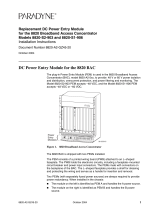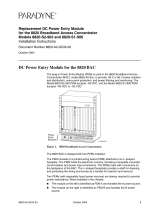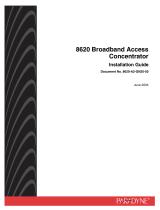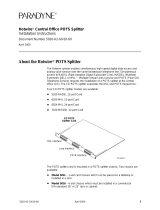Paradyne AT-PWR4 User manual
- Category
- Rack accessories
- Type
- User manual
This manual is also suitable for

8800-A2-GZ41-20 June 2004 1
8820 Broadband Access Concentrator
AC to DC Power Supply
Installation Instructions
Document Number 8800-A2-GZ41-20
June 2004
AC to DC Power Supply
The AC to DC Power Supply consists of a power supply chassis and one or two
power modules.
The power supply chassis with one power module is Feature
Number 8800-F2-900.
The power module is Feature Number 8800-F2-901.
The AC to DC Power Supply can be used to supply redundant power to a single
8820 Broadband Access Concentrator (BAC), or non-redundant power to one or
two BACs.
The maximum DC output of each power module is 825 watts. Do not exceed
825 watts in your BAC configuration.
Product-Related Documents
Complete documentation for Paradyne products is available at
www.paradyne.com. Select Support → Technical Manuals.
To request a paper copy of a Paradyne document, or to speak with a sales
representative, please call 1-727-530-2000.
Document Number Document Title
8820-A2-GN20 8820 Broadband Access Concentrator Installation Guide

2 June 2004 8800-A2-GZ41-20
Installation Overview
Installation of the AC to DC Power Supply requires the following steps:
1. Mount the power supply in your rack.
2. Connect the power supply to the 8820 BAC.
3. Connect the power supply to an AC power source.
Be sure to register your warranty at www.paradyne.com/warranty.
Mounting the Power Supply
Procedure
To mount the power supply:
1. Remove the power modules from the power supply chassis.
2. The power supply is shipped with its mounting brackets set up for a 19-inch
rack. If you are installing the power supply in a 23-inch rack, remove the
mounting brackets from the power supply chassis, turn them, and reinstall
them with their short sides against the body of the power supply chassis.
3. Determine where the power supply will be placed in the rack. The power
supply should be placed under the BAC or BACs it will supply power to.
4. If the rails of your rack have unthreaded screw holes, install self-retaining nuts
on the rails where the mounting brackets will be fastened.
5. Line up the mounting brackets with the front rail holes.
6. Loosely install the bottom screws first and then the top screws.
7. Tighten all screws firmly with a Phillips screwdriver.
8. Replace the power modules removed in Step 1.

8800-A2-GZ41-20 June 2004 3
Connecting the Power Supply to the BAC
Power Entry Modules (PEMs) installed in the front of the BAC provide –48 VDC
power distribution, a 35-amp circuit breaker, power line filtering and input power
monitoring. They are designated PEM A (on the left) and PEM B (on the right). All
input power is distributed to the system via the PEMs, so that if one PEM or one
power source fails, power will be supplied through the other PEM automatically
without service interruption. Power inputs may be connected to the PEMs at the
front of the BAC using the PEM’s terminal blocks, or at the terminal block on the
back of the BAC. This document shows the recommended technique, with
connections at the rear of the BAC. See the 8820 Broadband Access Concentrator
Installation Guide for more information.
Review the following procedures and determine which is appropriate for your
configuration. The recommended configuration is two power modules connected
to one BAC (providing a redundant power source). For all configurations:
Make sure that the AC power cords are not connected to the power supply
until other wiring is completed.
Use 8 AWG solid or stranded wire.
Attach ring tongue terminals to the ends of the wires to be connected to the
BAC power terminal block. See the 8820 Broadband Access Concentrator
Installation Guide for more information.
Attach ring tongue terminals to the ends of the wires to be connected to the
power supply.
Strip 1/2 inch of insulation from the ends of the wires to be fastened at split
bolt connectors or the grounding lug of the BAC.
CAUTION:
The following procedures must be performed by a trained technician.
S
E
R
IA
L
S
M
C
M
C
L
O
C
K
A
A
L
A
R
M
2
4
6
8
1
0
1
2
1
4
1
6
1
8
1
35
7
9
1
1
1
3
1
5
1
7
L
A
N
/W
A
N
S
L
O
T
B
C
L
O
C
K
B
A
S
E
R
IA
L
M
C
C
A
C
A
L
A
R
M
48V RTN
48V NEG
P
O
W
E
R
E
N
T
R
Y
M
O
D
U
L
E
L
E
F
T
U
N
IT
:
L
I
N
E
A
R
IG
H
T
U
N
IT
:
L
I
N
E
B
W
A
RN
IN
G
!
POWER MUST BE DISCONNECTED AT THE SOURCE
BEFORE REMOVING OR INSTALLING THIS PWR ENTRY MODULE
48V RTN
48V NEG
P
O
W
E
R
E
N
T
R
Y
M
O
D
U
L
E
L
E
F
T
U
N
IT
:
L
IN
E
A
R
I
G
H
T
U
N
IT
: L
IN
E
B
W
A
R
N
IN
G!
POWER MUST BE DISCONNECTED AT THE SOURCE
BEFORE REMOVING OR INSTALLING THIS PWR ENTRY MODULE
00-15326a-02
PEM
Circuit
Breaker
48V RTN
48V NEG
POWER ENTRY MODULE
LEFT UNIT: LINE A
RIGHT UNIT: LINE B
WARNING!
POWER MUST BE DISCONNECTED AT THE SOURCE
BEFORE REMOVING OR INSTALLING THIS PWR ENTRY MODULE
O
PEM
A
PEM
B

4 June 2004 8800-A2-GZ41-20
Providing Redundant Power to One BAC (Recommended)
Procedure
To connect two power modules to one BAC (see Figure 1):
1. If none exist, install split bolt connectors or a grounding block near the rack
where the power supply and BAC reside.
NOTE:
Split bolt connectors are not supplied.
2. Connect:
— The grounding lug of the BAC to an earth ground.
— The PWR A –48V terminal of the BAC to the –48VA terminal of the power
supply.
— The PWR A RTN terminal of the BAC to a split bolt connector.
— The 0VRA terminal of the power supply to the split bolt connector.
— The PWR B -48V terminal of the BAC to the –48VB terminal of the power
supply.
— The PWR B RTN terminal of the BAC to a split bolt connector.
— The 0VRB terminal of the power supply to the split bolt connector.
— The split bolt connectors to an earth ground.
3. Verify that the power switches of the PEMs and the power modules are in the
off (0) position.
4. Insert the AC power cords into the Input A and Input B sockets at the rear of
the power supply. Plug the other ends into an AC power source.
5. Turn to the On (1) position the power switches of PEM A and PEM B of the
BAC and both power modules. Verify that the POWER LEDs at the front of the
power modules and the POWER A and POWER B LEDs at the top of the BAC
are on.

8800-A2-GZ41-20 June 2004 5
Figure 1. One BAC Powered by Two Power Modules
18 17 16 15 14 13 12 11 10 9 8 7 6 5 4 3 2 1
04-16717-02
CAUTION: USE NO. 8 AWG ONLY
48V
RTN
PWR APWR B
48V
RTN
A
B
0VRB -48VB -48VA 0VRA
Split Bolt
Connectors
AC to DC Power Supply
Grounding Lug
to Earth Ground
Earth
Ground

6 June 2004 8800-A2-GZ41-20
Providing Non-Redundant Power to One BAC
Procedure
To connect one power module to one BAC (see Figure 2):
1. If none exists, install a split bolt connector or grounding block near the rack
where the power supply and BAC reside.
NOTE:
Split bolt connectors are not supplied.
2. Connect:
— The grounding lug of the BAC to an earth ground.
— The PWR A –48V terminal of the BAC to the –48VA terminal of the power
supply.
— The PWR A RTN terminal of the BAC to the split bolt connector.
— The 0VRA terminal of the power supply to the split bolt connector.
— The split bolt connector to an earth ground.
3. Verify that the power switches of the PEMs and the power module are in the
off (0) position.
4. Insert the AC power cord into the Input A socket at the rear of the power
supply. Plug the other end into an AC power source.
5. Turn to the On (1) position the power switches of PEM A and the power
module. Verify that the POWER LED at the front of the power module and the
POWER A LED at the top of the BAC are on.

8800-A2-GZ41-20 June 2004 7
Figure 2. One BAC Powered by One Power Module
18 17 16 15 14 13 12 11 10 9 8 7 6 5 4 3 2 1
04-16715-02
CAUTION: USE NO. 8 AWG ONLY
48V
RTN
PWR APWR B
48V
RTN
A
B
0VRB -48VB -48VA 0VRA
Split Bolt
Connectors
AC to DC Power Supply
Grounding Lug
to Earth Ground
Earth
Ground

8 June 2004 8800-A2-GZ41-20
Providing Non-Redundant Power to Two BACs
Procedure
To connect two power modules to two BACs (see Figure 3):
1. If none exist, install split bolt connectors or a grounding block near the rack
where the power supply and BACs reside.
NOTE:
Split bolt connectors are not supplied.
2. Connect:
— The grounding lugs of the BACs to an earth ground.
— The PWR A –48V terminal of the first BAC to the –48VA terminal of the
power supply.
— The PWR A RTN terminal of the first BAC to a split bolt connector.
— The 0VRA terminal of the power supply to the split bolt connector.
— The PWR A –48V terminal of the second BAC to the –48VB terminal of
the power supply.
— The PWR A RTN terminal of the second BAC to a split bolt connector.
— The 0VRB terminal of the power supply to the split bolt connector.
— The split bolt connectors to an earth ground.
3. Verify that the power switches of the PEMs and the power modules are in the
off (0) position.
4. Insert the AC power cords into the Input A and Input B sockets at the rear of
the power supply. Plug the other ends into an AC power source.
5. Turn to the On (1) position the power switches of PEM A of each BAC and both
power modules. Verify that the POWER LEDs at the front of the power
modules and the POWER A LEDs at the top of the BACs are on.

8800-A2-GZ41-20 June 2004 9
Figure 3. Two BACs Powered by Two Power Modules
18 17 16 15 14 13 12 11 10 9 8 7 6 5 4 3 2 1
A
B
18 17 16 15 14 13 12 11 10 9 8 7 6 5 4 3 2 1
A
B
0VRB -48VB -48VA 0VRA
AC to DC Power Supply
04-16716-02
CAUTION: USE NO. 8 AWG ONLY
Split Bolt
Connectors
Grounding Lug
to Earth Ground
CAUTION: USE NO. 8 AWG ONLY
Earth
Ground
48V
RTN
PWR APWR B
48V
RTN
48V
RTN
PWR APWR B
48V
RTN

10 June 2004 8800-A2-GZ41-20
Warranty, Sales, Service, and Training Information
Contact your local sales representative, service representative, or distributor
directly for any help needed. For additional information concerning warranty, sales,
service, repair, installation, documentation, training, distributor locations, or
Paradyne worldwide office locations, use one of the following methods:
Internet: Visit the Paradyne World Wide Web site at www.paradyne.com.
(Be sure to register your warranty at www.paradyne.com/warranty.)
Telephone: Call our automated system to receive current information by fax
or to speak with a company representative.
— Within the U.S.A., call 1-800-870-2221
— Outside the U.S.A., call 1-727-530-2340
Document Feedback
We welcome your comments and suggestions about this document. Please mail
them to Technical Publications, Paradyne Corporation, 8545 126th Ave. N., Largo,
FL 33773, or send e-mail to userdoc@paradyne.com. Include the number and
title of this document in your correspondence. Please include your name and
phone number if you are willing to provide additional clarification.
.
*8800-A2-GZ41-20*
Copyright © 2004 Paradyne Corporation. Printed in U.S.A.
-
 1
1
-
 2
2
-
 3
3
-
 4
4
-
 5
5
-
 6
6
-
 7
7
-
 8
8
-
 9
9
-
 10
10
Paradyne AT-PWR4 User manual
- Category
- Rack accessories
- Type
- User manual
- This manual is also suitable for
Ask a question and I''ll find the answer in the document
Finding information in a document is now easier with AI
Related papers
-
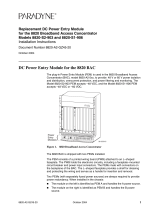 Paradyne DC Power Entry Module 8820-S1-906 User manual
Paradyne DC Power Entry Module 8820-S1-906 User manual
-
 Paradyne 8820 Installation guide
Paradyne 8820 Installation guide
-
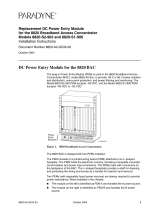 Paradyne 8820-S2-903 User manual
Paradyne 8820-S2-903 User manual
-
 Paradyne 8820-S2-900 User manual
Paradyne 8820-S2-900 User manual
-
 Paradyne Hotwire 8820 GranDSLAM Series Installation guide
Paradyne Hotwire 8820 GranDSLAM Series Installation guide
-
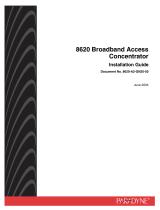 Paradyne Hotwire 8620 Installation guide
Paradyne Hotwire 8620 Installation guide
-
 Paradyne Fan Tray Assembly 8820-S3-900 User manual
Paradyne Fan Tray Assembly 8820-S3-900 User manual
-
 Paradyne 8922 Installation and User Manual
Paradyne 8922 Installation and User Manual
-
 Paradyne 8820-S2-900 User manual
Paradyne 8820-S2-900 User manual
-
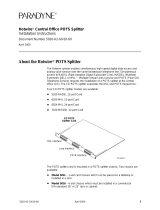 Paradyne Hotwire 6024 Installation Instructions Manual
Paradyne Hotwire 6024 Installation Instructions Manual
Other documents
-
Alcatel-Lucent 9966 Hardware Installation
-
Fortinet FortiGate FortiGate-5002FB2 Quick Manual
-
Fortinet FortiGate FortiGate-5001 User manual
-
ADC LTPH-UM-1261-01 User manual
-
Fortinet FortiGate-5140-R User manual
-
Alcatel 7750 SR-12 Installation guide
-
Lucent Technologies Stinger MRT 23 Getting Started Manual
-
Juniper SRX5600 User manual
-
Alcatel-Lucent 7450 ESS-7 Installation guide
-
Juniper SRX 5800 User manual