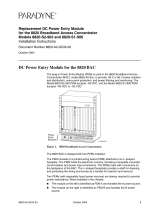Page is loading ...

8820-A2-GZ48-00 January 2005 1
Replacement Fan Tray Assembly for the
8820 Broadband Loop Carrier
Model 8820-S3-900
Installation Instructions
Document Number 8820-A2-GZ48-00
January 2005
Fan Tray Assembly
The fan tray assembly is a dedicated cooling device installed in the chassis of the
8820 Broadband Loop Carrier (BLC) to provide forced–air cooling of the chassis.
The fans, located at the top of the BLC chassis, draw cooling air upwards from the
bottom of the chassis, through the circuit cards or card cage, forcing the air out the
opening, located at the top rear of the chassis.
The fan tray assembly consists of six fans, a metal bracket, and a printed wiring
board (PWB) with a press-fit connector and five status LEDs. Each fan provides a
sense wire that indicates the status of the fan. The sense wires are connected to
the backplane via the fan tray’s PWB and its connector.
The rated airflow is 900 cfm (based on 6 fans at 150 cfm each) at zero back
pressure.
The fan tray is powered by –48 or –60 VDC from the backplane of the 8820 BLC.
Nominal power consumption is less than 100 watts.
An LED is on the fan tray so that if a fan failure occurs, a signal is sent to the SCP
card or MCP card and the yellow Fan ALARM LED on the chassis lights. Removal
of the fan tray also causes the SCP card or MCP card to sense an alarm.
The fan tray assembly weighs 10 lbs (22 kg). It is secured by two fan-locking
brackets located on the right and left front of the assembly.

2 January 2005 8820-A2-GZ48-00
Removing the Existing Fan Tray Assembly
You will need a Phillips screwdriver to remove the vent cover and fan tray.
Procedure
To remove the existing fan tray assembly:
1. Remove three screws from the fan
cover plate, and then remove the
cover plate from the chassis, taking
care not to damage the LED
protruding through the cover plate.
2. Loosen (but do not remove)
the two screws on each
locking bracket, and use
them to slide both locking
brackets toward the middle
of the front panel until the
ends clear the slots in the
side plates.
NOTE:
There are two cutouts in the front face of the fan tray labeled PULL AREA.
This is where you place your fingers to pull the fan tray out of the chassis.
WARNING:
A MECHANICAL HAZARD EXISTS DUE TO ROTATING FAN BLADES. KEEP
HANDS AND FINGERS AWAY FROM FAN BLADES DURING REMOVAL OF
FAN TRAY. USE ONLY THE DESIGNATED PULL AREAS TO DISENGAGE
THE FAN TRAY.
00-16792
ALARMS
Major Minor
FanB
A
POWER
S
E
R
IA
L
S
M
C
M
C
L
O
C
K
A
A
L
A
R
M
2
4
6
8
1
0
1
2
1
4
1
6
1
8
1
35
7
9
1
1
1
3
1
5
1
7
L
A
N
/W
A
N
S
L
O
T
B
C
L
O
C
K
B
A
S
E
R
IA
L
M
C
C
A
C
A
L
A
R
M
48V RTN
48V NEG
P
O
W
E
R
E
N
T
R
Y
M
O
D
U
L
E
L
E
F
T
U
N
IT
:
L
I
N
E
A
R
I
G
H
T
U
N
I
T
:
L
I
N
E
B
W
A
R
N
IN
G
!
P
O
W
E
R
M
U
S
T
B
E
D
IS
C
O
N
N
E
C
T
E
D
A
T
T
H
E
S
O
U
R
C
E
B
E
F
O
R
E
R
E
M
O
V
IN
G
O
R
IN
S
T
A
L
L
I
N
G
T
H
IS
P
W
R
E
N
T
R
Y
M
O
D
U
L
E
48V RTN
48V NEG
P
O
W
E
R
E
N
T
R
Y
M
O
D
U
L
E
L
E
F
T
U
N
IT
:
L
I
N
E
A
R
I
G
H
T
U
N
I
T
:
L
I
N
E
B
W
A
R
N
IN
G
!
P
O
W
E
R
M
U
S
T
B
E
D
IS
C
O
N
N
E
C
T
E
D
A
T
T
H
E
S
O
U
R
C
E
B
E
F
O
R
E
R
E
M
O
V
I
N
G
O
R
IN
S
T
A
L
L
IN
G
T
H
IS
P
W
R
E
N
T
R
Y
M
O
D
U
L
E
00-16793
CAUTION!
D
O
N
O
T
PL
A
C
E FIN
G
E
R
S
U
N
D
E
R
T
H
E FA
N
TR
A
Y
U
S
E
T
HE
D
ES
IG
N
A
TE
D
P
U
LL
AR
EAS
CAUTION!
D
O
N
O
T
P
L
A
C
E
F
I
N
G
E
R
S
U
N
D
E
R
T
H
E
F
A
N
T
R
A
Y
U
S
E
T
H
E
D
E
S
I
G
N
A
T
E
D
P
U
L
L
A
R
E
A
S
PULL
AREA
PULL
A
REA
Loosen Screws
Locking
Bracket
!

8820-A2-GZ48-00 January 2005 3
ATTENTION:
UN RISQUE MÉCANIQUE EXISTE EN RAISON DE LA ROTATION DES PALES
DU VENTILATEUR. GARDER LES MAINS ET LES DOIGTS LOIN DES PALES
DU VENTILATEUR PENDANT LE DEMONTAGE DU CACHE DU
VENTILATEUR. UTILISER UNIQUEMENT LES ZONES INDIQUÉES DE
TRACTION POUR DÉMONTER LE CACHE DU VENTILATEUR.
VORSICHT:
VERLETZUNGSGEFAHR AUFGRUND ROTIERENDER VENTILATORFLÜGEL.
BEI ABNAHME DER VENTILATOR–ABDECKUNG ODER AUSBAU DES
VENTILATORS NICHT IN DEN ROTATIONSBEREICH DES VENTILATORS
GREIFEN. BEI AUSBAU DES VENTILATORS FESTE UND BEWEGLICHE
TEILE NUR AN DEN GEKENNZEICHNETEN STELLEN BERÜHREN.
3. Using both hands, place your index fingers in the PULL AREA openings and
pull forward about an inch to disconnect the fan tray’s connector from the
backplane. The spinning fan blades will now be visible.
4. Wait until the fan blades stop spinning (which should be less than a
minute). Disconnect the ground wire from the quick connect terminal on the
chassis.
5. Remove the fan tray from the chassis.
!
!
CAUTION!
D
O
N
O
T
P
L
A
C
E
F
I
N
G
E
R
S
U
N
D
E
R
T
H
E
F
A
N
T
R
A
Y
U
S
E
T
H
E
D
E
S
IG
N
A
T
E
D
P
U
L
L
A
R
E
A
S
00-16794
C
A
U
T
IO
N
!
D
O
N
O
T
P
L
A
C
E
F
IN
G
E
R
S
U
N
D
E
R
T
H
E
F
A
N
T
R
A
Y
U
S
E
T
H
E
D
E
S
IG
N
A
T
E
D
P
U
L
L
A
R
E
A
S
P
UL
L
A
R
EA
P
UL
L
A
R
E
A
Ground Wire

4 January 2005 8820-A2-GZ48-00
Installing a Replacement Fan Tray Assembly
You will need a Phillips screwdriver to install a replacement fan tray.
Procedure
To install a replacement fan tray:
1. Hold the replacement fan tray horizontally and guide its tabs into the two card
guides located inside the right and left side plates.
WARNING:
If the chassis is powered on, when the fan tray’s connector is seated in the
backplane, the fan blades start spinning. Proper care should be taken to
prevent contact with the spinning fan blades.
2. Pressing on the front of the fan tray bracket, push the fan tray half way in and
attach the ground wire. Then, fully seat the fan tray.
NOTE:
When the fan tray is running at full speed the Fan ALARM LED will go out,
indicating that all fans are operating properly.
3. Loosen the two screws slightly on each locking bracket and slide the locking
brackets outward until they engage the slots located on the left and right side
plates.
NOTE:
When properly extended or locked, the brackets should be extended into the
slots on the side plates and a threaded insert on the locking bracket should be
aligned with (and visible through) the two outermost holes of the fan tray.
4. Tighten the two screws on each bracket, making sure that the bracket’s inserts
stay aligned with the holes in the fan tray.
00-16795
CAUTION!
DO NOT PLACE FINGERS
UNDER THE FAN TRAY
USE THE DESIGNATED
PULL AREAS
PULL
AREA
PULL
AREA
!

8820-A2-GZ48-00 January 2005 5
5. Replace the fan cover plate, aligning the five holes at the bottom with the five
status LEDs.
6. Replace and tighten the three screws removed earlier to secure the fan cover
plate to the chassis.
Warranty, Sales, Service, and Training Information
Contact your local sales representative, service representative, or distributor
directly for any help needed. For additional information concerning warranty,
sales, service, repair, installation, documentation, training, distributor locations, or
Paradyne worldwide office locations, use one of the following methods:
Internet: Visit the Paradyne World Wide Web site at www.paradyne.com.
(Be sure to register your warranty at www.paradyne.com/warranty
Telephone: Call our automated system to receive current information by fax
or to speak with a company representative.
— Within the U.S.A., call 1-800-870-2221
— Outside the U.S.A., call 1-727-530-2340
Product Documentation Online
Complete documentation for Paradyne products is available at
www.paradyne.com. Select Support → Technical Manuals.
To order a paper copy of a Paradyne document, or to speak with a sales representative,
please call 1-727-530-2000.
Copyright © 2005 Paradyne Corporation. Printed in U.S.A.

6 January 2005 8820-A2-GZ48-00
*8820-A2-GZ48-00*
*8820-A2-GZ48-00*
/