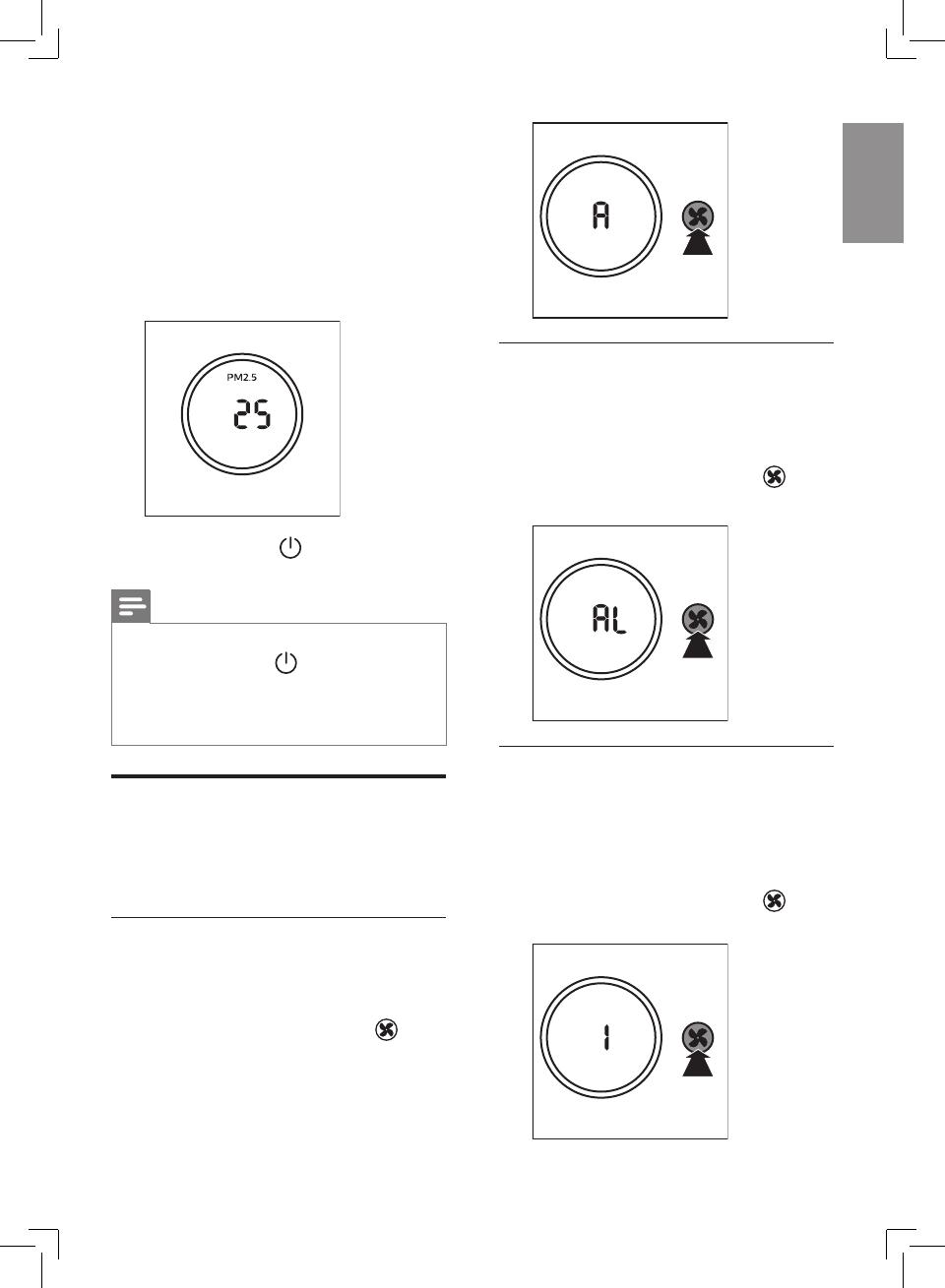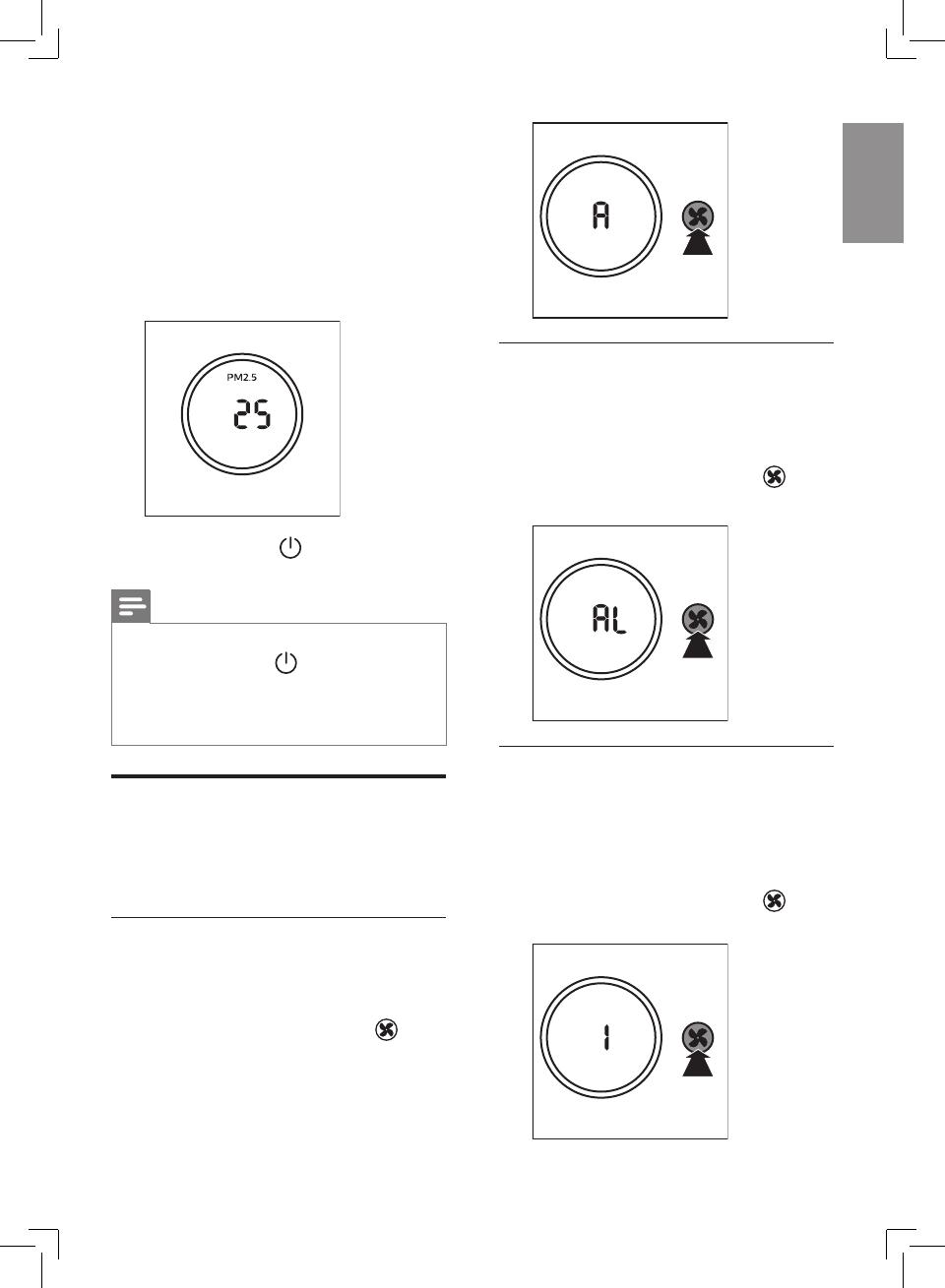
11EN
» After measuring the air quality
for a short time, the air quality
sensor automatically selects the
color of the air quality light.
» After measuring the particle
matters in the air, the appliance
shows the PM2.5 level on the
screen.
3 Touch and hold for 3 seconds to
switch off the appliance.
Note
• After the appliance is switched off by
the on/off button
, if the plug is still
in the power socket, the appliance will
operate under the previous settings
when it is switched on again.
Change the fan speed
There are several fan speeds available.
You can choose the auto mode,
allergen mode, speed 1, 2, 3, 4 or 5.
Auto (A)
In auto mode, the appliance selects the
fan speed according to the ambient air
quality.
• Touch the fan speed button
to
select auto (A).
Allergen mode
The specially designed allergen mode
can effectively remove common
allergens such as pollen, pet dander
and dust mite etc.
• Touch the fan speed button
to
select the allergen mode (AL).
Sleep mode
In sleep mode, the appliance operates
quietly under speed 1. One minute after
the sleep mode is selected, the power
and light on/off indicators are dimmed,
and all the other lights are off.
• Touch the fan speed button
to
select the sleep mode (speed 1).