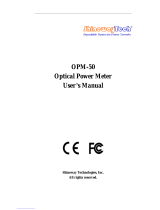Specifications
GRP 450/460
GRP 450-02
GRP 460-02
GRP 450-04
GRP 460-04
Wavelength range 850 nm to 1625 nm
Measurement range +3 to -60 dBm +23 to -45 dBm
Resolution 0.01 dB
Absolute accuracy* ±0.25 dB
Detector type Ge Filtered InGaAs
Optical interface Universal 2.5 mm
(order 1.25 mm or screw-on adapters separately)
Tone identification 2 kHz incoming signal, audible alert
Power on Push button ON, auto shutoff
Storage (GRP 460 only) Store up to 1000 measurements per wavelength
Data transfer (GRP 460 only) Mini USB port (1000 points/wavelength)
Dimensions 6.1 x 0.94 x 0.75 in (15.5 x 2.38 x 1.90 cm)
Weight 3.0 oz (8.5 g)
GDLS 350/355/360
GDLS 350 GDLS 355 GDLS 360
Wavelength 850 nm,
1300 nm LED
1310 nm,
1550 nm laser
1490 nm,
1625 nm laser
Output power -20 dBm typ. -4.0 dBm typ.
Laser Classification NA Class 1 (FDA 21 CFR 1040, 11)
Output stability ±0.05 dB, 1 hour, ±0.03 dB long term after 15 minute
warm-up
Spectral Width 40 nm / 120 nm 5 nm / 5 nm
Optical interface SC connector supplied (UPC connection)
(contact Greenlee for other connector styles)
Tone Output 2 kHz
Power on Push button ON, auto shutoff
Battery CR 2
Dimensions 6.1 x 0.94 x 0.75 in (15.5 x 2.38 x 1.90 cm)
Weight 3.0 oz (8.5 g)
Operating Temperature -10 °C to 50 °C
Storage Temperature -30 °C to 60 °C
Certifications WEEE, CDRH, FCC, CE (as applicable)
* Accuracy measured at -10 dBm and 25 °C; all other specifications are at 25 °C.
Accessories
Connector Adapters for GRP 450/460
GAC 020 2.5 mm Universal Adapter
GAC 021 1.25 mm Universal Adapter
GAC 026 SC Screw-on Adapter
GAC 027 ST Screw-on Adapter
GAC 028 FC Screw-on Adapter
GAC 029 LC Screw-on Adapter
GAC 126 SC/APC Screw-on Adapter
GAC 540 OptiTap
®
Patchcord (SC/APC)
Connector Adapters for GDLS 350/355/360
GAC 022B SC Screw-on Adapter
GAC 023B FC Screw-on Adapter
GAC 024B ST Screw-on Adapter
GAC 025B LC Screw-on Adapter
Carry Cases
GAC 010 Single instrument pouch
601C Soft case for up to three instruments
Safety
Safety is essential in the use and maintenance of Greenlee tools and equipment.
This instruction manual and any markings on the tool provide information for
avoiding hazards and unsafe practices related to the use of this tool. Observe all
of the safety information provided.
Keep this manual available to all personnel. Replacement manuals are available
upon request at no charge at www.greenlee.com.
Important Safety Information
Electric shock hazard:
Contact with live circuits could result in severe injury or death.
Wear eye protection when using this tool.
Fiber fragments can be extremely dangerous if they come into
contact with eyes or skin or are ingested.
• Do not disassemble or lubricate. Contact Greenlee for maintenance and
repairs.
• Store in a dry, clean location in the protective pouch.
Failure to observe these precautions may result in injury and may damage
theunit.
Laser hazard:
• When performing measurements on fiber optic systems, avoid
eye exposure to any open-ended fibers, optical connectors,
optical interfaces, or other sources because they may be
connected to active laser transmitters. Wear IR eye protection.
• Do not look into the optical port when a source is turned on.
• Avoid looking at the free end of a test fiber, i.e., the end not
connected to the instrument. If possible, direct the free end
toward a non-reflective surface.
Failure to observe these precautions may result in injury.
This product complies with FDA 21 CFR 1040.10 and 1040.11.
Warranty
All Greenlee products are warranted for a period of one year from date of
manufacture. Buyer must obtain a RMA before returning defective products.
Greenlee will at its discretion repair or replace the defective equipment. Please
contact Greenlee for more information.
INSTRUCTION MANUAL
52069972 REV 3 © 2015 Greenlee Textron Inc. EN 5/15
Read and understand all of the instructions and safety
information in this manual before operating or servicing this
tool.
Register this product at www.greenlee.com
Mini Fiber Tools
Do not discard this product or throw away!
For recycling information, go to www.greenlee.com.
All specifications are nominal and may change as design improvements occur. Greenlee
Textron Inc. shall not be liable for damages resulting from misapplication or misuse of its
products.
KEEP THIS MANUAL
Description
GRP 450/460 Optical Power Meters
The GRP 450/460 offer optical power measurements at 850 nm, 1300 nm,
1310nm, 1490 nm, and 1550 nm. These tools also allow the user to “zero” or
set a reference value for direct loss measurements.
In addition, the GRP 460 offers data storage and USB download to a computer.
This meter allows approximately 1000 data storage measurements of power or
loss at each wavelength. When the GRP 460 is used with the GDLS series LED or
laser light source, direct insertion loss measurements are provided.
Features include:
• GRP 450-02 and GRP 460-02 provide measurements from
+3 dBm to -60dBm.
• GRP 450-04 and GRP 460-04 provide measurements from
+23 dBm to -45dBm.
• Audible alert tone when measured signal includes a 2 kHz tone
• 0.01 dB resolution
• “Zero” set reference feature
• Multi-mode, single mode
• NIST traceable
• Supplied with a 2.5 mm adapter
• 1000 data storage location with USB download (GRP 460 only)
GDLS 350 Dual LED Light Source and
GDLS 355/360 Dual Laser Light Source
The GDLS 350 provides a stabilized light source for accurate loss measurements
on multi-mode systems. The GDLS 355/360 provide a stabilized light source for
accurate loss measurements on single mode systems.
Used in conjunction with the GRP 450/460 meters, the GDLS 350/355/360
provide loss measurements according to EIA/TIA standards, as well as a 2 kHz
tone output for fiber identification.
Features include:
• Dual LED 850 nm, 1300 nm multi-mode application (GDLS 350)
• Dual laser 1310 nm, 1550 nm single mode application (GDLS 355)
• Dual laser 1490 nm, 1625 nm single mode application (GDLS 360)
• 2 kHz tone output
• NIST traceable
• Long battery life
• Rugged, compact design
• Supplied with SC adapter

Operation
GRP 450/460 Optical Power Meters
Low Battery – Battery provides in excess of 1000 operations under normal
conditions. Replace the battery with a long life CR 2, 3.0 volt battery when
“BATT” in the display illuminates. All data in memory is saved while the battery
is removed and replaced.
Optical Connector Interface – Equipped with a universal connector adapter,
which allows the interface of many popular style connectors. This connector
adapter interface should be kept covered and protected from contamination.
Care must be taken to avoid objects that could damage the glass surface of the
detector mount. If scratches or breaks occur on the surface, contact Greenlee’s
customer service department.
Calibration – Greenlee Communications recommends this instrument be
calibrated each year to ensure NIST traceable measurements. Contact Greenlee
Communications for a return material authorization (RMA) number.
1 2 3 4 65
1 2 3 7 8 9 10
512 411 6
GRP 450
GRP 460
1. Connector Adapter – A 2.5 mm screw-on type universal adapter is
supplied, allowing connection to FC, ST, or SC style connectors. An optional
1.25 mm adapter for connection to LC or MU style connectors is available.
2. BATT – Low battery condition exists when the “BATT” display flashes.
3. 2kHz – Alerts the user to the presence of an incoming 2 kHz tone. The
incoming tone is indicated by the flashing “2kHz” annunciator and an audible
tone. This feature is useful when used with the Greenlee light source at the
far end transmitting a tone on the fiber. To enable/disable the tone detect,
press the RCL and dB/dBm keys simultaneously until the audible alert beeps
once.
4. dB/dBm – Press the dB/dBm key to access the SET REF or ZERO feature.
To set the incoming signal to 0.00 dB, attach the signal under test to the
connector adapter and press the dB/dBm key while in the dBm mode. The
display now reads “0.00 dB”. If an end-to-end loss measurement is desired,
disconnect the patch cord and take the meter to the far end of the system.
If the meter shuts down, simply turn on the instrument and take the far end
measurement. These meters are designed to turn on in the same mode as
prior to shutting down. The resultant loss measurement is displayed in dB.
5. Wavelength Selection – Press the λ key to access calibrated wavelengths
of 850 nm, 1310 nm, 1490 nm, and 1550 nm. The wavelength selected is
displayed in the upper portion of the LCD display.
6. POWER ON – Press the POWER key for approximately 2 seconds to power
on the GRP 450/460. The display briefly indicates the version of software.
The tool powers on in the last used mode of operation automatically after
5 minutes of initial power on. After power on, each press of any key is
confirmed by a brief audible alert from the internal beeper. To disable this
feature, hold down the dB/dBm key prior to pressing the POWER ON key.
This disable feature is confirmed by one short beep. To enable the key stroke
audible alert again, press the dB/dBm key and then the POWER ON key
while in the OFF mode.
To power on the GRP 450/460 for indefinite operation, press and hold the
POWER ON key for 3 seconds. Two short beeps confirm the continuous ON
operation.
GRP 460 ONLY
7. SAVE – The GRP 460 can store up to 1000 data measurements per
wavelength. Press the SAVE key to store the current measurement whether
it is an absolute power measurement in dBm or a loss measurement in
dB. Each time the SAVE key is pressed, the display flashes the stored
measurement and the storage location. Press the SAVE key again to store
and display the next measurement in the next storage location.
8. RCL – To review the stored results, press the RCL key. While in the RCL
mode, press the up or down blue arrow keys to review the stored results,
starting from the last stored location. Press the RCL key again to return to
real-time mode.
9. USB – Press the USB key to download the results. The USB cable must be
attached to the GRP 460 and computer for proper download operation. Refer
to “USB Download Instructions” for additional information.
10. USB Download Connector – Mini USB 5 pin connector input.
11. To clear all internal memory locations, press and hold the SAVE and λ
keys simultaneously. A short beep provides confirmation and the display
indicates “00.00”.
12. Memory Location Scroll Feature – This feature is available in the RCL
mode. After RCL is selected, the GRP 460 displays the last entered data
location. Select the down blue arrow to display the next most recent value
down to the first entered value. Select the up blue arrow to view stored
locations approaching the most recent stored value.
USB Download Instructions (GRP 460 only)
Prior to downloading data from the GRP 460, the OPM software must be installed
on the user’s computer running Windows Vista, Windows 7, or Windows 8
operating system. This free software is available at http://www.greenlee.com.
Follow the instructions below to install the software on a computer running a
compatible operating system.
1. Click “GRP Installation Software” on the “Software Downloads” page under
“Support” on Greenlee’s website. Be sure to click “Save” if prompted.
2. When the file has finished downloading, run the executable. Allow the
program to make changes to the computer if prompted.
3. Click “Unzip” in the next window, and then click “OK”.
4. In the Greenlee Software Installer window, click “Install OPM Software”.
5. Follow all instructions to install software and/or remove old software from
the computer. When the installation is completed, the window on the left side
of the installer screen will read “Finished OPM Installation”.
6. Click “Exit” to close the installer window. A shortcut icon for the OPM
software will be available on the desktop.
To upload any data saved in the GRP 460 internal memory to the OPM software,
follow the instructions below.
7. Plug the GRP 460 into the computer and open the OPM software.
8. Place the OPM software into Dump mode by navigating to Settings>Data
Mode>Dump Mode.
9. Check in the bottom left corner of the OPM software for a message
indicating that the software is waiting to receive data. When this message
appears, press the USB button on the GRP 460 to dump all saved data points
to the OPM software.
10. Fill out the text fields under the “Test Site,” “Customer,” and “User” headers
on the right side of the OPM window.
11. Navigate to Settings>Report Settings to identify a minimum and maximum
dB loss value, set the correct wavelength, and choose a color code scheme,
if necessary.
12. Create the report by clicking File>Export to Excel.
GDLS 350/355/360 Light Sources
1 2 3 4
LOW
BAT
1. Low battery condition exists when the “LOW BAT” LED flashes.
2. POWER ON – Press the POWER key for approximately 2 seconds to power
on the GDLS 350/355/360. The tools power on in the last used mode of
operation. These tools are designed to shut down automatically 15 minutes
after initial power on. To power on the GDLS 350/355/360 for indefinite
operation, press and hold the POWER ON key for 3 seconds. Conformation of
the continuous on operation is provided by two short beeps. To revert back
to auto off operation, hold the POWER ON key for 3 seconds while in the OFF
state.
3. 2kHz Tone Output – To modulate the laser/LED source @ 2 kHz, press the
2kHz button.
4. Wavelength Select – Press the λ button to toggle between available
wavelengths.
4455 Boeing Drive • Rockford, IL 61109-2988 • USA • 815-397-7070
An ISO 9001 Company • Greenlee Textron Inc. is a subsidiary of Textron Inc.
USA
Tel: 800-435-0786
Fax: 800-451-2632
Canada
Tel: 800-435-0786
Fax: 800-524-2853
International
Tel: +1-815-397-7070
Fax: +1-815-397-9247
www.greenlee.com
Pour obtenir un manuel d’instruction en Français, visitez le site www.greenlee.com.
Cliquez sur « Manuals » dans la barre située au bas de l’écran. Saisissez “GDLS” dans le
champ de recherche et cliquez sur « SEARCH ». Le manuel apparaît dans la liste en dessous.
Per consultare il manuale di istruzioni in italiano, visitare il sito www.greenlee.com.
Fareclic su “Manuals”, sulla barra nella parte inferiore dello schermo. Inserire la stringa
“GDLS” nel campo di ricerca e fare clic su “SEARCH”. Il manuale verrà visualizzato nell’elenco
in basso.
Die Bedienungsanleitung auf Deutsch nden Sie auf www.greenlee.com. Klicken Sie auf
„Manuals“ in der Leiste unten auf dem Bildschirm. Geben Sie „GDLS“ in das Suchfeld ein und
klicken Sie auf „SEARCH“. Die Anleitung erscheint in der nachfolgenden Liste.
Para obtener un manual de instrucciones en Español, visite www.greenlee.com. Haga clic
en “Manuals” en la barra en la parte inferior de la pantalla. Ingrese “GDLS” en el campo de
búsqueda y luego haga clic en “SEARCH”. Este manual aparecerá en la lista a continuación.
Para o manual de instruções em Português, visite www.greenlee.com. Clique na opção
“Manuals”, localizada na barra na parte inferior da tela. Insira “GDLS” no campo de busca e
clique em “SEARCH”. O manual aparecerá na lista abaixo.
Инструкции по эксплуатации на вашем языке Английский можно найти на веб-сайте
www.greenlee.com. Щелкните «Manuals» в нижней части экрана. Введите «GDLS» в
поле поиска и нажмите кнопку «SEARCH». Инструкции появятся в списке ниже.
Page is loading ...
Page is loading ...
Page is loading ...
Page is loading ...
Page is loading ...
Page is loading ...
Page is loading ...
Page is loading ...
Page is loading ...
Page is loading ...
Page is loading ...

Эксплуатация
Оптические измерители мощности GRP 450/460
Низкий заряд батареи — в нормальных условиях батарея обеспечивает выполнение
более 1000операций. Замените батарею на 3-вольтовую батарею CR2 длительного
действия, если на экране отображается «BATT». Во время замены батареи все данные в
памяти устройства сохраняются.
Интерфейс оптического разъема — устройство оснащено универсальным переходным
адаптером, позволяющим подключаться ко многим распространенным разъемам.
Этот интерфейс следует держать покрытым и защищенным от внешнего воздействия.
Следует избегать предметов, который могут повредить стеклянную поверхность стойки
детектора. Если поверхность поцарапана или поломана, обратитесь в отдел обслуживания
клиентовGreenlee.
Калибровка — компания Greenlee Communications рекомендует калибровать этот
инструмент каждый год для получения измерений, соответствующих критериям
отслеживаемости NIST. Для получения номера разрешения на возврат производителю
(RMA) обратитесь к компании Greenlee Communications.
1 2 3 4 65
1 2 3 7 8 9 10
512 411 6
GRP 450
GRP 460
1. Переходной адаптер — в комплект входит универсальный адаптер 2,5мм,
крепящийся винтами, позволяющий подключаться к разъемам FC, ST и SC. Доступен
дополнительный адаптер 1,25мм для подключения к разъемам LC и MU.
2. BATT — если на экране мигает сообщение «BATT», батарея разрядилась.
3. 2kHz — уведомляет пользователя о наличии входящего сигнала частотой 2кГц.
Входящий сигнал обозначается мигающим индикатором «2kHz» и звуковым сигналом.
Эта функция полезна при использовании источника света Greenlee на дальнем конце,
передающем сигнал по оптоволокну. Чтобы включить/отключить сигнал обнаружения,
одновременно нажмите кнопки RCL и dB/dBm до первого звукового сигнала.
4. дБ/дБм — нажмите кнопку дБ/дБм для доступа к функции SET REF или ZERO. Чтобы
обнулить входящий сигнал (0,00 дБ), присоедините тестируемый кабель к переходному
адаптеру и нажмите кнопку дБ/дБм в режиме dBm. На экране появится строка
«0.00 dB» (0,00 дБ). Если требуется полное измерение потерь, отсоедините патч-корд
и отнесите измеритель к дальнему концу системы. Если измеритель отключается,
просто включите его и проведите измерение на дальнем конце. Данные измерители
включаются в том режиме, который был активен до выключения. Полученное
измерение потерь отображается в дБ.
5. Выбор длины волны — нажмите кнопку λ, чтобы выбрать калиброванную длину
волны 850нм, 1310нм, 1490нм или 1550нм. Выбранная длина волны появится
вверхней части ЖК-дисплея.
6. ВКЛЮЧЕНИЕ ПИТАНИЯ — нажмите кнопку ПИТАНИЯ и удерживайте ее
приблизительно 2секунды, чтобы включить GRP450/460. На экране появится версия
программного обеспечения. Устройство автоматически активирует последний
использованный режим через 5минут после первоначального включения. После
включения питания каждое нажатие кнопки сопровождается коротким звуковым
сигналом встроенного сигнализатора. Чтобы отключить эту функцию, удерживайте
кнопку dB/dBm, а затем нажмите кнопку ПИТАНИЯ. Отключение функции
подтверждается один коротким гудком. Чтобы включить звуковой сигнал нажмите
кнопку dB/dBm и затем нажмите кнопку ВКЛЮЧЕНИЯ ПИТАНИЯ, когда устройство
выключено.
Чтобы включить GRP450/460 для длительной работы, нажмите кнопку ПИТАНИЯ и
удерживайте ее 3секунды. Операция будет подтверждена двумя короткими гудками.
ТОЛЬКО GRP460
7. SAVE (СОХРАНЕНИЕ) — устройство GRP460 может хранить до 1000измерений для
каждой длины волны. Нажмите кнопку SAVE, чтобы сохранить текущее измерение
(как абсолютное измерение мощности в дБм или измерение потерь в дБ). При
каждом нажатии кнопки SAVE на экране появляется сохраненное измерение и место
сохранения. Нажмите кнопку SAVE еще раз, чтобы отобразить следующее измерение
вследующем месте хранения.
8. RCL — чтобы просмотреть сохраненные результаты, нажмите кнопку RCL. В режиме
RCL нажмите кнопку стрелки вверх или вниз для просмотра сохраненных результатов
начиная с последнего. Нажмите кнопку RCL еще раз, чтобы вернуться в режим в
реальном времени.
9. USB — нажмите кнопку USB, чтобы загрузить результаты. Для передачи данных
необходимо соединить GRP460 и компьютер USB-кабелем. Дополнительные сведения
см. в «Инструкциях по загрузке данных по USB-порту».
10. USB-разъем — 5-контактный входной разъем Mini USB.
11. Чтобы очистить всю внутреннюю память, нажмите и удерживайте кнопки SAVE
и λ одновременно. Операция подтверждается коротким гудком, а на экране появится
«00.00».
12. Функция прокрутки памяти — эта функция доступна в режиме RCL. После выбора
RCL на экране GRP460 появляется последнее введенное расположение. Выберите
синюю стрелку вниз, чтобы показать следующее по времени значения (вплоть до
первого введенного значения). Выберите синюю стрелку вверх, чтобы просмотреть
сохраненные расположения по направлению к последнему сохраненному значению.
Инструкции по загрузке данных по USB-порту (только GRP460)
Перед загрузкой данных с GRP 460 на компьютере пользователя с операционной системой
Windows Vista, Windows 7 или Windows 8 необходимо установить программное обеспечение
ИОМ. Вы можете бесплатно скачать его на сайте http://www.greenlee.com. Для установки
программного обеспечения на компьютере с совместимой операционной системой
следуйте инструкциям ниже.
1. На корпоративном сайте компании Greenlee на странице «Software Downloads» в
разделе «Support» нажмите «GRP Installation Software». Если будет предложено, не
забудьте нажать кнопку «Save».
2. После завершения загрузки файла запустите исполняемый файл. Если будет
предложено, разрешите программе внести изменения в компьютер.
3. В следующем окне нажмите кнопку «Unzip», а затем нажмите «OK».
4. В окне Greenlee Software Installer нажмите кнопку «Install OPM Software».
5. Следуйте инструкциям, чтобы установить программное обеспечение и/или удалить
старое программное обеспечение с компьютера. Когда установка будет завершена,
в окне с левой стороны экрана установщика появится надпись «Finished OPM
Installation».
6. Нажмите кнопку «Exit», чтобы закрыть окно установки. На рабочем столе экрана
компьютера появится ярлык программы ИОМ.
Для загрузки в программу ИОМ данных, сохраненных во внутренней памяти GRP 460,
следуйте инструкциям ниже.
7. Подключите GRP 460 к компьютеру и откройте программу ИОМ.
8. Установите программу ИОМ в режиме получения данных следующим образом —
Settings>Data Mode>Dump Mode.
9. В левом нижнем углу программы ИОМ должно появиться сообщение о том, что
программа находится в режиме ожидания получения данных. Когда появится это
сообщение, для сброса всех сохраненных точек ввода данных в программу ИОМ на
GRP460 нажмите кнопку USB.
10. Заполните текстовые поля в соответствующих заголовках «Test Site», «Customer» и
«User» на правой стороне окна ИОМ.
11. Если это необходимо, для определения минимального и максимального значений
затухания, измеряемого в дБ, установки правильной длины волн и выбора схемы
цветового кода перейдите в раздел Settings>Report Settings.
12. Получите отчет, нажав File>Export to Excel.
Источники света GDLS 350/355/360
1 2 3 4
LOW
BAT
1. Низкий заряд батареи обозначается мигающим индикатором «LOW BAT».
2. Включение питания — нажмите кнопку питания и удерживайте ее приблизительно
2секунды, чтобы включить GRP 350/355/360. Устройство автоматически активирует
последний использованный режим. Устройство автоматически отключается через
15минут после первоначального включения. Чтобы включить GRP 350/355/360 для
длительной работы, нажмите кнопку питания и удерживайте ее 3секунды. Операция
будет подтверждена двумя короткими гудками. Чтобы отключить автоматическое
выключение, удерживайте кнопку питания 3секунды, когда устройство выключено.
3. Выходной сигнал 2кГц — для модуляции лазерного/светодиодного источника света
с частотой 2кГц нажмите кнопку 2kHz.
4. Выбор длины волны — нажмите кнопку λ для переключения между доступными
длинами волны.
4455 Boeing Drive • Rockford, IL 61109-2988 • USA • 815-397-7070
An ISO 9001 Company • Greenlee Textron Inc. is a subsidiary of Textron Inc.
USA
Tel: 800-435-0786
Fax: 800-451-2632
Canada
Tel: 800-435-0786
Fax: 800-524-2853
International
Tel: +1-815-397-7070
Fax: +1-815-397-9247
www.greenlee.com
/