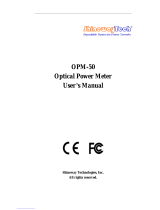Page is loading ...

Application Note
Measuring Insertion Loss and using Tone Detect with the Mini fiberTOOLS
Introduction
The Greenlee Mini fiberTOOLS optical power meters and laser or LED sources can be used to measure the
insertion loss of a fiber link. They can also be used to trace and identify fiber cables using the tone detect
function.
All connections on the laser and LED sources are flat polished. Do not use angle polished connectors
to connect to the lasers or LED’s.
There is no physical optical connection to the power meters, so flat or angle polished connectors
can be used.
Use hybrid cables if fiber links with angle polished connectors is required. ie SC/APC to SC/UPC.
Measure Insertion Loss of a Fiber Link not Including Connector Losses
1. Clean and inspect all fibers prior to connecting.
2. Connect a patch cord (Jumper 1) to the output of the GDLS 350/355/360 laser or LED source.
3. Connect a patch cord (Jumper 2) to the input of the GRP 450/460 OPM.
4. Connect the two patch cords with another patch cord (Zeroing Jumper). This third patch cord will
simulate the fiber link to be tested.
5. Turn the laser and OPM on.
6. Set the wavelength of the laser and OPM to the desired wavelength.
7. Push the db/dBm key until the power meter display shows 0dB.
8. Remove the Zeroing Jumper patch cord and replace it with the fiber under test (FUT).
9. Read the insertion loss of the fiber under test on the power meter display.
10. The insertion loss reading on the power meter can then be saved for later download via USB (GRP
460 only).

Measure the Loss of a Fiber Link and Include the Connector Losses:
1. Clean and inspect all fibers prior to connecting.
2. Connect a patch cord (Jumper 1) to the output of the GDLS 350/355/360 laser or LED source.
3. Connect the other end of the patch cord (Jumper 1) to the GRP 45/460 OPM.
4. Turn the laser and OPM on.
5. Set the wavelength of the laser and OPM to the desired wavelength.
6. Push the db/dBm key until the power meter display shows 0dB.
7. Remove the patch cord from the OPM. Connect the fiber under test to this connector and the other
end of the fiber under test to the OPM.
8. Read the insertion loss of the fiber under test on the power meter display.
9. The insertion loss reading on the power meter can then be saved for later download via USB (GRP
460 only).
Zeroing Jumper
OR FUT
SOURCE
OPM
FUT
SOURCE
SOURC
E
OPM
SOURCE
OPM
FUT
Jumper 1

Trace and Identify Fibers using Tone Detect
1. Clean and inspect all fibers prior to connecting.
2. Connect the laser to the fiber to be identified.
3. Turn the laser on and set the 2kHz tone on.
4. Connect the power meter to successive fibers until the power meter detects the 2kHz tone from the
laser. The power meter will indicate it has sensed a 2kHz tone with an audible beep and a 2kHz
indicator on the LCD.
Typical use Strategy
GRP 450-02 and GRP 460-02 are germanium (Ge) power meter typically used in Telco applications.
GRP 450-04 and GRP 460-04 are filtered Indium Gallium Arsenide (InGaAs) power meter typically
used in CATV applications. CATV systems can have in excess of +20dBm of optical power at 1550nm.
Use protective infrared eye wear and exercise caution.
Both the GRP 450 and GRP 460 can be used in singlemode and multimode applications.
GDLS 350 is an LED source (850nm & 1300nm) and is used in multimode applications.
GDLS 355 (1310nm & 1550nm) and GDLS 360 (1490nm & 1625nm), are laser sources and are used in
singlemode applications.
Cables Required for Demonstrating the Mini fiberTOOLS (SC Bulkheads)
SCUPC-SCUPC SC/UPC SC/UPC 1M 9/125/3MM 52068683 783310032519 Singlemode
SCPC-SCPC SC/UPC SC/UPC 1M 62.5/125/3MM 52068686 783310032717 Multimode
Summary
The GDLS 350/355/360 and GRP450/460:
Is able to quickly measure the insertion loss of a fiber link.
Is able to precisely identify cables using tone detect.
/