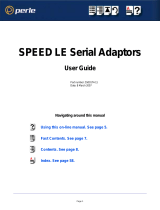Page is loading ...

JETSTREAM 4000, 8500, LANSTREAM 2000, Installation Guide 1
JETSTREAM 4000, 8500,
LANSTREAM 2000,
Installation Guide
5500023-18

JETSTREAM 4000, 8500, LANSTREAM 2000, Installation Guide 2
Copyright statement
This document must not be reproduced in any way whatsoever, either printed or
electronically, without the consent of:
Perle Systems Limited,
60 Renfrew Drive
Markham, ON
Canada
L3R 0E1
Perle reserves the right to make changes without further notice, to any products to
improve reliability, function or design.
Specialix, the Specialix logo, JETSTREAM, JETSTREAM4000,
JETSTREAM8500 and LANSTREAM2000 are trademarks of Perle Systems
Limited.
Microsoft, Windows 95, Windows 95, Windows NT Windows 2000 and Internet
Explorer are trademarks of Microsoft Corporation.
Netscape is a trademark of Netscape Communications Corporation.
Solaris is a registered trademark of Sun Microsystems, Inc. in the USA and other
countries.
Perle Systems Limited, Thursday, March 11, 2004.

JETSTREAM 4000, 8500, LANSTREAM 2000, Installation Guide 3
FCC Note The Perle JETSTREAM 4000, JETSTREAM 8500 and LANSTREAM
2000 products have been found to comply with the limits for a Class A
digital device, pursuant to Part 15 of the FCC rules. These limits are
designed to provide reasonable protection against harmful interference
when the equipment is operated in a commercial environment. This
equipment generates, uses and can radiate radio frequency energy and, if
not installed and used in accordance with the instructions in this Guide,
may cause harmful interference to radio communications. Operation of
this equipment in a residential area is likely to cause harmful interference,
in which case the user will be required to correct the interference at his/
her own expense.
EN 55022: 1998, Class A, Note
WARNING This is a Class A product. In a domestic environment this product
may cause radio interference in which case the user may be required to take
adequate measures.
Caution: the JETSTREAM 4000, JETSTREAM 8500 and
LANSTREAM 2000 are approved for commercial use only.

JETSTREAM 4000, 8500, LANSTREAM 2000, Installation Guide 4

JETSTREAM 4000, 8500, LANSTREAM 2000, Installation Guide 5

JETSTREAM 4000, 8500, LANSTREAM 2000, Installation Guide 6

JETSTREAM 4000, 8500, LANSTREAM 2000, Installation Guide 7JETSTREAM 4000, 8500, LANSTREAM 2000, Installation Guide 7
About this Guide
This guide describes how to install and complete the basic set-up of the JETSTREAM 4000, 8500 or
LANSTREAM 2000. It covers hardware installation and entry of information such as internet address
and subnet mask; you will need a terminal or terminal emulator. It is intended for a network system
administrator, familiar with UNIX operating systems, Ethernet TCP/IP networks and, possibly, the
RADIUS protocol.
Please note this Guide describes menu functions in the text-based menuing system (also named ‘Full
Screen Menus’ or ‘fsm’), thus:
However, all configuration parameters described in this Guide are the same parameters seen in
JETset, the web-based graphical configuration utility.
For those familiar with the product range there is a Quick Start Guide; this Guide is a small folding
leaflet supplied with the product.
Notes:
1. This guide explains how to configure the JETSTREAM 4000, 8500 or LANSTREAM 2000 to work
with the RADIUS protocol. We do not intend to describe how to configure this protocol on your
RADIUS host; we presume you have separate documentation supplied with your copy of the
RADIUS protocol.
2. There is a separate JETSTREAM 8500, LANSTREAM, Configuration Guide. It is supplied on the
CD.
server
servername [stimpy ]
internet address [195.49.144.4 ]
broadcast address [195 . 4 9 .144.255]
subnet mask [255 . 2 5 5.255.0 ]
domain name [per l e . com ]
ip_host [193 . 1 0 1.34.89 ]
authentication [bot h ]
gui access [off ]
banner [off ]

JETSTREAM 4000, 8500, LANSTREAM 2000, Installation Guide 8

JETSTREAM 4000, 8500, LANSTREAM 2000, Installation Guide 9
Revision history
Date
Part
number
Description
November 1997 5500023-10 Initial release of manual.
September 1998 5500023-11 Software Release Note 5600036-11 included in manual.
June 1999 5500023-12 Added new section to Initial setup chapter on using combinations of features.
October 1999 5500023-13 Minor update to manual content to resolve a PDF issue.
February 2000 5500023-14 Minor edit to reference page to cure problem with table of contents generation.
October 2000 5500023-15 Update of manual to include new Perle logos, revision and contact information.
November 2001 5500023-16 Update of manual to include details of selecting AUI interface type and to
document the addition of 10/100Base-T functionality.
May 2003 5500023-17 Update of manual to include addition telnet support options and selection of
ethernet RJ45 speed.
January 2004 5500023-18 Update of manual to include 32 and 48 port support and 48V Models

JETSTREAM 4000, 8500, LANSTREAM 2000, Installation Guide 10

JETSTREAM 4000, 8500, LANSTREAM 2000, Installation Guide 11
Contents
About this Guide . . . . . . . . . . . . . . . . . . . . . . . . . . . . . . . . . . . . . . . . . . . . . . . . . 7
Revision history . . . . . . . . . . . . . . . . . . . . . . . . . . . . . . . . . . . . . . . . . . . . . . . . . . 9
Contents . . . . . . . . . . . . . . . . . . . . . . . . . . . . . . . . . . . . . . . . . . . . . . . . . . . . . . . 11
Chapter 1 Installation. . . . . . . . . . . . . . . . . . . . . . . . . . . . . . . . . . . . . . . . . . . . . 15
Chapter contents . . . . . . . . . . . . . . . . . . . . . . . . . . . . . . . . . . . . . . . . . . . . . . . . . . . . . . . . . . . . . . . . . . . . . 15
Product Descriptions . . . . . . . . . . . . . . . . . . . . . . . . . . . . . . . . . . . . . . . . . . . . . . . . . . . . . . . . . . . . . . . . . . 16
Jetstream48V Model . . . . . . . . . . . . . . . . . . . . . . . . . . . . . . . . . . . . . . . . . . . . . . . . . . . . . . . . . . . . . . . . . . 18
Installation Checklist . . . . . . . . . . . . . . . . . . . . . . . . . . . . . . . . . . . . . . . . . . . . . . . . . . . . . . . . . . . . . . . . . . 22
Hardware Installation. . . . . . . . . . . . . . . . . . . . . . . . . . . . . . . . . . . . . . . . . . . . . . . . . . . . . . . . . . . . . . . . . . 23
Multiple Stacking. . . . . . . . . . . . . . . . . . . . . . . . . . . . . . . . . . . . . . . . . . . . . . . . . . . . . . . . . . . . . . . . . . . . . 28
Connecting Mains Power and Network . . . . . . . . . . . . . . . . . . . . . . . . . . . . . . . . . . . . . . . . . . . . . . . . . . . . 29
Power and Network LEDs . . . . . . . . . . . . . . . . . . . . . . . . . . . . . . . . . . . . . . . . . . . . . . . . . . . . . . . . . . . . . . 32
RJ45 LEDs. . . . . . . . . . . . . . . . . . . . . . . . . . . . . . . . . . . . . . . . . . . . . . . . . . . . . . . . . . . . . . . . . . . . . . . . . . 34
Software Installation . . . . . . . . . . . . . . . . . . . . . . . . . . . . . . . . . . . . . . . . . . . . . . . . . . . . . . . . . . . . . . . . . . 37
Setting up a terminal . . . . . . . . . . . . . . . . . . . . . . . . . . . . . . . . . . . . . . . . . . . . . . . . . . . . . . . . . . . . . . . . . . 38
The Admin Port . . . . . . . . . . . . . . . . . . . . . . . . . . . . . . . . . . . . . . . . . . . . . . . . . . . . . . . . . . . . . . . . . . . . . . 40
Factory Reset Switch . . . . . . . . . . . . . . . . . . . . . . . . . . . . . . . . . . . . . . . . . . . . . . . . . . . . . . . . . . . . . . . . . 41
Software Upgrade . . . . . . . . . . . . . . . . . . . . . . . . . . . . . . . . . . . . . . . . . . . . . . . . . . . . . . . . . . . . . . . . . . . . 42
Chapter 2 Initial Set-up . . . . . . . . . . . . . . . . . . . . . . . . . . . . . . . . . . . . . . . . . . . 47
Introduction . . . . . . . . . . . . . . . . . . . . . . . . . . . . . . . . . . . . . . . . . . . . . . . . . . . . . . . . . . . . . . . . . . . . . . . . . 47
Logging On . . . . . . . . . . . . . . . . . . . . . . . . . . . . . . . . . . . . . . . . . . . . . . . . . . . . . . . . . . . . . . . . . . . . . . . . . 48
Initial Configuration . . . . . . . . . . . . . . . . . . . . . . . . . . . . . . . . . . . . . . . . . . . . . . . . . . . . . . . . . . . . . . . . . . 49
JETset. . . . . . . . . . . . . . . . . . . . . . . . . . . . . . . . . . . . . . . . . . . . . . . . . . . . . . . . . . . . . . . . . . . . . . . . . . . . . . 52
Hardware Details . . . . . . . . . . . . . . . . . . . . . . . . . . . . . . . . . . . . . . . . . . . . . . . . . . . . . . . . . . . . . . . . . . . . . 56
Setting Date and Time . . . . . . . . . . . . . . . . . . . . . . . . . . . . . . . . . . . . . . . . . . . . . . . . . . . . . . . . . . . . . . . . . 57
Setting Up the Host Table . . . . . . . . . . . . . . . . . . . . . . . . . . . . . . . . . . . . . . . . . . . . . . . . . . . . . . . . . . . . . . 57
Setting the Admin Password . . . . . . . . . . . . . . . . . . . . . . . . . . . . . . . . . . . . . . . . . . . . . . . . . . . . . . . . . . . . 59
RADIUS configuration . . . . . . . . . . . . . . . . . . . . . . . . . . . . . . . . . . . . . . . . . . . . . . . . . . . . . . . . . . . . . . . . 59
DNS configuration . . . . . . . . . . . . . . . . . . . . . . . . . . . . . . . . . . . . . . . . . . . . . . . . . . . . . . . . . . . . . . . . . . . . 63
WINS configuration. . . . . . . . . . . . . . . . . . . . . . . . . . . . . . . . . . . . . . . . . . . . . . . . . . . . . . . . . . . . . . . . . . . 64
Gateways . . . . . . . . . . . . . . . . . . . . . . . . . . . . . . . . . . . . . . . . . . . . . . . . . . . . . . . . . . . . . . . . . . . . . . . . . . . 65
Verify Installation . . . . . . . . . . . . . . . . . . . . . . . . . . . . . . . . . . . . . . . . . . . . . . . . . . . . . . . . . . . . . . . . . . . . 67
Reboot . . . . . . . . . . . . . . . . . . . . . . . . . . . . . . . . . . . . . . . . . . . . . . . . . . . . . . . . . . . . . . . . . . . . . . . . . . . . . 67
Save to non-volatile memory. . . . . . . . . . . . . . . . . . . . . . . . . . . . . . . . . . . . . . . . . . . . . . . . . . . . . . . . . . . . 68
Resetting to Factory Defaults . . . . . . . . . . . . . . . . . . . . . . . . . . . . . . . . . . . . . . . . . . . . . . . . . . . . . . . . . . . 68
Using combinations of features . . . . . . . . . . . . . . . . . . . . . . . . . . . . . . . . . . . . . . . . . . . . . . . . . . . . . . . . . . 69

JETSTREAM 4000, 8500, LANSTREAM 2000, Installation Guide 12
Appendix A Technical Specification . . . . . . . . . . . . . . . . . . . . . . . . . . . . . . . . 71
Introduction . . . . . . . . . . . . . . . . . . . . . . . . . . . . . . . . . . . . . . . . . . . . . . . . . . . . . . . . . . . . . . . . . . . . . . . . . 71
Contents . . . . . . . . . . . . . . . . . . . . . . . . . . . . . . . . . . . . . . . . . . . . . . . . . . . . . . . . . . . . . . . . . . . . . . . . . . . . 71
Specifications. . . . . . . . . . . . . . . . . . . . . . . . . . . . . . . . . . . . . . . . . . . . . . . . . . . . . . . . . . . . . . . . . . . . . . . . 72
Appendix B Cabling information . . . . . . . . . . . . . . . . . . . . . . . . . . . . . . . . . . . 75
Overview . . . . . . . . . . . . . . . . . . . . . . . . . . . . . . . . . . . . . . . . . . . . . . . . . . . . . . . . . . . . . . . . . . . . . . . . . . . 75
Parallel DB25 Port . . . . . . . . . . . . . . . . . . . . . . . . . . . . . . . . . . . . . . . . . . . . . . . . . . . . . . . . . . . . . . . . . . . . 76
RJ45 10BaseT Hub ports (LANSTREAM only) . . . . . . . . . . . . . . . . . . . . . . . . . . . . . . . . . . . . . . . . . . . . . 77
RJ45 RS232 Serial ports . . . . . . . . . . . . . . . . . . . . . . . . . . . . . . . . . . . . . . . . . . . . . . . . . . . . . . . . . . . . . . . 78
RJ45 RS422 Serial ports . . . . . . . . . . . . . . . . . . . . . . . . . . . . . . . . . . . . . . . . . . . . . . . . . . . . . . . . . . . . . . . 80
RJ45 10/100BaseT port JETSTREAM 8500. . . . . . . . . . . . . . . . . . . . . . . . . . . . . . . . . . . . . . . . . . . . . . . . 81
RJ45 10BaseT port JETSTREAM 4000 . . . . . . . . . . . . . . . . . . . . . . . . . . . . . . . . . . . . . . . . . . . . . . . . . . . 82
RJ45 10BaseT port LANSTREAM 2000 . . . . . . . . . . . . . . . . . . . . . . . . . . . . . . . . . . . . . . . . . . . . . . . . . . 83
Admin Port (25-pin). . . . . . . . . . . . . . . . . . . . . . . . . . . . . . . . . . . . . . . . . . . . . . . . . . . . . . . . . . . . . . . . . . . 84
Admin Port (9-pin). . . . . . . . . . . . . . . . . . . . . . . . . . . . . . . . . . . . . . . . . . . . . . . . . . . . . . . . . . . . . . . . . . . . 84
Direct (1:1) Connections . . . . . . . . . . . . . . . . . . . . . . . . . . . . . . . . . . . . . . . . . . . . . . . . . . . . . . . . . . . . . . . 85
Terminals . . . . . . . . . . . . . . . . . . . . . . . . . . . . . . . . . . . . . . . . . . . . . . . . . . . . . . . . . . . . . . . . . . . . . . . . . . . 87
Modems . . . . . . . . . . . . . . . . . . . . . . . . . . . . . . . . . . . . . . . . . . . . . . . . . . . . . . . . . . . . . . . . . . . . . . . . . . . . 89
PCs (DB9 connectors) . . . . . . . . . . . . . . . . . . . . . . . . . . . . . . . . . . . . . . . . . . . . . . . . . . . . . . . . . . . . . . . . . 90
Serial Printers. . . . . . . . . . . . . . . . . . . . . . . . . . . . . . . . . . . . . . . . . . . . . . . . . . . . . . . . . . . . . . . . . . . . . . . . 91
Parallel Printers . . . . . . . . . . . . . . . . . . . . . . . . . . . . . . . . . . . . . . . . . . . . . . . . . . . . . . . . . . . . . . . . . . . . . . 93
Structured Cabling Systems. . . . . . . . . . . . . . . . . . . . . . . . . . . . . . . . . . . . . . . . . . . . . . . . . . . . . . . . . . . . . 94
Appendix C Troubleshooting . . . . . . . . . . . . . . . . . . . . . . . . . . . . . . . . . . . . . 101
Introduction . . . . . . . . . . . . . . . . . . . . . . . . . . . . . . . . . . . . . . . . . . . . . . . . . . . . . . . . . . . . . . . . . . . . . . . . 101
Contents . . . . . . . . . . . . . . . . . . . . . . . . . . . . . . . . . . . . . . . . . . . . . . . . . . . . . . . . . . . . . . . . . . . . . . . . . . . 101
General communication matters . . . . . . . . . . . . . . . . . . . . . . . . . . . . . . . . . . . . . . . . . . . . . . . . . . . . . . . . 102
Host problems . . . . . . . . . . . . . . . . . . . . . . . . . . . . . . . . . . . . . . . . . . . . . . . . . . . . . . . . . . . . . . . . . . . . . . 103
Hub problems (LANSTREAM only) . . . . . . . . . . . . . . . . . . . . . . . . . . . . . . . . . . . . . . . . . . . . . . . . . . . . 104
JETset problems. . . . . . . . . . . . . . . . . . . . . . . . . . . . . . . . . . . . . . . . . . . . . . . . . . . . . . . . . . . . . . . . . . . . . 104
Login problems . . . . . . . . . . . . . . . . . . . . . . . . . . . . . . . . . . . . . . . . . . . . . . . . . . . . . . . . . . . . . . . . . . . . . 105
Saving to FLASH memory . . . . . . . . . . . . . . . . . . . . . . . . . . . . . . . . . . . . . . . . . . . . . . . . . . . . . . . . . . . . 106
Problems with terminals . . . . . . . . . . . . . . . . . . . . . . . . . . . . . . . . . . . . . . . . . . . . . . . . . . . . . . . . . . . . . . 107
Emergency Recovery. . . . . . . . . . . . . . . . . . . . . . . . . . . . . . . . . . . . . . . . . . . . . . . . . . . . . . . . . . . . . . . . . 108
Appendix D RADIUS & Networking . . . . . . . . . . . . . . . . . . . . . . . . . . . . . . . 109
Introduction . . . . . . . . . . . . . . . . . . . . . . . . . . . . . . . . . . . . . . . . . . . . . . . . . . . . . . . . . . . . . . . . . . . . . . . . 109
Contents . . . . . . . . . . . . . . . . . . . . . . . . . . . . . . . . . . . . . . . . . . . . . . . . . . . . . . . . . . . . . . . . . . . . . . . . . . . 109
RADIUS. . . . . . . . . . . . . . . . . . . . . . . . . . . . . . . . . . . . . . . . . . . . . . . . . . . . . . . . . . . . . . . . . . . . . . . . . . . 109
TCP/IP . . . . . . . . . . . . . . . . . . . . . . . . . . . . . . . . . . . . . . . . . . . . . . . . . . . . . . . . . . . . . . . . . . . . . . . . . . . . 113
Network Addressing . . . . . . . . . . . . . . . . . . . . . . . . . . . . . . . . . . . . . . . . . . . . . . . . . . . . . . . . . . . . . . . . . 116
Subnet Masking . . . . . . . . . . . . . . . . . . . . . . . . . . . . . . . . . . . . . . . . . . . . . . . . . . . . . . . . . . . . . . . . . . . . . 117
Hostnames . . . . . . . . . . . . . . . . . . . . . . . . . . . . . . . . . . . . . . . . . . . . . . . . . . . . . . . . . . . . . . . . . . . . . . . . . 118

JETSTREAM 4000, 8500, LANSTREAM 2000, Installation Guide 13
DNS . . . . . . . . . . . . . . . . . . . . . . . . . . . . . . . . . . . . . . . . . . . . . . . . . . . . . . . . . . . . . . . . . . . . . . . . . . . . . . 118
WINS . . . . . . . . . . . . . . . . . . . . . . . . . . . . . . . . . . . . . . . . . . . . . . . . . . . . . . . . . . . . . . . . . . . . . . . . . . . . . 118
Address Resolution Protocol . . . . . . . . . . . . . . . . . . . . . . . . . . . . . . . . . . . . . . . . . . . . . . . . . . . . . . . . . . . 119
TCP/IP Applications - Terminal Access . . . . . . . . . . . . . . . . . . . . . . . . . . . . . . . . . . . . . . . . . . . . . . . . . . 120
TCP/IP Applications - File Transfer . . . . . . . . . . . . . . . . . . . . . . . . . . . . . . . . . . . . . . . . . . . . . . . . . . . . . 120
RIP . . . . . . . . . . . . . . . . . . . . . . . . . . . . . . . . . . . . . . . . . . . . . . . . . . . . . . . . . . . . . . . . . . . . . . . . . . . . . . . 126
Internet Registration . . . . . . . . . . . . . . . . . . . . . . . . . . . . . . . . . . . . . . . . . . . . . . . . . . . . . . . . . . . . . . . . . 129
Appendix E Configuration record . . . . . . . . . . . . . . . . . . . . . . . . . . . . . . . . . . 131
Introduction . . . . . . . . . . . . . . . . . . . . . . . . . . . . . . . . . . . . . . . . . . . . . . . . . . . . . . . . . . . . . . . . . . . . . . . . 131
Appendix F Contacting Perle . . . . . . . . . . . . . . . . . . . . . . . . . . . . . . . . . . . . . 133
Making a technical support query. . . . . . . . . . . . . . . . . . . . . . . . . . . . . . . . . . . . .134
Who to contact . . . . . . . . . . . . . . . . . . . . . . . . . . . . . . . . . . . . . . . . . . . . . . . . . . . . . . . . . . . . . . . . . . . . . . 134
Information needed when making a query . . . . . . . . . . . . . . . . . . . . . . . . . . . . . . . . . . . . . . . . . . . . . . . . 135
Making a support query via the Perle web page . . . . . . . . . . . . . . . . . . . . . . . . . . . . . . . . . . . . . . . . . . . . 136
Repair procedure. . . . . . . . . . . . . . . . . . . . . . . . . . . . . . . . . . . . . . . . . . . . . . . . . . .137
Website RMA (Return Material Authorisation) Form . . . . . . . . . . . . . . . . . . . . . . . . . . . . . . . . . . . . . . . 137
Perle support centres worldwide . . . . . . . . . . . . . . . . . . . . . . . . . . . . . . . . . . . . . .138
Index . . . . . . . . . . . . . . . . . . . . . . . . . . . . . . . . . . . . . . . . . . . . . . . . . . . . . . . . 139

JETSTREAM 4000, 8500, LANSTREAM 2000, Installation Guide 14

JETSTREAM 4000, 8500, LANSTREAM 2000, Installation Guide 15
Chapter 1 Installation
Chapter contents
• Product Descriptions
• Installation Checklist
• Hardware Installation
• Multiple Stacking
• Connecting Mains Power and Network
• Power and Network LEDs
• RJ45 LEDs
• Software Installation
• Setting up a terminal
• The Admin Port
• Factory Reset Switch
• Software Upgrade
Note There is a detailed summary of the specifications of the product; see Technical Specification in Technical
Specification.

JETSTREAM 4000, 8500, LANSTREAM 2000, Installation Guide 16
Product Descriptions
JETSTREAM 4000
The JETSTREAM 4000 is a desktop network access server. It has front-mounted RS232 serial ports and one
PS2 compatible parallel port. The parallel port has a standard Centronics interface. The product has 10BaseT
and AUI network connections and an administration port for system management. Figure 1 shows the front
view of an eight port model:
Figure 1
JETSTREAM 4000 front view
You use the JETSTREAM 4000 on a desk. You can mount it in a 19 inch rack or against a wall; see Figure
7 and Figure 8 for rack-mounting and Figure 10 for wall-mounting.
For a view of the rear panel see Figure 12.
WARNING the JETSTREAM 4000 contains no user-serviceable parts
Any attempt to gain access to the inside of the chassis enclosure will nullify the product warranty. If your
believe your product faulty please confirm with your supplier before taking any action.

JETSTREAM 4000, 8500, LANSTREAM 2000, Installation Guide 17
JETSTREAM 8500
The JETSTREAM 8500 is a network access server with front-mounted RJ45 serial ports. It is designed for
use in a rack. The serial ports can be either RS232 or RS422, depending on which model you have ordered.
The product has 10/100BaseT and an Administration port for system management. Figure 2 shows the front
view of a 24 port unit.
Figure 2
JETSTREAM 8500 front view
You can mount the JETSTREAM 8500 in a 19 inch rack (Figure 6 and Figure 9), on a wall (Figure 10) or
on a desk Figure 10a) and Figure 10b).
For a view of the rear panel see Figure 13.
WARNING the JETSTREAM 8500 contains no user-serviceable parts.
Any attempt to gain access to the inside of the chassis enclosure will nullify the product warranty. If your
believe your product faulty please confirm with your supplier before taking any action.
32 & 48 Port Models
The Jetstream 8500 is available in 16,24, 32 or 48 port models. The 32 and 48 port versions of the Jetstream
8500 contain 2 rows of ports (serial, ethernet and admin), identified as Row A and Row B. These rows are
independent of each other and must be managed seperately. For a front view of a 48 port JETSTREAM 4800
see Figure 3. For a rear view of a 48 port JETSTREAM 8500 see Figure 4
Figure 3
JETSTREAM 8500 48 port front view

JETSTREAM 4000, 8500, LANSTREAM 2000, Installation Guide 18
Figure 4 JETSTREAM 8500 48 port rear view
Jetstream48V Model
The Jetstream’s unique dual feed DC capability, provides power redundancy. In the event of a DC Power
failure or if the voltage level falls below a threshold level, the Jetstream will automatically switch its
source of DC power from the primary to secondary DC source increasing its availability to manage
mission critical equipment. The Jetstream supports the accepted Telcoms “battery float” range of 36V to
72V DC so that it may fit into the various worldwide DC environments that exist.
The Jetstream will automatically switch to the alternate DC source and remain on-line providing
important access to network equipment.
Jestream 48V DC
Dual Input Model

JETSTREAM 4000, 8500, LANSTREAM 2000, Installation Guide 19
Electrical Supply Details
The unit is supplied with an integral Terminal Connections block to facilitate connection to a DC source(s).
The DC supply(s) should have adequate over-current protection within the closed rack system and comply
with local or national standards applicable to the installation territory.
WARNING: The equipment must be grounded for safety and to ensure ESD protection for correct operation and
protection of the internal circuitry.
Connecting DC Power Supply(s) to Jetstream
For connecting the DC supply(s) to the Jetstream should be performed in the following sequence:
3. Switch off the Power Supplies and the Jetstream
4. Connect the attached devices to the serial ports
5. Connect the primary and secondary DC input using the following specifications:
a) Use wire gauge 20 to 22 AWG
b) Strip insulation 7mm from wire ends. (If using stranded wire, twist all strands together to ensure
all wire strands are used for the connection.
c) Connect supply with reference to the terminal block diagram and electrical specifications:
Note. When connecting only a single power supply source ensure the connection is the primary supply
and the secondary terminals are left unconnected.
Primary Supply:
Positive (+) wire to Circuit 1, terminal marked +
Negative (-) wire to Circuit 1, terminal marked -
Secondary (back-up) Supply:
Positive (+) wire to Circuit 2, terminal marked +

JETSTREAM 4000, 8500, LANSTREAM 2000, Installation Guide 20
Negative (-) wire to Circuit 2, terminal marked -
Note. When connecting dual power supply sources, the Jetstream supports a common positive (+)
circuit arrangement ONLY.
Earthing Wire
Ground wire to terminal marked with circular earthing symbol
Screws
Tighten terminal connector block screws to 7 lbs-inches torque.
4. Switch on the power supplies.
5. Switch on the Jetsream (The power LEDS 1 and 2 will indicate the status of the power source at the
respective input. If both the primary and secondary power source are available both LED 1 and LED
2 next to the terminal block will be luminated indicated power detected from each input.)
Disconnecting 48V Power Supplies from the Jetstream
To disconnect the power supply(s) from the Jetstream, please follow these instructions:
1. Switch off the Jetstream unit
2. Switch off the power source(s).
3. Disconnect all DC power input cables from the Jetstream terminal connector block.
4. Remove any attached devices to the serial or ethernet port(s).
Your unit is ready to be moved.
/