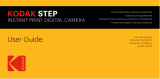Page is loading ...

Hello and welcome to the Polaroid
Cube
™
camera. Let’s get started.
Bonjour, et bienvenue dans l'univers de
la caméra Polaroid Cube
™
. Démarrons.
Ciao e benvenuto nella fotocamera
Polaroid Cube
™
. Comiciamo.
Hallo und Willkommen bei der
Polaroid Cube
™
Kamera. Lassen Sie
uns anfangen.
Hola y bienvenido a la familia cámara
Polaroid Cube
™
. Empecemos.
EN
FR
IT
DE
ES

EN
What’s in the Box
Get to Know Your Polaroid Cube Camera
Using Your Polaroid Cube Camera
FR
Que Trouve-t-on Dans la Boîte
Découvrez Votre Caméra Polaroid Cube
Utilisation de Votre Caméra Polaroid Cube
IT
Cosa C’è Nella Confezione
Conoscere il Tuo Polaroid Cube
Usare il Tuo Polaroid Cube
DE
Was ist in der Box
Lernen Sie Ihre Polaroid Cube Kamera
kennen
Verwendung Ihrer Polaroid Cube Kamera
ES
Qué Hay en la Caja
Conoce tu Cámara Polaroid Cube
Usando tu Cámara Polaroid Cube
6
7
10
17
18
21
29
30
33
41
42
45
54
55
58
Table of Contents

6 | EN EN | 7
What’s in the Box
Polaroid Cube
™
HD Action Camera
Micro USB Cable
User Guide Warranty
1. Lens
2. Microphone
3. Magnet
Get to Know Your
Polaroid Cube
™
Camera
1
2
3

8 | EN EN | 9
4. Multifunction Button
5. LED
Top View
6. Controls Cover
7. Micro SD Slot
8. 720p/1080p Switch
9. Micro USB Port
Back View
4
5
7
8
9
6

10 | EN EN | 11
Using Your
Polaroid Cube
™
Camera
On
Hold the multifunction button for three
seconds. You’ll hear three beeps and
the LED will blink green. All set!
Off
Hold multifunction button for three seconds.
You’ll hear a two second beep, followed by
a single short beep. Power is off.
Still Photos
Press the multifunction button once. You’ll
hear a beep and the LED will blink red once.
Video
Double press the multifunction button.
You’ll hear two beeps and the LED will
blink red until you stop recording. To stop
recording, press the button once again.
You’ll hear a single beep and the LED will
blink green.
Select Your Resolution
You have the option of capturing video
at either 720p or 1080p. 1080p gives you

12 | EN EN | 13
more detail in a higher resolution image,
but uses more storage space on your
camera and shortens the battery life.
To Select: Using a coin or other flat object,
turn the controls cover counterclockwise
to open. Set the 720p/1080p switch to your
preferred setting. Turn the controls cover
clockwise to close.
Insert a Memory Card
Your Polaroid Cube camera can
accommodate micro SD cards with storage
capacities up to 32GB. Using a coin or
other flat object, turn controls cover
counterclockwise to open. Insert card
into slot and gently push in until you hear
a click. Turn the cover clockwise to close.
To remove a card, gently push the card in,
release and the card will slide back out.
Note: We suggest using SD cards
Class 10 and above. Cards lower than
Class 6 are of a lesser quality and may
cause slower recording/reading speed
as well as other unexpected issues.
Connect to Your Computer
Insert the included Micro USB cable into
the Micro USB port and the other end into
your computer. Double-click the Polaroid
Cube camera when it appears on the

14 | EN EN | 15
desktop. The indicator will blink orange
to show that your computer is accessing
the camera's memory card. Your still photos
and videos are located in the DCIM folder.
Launch Your Settings Application
a) Windows users: Double-click on the
PolaroidCube.exe file.
b) Mac users: Double-click the
PolaroidCube.app.zip file, then double-click
the Polaroid Cube icon.
In the application, you can change the
settings for Light Frequency, Timestamp,
Cycle Recording, Date & Time and Buzzer
Volume.
Note: QuickTime player is required for
video files to play back audio correctly.
Charging
When battery reaches 10%, four beeps
will sound and the LED will turn orange.
If battery reaches 0%, you’ll hear a two
second beep followed by a short beep,
just before the camera shuts down.
To recharge, plug one end of the included
Micro USB cable into the Micro USB port
and the other into either a computer or
into a wall plug (using a wall adaptor).
The camera can be used while charging
with a wall adapter. When plugged into

FR | 1716 | EN
a computer, the LED will glow bright
green when your Polaroid Cube camera
is fully charged.
Disclaimer: During extended use, your
Polaroid Cube camera may feel warm to the
touch. This is a normal operating occurrence
and does not indicate any product defect or
reason to slow down the fun.
Have questions? Need technical support?
Want to know more? Get in touch at:
www.polaroidcube.com
Que Trouve-t-on Dans la Boîte
Polaroid Cube
™
Caméra d’Action HD
Guide d’Utilisation
Câble Micro USB
Garantie

FCC Statement
This device complies with Part 15 of the FCC Rules.
Operation is subject to the following two conditions:
(1) This device may not cause harmful interference.
(2) This device must accept any interference received,
including interference that may cause undesired operation.
This equipment has been tested and found to comply
with the limits for Class B digital devices, pursuant to Part
15 of the FCC rules. These limits are designed to provide
reasonable protection against harmful interference in a
residential installation. This equipment generates uses and
can radiate radio frequency energy and, if not installed and
used in accordance with the instructions, may cause harmful
interference to radio communications. However, there is
no guarantee that interference will not occur in a particular
installation. If this equipment does cause harmful interference
to radio or television reception, which can be determined
by turning the equipment off and on, the user is encouraged
to try to correct the interference by one or more of the
following measures:
Re-orient or relocate the receiving antenna.
Increase the separation between the equipment and receiver.
Connect the equipment into an outlet on a circuit different from
that to which the receiver is connected.
Consult the dealer or an experienced radio/TV technician for help.
Use of shielded cable is required to comply with Class B limits
in Subpart B of Part 15 of the FCC rules.
Do not make any changes or modifications to the equipment
unless otherwise specified in the manual. If such changes or
modifications should be made, you could be required to stop
operation of the equipment.
Notice: If static electricity or electromagnetism causes data
transfer to discontinue midway (fail), restart the application
or disconnect and connect the communication cable (USB,
etc.) again.
Electronic Waste
PLR IP Holdings, LLC, its licensees and affiliates, fully supports
all electronic waste initiatives. As responsible stewards of
the environment, and to avoid violating established laws, you
should properly dispose of this product in compliance with all
applicable regulations, directives or other governances in the
area where you reside. Please check with local authorities
or the retailer where you purchased this product to determine

a location where you can appropriately dispose of the product.
You may also go to www.polaroid.com and reference Social
Responsibility www.polaroid.com/social-responsibility to learn
more about the specific laws in your area and to locate a
collection facility near your home.
If your electronic device has internal memory on which
personal or other confidential data may be stored, you may
want to perform a data sanitization process before you dispose
of your device to assure another party cannot access your
personal data. Data sanitization varies by the type of product
and its software, and you may want to research the best
sanitization process for your device before disposal. You may
also check with your local recycling facility to determine their
data sanitization procedures during the recycling process.
EN | Polaroid, Polaroid & Pixel, Polaroid Classic Border Logo,
Polaroid Color Spectrum, and Polaroid Cube are trademarks of
PLR IP Holdings, LLC, used under license. All other trademarks
are the property of the respective owner, who has not sponsored,
endorsed or approved this product. PLR IP Holdings, LLC does
not manufacture this product or provide any Manufacturer’s
Warranty or support.
FR | Polaroid, Polaroid & Pixel, Polaroid Classic Border Logo,
Polaroid Color Spectrum et Polaroid Cube sont des marques
de PLR IP Holdings, LLC, utilisées sous licence. PLR IP Holdings,
LLC n’est pas le fabricant de ce produit et n’assure aucune
garantie ni assistance du constructeur.
IT | Polaroid, Polaroid & Pixel, Polaroid Classic Border Logo,
Polaroid Color Spectrum e Polaroid Cube sono marchi registrati
di PLR IP Holdings, LLC, usati dietro concessione di licenza.
PLR IP Holdings, LLC non fabbrica questo prodotto né fornisce
Garanzia o assistenza del produttore.
DE | Polaroid, Polaroid & Pixel, Polaroid Classic Border Logo,
Polaroid Color Spectrum und Polaroid Cube sind Marken von
PLR IP Holdings, LLC und werden unter Lizenz verwendet.
PLR IP Holdings, LLC ist nicht der Hersteller dieses Produkts
und bietet keine Herstellergarantie oder Herstellerunterstützung
für dieses Produkt.
ES | Polaroid, Polaroid & Pixel, Polaroid Classic Border Logo,
Polaroid Color Spectrum y Polaroid Cube son marcas
comerciales de PLR IP Holdings, LLC, usadas bajo licencia.
PLR IP Holdings, LLC no fabrican este producto ni proporcionan
ninguna garantía y servicio del fabricante.

Distributed by: | Distribué par: | Distribuito da: |
Vertrieb: | Distribuido por: C&A Licensing, LLC
2 Bergen Turnpike, Ridgefield Park, NJ 07660, USA
www.polaroid.com
© 2014 All Rights Reserved | Tous droits réservés |
Tutti i diritti riservati | Alle Rechte vorbehalten |
Reservados todos los derechos
Patent Pending
/