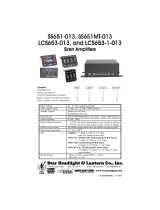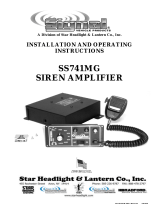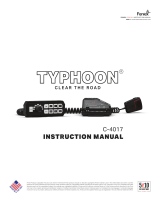Page is loading ...

MANUAL REVISION
12/3/03
© Motorola, Inc. 2003.
8000 W. Sunrise Blvd., Ft. Lauderdale, FL 33322
Printed in U. S. A.
This revision outlines changes that have occurred since the printing of your manual. Use this information to
supplement your manual.
REVISION CHANGE:
Page Section No. Section Title Paragraph Description
iv Table of Contents 2.6 and 6.2 Asterisk deleted from section headings.
1-2 1.2 Introduction: Siren/PA
Description
Table 1-1 Asterisks deleted from rows 3 and 11 of
table 1-1.
2-2 2.2 Operation: Public Address
Operation
Table 2-1 Replaced ‘Wail’ with ‘Yelp’ in Hi-Lo
Selected Tone row of table 2-1.
2-3 2.6 Operation: External Radio
Operation
2.6 Deleted asterisk from section heading
and deleted first line of text.
5-2 5 CPS Programming Table 5.2 Deleted asterisk from Manual Tone cell
(row 2) and deleted table note.
6-4 6.2 Installation, Disassembly, and
Assembly: Horn-Ring
Transfer Relay
6.2 Deleted asterisk from section heading
and deleted first line of text.
6881096C46-O
MCS 2000 Mobile Radio
Installation Manual
*FMR-2051-1*
FMR-2051-1

This Page Intentionally Left Blank

Table of Contents
Foreword.................................................................................................... F-ii
Product Safety and RF Exposure Compliance ....................................................................................... F-ii
Manual Revisions ................................................................................................................................... F-ii
Computer Software Copyrights .............................................................................................................. F-ii
Document Copyrights ............................................................................................................................. F-ii
Disclaimer............................................................................................................................................... F-ii
Trademarks ............................................................................................................................................ F-ii
List of Figures ................................................................................................v
List of Tables .................................................................................................vi
Chapter 1 Introduction ......................................................................... 1-1
1.1 Notations Used in This Manual...................................................................................................... 1-1
1.2 Siren P/A Description..................................................................................................................... 1-1
1.3 Cabling Diagram ............................................................................................................................ 1-4
Chapter 2 Operation ............................................................................. 2-1
2.1 Siren/PA Operation........................................................................................................................ 2-1
2.1.1 Control Unit....................................................................................................................... 2-1
2.2 Public Address Operation .............................................................................................................. 2-2
2.2.1 Control Head/DEK-Plus .................................................................................................... 2-2
2.3 Siren Tone Operation .................................................................................................................... 2-2
2.3.1 Control Head/DEK-Plus .................................................................................................... 2-2
2.4 External Radio Operation .............................................................................................................. 2-3
2.4.1 Control Head/DEK-Plus .................................................................................................... 2-3
2.5 Airhorn Operation .......................................................................................................................... 2-3
2.6 Manual Operation .......................................................................................................................... 2-3
2.7 Speaker Protection Alert................................................................................................................ 2-3
2.8 Power-Up Feature ......................................................................................................................... 2-4
2.8.1 Siren State ........................................................................................................................ 2-4
2.8.2 DEK-Plus .......................................................................................................................... 2-4
Chapter 3 Theory of Operation............................................................ 3-1
3.1 Overview........................................................................................................................................ 3-1
3.2 Microprocessor and Control Interface............................................................................................ 3-1
3.2.1 Bus Interface..................................................................................................................... 3-1
3.3 Low-Level Audio ............................................................................................................................ 3-2
3.4 High-Level Audio ........................................................................................................................... 3-2

iv Table of Contents
December 2, 2003 6881096C46-O
3.5 Power............................................................................................................................................. 3-3
3.6 Power Control and Speaker Short Detection ................................................................................. 3-3
Chapter 4 Configuration/Programming of the Siren/PA ................... 4-1
Chapter 5 CPS Programming .............................................................. 5-1
Chapter 6 Installation, Disassembly, and Assembly......................... 6-1
6.1 Cables............................................................................................................................................ 6-2
6.2 Horn-Ring Transfer Relay .............................................................................................................. 6-4
6.3 Disassembly and Assembly ........................................................................................................... 6-4
6.3.1 Disassembly...................................................................................................................... 6-4
6.3.2 Assembly .......................................................................................................................... 6-5
6.4 Pushbutton Removal and Replacement ........................................................................................ 6-5
Chapter 7 Maintenance and Troubleshooting.................................... 7-1
7.1 Overview ........................................................................................................................................ 7-1
7.2 Maintenance .................................................................................................................................. 7-1
7.2.1 Public Address Input Sensitivity Test................................................................................ 7-1
7.2.2 Frequency Response Test................................................................................................ 7-1
7.2.3 Siren Output Power Test................................................................................................... 7-1
7.2.5 Speaker Short Circuit Protection Test............................................................................... 7-2
7.2.6 Operating Mode Retention Test* ...................................................................................... 7-2
7.2.7 Version Display in Test Mode ........................................................................................... 7-2
Chapter 8 Siren/PA Schematics and Mechanical Drawings ............. 8-1
Appendix A Replacement Parts Ordering..............................................A-1
A.1 Basic Ordering Information ............................................................................................................A-1
A.2 Motorola Online..............................................................................................................................A-1
A.3 Mail Orders ....................................................................................................................................A-1
A.4 Telephone Orders ..........................................................................................................................A-2
A.5 Fax Orders .....................................................................................................................................A-2
A.6 Parts Identification .........................................................................................................................A-2
A.7 Product Customer Service .............................................................................................................A-2
Index.............................................................................................................. I-i

Chapter 1 Introduction
1.1 Notations Used in This Manual
Throughout the text in this publication, you will notice the use of note, caution, warning, and danger
notations. These notations are used to emphasize that safety hazards exist, and due care must be
taken and observed.
NOTE: An operational procedure, practice, or condition that is essential to emphasize.
1.2 Siren P/A Description
The MCS 2000 Siren/PA is an external accessory that generates siren tones and amplifies audio
signals from the radio for public address (PA). It can deliver 65, 75, or 100 watts of siren power to an
11 ohm speaker, or 130 watts to dual 11 ohm speakers. In the PA mode, it can deliver 50 watts of
audio power.
This accessory consists of the Siren/PA unit and the cables that connect the Siren/PA to your MCS
2000 radio system.
The Siren/PA unit is usually located in the cargo area of a vehicle. It can be operated using one of
the following:
• Mobile radio control head
• Direct Entry Keyboard (DEK-Plus).
CAUTION indicates a potentially hazardous situation which, if
not avoided, might
result in equipment damage.
WARNING indicates a potentially hazardous situation
which, if not avoided, could
result in death or injury.
DANGER indicates an imminently hazardous
situation which, if not avoided, will
result in death or
injury.
!
C
a u t i o
n
!
W
A R N I N
G
!
D A N G E R
!

December 2, 2003 6881096C46-O
1-2 Introduction: Siren P/A Description
Some Siren/PA features can be programmed by a qualified radio technician using the Customer
Programming Software (CPS). A summary of available features for each Siren/PA configuration is
shown in Table 1-1.
Table 1-1. Siren/PA Features
Feature Using the Control Head Using the DEK-Plus
Wail/Yelp/Hi-lo tones
Yes Yes
“Airhorn” tone
Yes Yes
Siren manual tones
No No
Public address
Yes Yes
External radio
Yes Yes
PA volume control
Yes Yes
Siren power control
Automatic Automatic
Speaker short protection
Yes Yes
Programmable parameters
(using the radio codeplug)
Yes Yes
Power-up self check
Yes Yes
Horn-Ring override
No No
Siren State retained (while radio off)
No* No*
* Not available in initial offering.

Chapter 2 Operation
2.1 Siren/PA Operation
2.1.1 Control Unit
Depending on the installed configuration, the Siren/PA may be controlled by buttons on the control
head or on the DEK-Plus.
Figure 2-1: Model III Control Head with Siren/PA Functions
Figure 2-2: Direct Entry Keyboard (DEK-Plus)
MAEPF-27515-O
123
456
789
*
0#
MCS2000
MCS2000
Sirn
Wail
Yelp HiLo Man ArHn
Siren Wail Yelp Hi-Lo Man PA Ex RdAr Hn

December 2, 2003 6881096C46-O
2-2 Operation: Public Address Operation
2.2 Public Address Operation
The Public Address feature amplifies and broadcasts the user's voice over the siren speaker.
2.2.1 Control Head/DEK-Plus
To activate the Public Address function, momentarily press the PA button. The corresponding light-
emitting diode (LED) will light up and the PA feature will be activated.
The control head display will temporarily show the current PA volume setting. To set the PA volume,
rotate the radio's volume control (the rotary knob on the control head).
NOTE: If you adjust the PA volume with the rotary knob on the control head, it will change the radio's
volume setting based on the position of the knob.
To use the Public Address feature, press the Push-To-Talk (PTT) button and speak into the
microphone. Your voice will be amplified and broadcast over the siren speaker.
NOTE: The PTT button cannot be used to transmit while the PA feature is activated.
If the Public Address and Siren options are both activated, the Siren function will be overridden when
the PTT is pressed. The Public Address feature will have priority, and any siren tone or incoming
radio signals (if in External Radio mode) will be abruptly muted.
To turn off the Public Address, momentarily press the PA button again.
2.3 Siren Tone Operation
Wail, Yelp and Hi-Lo siren tones are broadcasted over the siren speaker. Use the Siren function to
toggle between siren tones when broadcasting.
2.3.1 Control Head/DEK-Plus
To turn on the Siren function, press the Siren button momentarily. Then press the Wail, Yelp, or Hi-
Lo buttons to broadcast the desired tone. The corresponding LEDs light up and the control head
display temporarily shows the selected siren tone.
Any time the siren tone is changed, the display will briefly show the newly selected tone (even if the
Siren function is off). To change the tone, press the Siren button on the DEK-Plus or Sirn button on
the control head momentarily.
If the Horn-Ring accessory is connected, you can change the siren tone by pressing the vehicle’s
Horn-Ring while broadcasting a siren tone. (The operation of the Horn-Ring feature is shown in
Table 2-1.)
NOTE: You can change the siren tone at any time. The Siren function does not have to be activated.
Table 2-1. Horn-Ring Operation
Selected
Tone
Changes to Note
Wail Yelp
Press and release the Horn-Ring to change to Yelp tone. Press the
Horn-Ring again to return to Wail tone.
Yelp Airhorn
Press the Horn-Ring to create the Airhorn tone. Airhorn sounds as
long as the Horn-Ring is pressed. Release the Horn-Ring to return
to Yelp tone.
Hi-Lo Yelp
Press and release the Horn-Ring to change to Yelp tone. Press the
Horn-Ring again to return to Hi-Lo tone.

6881096C46-O December 2, 2003
Operation: External Radio Operation 2-3
2.4 External Radio Operation
The External Radio feature amplifies and broadcasts incoming radio messages over the siren
speaker, allowing radio communications to be heard outside the vehicle.
2.4.1 Control Head/DEK-Plus
To enable the External Radio feature, turn the Siren function on by momentarily pressing the Siren
button on the DEK-Plus or the Sirn button on the control head. Then, select the External Radio
function by pressing the Ex Rd button. The corresponding LEDs will illuminate.
To adjust the External Radio volume, turn the volume control (rotary knob) on the control head.
To turn off the External Radio feature, press the Siren button on the DEK-Plus or the Sirn button on
the control head again, or select a different Siren function (Wail, Yelp, etc...). Once you turn off the
External Radio function, the radio's receive volume will correspond with the position of the rotary
knob on the control head.
2.5 Airhorn Operation
The Airhorn feature—available with the Control Head and DEK-Plus configurations—broadcasts an
airhorn tone over the Siren speaker. To broadcast the Airhorn, momentarily press the Ar Hn button.
To turn off the Airhorn, press the Ar Hn button again.
2.6 Manual Operation
The Manual function—available with the Control Head and DEK-Plus configurations—allows the
Horn-Ring to activate a siren tone.
To enable the siren tone to be generated via the Horn-Ring, press the Man and Siren buttons. The
corresponding LEDs will illuminate. Press the Horn-Ring to broadcast the pre-set tone (tones are
programmed in the CPS, the default tone is “Wail”). You can program the Horn-Ring to generate the
following tones:
• Manual Wail: Pressing the Horn-Ring activates a rising Wail that peaks at 1500 Hz and
continues as long as the Horn-Ring is held. When you release the Horn-Ring, the Wail tone
falls until the tone is muted.
• Manual Yelp: Pressing the Horn-Ring activates a Yelp tone that continues as long as the Horn-
Ring is held. When you release the Horn-Ring, the tone immediately mutes.
• Manual Airhorn: Pressing the Horn-Ring activates an airhorn sound that continues as long as
the Horn-Ring is held. When you release the Horn-Ring, the tone immediately mutes.
2.7 Speaker Protection Alert
When a short exists, the system performs a routine to “protect” itself from further harm. If a speaker
short occurs, any audio broadcast (Siren functions, PA audio) is terminated. The Control Head
displays SPKR SHORT. When the problem is corrected, the Siren/PA returns to its previous operation.
In order for this feature to operate correctly, use only the
following Motorola-approved speaker kits: TDN6251,
TDN6252, TDN6253, and TDN6254. The use of any other
speakers may cause unreliable operation of this feature and
prevent proper operation of the Siren/PA.
!
C
a u t i o
n

December 2, 2003 6881096C46-O
2-4 Operation: Power-Up Feature
2.8 Power-Up Feature
2.8.1 Siren State
The Siren/PA Accessory powers up in one of two ways:
• Warm Start (battery power was not removed)
• Cold Start (battery power was removed).
2.8.2 DEK-Plus
In a Warm Start with a DEK-Plus, the Siren will power up with the PA Volume, the siren tone, and the
Siren On/Off in their previously selected state at power-down, and with the PA off.
NOTE: In a Warm Start with the DEK-Plus, the CPS may be used to program whether or not the Siren
ON/OFF powers up in its previous state. This feature can be disabled, causing the Siren/PA
to always power up with the Siren off.
In a Cold Start, with a DEK-Plus, the Siren will power up with the default PA Volume, the Wail tone,
the PA off, and the Siren off.

Chapter 5 CPS Programming
The Customer Programming Software (CPS) stores programmed options in the radio’s codeplug.
The CPS is preprogrammed with default settings at the factory, but it may be modified to suit your
needs. There is one primary screen in the CPS for editing the Siren/PA options. To access this
screen, double-click the “Radio Wide” tab shown in Figure 5-1.
Figure 5-1: “Tree View” Screen Shot
Under the “Siren Operation” field, the “Siren/PA” option must be selected in order to modify the unit’s
CPS options. Selecting the “PA Only” option will only allow you to modify the Public Address options.
Figure 5-2: “Siren/PA Options” Screen Shot

December 2, 2003 6881096C46-O
5-2 CPS Programming:
The Siren/PA Options screen enables you to modify various Siren/PA options (default settings are
indicated). The following tables describe the programmable fields and their settings:
Table 5-1. Public Address Fields
Field Options
Options Audio Muting Disabled (default): Routes all audio to the Public Address speaker when in
External Radio Mode.
Enabled: Prevents deciphered SECURENET® audio and Mobile Voice
Storage message playback from being heard over the external speaker.
PA Ignition Sense Disabled (default): Public Address operable with ignition switch on or off.
Enabled: Public Address operable only with ignition switch on.
Ext Radio Ignition Disabled (default): External Radio operable with ignition switch on or off.
Enabled: External Radio operable only with ignition switch on.
Default PA Volume Level This field is programmed to set the Public Address volume level for initial
power-up. If no volume level is manually selected by the operator, the
volume will default to the setting in this field.
The range is from 0 to 15 (default 11).
Siren P/A After Reset LAST STATE* (default): The siren will power up in the same state, on or off,
as at power-down (Warm Start).
Off: Siren will always be off at power-up.
*Not available in initial offering. See Table 1-1, “Siren/PA Features,” on page 1-2.
Table 5-2. Siren Fields
Field Options
Hi-Lo Airhorn Tones Disabled: Hi-Lo and Airhorn tones cannot be produced.
Enabled (default): Hi-Lo and/or Airhorn tones are allowed.
Manual Tone This field selects the Manual Tone that will be heard when the Horn-Ring is
pressed. The choices are Ar Hn, Wail, or Yelp (default is Wail).
Siren Ignition Sense Disabled: Siren tones operable with the ignition switch on or off.
Enabled (default): Siren tones operable with ignition switch on.

6881096C46-O December 2, 2003
Installation, Disassembly, and Assembly: Cables 6-3
4. Route the red power cable to the vicinity of the battery positive terminal. Be careful to avoid
areas where the cable might be subjected to abrasion or high temperatures, and use rubber
grommets wherever the cable passes through a bulkhead, such as the firewall.
5. Locate the fuse holder as close to the battery as possible and away from any hot engine
components.
a. Mount the fuse holder using the provided mounting hole and dress wires as necessary.
b. Connect the fuse holder red adaptor lead plug to the mating receptacle on the red power
cable of the Siren/PA unit (see Figure 6-3).
6. Connect the power cable red lead from the fuse holder to the positive (+) battery terminal.
7. Plug fuse into in-line fuse holder (see Figure 6-3).
Figure 6-3: Power Cable Assembly
8. Route the radio cable to the radio. Observe that the radio has two connectors on its front
panel. The radio control head should be connected to the left connector, and the Siren/PA
should be connected to the right connector, facing the radio. (See Figure 6-2.)
9. (a) Control unit cable—for units using a DEK-Plus:
• In the Dash Mount Configuration, the HKN6137 (MCS 2000, 4 ft. DEK-Plus) cable is
used.
• In the Remote Mount Configuration, the HKN6136 (MCS 2000, 17 ft. DEK-Plus) cable
is needed.
(b) When the Siren/PA is controlled from the radio, no control unit connection is supplied.
Fuse
Cover
Red Lea
d
Red Lead
Mounting
Hole
Molded In-Line
Fuse Holder
To Vehicle
Chassis Ground
Engine
Compartment
To Battery (+
)
Adapter
Firewall
Red Lead
Black Lead
Ring
Lugs
FL08302470

December 2, 2003 6881096C46-O
6-4 Installation, Disassembly, and Assembly: Horn-Ring Transfer Relay
6.2 Horn-Ring Transfer Relay
In order to make Siren operation more convenient under emergency conditions, the vehicle’s Horn-
Ring (or buttons) can be used to control siren functions (refer to Chapter 2 on page 2-2). This
convenience allows the driver to concentrate on the road and traffic conditions.
Figure 6-4 shows wiring diagrams for connecting the Horn-Ring via a transfer relay for both negative
and positive ground systems. As an alternative, a simple momentary contact pushbutton (normally
open) may be installed in the vehicle, in a location convenient to the driver.
Figure 6-4: Siren/PA Horn-Ring Connections
6.3 Disassembly and Assembly
Item numbers in parentheses refer to parts identified in Figure 8-6, on page 8-9 in Chapter 8 of this
manual.
6.3.1 Disassembly
1. Place the Siren/PA on a workbench with the top cover (2) upward. Loosen four screws (1)
and remove the top cover (2) from the chassis (8).
2. Remove the component side shield cover (27) by prying the corners from the shield fence
(28) and lifting upward.
3. Remove the main PC board as follows:
a. Remove the screw (29) near the connector (11).
b. Remove the screw (12) and bracket (13) that attach the bus assembly (14).
c. Remove two screws (15) from either side of the PC board (16).
To Horn
Break
Here
Horn
Ring
To Control Head VIP
Output Programmed for
Horn-Ring Transfer
To SW B+ at
VIP Connector
To Control Head VIP
Input Programmed
for Horn-Ring
N.C.
COM.
N.O.
To DIG. GND at
VIP Connector
+ 12V
Positive-Contact Horn-Ring
Negative-Contact Horn-Ring
Under Hood
Horn Relay
Horn
Break
Here
Horn
Ring
To Control Head VIP
Output Programmed for
Horn-Ring Transfer
To SW B+ at
VIP Connector
To Control Head VIP
Input Programmed
for Horn-Ring
Any SPDT Relay with 12V Coil
and Suitable Contact Ratings for
Vehicle Installation
N.C.
COM.
N.O.
+ 12V
Normally-Open
Momentary
Contact Pushbutton
To VIP Input Programmed for Horn-Ring
To DIG. GND at VIP Connector
Pushbutton Connections
NOTE: Locate Pushbutton
in a Location Convenient to
the Driver
MAEPF-26792-O
/