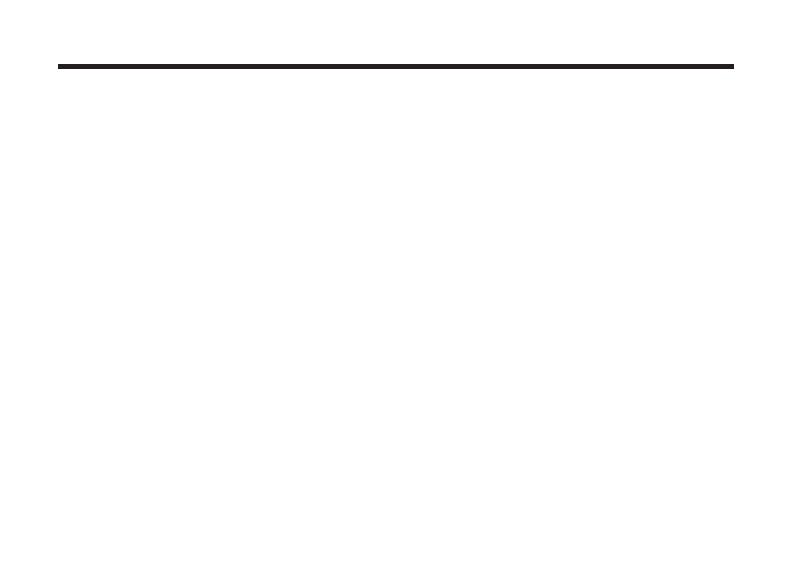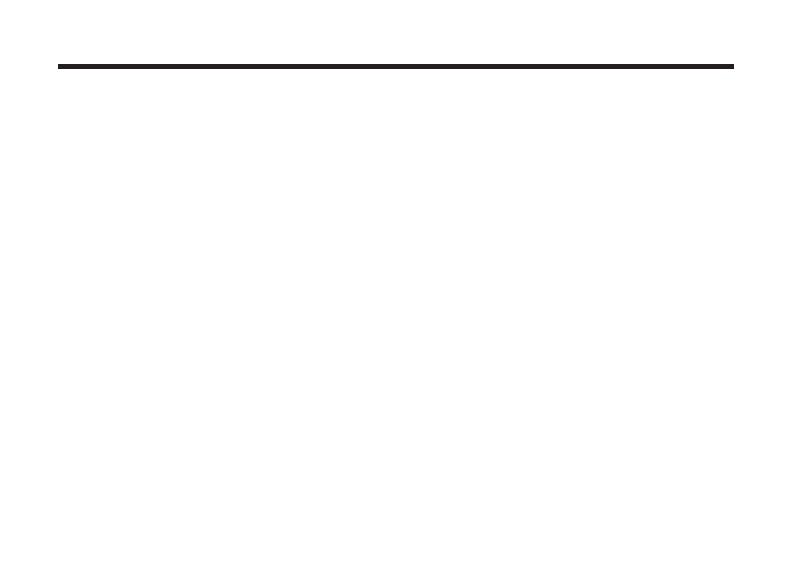
7
7
WARRANTY
WARRANTY
Gefen warrants the equipment it manufactures to be free from defects in material and workmanship.
If equipment fails because of such defects and Gefen is noti ed within two (2) years from the date of shipment, Gefen
will, at its option, repair or replace the equipment, provided that the equipment has not been subjected to mechanical,
electrical, or other abuse or modi cations. The two year warranty is only valid on new products purchased as of January
2007. All products purchased before this date still retain their 1 year warranty. Equipment that fails under conditions other
than those covered will be repaired at the current price of parts and labor in effect at the time of repair. Such repairs are
warranted for ninety (90) days from the day of reshipment to the Buyer.
This warranty is in lieu of all other warranties expressed or implied, including without limitation, any implied warranty or
merchantability or tness for any particular purpose, all of which are expressly disclaimed. Please note that if a product is
returned for repair, proof of sale may be required in order to claim the warranty. Customers returning products for repair
from locations outside the USA are responsible for shipping charges to and from Gefen. The warranty for copper cables is
limited to 30 days and returned cables must be in their original condition.
The information in this manual has been carefully checked and is believed to be accurate. However, Gefen assumes no
responsibility for any inaccuracies that may be contained in this manual. In no event will Gefen be liable for direct, indirect,
special, incidental, or consequential damages resulting from any defect or omission in this manual, even if advised of
the possibility of such damages. The technical information contained herein regarding the features and speci cations is
subject to change without notice.
For the latest warranty coverage information, please visit Gefen’s Warranty page at
http://www.gefen.com/kvm/aboutus/warranty.jsp
PRODUCT REGISTRATION
Please register your product online by visiting Gefen’s web site at
http://www.gefen.com/kvm/Registry/Registration.jsp
Gefen warrants the equipment it manufactures to be free from defects in material and workmanship.
If equipment fails because of such defects and Gefen is noti ed within two (2) years from the date of shipment, Gefen
will, at its option, repair or replace the equipment, provided that the equipment has not been subjected to mechanical,
electrical, or other abuse or modi cations. The two year warranty is only valid on new products purchased as of January
2007. All products purchased before this date still retain their 1 year warranty. Equipment that fails under conditions other
than those covered will be repaired at the current price of parts and labor in effect at the time of repair. Such repairs are
warranted for ninety (90) days from the day of reshipment to the Buyer.
This warranty is in lieu of all other warranties expressed or implied, including without limitation, any implied warranty or
merchantability or tness for any particular purpose, all of which are expressly disclaimed. Please note that if a product is
returned for repair, proof of sale may be required in order to claim the warranty. Customers returning products for repair
from locations outside the USA are responsible for shipping charges to and from Gefen. The warranty for copper cables is
limited to 30 days and returned cables must be in their original condition.
The information in this manual has been carefully checked and is believed to be accurate. However, Gefen assumes no
responsibility for any inaccuracies that may be contained in this manual. In no event will Gefen be liable for direct, indirect,
special, incidental, or consequential damages resulting from any defect or omission in this manual, even if advised of
the possibility of such damages. The technical information contained herein regarding the features and speci cations is
subject to change without notice.
For the latest warranty coverage information, please visit Gefen’s Warranty page at
http://www.gefen.com/kvm/aboutus/warranty.jsp
PRODUCT REGISTRATION
Please register your product online by visiting Gefen’s web site at
http://www.gefen.com/kvm/Registry/Registration.jsp