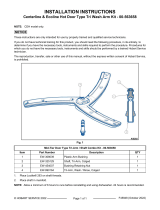MODEL 2912PS SLICER SERVICE PROCEDURES AND ADJUSTMENTS
Page 17 of 24
To adjust the overturn screw within .005" maximum,
but with no interference with the transport roller bar,
loosen the locknut and turn the overturn screw to
obtain the proper clearance.
F. Tighten the locknut.
7. Using key plate tool move the carriage
transport assembly out of the interlocked
position and move it back and forth its full
travel, placing it in and out of the interlocked
position, checking for proper movement and
interlocking.
8. Reassemble in reverse order, step 3.
9. Check “CARRIAGE TRAY ASSEMBLY
ADJUSTMENTS” as outlined in this
supplement.
10. Check unit for proper operation.
INTERLOCK SWITCH
ADJUSTMENT
NOTE:
The slicer must shut off with the carriage
tray assembly at the “home position” and tilted
outward.
To test, place the carriage tray assembly at the
“home position” and tilt the carriage tray outward.
Put a slight counterclockwise pressure on the index
knob (attempting to open gauge plate) and pull the
ON-OFF-START switch knob to the Start position.
Release the switch to the Run position while still
applying pressure to index knob. If the slicer
continues to run, release the pressure on the index
knob.
The slicer must shut off.
WARNING:
CERTAIN PROCEDURES IN THIS
SECTION REQUIRE ELECTRICAL TESTS OR
MEASUREMENTS WHILE POWER IS APPLIED
TO THE MACHINE. EXERCISE EXTREME
CAUTION AT ALL TIMES. IF TEST POINTS ARE
NOT EASILY ACCESSIBLE, DISCONNECT
POWER, ATTACH TEST EQUIPMENT AND
REAPPLY POWER TO TEST.
TO ADJUST:
1. Perform “UPPER BASE AND AUTOMATIC
BASE COMPONENT ACCESS”, steps 1-6 and
9-9B as outlined in this supplement.
2. Check “CARRIAGE TRANSPORT ASSEMBLY
ADJUSTMENTS” as outlined in this
supplement. Adjust as necessary.
3. With the index knob fully clockwise and
released, back off the switch actuating screw in
the interlock plate assembly and verify the
screw has a locking patch on it. If not, Loctite
No. 242, part No. 520228 must be applied to
the threads prior to adjustment.
4. Move the transport assembly away from home
position.
5. Slowly turn the switch actuating screw
clockwise until the pivoting interlock plate just
begins to lift from the recess in the cam.
A. Slowly turn the actuating screw
counterclockwise until the interlock plate is
bottomed into the recess in the cam.
6. Test the adjustment as outlined at the
beginning of this procedure.
7. Check that turning the index knob to “0" or
below “0" shuts the slicer off.
A. If it does not, adjust the “GAUGE PLATE
AND INDEXING KNOB” as outlined in the
service manual.
B. Unplug slicer.
8. Reassemble in reverse order step 1.
9. Check unit for proper operation.