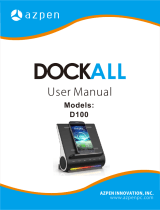HP Pro x2 612 G2 Retail Solution with Retail Case User manual
- Category
- Tablets
- Type
- User manual
This manual is also suitable for

User Guide

© Copyright 2017 HP Development Company,
L.P.
Bluetooth is a trademark owned by its
proprietor and used by HP Inc. under license.
Lync, Microsoft, Oice 365, Skype, and
Windows are either registered trademarks or
trademarks of Microsoft Corporation in the
United States and/or other countries. MicroSD
is a trademark or registered trademark of
SD-3C in the United States, other countries or
both.
The information contained herein is subject to
change without notice. The only warranties for
HP products and services are set forth in the
express warranty statements accompanying
such products and services. Nothing herein
should be construed as constituting an
additional warranty. HP shall not be liable for
technical or editorial errors or omissions
contained herein.
First Edition: January 2017
Document Part Number: 913266-001
Product notice
This user guide describes features that are
common to most models. Some features may
not be available on your computer.
Not all features are available in all editions or
versions of Windows. Systems may require
upgraded and/or separately purchased
hardware, drivers, software or BIOS update to
take full advantage of Windows functionality.
Windows 10 is automatically updated, which is
always enabled. ISP fees may apply and
additional requirements may apply over time
for updates. See http://www.microsoft.com.
To access the latest user guides or manuals for
your product, go to http://www.hp.com/
support. Select Find your product, and then
follow the on-screen instructions.
Software terms
By installing, copying, downloading, or
otherwise using any software product
preinstalled on this computer, you agree to be
bound by the terms of the HP End User License
Agreement (EULA). If you do not accept these
license terms, your sole remedy is to return the
entire unused product (hardware and software)
within 14 days for a full refund subject to the
refund policy of your seller.
For any further information or to request a full
refund of the price of the computer, please
contact your seller.

Safety warning notice
WARNING! To reduce the possibility of heat-related injuries or of overheating the computer, do not place the
computer directly on your lap or obstruct the computer air vents. Use the computer only on a hard, at
surface. Do not allow another hard surface, such as an adjoining optional printer, or a soft surface, such as
pillows or rugs or clothing, to block airow. Also, do not allow the AC adapter to come into contact with the
skin or a soft surface, such as pillows or rugs or clothing, during operation. The computer and the AC adapter
comply with the user-accessible surface temperature limits dened by the International Standard for Safety
of Information Technology Equipment (IEC 60950-1).
iii

iv Safety warning notice

Table of contents
1 Welcome ....................................................................................................................................................... 1
Finding information ............................................................................................................................................... 2
2 Components .................................................................................................................................................. 3
Locating hardware ................................................................................................................................................. 3
Locating software .................................................................................................................................................. 3
Right ....................................................................................................................................................................... 3
Left ......................................................................................................................................................................... 4
Front ....................................................................................................................................................................... 5
Top .......................................................................................................................................................................... 6
Bottom ................................................................................................................................................................... 7
Rear ........................................................................................................................................................................ 8
Using NFC to share information (select products only) ...................................................................... 9
Connecting to an NFC device ............................................................................................. 9
Finding NFC apps ............................................................................................................... 9
Using the kickstand ........................................................................................................................... 10
Removing the rear cover ................................................................................................................... 11
Replacing the rear cover ................................................................................................................... 12
Keyboard components (select products only) .................................................................................................... 13
Connecting an optional keyboard ..................................................................................................... 13
Removing the keyboard .................................................................................................................... 14
TouchPad ........................................................................................................................................... 14
Lights ................................................................................................................................................. 15
Special keys ....................................................................................................................................... 17
Action keys ........................................................................................................................................ 18
Hot keys ............................................................................................................................................................... 19
Labels ................................................................................................................................................................... 19
Installing a micro SIM card (select products only) .............................................................................................. 20
Using the microSD memory card reader ............................................................................................................. 21
Inserting a microSD memory card .................................................................................................... 21
Removing a microSD memory card ................................................................................................... 22
3 Network connections ................................................................................................................................... 24
Connecting to a wireless network ....................................................................................................................... 24
Using the wireless controls ............................................................................................................... 24
Wireless button ............................................................................................................... 24
v

Operating system controls ............................................................................................. 24
Connecting to a WLAN ....................................................................................................................... 25
Using HP Mobile Broadband (select products only) .......................................................................... 25
Using HP Mobile Connect Pro (select products only) ........................................................................ 26
Using GPS (select products only) ...................................................................................................... 26
Using Bluetooth wireless devices (select products only) ................................................................. 26
Connecting Bluetooth devices ........................................................................................ 26
Connecting to a wired network ............................................................................................................................ 26
Connecting to a local area network (LAN) (select products only) .................................................... 27
4 Screen navigation ........................................................................................................................................ 28
Using the TouchPad (select products only) and touch screen gestures ............................................................. 28
Tap ..................................................................................................................................................... 28
Two-nger pinch zoom ..................................................................................................................... 29
Two-nger scroll (TouchPad only) .................................................................................................... 29
Two-nger tap (TouchPad only) ........................................................................................................ 29
Four-nger tap (TouchPad only) ....................................................................................................... 30
Three-nger swipe (TouchPad only) ................................................................................................. 30
One-nger slide (touch screen only) ................................................................................................. 30
Using an optional keyboard and optional mouse ............................................................................................... 31
Using the on-screen keyboard .......................................................................................................... 31
Using the pen (select products only) ................................................................................................................... 31
Identifying the pen components ....................................................................................................... 32
Pairing the pen for use ...................................................................................................................... 32
Holding the pen ................................................................................................................................. 32
Storing the pen .................................................................................................................................. 32
5 Entertainment features ............................................................................................................................... 33
Using a webcam (select products only) ............................................................................................................... 33
Using audio .......................................................................................................................................................... 33
Connecting speakers ......................................................................................................................... 33
Connecting headphones .................................................................................................................... 33
Connecting headsets ......................................................................................................................... 34
Using sound settings ......................................................................................................................... 34
Using video .......................................................................................................................................................... 34
Discovering and connecting to Miracast-compatible wireless displays (select products only) ...... 35
6 Power management ..................................................................................................................................... 36
Shutting down (turning o) the computer .......................................................................................................... 36
Using HP Fast Charge (select products only) ....................................................................................................... 36
vi

Setting power options ......................................................................................................................................... 37
Using power-saving states ................................................................................................................ 37
Initiating and exiting Sleep ............................................................................................. 37
Enabling and exiting user-initiated Hibernation (select products only) ........................ 37
Using the power meter and power settings ................................................................... 38
Setting password protection on wakeup ........................................................................ 38
Using battery power .......................................................................................................................... 38
Finding additional battery information .......................................................................... 39
Using HP Battery Check .................................................................................................. 39
Displaying the remaining battery charge ....................................................................... 39
Maximizing battery discharge time ................................................................................ 39
Managing low battery levels ........................................................................................... 40
Identifying low battery levels ...................................................................... 40
Resolving a low battery level ....................................................................... 40
Conserving battery power .............................................................................................. 40
Disposing of a battery ..................................................................................................... 41
Replacing a battery ......................................................................................................... 41
Using external AC power ................................................................................................................... 41
7 Security ...................................................................................................................................................... 42
Protecting the computer ..................................................................................................................................... 42
Using passwords .................................................................................................................................................. 42
Setting passwords in Windows ......................................................................................................... 43
Setting passwords in Computer Setup ............................................................................................. 44
Managing a BIOS administrator password ........................................................................................ 44
Entering a BIOS administrator password ....................................................................... 46
Using DriveLock Security Options ..................................................................................................... 46
Selecting Automatic DriveLock (select products only) ................................................... 46
Enabling Automatic DriveLock ..................................................................... 46
Disabling Automatic DriveLock .................................................................... 47
Entering an Automatic DriveLock password ................................................ 47
Selecting manual DriveLock ........................................................................................... 47
Setting a DriveLock master password ......................................................... 48
Enabling DriveLock and setting a DriveLock user password ......................................... 48
Disabling DriveLock ........................................................................................................ 49
Entering a DriveLock password ...................................................................................... 49
Changing a DriveLock password ..................................................................................... 49
Using Windows Hello (select products only) ....................................................................................................... 50
Using antivirus software ...................................................................................................................................... 50
Using rewall software ........................................................................................................................................ 50
Installing software updates ................................................................................................................................. 51
vii

Using HP Client Security (select products only) .................................................................................................. 51
Using HP Touchpoint Manager (select products only) ........................................................................................ 51
Using an optional security cable (select products only) ..................................................................................... 51
Using a ngerprint reader (select products only) ............................................................................................... 52
Locating the ngerprint reader ......................................................................................................... 52
8 Maintenance ............................................................................................................................................... 53
Improving performance ....................................................................................................................................... 53
Using Disk Defragmenter .................................................................................................................. 53
Using Disk Cleanup ............................................................................................................................ 53
Using HP 3D DriveGuard (select products only) ................................................................................ 53
Identifying HP 3D DriveGuard status .............................................................................. 54
Updating programs and drivers .......................................................................................................................... 54
Cleaning your computer ...................................................................................................................................... 54
Cleaning procedures .......................................................................................................................... 54
Cleaning the display ........................................................................................................ 55
Cleaning the sides or cover ............................................................................................. 55
Cleaning the TouchPad, keyboard, or mouse (select products only) ............................. 55
Traveling with or shipping your computer .......................................................................................................... 55
9 Backup and recovery .................................................................................................................................... 57
Creating recovery media and backups ................................................................................................................ 57
Creating HP Recovery media (select products only) ......................................................................... 57
Using Windows tools ........................................................................................................................................... 58
Restore and recovery ........................................................................................................................................... 59
Recovering using HP Recovery Manager ........................................................................................... 59
What you need to know before you get started ............................................................. 59
Using the HP Recovery partition (select products only) ................................................. 60
Using HP Recovery media to recover .............................................................................. 60
Changing the computer boot order ................................................................................ 61
Removing the HP Recovery partition (select products only) ......................................... 62
10 Computer Setup (BIOS), TPM, and HP Sure Start ............................................................................................ 63
Using Computer Setup ......................................................................................................................................... 63
Starting Computer Setup .................................................................................................................. 63
Using a USB keyboard or USB mouse to start Computer Setup (BIOS) .......................... 63
Navigating and selecting in Computer Setup ................................................................................... 64
Restoring factory settings in Computer Setup ................................................................................. 64
Updating the BIOS ............................................................................................................................. 65
Determining the BIOS version ......................................................................................... 65
viii

Downloading a BIOS update ........................................................................................... 65
Changing the boot order using the f9 prompt .................................................................................. 66
TPM BIOS settings (select products only) ........................................................................................................... 66
Using HP Sure Start (select products only) ......................................................................................................... 67
11 Using HP PC Hardware Diagnostics (UEFI) ..................................................................................................... 68
Downloading HP PC Hardware Diagnostics (UEFI) to a USB device .................................................................... 68
12 Specications ............................................................................................................................................ 70
Input power .......................................................................................................................................................... 70
Operating environment ....................................................................................................................................... 70
13 Electrostatic Discharge .............................................................................................................................. 71
14 Accessibility .............................................................................................................................................. 72
Supported assistive technologies ....................................................................................................................... 72
Contacting support .............................................................................................................................................. 72
Index ............................................................................................................................................................. 73
ix

x

1 Welcome
After you set up and register the computer, we recommend the following steps to get the most out of your
smart investment:
●
TIP: To quickly return to the computer Start screen from an open app or the Windows desktop, press
the Windows key on your keyboard. Pressing the Windows key again will return you to the
previous screen.
●
Connect to the Internet—Set up your wired or wireless network so that you can connect to the Internet.
For more information, see Network connections on page 24.
●
Update your antivirus software—Protect your computer from damage caused by viruses. The software
is preinstalled on the computer. For more information, see Using antivirus software on page 50.
●
Get to know your computer—Learn about your computer features. See Components on page 3 and
Screen navigation on page 28 for additional information.
●
Find installed software—Access a list of the software preinstalled on the computer:
Select the Start button.
‒ or –
Right-click the Start button, and then select Programs and Features.
●
Back up your hard drive by creating recovery discs or a recovery ash drive. See Backup and recovery
on page 57.
1

Finding information
To locate resources that provide product details, how-to information, and more, use this table.
Resource Contents
Setup Instructions
●
Overview of computer setup and features
HP support
For HP support, go to http://www.hp.com/support.
●
Online chat with an HP technician
●
Support telephone numbers
●
HP service center locations
Safety & Comfort Guide
To access this guide:
▲ Select the Start button, select HP Help and Support,
and then select HP Documentation.
‒ or –
▲ Select the Start button, select HP, and then select HP
Documentation.
‒ or –
▲ Go to http://www.hp.com/ergo.
IMPORTANT: You must be connected to the Internet
to access the latest version of the user guide.
●
Proper workstation setup
●
Guidelines for posture and work habits that increase your comfort
and decrease your risk of injury
●
Electrical and mechanical safety information
Regulatory, Safety and Environmental Notices
To access this document:
▲ Select the Start button, select HP Help and Support,
and then select HP Documentation.
‒ or –
▲ Select the Start button, select HP, and then select HP
Documentation.
●
Important regulatory notices, including information about proper
battery disposal, if needed.
Limited Warranty*
To access this document:
▲ Select the Start button, select HP Help and Support,
and then select HP Documentation.
‒ or –
▲ Select the Start button, select HP, and then select HP
Documentation.
‒ or –
▲ Go to http://www.hp.com/go/orderdocuments.
IMPORTANT: You must be connected to the Internet
to access the latest version of the user guide.
●
Specic warranty information about this computer
*You can nd your HP Limited Warranty located with the user guides on your product and/or on the CD or DVD provided in the box. In
some countries or regions, HP may provide a printed warranty in the box. For countries or regions where the warranty is not provided
in printed format, you can request a copy from http://www.hp.com/go/orderdocuments. For products purchased in Asia Pacic, you
can write to HP at POD, PO Box 161, Kitchener Road Post Oice, Singapore 912006. Include your product name, and your name, phone
number, and postal address.
2 Chapter 1 Welcome

2 Components
Locating hardware
To nd out what hardware is installed on your computer:
▲
Type device manager in the taskbar search box, and then select the Device Manager app.
A list displays all the devices installed on your computer.
For information about system hardware components and the system BIOS version number, press fn+esc
(select products only).
Locating software
To nd out what software is installed on your computer:
▲
Select the Start button.
‒ or –
Right-click the Start button, and then select Programs and Features.
Right
NOTE: The port and connector icons are located on the protective cover.
Component Description
(1) USB Type-C power connector and charging port Connects an AC adapter that has a USB Type-C connector,
supplying power to the computer and, if needed, charging the
computer battery.
– or –
Connects and charges a USB device that has a Type-C connector,
such as a cell phone, camera, activity tracker, or smartwatch,
and provides high-speed data transfer.
(2) Battery light When AC power is connected:
●
White: The battery charge is greater than 90 percent.
●
Amber: The battery charge is from 0 to 90 percent.
●
O: The battery is not charging.
Locating hardware 3

Component Description
When AC power is disconnected (battery not charging):
●
Blinking amber: The battery has reached a low battery
level. When the battery has reached a critical battery
level, the battery light begins blinking rapidly.
●
O: The battery is not charging.
(3) Micro SIM card slot (select products only) Supports a wireless subscriber identity module (SIM) card. If a
SIM card was not preinstalled, see Installing a micro SIM card
(select products only) on page 20.
(4) USB 3.x charging port When the computer is on, connects and charges a USB device,
such as a cell phone, camera, activity tracker, or smartwatch,
and provides high-speed data transfer.
(5) Audio-out (headphone)/Audio-in (microphone)
combo jack
Connects optional powered stereo speakers, headphones,
earbuds, a headset, or a television audio cable. Also connects an
optional headset microphone. This jack does not support
optional standalone microphones.
WARNING! To reduce the risk of personal injury, adjust the
volume before putting on headphones, earbuds, or a headset.
For additional safety information, refer to the Regulatory,
Safety, and Environmental Notices.
To access this document:
▲ Select the Start button, select HP Help and Support, and
then select HP Documentation.
‒ or –
▲ Select the Start button, select HP, and then select HP
Documentation.
NOTE: When a device is connected to the jack, the computer
speakers are disabled.
Left
NOTE: The port and connector icons are located on the protective cover.
Component Description
(1) Power button
●
When the computer is o, press the button to turn on the
computer.
●
When the computer is on, press the button briey to
initiate Sleep.
4 Chapter 2 Components

Component Description
●
When the computer is in the Sleep state, press the button
briey to exit Sleep.
●
When the computer is in Hibernation, press the button
briey to exit Hibernation.
CAUTION: Pressing and holding down the power button results
in the loss of unsaved information.
If the computer has stopped responding and shutdown
procedures are ineective, press and hold the power button for
at least 5 seconds to turn o the computer.
To learn more about your power settings, see your power
options.
▲ Type power options in the taskbar search box, and
then select Power Options.
‒ or –
Right-click the Power meter icon , and then select
Power Options.
(2) Volume button Increases or decreases speaker volume incrementally while you
hold down the button.
(3) MicroSD memory card reader Reads optional memory cards that store, manage, share, or
access information. For installation instructions, see Using the
microSD memory card reader on page 21.
(4) Security cable slot Attaches an optional security cable to the computer.
NOTE: The security cable is designed to act as a deterrent, but
it may not prevent the computer from being mishandled or
stolen.
(5) Pen lanyard slots Allow you to connect the optional pen using the pen lanyard.
Front
Front 5

Component Description
(1) WLAN antennas* Send and receive wireless signals to communicate with wireless local
area networks (WLANs).
(2) WWAN antennas* (select products only) Send and receive wireless signals to communicate with wireless wide
area networks (WWANs).
(3) Webcam light On: The webcam is in use.
(4) Webcam Records video and captures photographs. Some models allow you to
video conference and chat online using streaming video.
To use the webcam:
▲ Type camera in the taskbar search box, and then select
Camera.
*The antennas are not visible from the outside of the computer. For optimal transmission, keep the areas immediately around the
antennas free from obstructions.
For wireless regulatory notices, see the section of the Regulatory, Safety, and Environmental Notices that applies to your country or
region.
To access this document:
▲ Select the Start button, select HP Help and Support, and then select HP Documentation.
‒ or –
▲ Select the Start button, select HP, and then select HP Documentation.
Top
NOTE: The microphone icons are located on the protective cover.
Component Description
(1) Speakers (2) Produce sound.
(2) Smart card
reader
Supports optional smart cards.
(3) Internal
microphones (2)
Record sound.
6 Chapter 2 Components

Bottom
NOTE: The docking connector icon is located on the protective cover.
Component Description
(1) Alignment post connectors (2) Connect to the alignment posts on an optional keyboard.
(2) Docking connector Connects the tablet to an optional keyboard.
Bottom 7

Rear
Component Description
(1) Webcam (rear) Records video and captures photographs. Some
products allow you to video conference and chat
online using streaming video.
(2) Camera ash Provides a camera ash. You can control the ash
using camera apps.
(3) Fingerprint reader (select products only) Allows a ngerprint logon to Windows®, instead
of a password logon.
(4) Kickstand Provides stability and a variety of viewing angles.
(5) Kickstand tabs (2) Provide access to lift the kickstand away from the
back of the computer.
(6) NFC tapping area and antenna* (select products
only)
Send and receive wireless signals to
communicate and transfer information to and
from NFC-compatible devices. To use, tap the NFC
tapping area with an NFC-compatible device. For
more information, see Using NFC to share
information (select products only) on page 9.
*The antenna is not visible from the outside of the computer. For optimal transmission, keep the areas immediately around the
antenna free from obstructions.
For wireless regulatory notices, see the section of the Regulatory, Safety, and Environmental Notices that applies to your country or
region.
To access this document:
8 Chapter 2 Components

Component Description
▲ Select the Start button, select HP Help and Support, and then select HP Documentation.
‒ or –
▲ Select the Start button, select HP, and then select HP Documentation.
Using NFC to share information (select products only)
If your computer supports NFC (Near-Field Communication), your computer can communicate with other
devices that support NFC. With NFC and supported apps, a coworker can tap a device to your computer to
share work products, or a customer can tap a device to your computer to pay you. NFC can also be used for
security purposes. To locate the NFC tapping area, see Rear on page 8.
NOTE: Not all applications support NFC.
Connecting to an NFC device
1. Conrm that the NFC function is enabled.
a. Type wireless in the taskbar search box, and then select Turn wireless devices on or o.
b. Conrm that the selection for NFC is On.
2. Tap the NFC tapping area with an NFC-compatible device. You may hear a sound when the devices are
connected.
3. Follow any on-screen instructions to continue.
Finding NFC apps
IMPORTANT: You must be connected to the Internet to access the Windows Store.
To view and download an NFC app:
1. Select the Start button, and then select the Store app.
‒ or –
Select the Store icon next to the taskbar search box.
2. Enter NFC in the search box.
3. Select the app you want to download, and then follow the on-screen instructions. When the download is
complete, the app appears on the All apps list.
Rear 9

Using the kickstand
To change the viewing angle, follow these steps:
1. Hold the computer with top edge up (the speakers are on top).
2. Use one of the kickstand tabs to lift the kickstand away from the computer, and then position the
kickstand at the desired angle.
To close the kickstand, push the kickstand against the bottom of the computer until it is ush with the
bottom.
10 Chapter 2 Components
Page is loading ...
Page is loading ...
Page is loading ...
Page is loading ...
Page is loading ...
Page is loading ...
Page is loading ...
Page is loading ...
Page is loading ...
Page is loading ...
Page is loading ...
Page is loading ...
Page is loading ...
Page is loading ...
Page is loading ...
Page is loading ...
Page is loading ...
Page is loading ...
Page is loading ...
Page is loading ...
Page is loading ...
Page is loading ...
Page is loading ...
Page is loading ...
Page is loading ...
Page is loading ...
Page is loading ...
Page is loading ...
Page is loading ...
Page is loading ...
Page is loading ...
Page is loading ...
Page is loading ...
Page is loading ...
Page is loading ...
Page is loading ...
Page is loading ...
Page is loading ...
Page is loading ...
Page is loading ...
Page is loading ...
Page is loading ...
Page is loading ...
Page is loading ...
Page is loading ...
Page is loading ...
Page is loading ...
Page is loading ...
Page is loading ...
Page is loading ...
Page is loading ...
Page is loading ...
Page is loading ...
Page is loading ...
Page is loading ...
Page is loading ...
Page is loading ...
Page is loading ...
Page is loading ...
Page is loading ...
Page is loading ...
Page is loading ...
Page is loading ...
Page is loading ...
Page is loading ...
-
 1
1
-
 2
2
-
 3
3
-
 4
4
-
 5
5
-
 6
6
-
 7
7
-
 8
8
-
 9
9
-
 10
10
-
 11
11
-
 12
12
-
 13
13
-
 14
14
-
 15
15
-
 16
16
-
 17
17
-
 18
18
-
 19
19
-
 20
20
-
 21
21
-
 22
22
-
 23
23
-
 24
24
-
 25
25
-
 26
26
-
 27
27
-
 28
28
-
 29
29
-
 30
30
-
 31
31
-
 32
32
-
 33
33
-
 34
34
-
 35
35
-
 36
36
-
 37
37
-
 38
38
-
 39
39
-
 40
40
-
 41
41
-
 42
42
-
 43
43
-
 44
44
-
 45
45
-
 46
46
-
 47
47
-
 48
48
-
 49
49
-
 50
50
-
 51
51
-
 52
52
-
 53
53
-
 54
54
-
 55
55
-
 56
56
-
 57
57
-
 58
58
-
 59
59
-
 60
60
-
 61
61
-
 62
62
-
 63
63
-
 64
64
-
 65
65
-
 66
66
-
 67
67
-
 68
68
-
 69
69
-
 70
70
-
 71
71
-
 72
72
-
 73
73
-
 74
74
-
 75
75
-
 76
76
-
 77
77
-
 78
78
-
 79
79
-
 80
80
-
 81
81
-
 82
82
-
 83
83
-
 84
84
-
 85
85
HP Pro x2 612 G2 Retail Solution with Retail Case User manual
- Category
- Tablets
- Type
- User manual
- This manual is also suitable for
Ask a question and I''ll find the answer in the document
Finding information in a document is now easier with AI
Related papers
-
HP EliteBook 725 G2 Notebook PC User guide
-
HP EliteBook Folio 1020 G1 Notebook PC Owner's manual
-
HP EliteBook 820 G4 Notebook PC User guide
-
HP EliteBook Folio 9480m Notebook PC User guide
-
HP EliteBook 725 G4 Notebook PC User guide
-
HP ProBook 430 G2 Notebook PC User guide
-
HP mt44 Mobile Thin Client User guide
-
HP EliteBook Folio 1040 G2 Notebook PC Owner's manual
-
HP 240 G7 Notebook PC User guide
-
HP mt22 Mobile Thin Client User guide
Other documents
-
Ewent EW1603 Datasheet
-
Compaq 615 - Notebook PC User manual
-
Gsou Technology W20 Bluetooth PC Camera 1080P HD COMS PC Webcam User manual
-
Dell Latitude 5179 User manual
-
CTA PAD-SICCB109 Owner's manual
-
Alcatel PLUS 10 Quick start guide
-
Platinum PT-MMSP4LF2B Quick Setup Manual
-
 bem wireless HX2080 User manual
bem wireless HX2080 User manual
-
Zebra R12 User manual
-
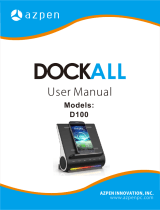 Azpen D100 User manual
Azpen D100 User manual