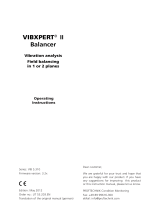Page is loading ...

TRT-BA-BS30WP-TC220325TTRT07-004-EN
BS30WP
EN
OPERATING MANUAL
SOUND LEVEL MEASURING
DEVICE CONTROLLED VIA
SMARTPHONE

2 EN
sound level measuring device controlled via smartphone BS30WP
Table of contents
Notes regarding the operating manual.................................2
Safety .....................................................................................2
Information about the device................................................4
Transport and storage...........................................................5
Operation ...............................................................................5
Errors and faults..................................................................12
Maintenance and repair ......................................................12
Disposal ...............................................................................13
Declaration of conformity ...................................................13
Notes regarding the operating manual
Symbols
Warning of electrical voltage
This symbol indicates dangers to the life and health of
persons due to electrical voltage.
Warning
This signal word indicates a hazard with an average
risk level which, if not avoided, can result in serious
injury or death.
Caution
This signal word indicates a hazard with a low risk
level which, if not avoided, can result in minor or
moderate injury.
Note
This signal word indicates important information (e.g.
material damage), but does not indicate hazards.
Info
Information marked with this symbol helps you to carry
out your tasks quickly and safely.
Follow the manual
Information marked with this symbol indicates that the
operating manual must be observed.
You can download the current version of the operating manual
and the EU declaration of conformity via the following link:
BS30WP
https://hub.trotec.com/?id=43338
Safety
Read this manual carefully before starting or using the
device. Always store the manual in the immediate vicinity
of the device or its site of use.
Warning
Read all safety warnings and all instructions.
Failure to follow the warnings and instructions may
result in electric shock, fire and/or serious injury.
Save all warnings and instructions for future
reference.
• Do not use the device in potentially explosive rooms or
areas and do not install it there.
• Do not use the device in aggressive atmosphere.
• Do not immerse the device in water. Do not allow liquids to
penetrate into the device.
• The device may only be used in dry surroundings and must
not be used in the rain or at a relative humidity exceeding
the operating conditions.
• Protect the device from permanent direct sunlight.
• Do not expose the device to strong vibrations.
• Do not remove any safety signs, stickers or labels from the
device. Keep all safety signs, stickers and labels in legible
condition.
• Do not open the device.
• Never charge batteries that cannot be recharged.
• Different types of batteries and new and used batteries
must not be used together.
• Insert the batteries into the battery compartment according
to the correct polarity.
• Remove discharged batteries from the device. Batteries
contain materials hazardous to the environment. Dispose
of the batteries according to the national regulations.
• Remove the batteries from the device if you will not be
using the device for a longer period of time.
• Never short-circuit the supply terminal in the battery
compartment!

EN 3
sound level measuring device controlled via smartphone BS30WP
• Do not swallow batteries! If a battery is swallowed, it can
cause severe internal burns within2hours! These burns
can lead to death!
• If you think batteries might have been swallowed or
otherwise entered the body, seek medical attention
immediately!
• Keep new and used batteries and an open battery
compartment away from children.
• Only use the device, if sufficient safety precautions were
taken at the surveyed location (e.g. when performing
measurements along public roads, on building sites etc.).
Otherwise do not use the device.
• Observe the storage and operating conditions (see
Technical data).
• Do not expose the device to directly squirting water.
• Check accessories and connection parts for possible
damage prior to every use of the device. Do not use any
defective devices or device parts.
Intended use
Use this device in combination with a terminal device that is
compatible with the installed Trotec MultiMeasure Mobile app.
Only use the device for sound level measurements within the
measuring range specified in the technical data. Observe and
comply with the technical data.
The Trotec MultiMeasure Mobile app on the terminal device is
used for both operation and the evaluation of the measured
values.
Data logged by the device can be displayed, saved or
transmitted either numerically or in form of a chart.
To use the device for its intended use, only use accessories and
spare parts which have been approved by Trotec.
Foreseeable misuse
Do not use the device in potentially explosive atmospheres, for
measurements in liquids or on live parts.
Radio waves may interfere with the operation of medical
equipment and cause malfunctions. Do not use the device near
medical equipment or within medical institutions.
Persons with pacemakers must observe a minimum distance of
20cm between the pacemaker and the device.
Also do not use the device near automatically controlled
systems such as alarm systems and automatic doors. Radio
waves may interfere with the operation of such equipment and
cause malfunctions. Make sure that no other devices are
malfunctioning during the use of your device.
Any unauthorised changes, modifications or alterations to the
device are forbidden.
Personnel qualifications
People who use this device must:
• have read and understood the operating manual, especially
the Safety chapter.
Safety signs and labels on the device
Note
Do not remove any safety signs, stickers or labels from
the device. Keep all safety signs, stickers and labels in
legible condition.
The following safety signs and labels are attached to the device:
Warning of magnetic field
Information marked with this symbol indicates dangers
to the life and health of persons due to magnetic fields.
Disrupted operation or damage to pacemakers and
implanted defibrillators caused by the device
This symbol indicates that the device must be kept
away from pacemakers or implanted defibrillators.
Residual risks
Warning of electrical voltage
There is a risk of a short-circuit due to liquids
penetrating the housing!
Do not immerse the device and the accessories in
water. Make sure that no water or other liquids can
enter the housing.
Warning of electrical voltage
Work on the electrical components must only be
carried out by an authorised specialist company!
Warning
Magnetic field!
The magnet attachment can affect pacemakers and
implanted defibrillators!
Always keep a minimum distance of 20cm between
the device and pacemakers or implanted defibrillators.
Persons with pacemakers or implanted defibrillators
must not carry the device in their breast pocket.
Warning
Risk of damages or data loss due to magnetic field!
Do not store, carry or use the device in the vicinity of
data storage media or electronic devices such as hard
drives, television units, gas meters or credit cards!
There is a risk of data loss or damages. If possible, keep
the highest safety distance possible (at least1m).
Warning
Risk of hearing damage!
Ensure sufficient ear protection when there are sources
of loud sound. There is a danger of hearing damage.

4 EN
sound level measuring device controlled via smartphone BS30WP
Warning
Risk of suffocation!
Do not leave the packaging lying around. Children may
use it as a dangerous toy.
Warning
The device is not a toy and does not belong in the
hands of children.
Warning
Dangers can occur at the device when it is used by
untrained people in an unprofessional or improper way!
Observe the personnel qualifications!
Caution
Keep a sufficient distance from heat sources.
Note
To prevent damages to the device, do not expose it to
extreme temperatures, extreme humidity or moisture.
Note
Do not use abrasive cleaners or solvents to clean the
device.
Information about the device
Device description
Used in combination with Trotec's MultiMeasure Mobile app the
sound level measuring device permits the measurement of
noise emissions.
In case of individual measurements, the measurement value
display can be refreshed both via the app and by a brief
actuation of the measurement button at the measuring device.
Apart from the hold function, the measuring device can indicate
minimum, maximum and average values and carry out series
measurements.
In the app you can specify MAX and MINalarm thresholds for all
parameters measured with the device.
The measurement results can be displayed and saved on the
terminal device either numerically or in form of a chart. Then,
the measurement data can be sent in PDF or Excelformat.
The app also includes a report generation function, an organiser
function, one for customer management and further analysis
options. Moreover, it is possible to share measurements and
project data with colleagues in another subsidiary. If
MultiMeasure Studio Professional is installed on a PC, you can
even use report templates and ready-made text blocks for
various fields of application to turn the data into professional
reports.
Device depiction
BS30WP
1
2
34
5
No. Designation
1 Measuring sensor
2 LED
3On/ off/ measurement button
4 Battery compartment with cover
5 Lock
Technical data
Parameter Value
Model BS30WP
Measuring range 35 to 130dB(A) (31.5Hz to 8kHz)
Accuracy ± 3.5dB (at 1kHz and 94dB)
Measuring range resolution 0.1 dB
Response time 125ms
General technical data
Bluetooth standard Bluetooth4.0, Low Energy
Transmission power 3.16mW (5dBm)
Radio range approx. 10m
(depending on measuring
environment)
Operating temperature -20°C to 60 °C/ -4 °F to 140 °F
Storage temperature -20°C to 60°C/ -4°F to 140°F
with <80%RH
non-condensing
Power supply 3x 1.5V batteries, typeAAA
Device switch-off after approx. 3minutes without
active Bluetooth connection
Protection type IP40
Weight approx. 180g (incl. batteries)
Dimensions
(lengthx widthx height)
110mmx 30mmx 20mm

EN 5
sound level measuring device controlled via smartphone BS30WP
Scope of delivery
• 1x Digital sound level meter BS30WP
• 1 x Wind shield for microphone
• 3x 1.5V battery AAA
• 1 x Wrist strap
• 1x manual
Transport and storage
Note
If you store or transport the device improperly, the
device may be damaged.
Note the information regarding transport and storage of
the device.
Warning
Risk of damages or data loss due to magnetic field!
Do not store, carry or use the device in the vicinity of
data storage media or electronic devices such as hard
drives, television units, gas meters or credit cards!
There is a risk of data loss or damages. If possible,
keep the highest safety distance possible (at
least1m).
Transport
When transporting the device, ensure dry conditions and and
protect the device from external influences e.g. by using a
suitable bag.
Storage
When the device is not being used, observe the following
storage conditions:
• dry and protected from frost and heat
• protected from dust and direct sunlight
• the storage temperature complies with the values specified
in the Technical data
• Remove the batteries from the device.
Operation
Inserting the batteries
Note
Make sure that the surface of the device is dry and the
device is switched off.
1. Unlock the battery compartment by turning the lock(5) in a
way that the arrow points towards the opened padlock
icon.
2. Remove the cover from the battery compartment(4).
3. Insert the batteries (3batteries of typeAAA) into the
battery compartment with correct polarity.
4. Put the cover back onto the battery compartment.
5. Lock the battery compartment by turning the lock(5) in a
way that the arrow points towards the closed padlock icon.

6 EN
sound level measuring device controlled via smartphone BS30WP
MultiMeasure Mobile app
Install the Trotec MultiMeasure Mobile app on the terminal
device you want to use in combination with the device.
Info
Some of the app's functions require access to your
location and an active Internet connection.
The app is available for download in the Google Play Store as
well as in Apple's app store and via the following link:
https://hub.trotec.com/?id=43083
Info
Allow for an acclimatization period of about 10minutes
in the respective measuring environment prior to the
appSensor's measuring operation.
Connecting the appSensor
Info
The app can simultaneously be connected to several
different appSensors or appSensors of the same type
and also record several measurements at the same
time.
Proceed as follows to connect the appSensor to the terminal
device:
üThe Trotec MultiMeasure Mobile app is installed.
üThe Bluetooth function on your terminal device is activated.
1. Start the Trotec MultiMeasure Mobile app on the terminal
device.
2. Briefly actuate the On/ off/ measurementbutton(3) three
times to switch on the appSensor.
ðThe LED(2) flashes yellow.
3. Press the Sensors button(6) on the terminal device.
ðThe sensors overview opens.
4. Press the Refresh button(7).
ðIf the scanning mode was not active before, the colour
of the Refreshbutton(7) will change from grey to black.
The terminal device now scans the surroundings for all
available appSensors.
5. Press the Connect button(8) to connect the desired sensor
to the terminal device.
ðThe LED(2) flashes green.
ðThe appSensor is connected to the terminal device and
starts measuring.
ðThe on-screen display changes to the continuous
measurement.
Sensors
BC21WP
BA16WP
BM22WP
BP21WP
BA30WP
SENSORS MEASUREMENTS REPORTS CUSTOMERS SETTINGS
Connect
Active sensors nearby
Available sensors
8
7
6
BS30WP
No. Designation Meaning
6Sensors button Opens the sensors overview.
7Refresh button Refreshes the list of sensors near the
terminal device.
8Connect button Connects the displayed sensor to the
terminal device.

EN 7
sound level measuring device controlled via smartphone BS30WP
Continuous measurement
Info
Note that moving from a cold area to a warm area can
lead to condensation forming on the device's circuit
board. This physical and unavoidable effect can falsify
the measurement. In this case, the app will either
display incorrect measured values or none at all. Wait a
few minutes until the device has become adjusted to
the changed conditions before carrying out a
measurement.
When the appSensor has been successfully connected to the
terminal device, a continuous measurement is started and
indicated. The refresh rate is 1second. The 12most recently
measured values are displayed graphically(9) in chronological
sequence. The currently determined and calculated measured
values are displayed numerically(10).
SENSORS MEASUREMENTS REPORTS CUSTOMERS SETTINGS
9
10
11
BS30WP
Sound level [45,3 | 64,9] Ø 56,8 64,9 dbA
No. Designation Meaning
9 Graphic display Indicates the sound level as measured
over the course of time.
10 Numeric display Indicates the minimum, maximum and
average values for the sound level as
well as the current value.
11 Menubutton Opens the menu to adjust the settings
of the current measurement.
Info
The indicated measured values will not be saved
automatically.
Info
By tapping on the graphic display(9) you can switch
over to the numeric display and vice versa.
Measurement settings
Proceed as follows to adjust the settings for the measurement:
1. Press the Menu button(11) or the free area below the
measured value display.
ðThe context menu opens.
2. Adjust the settings as required.
12
13
14
15
16
SENSORS MEASUREMENTS REPORTS CUSTOMERS SETTINGS
Reset min/ max/ Ø
X/Tmeasurement
Disconnect sensor
Sensor settings
Start recording
BS30WP
Sound level [45,3 | 64,9] Ø 56,8 64,9 dbA
No. Designation Meaning
12 Reset min/ max/ Ø
button
Deletes the determined values.
13 X/Tmeasurement
button
Switches between continuous
measurement and individual
measurement.
14 Disconnect sensor
button
Disconnects the connected
appSensor from the terminal
device.
15 Sensor settings
button
Opens the settings menu for the
connected appSensor.
16 Start recording button Starts a recording of the determined
measured values for later
evaluation.

8 EN
sound level measuring device controlled via smartphone BS30WP
Individual value measurement
Proceed as follows to select the individual value measurement
as measuring mode:
1. Press the Menubutton(11) to open the context menu for
sensors.
2. Press the X/Tmeasurement button(13) to switch from
continuous measurement to individual value measurement.
ðIndividual value measurement has been selected as
measuring mode.
ðReturn to the screen displaying the measured values.
ðThe first measured value is automatically determined
and displayed.
SENSORS MEASUREMENTS REPORTS CUSTOMERS SETTINGS
18
19
17
Refresh measured value
BS30WP
64,9 dbA
Sound level [45,3 | 64,9] Ø 56,8 64,9 dbA
No. Designation Meaning
17 Individual value
indication
Indicates the current sound level.
18 Numeric display Indicates the minimum, maximum and
average values for the sound level as
well as the current value.
19 Refresh measured
value button
Performs an individual value
measurement and refreshes the
displays(17) and(18).
Refreshing the measured value
Proceed as follows to refresh the measured values in the
individual value measurement mode:
1. Press the Refresh measured value button(19) on the
terminal device.
ðThe appSensor determines the current measured value
which is then displayed on the terminal device.
2. You can also press the On/ off/ measurement button(3)
on the appSensor.
ðThe appSensor determines the current measured value
which is then displayed on the terminal device.
Recording measured values
Proceed as follows to record measured values for later
evaluation:
1. Press the Menu button(11) or the free area below the
measured value display.
ðThe context menu for sensors opens.
2. Press the Start recording button(16).
ðThe RECbutton(20) replaces the Menubutton(11).
3. If you perform a continuous measurement, the measured
values determined from then on will be recorded.
4. If you perform individual value measurements, repeatedly
press the On/ off/ measurement button(3) on the
appSensor or the Refresh measured value button(19) on
the terminal device until you have logged all the required
measured values.
SENSORS MEASUREMENTS REPORTS CUSTOMERS SETTINGS
Reset min/ max/ Ø
X/Tmeasurement
Disconnect sensor
Sensor settings
Stop recording
20
21
BS30WP
Sound level [45,3 | 64,9] Ø 56,8 64,9 dbA
No. Designation Meaning
20 RECbutton Opens the sensor settings menu.
21 Stop recording
button
Stops the current recording of
measured values.
Opens the submenu for saving
recordings.
Stopping a recording
Proceed as follows to stop recording the measured values:
1. Press the RECbutton(20).
ðThe context menu for sensors opens.
2. Press the Stop recording button(21).
ðThe context menu for saving the recording opens.
3. You can optionally save, discard or resume the
measurement.

EN 9
sound level measuring device controlled via smartphone BS30WP
Saving a recording
Proceed as follows to save the recorded measured values:
1. Press the Savebutton(22) to save the recorded measured
values on the terminal device.
ðThe input mask for logging the recorded data opens.
2. Enter all the data relevant for an unambiguous assignment,
then save the recording.
ðThe recording will be saved on the terminal device.
SENSORS MEASUREMENTS REPORTS CUSTOMERS SETTINGS
BS30WP
Sound level
Save
Discard
Continue
22
24
23
[45,3 | 64,9] Ø 56,8 64,9 dbA
No. Designation Meaning
22 Savebutton Stops the current recording of
measured values.
Opens the input mask for logging
recording data.
23 Discardbutton Stops the current recording of
measured values.
Discards the recorded measured
values.
24 Continuebutton Resumes the recording of the
measured values without saving.
Analysing measurements
Proceed as follows to call up the saved measurements:
1. Press the Measurements button(25).
ðAn overview of already saved measurements will be
displayed.
2. Press the Display measurement button(27) for the desired
measurement to be indicated.
ðA context menu for the selected measurement opens.
Measurements
03/26/2019
test_a1 (23)
25
27
26
28
Sensors Measurements Reports Customers
Settings
No. Designation Meaning
25 Measurements
button
Opens the overview of saved
measurements.
26 Indication of the
date of the
measurement
Indicates the date on which the
measurement was recorded.
27 Display
measurement
button
Opens the context menu for the
selected measurement.
28 Indication of the
number of
measured values
Indicates the number of individual
measured values constituting the
saved measurement.

10 EN
sound level measuring device controlled via smartphone BS30WP
The following functions can be called up in the context menu of
the selected measurement:
test_a1
Basic data
Evaluations
Evaluation parameters
Values
Generate table
Generate graphic
29
30
31
32
33
34
Sensors Measurements Reports Customers Settings
No. Designation Meaning
29 Basic data button Opens an overview of the data saved
for the measurement.
30 Evaluations button Opens an overview of the evaluations
generated for the measurement
(graphics and tables).
31 Evaluation
parameters button
Opens a menu to select and deselect
individual evaluation parameters.
32 Valuesbutton Opens a tabular overview of all the
values logged for the measurement.
33 Generate table
button
Creates a table containing the logged
values of the measurement and saves
it as a *.CSVfile.
34 Generate graphic
button
Creates a graphic representation of
the logged values and saves it as a
*.PNGfile.
Info
If you have saved a previous measurement with certain
parameters and then realize, that some parameters are
missing, you can subsequently edit them via the menu
item Evaluation parameters. They will not be added to
the already saved measurement, to be sure, but if you
save the measurement again with a different name,
these parameters will be added to the initial
measurement.
Generating a report
The reports generated in the MultiMeasure Mobile app are short
reports providing a fast and simple documentation. Proceed as
follows to generate a new report:
1. Press the Reports button(35).
ðThe reports overview opens.
2. Press the New report button(36) to create a new report.
ðAn input mask for entering all the relevant information
opens.
3. Enter the information via the input mask and save the data.
Reports
Tap on "+" to generate a new
report.
35
36
Sensors Measurements Reports Customers Settings
No. Designation Meaning
35 Reports button Opens the overview of saved reports.
36 New report button Creates a new report and opens an
input mask.
Info
The customer can acknowledge the report directly in
the integrated signature field.
Calling up a report
Proceed as follows to call up a created report:
1. Press the Reports button(35).
ðThe reports overview opens.
2. Press the corresponding button(37) to display the desired
report.
ðAn input mask opens in which you can view and edit all
the information.
Reports
03/26/2019
report 01
report 02
37
Sensors Measurements Reports Customers Settings
No. Designation Meaning
37 Display reports
button
Opens the selected report.

EN 11
sound level measuring device controlled via smartphone BS30WP
Creating a new customer
Proceed as follows to create a new customer:
1. Press the Customers button(38).
ðThe customers overview opens.
2. Press the New customer button(39) to create a new
customer.
ðAn input mask for entering all the relevant information
opens.
3. Enter the information via the input mask and save the data.
4. Alternatively, you can also import existing contacts from
the phone book of the terminal device.
Customers
Add a customer from your address
book/ contacts or enter the details
for a new customer.
38
39
Sensors Measurements Reports Customers Settings
Info
You can perform a new measurement directly from the
input mask.
Calling up customers
Proceed as follows to call up an already created customer:
1. Press the Customers button(38).
ðThe customers overview opens.
2. Press the corresponding button(40) to display the desired
customer's details.
ðAn input mask opens in which you can view and edit all
the information for the selected customer as well as
directly start a new measurement.
ðThe New customer button(39) changes. In this menu it
can be used to delete the selected customer data
record.
Customers
40
Test customer_A1
Test customer_A2
Sensors Measurements Reports Customers Settings
App settings
Proceed as follows to make settings in the Trotec MultiMeasure
Mobile app:
1. Press the settingsbutton(41).
ðThe settings menu opens.
2. Adjust the settings as required.
Sensors Measurements Reports Customers Settings
Settings
Language
English
Help
41
[Temperature °F]
appSensor settings
Proceed as follows to adjust the settings for the appSensor:
1. Press the Sensors button(6).
ðA list of connected and available sensors will be
displayed.
2. Select the line with the appSensor the settings of which
you want do adjust and swipe right at the yellow marking.
3. Confirm your input.
ðThe sensor menu opens.
4. Alternatively, you can press the Sensors button(6).
5. Press the Menubutton(11).
ðThe context menu opens.
6. Press the Sensor settings button(15).
ðThe sensor menu opens.

12 EN
sound level measuring device controlled via smartphone BS30WP
Disconnecting an appSensor
Proceed as follows to disconnect an appSensor from the
terminal device:
1. Press the SENSORS button(6).
ðA list of connected and available sensors will be
displayed.
2. Select the line with the appSensor to be disconnected and
swipe left at the red marking.
3. Confirm your input.
ðThe appSensor is now disconnected from the terminal
device and can be switched off.
4. Alternatively, you can press the Menubutton(11).
ðThe context menu opens.
5. Press the Disconnect sensor button(14).
6. Confirm your input.
ðThe appSensor is now disconnected from the terminal
device and can be switched off.
Switching off an appSensor
Info
Always terminate the connection between appSensor
and app before you switch off the appSensor.
Proceed as follows to switch off an appSensor:
1. Press and hold the On/ off/ measurement button(3) for
approx. 3seconds.
ðThe LED(2) on the appSensor goes out.
ðThe appSensor is switched off.
2. You may now exit the Trotec MultiMeasure Mobile app on
the terminal device.
Errors and faults
The device has been checked for proper functioning several
times during production. If malfunctions occur nonetheless,
check the device according to the following list.
Bluetooth connection is terminated or interrupted
• Check whether the LED at the appSensor flashes green. If
so, briefly switch it off completely, then turn it back on.
Establish a new connection to the terminal device.
• Check the battery voltage and insert new or freshly
charged batteries, if required.
• Does the distance between appSensor and terminal device
exceed the appSensor's radio range (see chapter Technical
data) or are there any solid building parts (walls, pillars
etc.) situated between appSensor and terminal device?
Shorten the distance between the two devices and ensure
a direct line of sight.
The sensor cannot be connected to the terminal device
although it is displayed there.
• Check the Bluetooth settings of your terminal device. A
possible reason for this could be special, manufacturer-
specific settings relating to an improved location accuracy.
Enable these settings, then try to establish a connection to
the sensor again.
Further information and assistance regarding the used sensor
type will be provided in the MultiMeasure Mobile app via the
menu item Settings=> Help. Selecting the menu item Help
opens a link to the app's help page. You can open a drop-down
menu with numerous support entries from the Table of
contents. Optionally, you can also scroll through the entire help
page and thoroughly acquaint yourself with the individual help
topics.
Maintenance and repair
Battery change
A battery change is required when the LED at the device flashes
red or the device can no longer be switched on. See chapter
Operation.
Cleaning
Clean the device with a soft, damp and lint-free cloth. Make
sure that no moisture enters the housing. Do not use any
sprays, solvents, alcohol-based cleaning agents or abrasive
cleaners, but only clean water to moisten the cloth.
Repair
Do not modify the device or install any spare parts. For repairs
or device testing, contact the manufacturer.

EN 13
sound level measuring device controlled via smartphone BS30WP
Disposal
Always dispose of packing materials in an environmentally
friendly manner and in accordance with the applicable local
disposal regulations.
The icon with the crossed-out waste bin on waste
electrical or electronic equipment stipulates that this equipment
must not be disposed of with the household waste at the end of
its life. You will find collection points for free return of waste
electrical and electronic equipment in your vicinity. The
addresses can be obtained from your municipality or local
administration. You can also find out about other return options
that apply for many EU countries on the website
https://hub.trotec.com/?id=45090. Otherwise, please contact an
official recycling centre for electronic and electrical equipment
authorised for your country.
The separate collection of waste electrical and electronic
equipment aims to enable the re-use, recycling and other forms
of recovery of waste equipment as well as to prevent negative
effects for the environment and human health caused by the
disposal of hazardous substances potentially contained in the
equipment.
In the European Union, batteries and accumulators must
not be treated as domestic waste, but must be disposed of
professionally in accordance with Directive 2006/66/EC of the
European Parliament and of the Council of 6September2006
on batteries and accumulators. Please dispose of batteries and
accumulators according to the relevant legal requirements.
Only for United Kingdom
According to Waste Electrical and Electronic Equipment
Regulations 2013 (2013/3113) and the Waste Batteries and
Accumulators Regulations 2009 (2009/890), devices that are no
longer usable must be collected separately and disposed of in
an environmentally friendly manner.
Declaration of conformity
We– Trotec GmbH– declare in sole responsibility that the
product designated below was developed, constructed and
produced in compliance with the requirements of the EU Radio
Equipment Directive in the version 2014/53/EU.
Product model/Product: BS30WP
Product type: sound level measuring device
controlled via smartphone
Year of manufacture as of: 2019
Relevant EUdirectives:
• 2001/95/EC: 3 December 2001
• 2014/30/EU: 29/03/2014
Applied harmonised standards:
• EN 61326-1:2013
Applied national standards and technical specifications:
• EN 300 328 V2.1.1:2016-11
• EN 301 489-1 Draft Version 2.2.0:2017-03
• EN 301 489-17 Draft Version 3.2.0:2017-03
• EN 61010-1:2010
• EN 62479:2010
Manufacturer and name of the authorised representative of
the technical documentation:
Trotec GmbH
Grebbener Straße 7, D-52525 Heinsberg
Phone: +49 2452 962-400
E-mail: [email protected]
Place and date of issue:
Heinsberg, 02.09.2019
Detlef von der Lieck, Managing Director

Trotec GmbH
Grebbener Str. 7
D-52525 Heinsberg
+49 2452 962-400
+49 2452 962-200
www.trotec.com
/