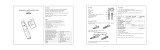Page is loading ...

TRT-BA-BL30-TC220613TTRT05-002-EN
BL30
EN
OPERATING MANUAL
CLIMATE DATA LOGGER

2 EN
climate data logger BL30
Table of contents
Notes regarding the operating manual.................................2
Safety .....................................................................................2
Information about the device................................................3
Transport and storage...........................................................5
Operation ...............................................................................6
Maintenance and repair ......................................................10
Disposal ...............................................................................10
Notes regarding the operating manual
Symbols
Warning of electrical voltage
This symbol indicates dangers to the life and health of
persons due to electrical voltage.
Warning
This signal word indicates a hazard with an average
risk level which, if not avoided, can result in serious
injury or death.
Caution
This signal word indicates a hazard with a low risk
level which, if not avoided, can result in minor or
moderate injury.
Note
This signal word indicates important information (e.g.
material damage), but does not indicate hazards.
Info
Information marked with this symbol helps you to carry
out your tasks quickly and safely.
Follow the manual
Information marked with this symbol indicates that the
operating manual must be observed.
You can download the current version of the operating manual
and the EU declaration of conformity via the following link:
BL30
https://hub.trotec.com/?id=40353
Safety
Read this manual carefully before starting or using the
device. Always store the manual in the immediate vicinity
of the device or its site of use.
Warning
Read all safety warnings and all instructions.
Failure to follow the warnings and instructions may
result in electric shock, fire and/or serious injury.
Save all warnings and instructions for future
reference.
• Do not use the device in potentially explosive rooms or
areas and do not install it there.
• Do not use the device in aggressive atmosphere.
• Do not immerse the device in water. Do not allow liquids to
penetrate into the device.
• The device may only be used in dry surroundings and must
not be used in the rain or at a relative humidity exceeding
the operating conditions.
• Protect the device from permanent direct sunlight.
• Do not remove any safety signs, stickers or labels from the
device. Keep all safety signs, stickers and labels in legible
condition.
• Do not open the device.
• Never charge batteries that cannot be recharged.
• Different types of batteries and new and used batteries
must not be used together.
• Insert the batteries into the battery compartment according
to the correct polarity.
• Remove discharged batteries from the device. Batteries
contain materials hazardous to the environment. Dispose
of the batteries according to the national regulations.
• Remove the batteries from the device if you will not be
using the device for a longer period of time.
• Never short-circuit the supply terminal in the battery
compartment!
• Do not swallow batteries! If a battery is swallowed, it can
cause severe internal burns within2hours! These burns
can lead to death!

EN 3
climate data logger BL30
• If you think batteries might have been swallowed or
otherwise entered the body, seek medical attention
immediately!
• Keep new and used batteries and an open battery
compartment away from children.
• Observe the storage and operating conditions (see
Technical data).
Intended use
Only use the device to measure and record the indoor air
temperature and humidity. Observe and comply with the
technical data.
To use the device for its intended use, only use accessories and
spare parts which have been approved by Trotec.
Foreseeable misuse
Do not use the device in unsheltered outdoors areas, in
potentially explosive atmospheres or for measurements in
liquids.
Any unauthorised changes, modifications or alterations to the
device are forbidden.
Personnel qualifications
People who use this device must:
• have read and understood the operating manual, especially
the Safety chapter.
Residual risks
Warning of electrical voltage
There is a risk of a short-circuit due to liquids
penetrating the housing!
Do not immerse the device and the accessories in
water. Make sure that no water or other liquids can
enter the housing.
Warning of electrical voltage
Work on the electrical components must only be
carried out by an authorised specialist company!
Warning
Risk of suffocation!
Do not leave the packaging lying around. Children may
use it as a dangerous toy.
Warning
The device is not a toy and does not belong in the
hands of children.
Warning
Dangers can occur at the device when it is used by
untrained people in an unprofessional or improper way!
Observe the personnel qualifications!
Caution
Lithium metal batteries might catch fire in case of
overheating or damage. Ensure a sufficient distance to
heat sources, do not subject lithium metal batteries to
direct sunlight and make sure not to damage the
casing.
Caution
Keep a sufficient distance from heat sources.
Note
To prevent damages to the device, do not expose it to
extreme temperatures, extreme humidity or moisture.
Note
Do not use abrasive cleaners or solvents to clean the
device.
Information about the device
Device description
The climate data logger is a battery-powered measuring device
for the long-term recording and display of temperature and
relative humidity.
It comes with the following functional properties and equipment
features:
• Simultaneous indication of room temperature (°C/°F),
humidity and date or time
• Indication of minimum and maximum values of air
temperature and humidity
• Alarm function with logging for freely definable upper and
lower limit values
• Autonomous long-term recording of room temperature and
humidity
• Memory capacity for max. 32,000 measured values
(16,000 each for temperature and humidity)
• Freely definable saving interval from 1second to 24hours
• USBinterface for measuring data transfer
• PCanalysis software

4 EN
climate data logger BL30
Device depiction
12 3
6
7
45
No. Designation Function
1 Display For more detailed information see
below
2ALARM LED -Flashes red if temperature limit
values are exceeded or fallen
below
- Flashes yellow if relative
humidity level is exceeded or
fallen below
3REC LED Is illuminated throughout the
measuring process, if adjusted in
software settings
4 Lockable wall holder Protects the device
5 Battery compartment 1x 3.6V Li-SOCL2, 14.250
6MAX/MIN button Indicates minimum and maximum
values on the display
7Temp/%RH button Display switches between
temperature and relative humidity
Display
8910
11
12
13
14
15
16
17
18
No. Designation Function
8 Battery status
indication
Indicates whether battery needs to
be replaced
9TIME/DATE indication Switches after 10seconds each
10 Date/time indication Switches between date and time
indication after 10seconds each
11 %RH indication Is illuminated if relative humidity
is displayed
12 °C / °F indication Indicates the temperature unit
13 Measurement value
indication
Indicates the temperature value or
relative humidity
14 FULL indication Is illuminated when data memory
is full. No additional data could be
saved
15 REC indication Is illuminated throughout the
measuring process
16 1/2 indication 1: Temperature indication
2: Relative humidity indication
17 MIN indication Minimal values are indicated in
the measurement value
indication(13)
18 MAX indication Maximum values are indicated in
the measurement value
indication(13)

EN 5
climate data logger BL30
Technical data
Parameter Value
Model BL30
Article number 3,510,205,520
Weight (packaging
excluded)
approx. 91g
Dimensions
(lengthx widthx
height)
94 mmx 32 mmx 50 mm
Display LCD (monochrome)
Relative humidity
Measuring range 0 %RH to 100 %RH
Accuracy ±3.5 %RH
Resolution 0.1 %
Air temperature
Measuring range -40°C to 70°C or -40°F to 158°F
Accuracy ±2°C or ±1.8°F
Resolution 0.1°C/°F
Ambient conditions
Operation -40°C to 70 °C or -40°F to 158 °F
and 100 %RH
Storage -40°C to 30 °C or -40°F to 86°F
and 100 %RH
Power supply 1x 3.6V Li-SOCL2 battery, type 14.250
Memory organisation
Sampling interval > 1 s
Saving interval > 1 s
Memory 32,000 measured values (16,000 each
for temperature and relative humidity)
Scope of delivery
• 1 x Measuring device BL30
• 1x3.6V Li-SOCL2 battery
• 1x Bag/ holster
• 1 x USB connection cable
• 1x CD-ROM with BL30 data logger software
• 1x Quick guide
Transport and storage
Note
If you store or transport the device improperly, the
device may be damaged.
Note the information regarding transport and storage of
the device.
Transport
For transporting the device, use the bag included in the scope of
delivery in order to protect the device from external influences.
The supplied lithium thionyl chloride battery is subject to the
requirements of dangerous goods legislation.
Observe the following when transporting or shipping lithium
thionyl chloride batteries:
• The user may transport the batteries by road without any
additional requirements.
• If transport is carried out by third parties (e.g. air transport
or forwarding company), special requirements as to
packaging and labelling must be observed. This includes
consulting a dangerous goods specialist when preparing
the package.
– Only ship batteries if their housing is undamaged.
– Please also observe any other national regulations.
Storage
When the device is not being used, observe the following
storage conditions:
• dry and protected from frost and heat
• protected from dust and direct sunlight
• with a cover to protect it from invasive dust if necessary
• the storage temperature complies with the values specified
in the Technical data
• Remove the battery from the device.

6 EN
climate data logger BL30
Operation
Inserting the battery
Insert the battery into the device before first use. The scope of
delivery includes a 3.6Vbattery.
Note
Make sure that the surface of the device is dry and the
device is switched off.
Proceed as follows to insert the battery:
1. Open the battery compartment(5) at the rear of the device
by removing both screws.
2. Insert the batterie with correct polarity(+/-).
3. Close the battery compartment(5) and secure it by
remounting both screws.
ðThe device is switched on and the display is activated.
Note
Make sure that the device is always in an upright
position (usage and storage). This has the effect that
any possibly forming condensation water can escape
on the bottom part of the device. Potential humidity
may have been formed due to physical processes in
the inside of the device. If so, wait until humidity has
completely evaporated. Afterwards, the collected data
can be read for evaluation.
Setting date and time
You can set date and time in the supplied software. For more
detailed information please refer to the software explanations.
Alarm function
In the software, you can set temperature and humidity limit
values for the device. If the set limit values are fallen below or
exceeded, the LEDAlarm(2) flashes:
LED flashes in red LED flashes in yellow
The set temperature limit
values are fallen below or
exceeded.
The set humidity limit values
are fallen below or exceeded.
For more detailed information on how to activate and deactivate
the alarm function please refer to the section "Adjusting
settings".
Displaying the minimum/ maximum value
The device saves the highest and lowest measured display
values. To call up these measured values, please proceed as
follows:
1. Press the MAX/MINbutton(6).
ðThe MAX indication(18) appears on the display. The
temperature or relative humidity maximum values are
indicated (by pressing the Temp/%RHbutton(7), you
can switch between temperature and relative humidity
on the display).
2. Press the button again to view the minimum values.
ðThe MIN indication(17) appears on the display.
3. Press the MAX/MINbutton(6) once more to exit this mode.
Software installation
There is a data logger software included in the scope of
delivery. You can use it to read and process measuring device
data when the device is connected to a computer or notebook.
Data can be graphically displayed directly in the software or
visualised in an Excel sheet or similar programme.
Required operating system:
Windows2000/ WindowsXP/ Vista/ Windows7/ Windows8/
Windows10
Minimum hardware requirements:
PC or notebook with Pentium 90MHz or higher, 32MB RAM; at
least 7MB of free hard disk space for the installation of the data
logger software. Recommended screen resolution: 1024x768
with high colour resolution (16bit).
The software is available in the following languages:
• English
• English
• French
• Turkish
Please select one of these languages if your local language is
not listed. Please also observe that the translations of the
following screenshots in this chapter only serve for a better
understanding of the user.

EN 7
climate data logger BL30
Proceed as follows to install the software:
1. Place the supplied CD into the CD-ROM drive.
ðA pop-up menu appears. Follow the instructions
described in the menu to install the software on your
PC.
2. Leave the CD in the drive, even when the software
installation is completed. Using the supplied USB cable,
connect the data logger to your PC. The USB driver window
opens. Follow the instructions and select the USB driver
path (CD drive).
ðThe USB driver is installed.
ðThe software can be launched.
Establishing communication
1. Use the supplied USB cable to connect the data logger to
the USBinterface of your PC/notebook.
2. Run the data logger software.
ðThe main window appears.
3. Click on the button to call up the measured values
saved in the device.
ðA dialog window opens. You can either confirm the data
download or cancel the operation.
ðIf you have confirmed the download, the measured
values are called up from the device. The -PC-
indication appears on the display and the LED REC(3)
flashes. After the download has been completed, the
main window opens, indicating the progression curves
of the measured values:
File(F) Instrument(I) Help(H)
Start time: End time: Sampling rate: Data No.
Temp Alarm Hi: Alarm low: RH Alarm Hi: Alarm low:
Temp MAX: Min
Min
DUR
DUR
RH MAX:
Zoom out Unit (°C/°F) SetY-axis ColourSetup View
Time: Temp: RH: WB: DP:
-INSTRUMENT
• Temperature(Temp): red progression curve
• Relative humidity(RH): yellow progression curve
• Wet-bulb temperature(WB): green progression curve (the
wet-bulb or theoretical limit of cooling is the lowest
temperature below the current surrounding conditions
which can be reached by the evaporation of water)
• Dew point temperature(DP): pink progression curve (the
dew point temperature is the temperature to be fallen
below at constant pressure in order for the water vapour to
be separated in the air as fog or dew)
Info
The colour specifications of the progression curves are
set as standard. The colours can be adjusted by
pressing the Colour Setupbutton.
The section above the graph contains information regarding
start and end time of the measurement , the sampling rate, the
data points number, the set alarm values as well as the
maximum, minimum and average value of temperature and
relative humidity.
Main menu
In the following you will find information regarding the main
menu buttons. Thereafter, you can find additional information
about some of the functions.
Button Function
Opens the dialog window for saving. Files are saved
in ".record" and ".xls" formats
Opens the dialog window for opening files
Opens the dialog window for setting date and time
Opens the dialog window for adjusting the settings.
Starts data import from the data logger
Indicates the battery status of the data logger
Indicates the saved measured values in form of a
graph
Indicates the saved measured values in form of a list
Opens the dialog window for printing the chart or list
Opens the help

8 EN
climate data logger BL30
Save file
1. Press the button to open the dialog window for saving
files.
2. Enter a name for the file.
3. Save the file (in ".record" and ".xls" format).
Info
As standard, the programme processes files with the
".record" extension. When saving the file in the data
logger software, an additional ".xls" file is produced
and saved which can later be edited by using a
spreadsheet software. If you do not need the "xls" file,
you can delete it in the file explorer.
Open an existing file
1. Click on the button to open an existing file which you
can view in the data graph window.
Setting date and time
1. Click on the button to readjust time and date.
ðThe dialog window for setting date and time appears.
Enter the correct date and time. Then click on the
OKbutton.
Correct date
Correct time
Cancel
year month day
OK
Adjusting the measurement settings
Info
If the adjustments have been made and saved by
pressing the Setupbutton, all measured values that
have been saved before will be automatically deleted in
the data logger. Therefore, save the previously
recorded measured values before making adjustments
on the settings.
1. Click on the button.
ðThe dialog window for the measurement settings opens.
Sensing setup
Sampling
rate: Second
Alarm setup
Temp Alarm Low Temp Alarm Hi Unit
LED Flash Cycle Setup
LED Flash for Hi and Low Alarm
Manual Automatic Overwrite Do not overwrite
Standard Setup Cancel
Celsius
Connected
Without
2. Please proceed as follows to adjust the individual menu
items:
• Setting the sampling rate
Enter the desired number in the left box and select a time
unit in the right box.
• Setting the LED flashing rate
Choose from 10seconds, 20seconds, 30seconds or
Without. If you selected Without, the LEDREC(3) does NOT
flash. This mode saves the battery and ensures a longer
service life.
• Setting the recording mode
Select Manual if you like to start recording of the measured
values later by pressing one of the buttons on the device.
Select Automatic to start recording the measured values as
soon as you close the dialog window of the settings.
• Setting the alarm limits
Enter the upper and lower limit values for the temperature
alarm and select the unit(°C or°F).
Select the upper and lower limit values for relative
humidity.
Select the box for LED flashing if you want the
AlarmLED(2) to flash in case of fallen below or exceeded
limit values.
• Overwrite measured values
Select the Overwrite measured values if you want to
overwrite the saved measured values, in case of the
memory being full.

EN 9
climate data logger BL30
Select the Do not overwrite measured values if you like to
keep the saved measured values and to terminate
recording of the measured values in case of the memory
being full.
Press the SETUPbutton to save the adjusted settings.
By clicking the Standardbutton you can reset the data logger to
its factory settings.
If you click on the Cancelbutton, the menu for adjusting the
settings is cancelled.
List view
1. Click on the button to open the list view window
indicating the individual measured values.
ðThe data list will be displayed. You will find information
regarding date and time of the individual measured
value, as well as the corresponding values for relative
humidity (in percent), temperature (in degrees Celsius)
and temperature (in degrees Fahrenheit).
2. Click on the button to switch back to the graph view.
Print graph or list
1. Click on the button to display the data in form of a
chart. Afterwards, click on the button to print the
chart.
2. Click on the button to display the data in form of a
list. Afterwards, click on the button to print the list.
Zooming in
1. Left-click and hold the left mouse button. Drag a rectangle
around the section you like to zoom in.
2. Let go of the mouse button again.
3. Use the horizontal scrollbar to browse/scroll the data. Use
the left vertical scrollbar to browse the temperature data.
Use the right vertical scrollbar to browse the humidity data.
Zooming out
1. Click on the Zoom outbutton to zoom out and return to the
original image size.
Setting the scaling
1. Click on the SetY-axisbutton to open the settings for
temperature and humidity axis (y-axis).
OK
Cancel
SetY-axis
From
From
To
To
Temp&WB Y axis setup
Y axis setup
RH
1. Enter the desired temperature scale values (on the left of
the graph) and the relative humidity scale values (on the
right of the graph).
Adjusting colour settings
1. Click on the ColourSetupbutton to adjust the colour
settings for background, grid lines and for the different
progression curves.
ColourSetup
ColourSetup
Temp:
RH:
WB:
DP:
OK
Cancel
Background:
Grid:
Adjusting the diagram window
1. Click on the Viewbutton to individually adjust the diagram
window.
These settings allow you to determine which data you like to
view in form of a progression curve, whether or not the set
alarm limit values shall be displayed graphically or which grid
lines you like to add to or remove from the x-and y-axis.
Selecting data points: Adds the individual data points to the
measuring graphs.

10 EN
climate data logger BL30
Maintenance and repair
Battery change
A battery change is required when the battery status indication
displays an empty battery symbol or when the device can no
longer be switched on (see chapter Inserting the battery).
Cleaning
Clean the device with a soft, damp and lint-free cloth. Make
sure that no moisture enters the housing. Do not use any
sprays, solvents, alcohol-based cleaning agents or abrasive
cleaners, but only clean water to moisten the cloth.
Repair
Do not modify the device or install any spare parts. For repairs
or device testing, contact the manufacturer.
Disposal
Always dispose of packing materials in an environmentally
friendly manner and in accordance with the applicable local
disposal regulations.
The icon with the crossed-out waste bin on waste
electrical or electronic equipment stipulates that this equipment
must not be disposed of with the household waste at the end of
its life. You will find collection points for free return of waste
electrical and electronic equipment in your vicinity. The
addresses can be obtained from your municipality or local
administration. You can also find out about other return options
that apply for many EU countries on the website https://
hub.trotec.com/?id=45090. Otherwise, please contact an
official recycling centre for electronic and electrical equipment
authorised for your country.
The separate collection of waste electrical and electronic
equipment aims to enable the re-use, recycling and other forms
of recovery of waste equipment as well as to prevent negative
effects for the environment and human health caused by the
disposal of hazardous substances potentially contained in the
equipment.
In the European Union, batteries and accumulators must
not be treated as domestic waste, but must be disposed of
professionally in accordance with Directive 2006/66/EC of the
European Parliament and of the Council of 6September2006
on batteries and accumulators. Please dispose of batteries and
accumulators according to the relevant legal requirements.
Only for United Kingdom
According to Waste Electrical and Electronic Equipment
Regulations 2013 (SI2013/3113) (as amended) and the Waste
Batteries and Accumulators Regulations 2009 (SI2009/890) (as
amended), devices that are no longer usable must be collected
separately and disposed of in an environmentally friendly
manner.

Trotec GmbH
Grebbener Str. 7
D-52525 Heinsberg
+49 2452 962-400
+49 2452 962-200
www.trotec.com
/