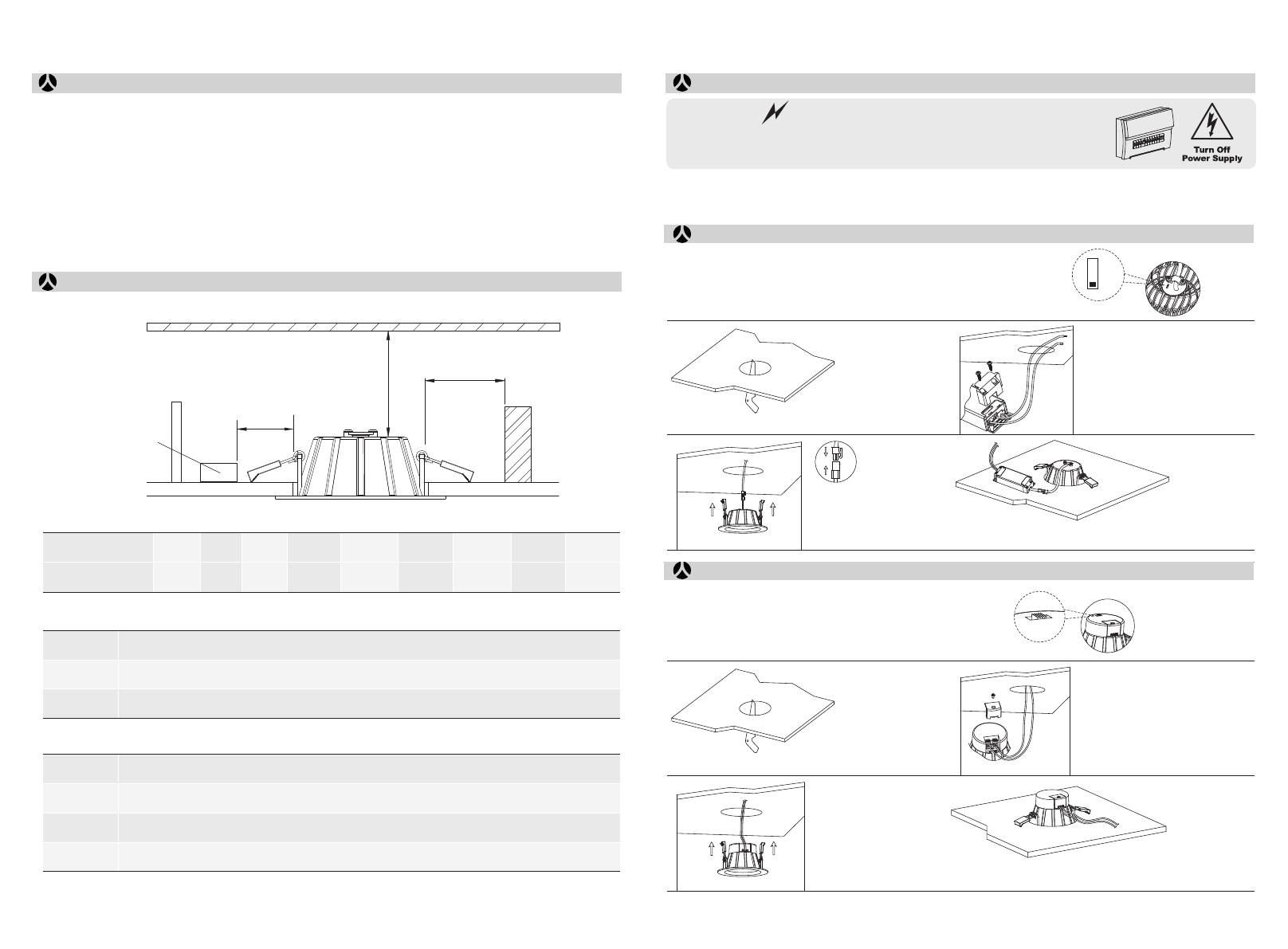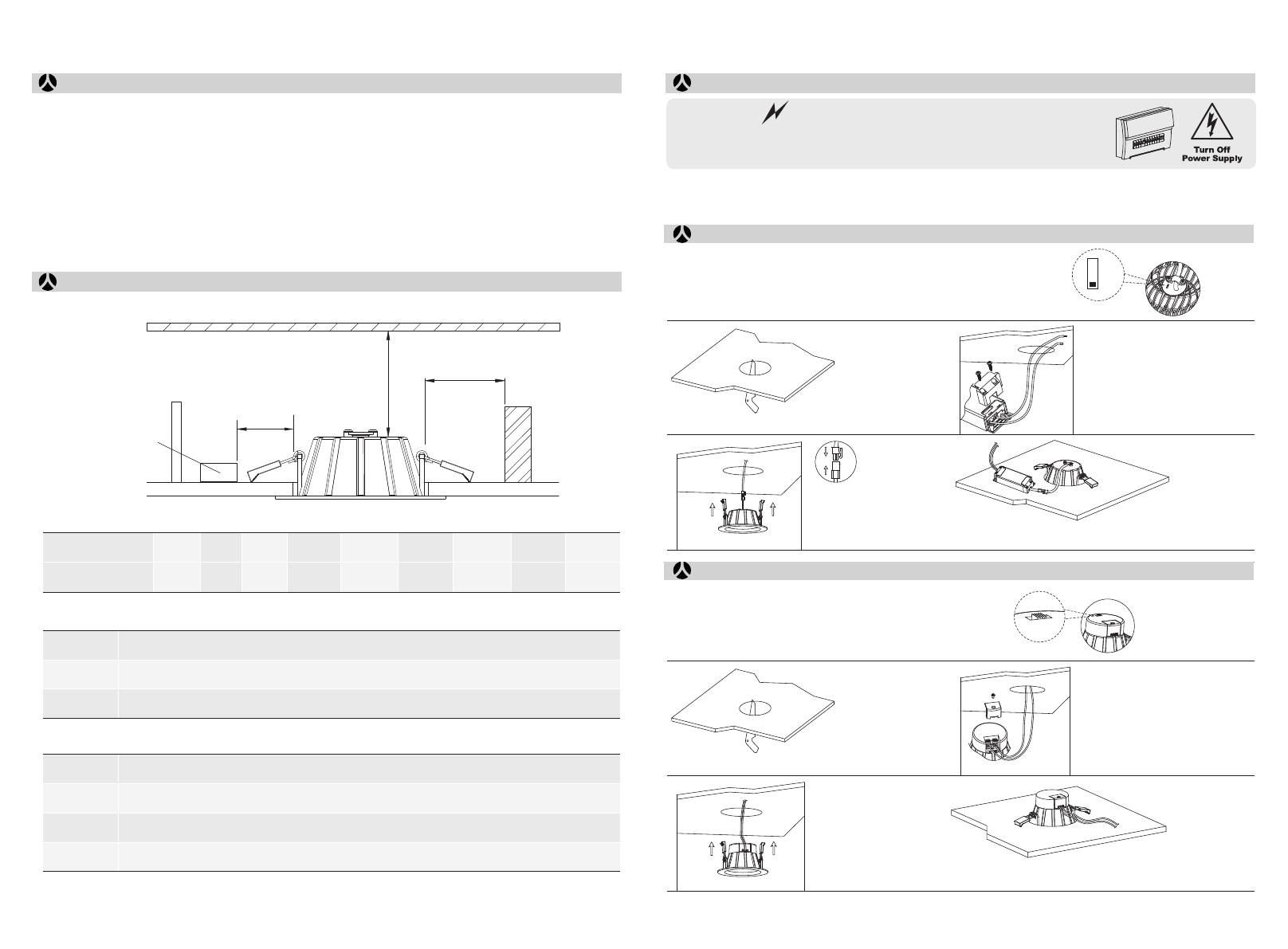
WARNING
1.Switch off before installation.
2.Switch on only after complete installation and examination of the circuit.
3.Professional electrician for installation and maintenance only.
Turn Off power supply before starting any installation. Read instructions & check you have all the tools &
accessories to complete the installation correctly.
Tab 1: Ceiling cutout reference table.
Downlight dia (inch)
Ceiling Cutout (mm)
2
60-65
2.5
68-75
3
90-95
4
120-130
5
140-150
6
160-170
8 10
200-210 230-260
Basic safety precautions should always be followed when installing, including the following:
1. Read all instructions.
2. Licensed electrician for installation only.
3. Always ensure the power is OFF and the fitting has cooled down before performing any
maintenance, cleaning, changing the globe or adjustment to the fitting.
4. Do not install any luminaire near the heat source.
5. Do not exceed the nominal supply voltage or amperage ratings.
6. To avoid injury or damage to the fitting, please ensure that power leads and screws are
secure before connecting the power.
3.5
100-110
NOTE: Before installation, please check the IP label on the luminaire to choose the right place to install.
IP20/IP40
IP44/IP54
IP65
Indoor use only, do not use in wet or damp place.
Suitable for indoor areas including bathrooms and covered/sheltered areas such as porches.
Suitable for outdoor areas, not suitable for water immersion.
NOTE: Before installation, please check the information of driver as below.
Non-dim
Triac dim
0/1-10V
DALI
Can not be used with any dimmer.
Compliable with recommended TRIAC dimmers, dimming range 8-100%.
Only work with 0/1-10V dimming system, dimming range 8-100%.
Only work with DALI dimming system, dimming range 8-100%.
50mm
Power supply
25mm 25mm
Important Safety InstructionsImportant Safety Instructions Installation Procedure
Fig 1: Installation Spacing
Installation Instruction
CW
NW
WW
4. Make sure the downlight
fixed tightly in ceiling,
turn on the power (Fig 1).
1. Open a hole according
to the cutout size of
led downlight.
2. Use screw-driver to open the
driver terminal cover, feed
the main AC wire L. N. in
terminal block respectively,
then fix the cover back.
3. Connect the downlight
with driver, hold back
the spring clip then
push the downlight
into the hole.
CW
NW
WW
Slide switch for
colour selection
For the product with Slide Switch of Colour
Selection, please select the light colour
(CW/NW/WW) before installation.
Downlight with external driver
1. Open a hole according
to the cutout size of
led downlight.
2. Use screw-driver to open the
driver terminal cover on the
back of downlight, feed the
main AC wire L. N. in terminal
block respectively, then fix
the cover back.
3. Hold back the spring
clip then push
the downlight
into the hole.
4. Make sure the downlight
fixed tightly in ceiling,
turn on the power (Fig 1).
For the product with Slide Switch of Colour
Selection, please select the light colour (CW/
NW/WW) before installation.
Light colour
changeable button
Warning: Production modification and improper installation are not valid for warranty.
Downlight with internal driver