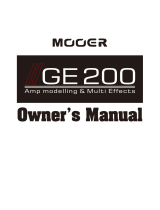98
English
English
Front Panel
1. Voice
The Voice control changes the preamp voicing. Select a preamp character and
sound that suits you.
USA - Inspired by classic American amps of the mid ’60s. Very clean, dynamic
and bright, but with a solid low-end and controlled mids. A perfect pedal platform.
UK - ‘Classic’ valve preamp based on a much-loved British Class A amplier
of the early ’60s. A low to medium gain preamp that can be used clean, warm or
mildly overdriven. Popular choice for a ‘pedal platform’ or as a responsive crunch
tone. The valve power stage is set as ‘open-loop’, which has a looser feel with a
resonant bottom end and lively highs.
Flat - Neutral preamp for use with external preamps and amp modellers.
Features a semi-parametric EQ, transparent with controls set to 12 o’clock
This setting is saved when you store a preset.
2. Gain
The Gain control adjusts the amount of overdrive or distortion. Low settings,
counter clockwise, will deliver a clean and articulate tone. As the Gain control is
turned clockwise the sound will become more overdriven, moving through beautiful
crunch tones, with maximum distortion in the full clockwise position. This setting is
saved when you store a preset.
3. Bass
The Bass control adjusts the level of low-end frequencies in your tone. The tone
controls are tailored to the selected voice. The USA Voice has a more pronounced
low end, whereas the UK Voice has a more controlled bass response. This setting
is saved when you store a preset.
4. Middle
The Middle control adjusts the level of mid-range frequencies in your tone. The mid-
range frequencies are particularly important in setting the amount of ‘body’ your tone
has. With the Middle control set to its minimum position (fully counter clockwise) the
sound will be scooped. As the Middle control is increased (clockwise) the amount of
‘body’ is increased. This setting is saved when you store a preset.
5. Treble
The Treble control adjusts the level of high frequencies in your tone. At low settings the
sound will be warm and dark in character. As the Treble control is increased the sound
will become brighter. This setting is saved when you store a preset.
6. Reverb
The Reverb knob controls the amount of Reverb applied to your guitar tone, with low
settings in the counter clockwise direction and high settings clockwise. This setting is
saved when you store a preset. The Reverb type, time and tone can be customised
using Blackstar’s Architect deep-editing software and saved to your amp.
7. Reverb Footswitch
The Reverb footswitch toggles the Reverb on and o. The LED will light up when the
Reverb is active. This setting is saved when you store a preset. When the Reverb
is active, holding the Reverb footswitch will activate the ‘Freeze’ eect. Whilst the
Reverb footswitch is held down and the ‘Freeze’ eect is active, the Reverb will decay
over a much longer period of time, achieving a synth pad-like eect. Notes played
whilst the Reverb footswitch is held will be added to this freeze eect.
8. Response
The Response control uses our patented TVP design to allow the sonic character of
the power amplier to be varied between ve distinctly dierent and authentic power
valve responses – KT88, 6L6, EL34, 6V6, EL84. Each setting delivers the response,
dynamics, sag and break-up characteristics of the selected valve power amp. The
Linear response oers transparent power amplication, for use in combination with
the Flat voice when pairing your AMPED 1 with an external amp modeller.
Blackstar’s power valve responses change the characteristics of the sound from
dynamic and tight to compressed and spongy.
KT88 – Tight, bold and dynamic Class A/B with strong low end
6L6 – Tight dynamic Class A/B with extended high and lows
EL34 – Classic British Class A/B full bodied crunch with focussed mids
6V6 – Crisp Class A with high compression and tight mids
EL84 – Bell-like full bodied Class A with lots of compression and soft break-up
Linear – Transparent and high headroom
As you move from KT88 to EL84 the amount of compression and overdrive available
from each valve response is increased. This setting is saved when you store a preset.
9. Power
This 3-way toggle switch allows use to switch between three dierent power output
settings:
100W – This is the full power setting which will give the loudest clean headroom.
Ideal for live and stage use.
20W – This setting reduces the output power to a maximum of 20 Watts. Use for
smaller gigs, when rehearsing, or when a more power amp overdriven tone is desired
at a lower level.
1W – This is the lowest power setting and reduces the output power down to
1 Watt. Perfect for practising, recording or when a power amp overdriven tone is
desired at low volume.
10. Master
This controls the overall volume of your amplier. Turning it clockwise increases the
volume. High levels of volume will introduce the eect of valve power amp distortion
and compression, the character of which depends on the Response (7) setting you
have selected.
Power level is a global setting and not saved when storing a preset.