11
Factory Reset
1. Put the earbuds back to the case.
2. Keep it in the case, at the same time press and
hold both "Touch Control Areas" of the earbuds
for 10 seconds. After that, the earbuds will
quickly blink 3 times(red→white→red),
and then release them. The light of earbuds
always turns on after resetting successfully.
3. Unpair Bluetooth connection on the device,
then turn on Bluetooth and search “
Haylou GT5” to connect again.
PS: Before resetting, please make sure that the
earbuds and charging cases have sufficient power.
Get the “ Reset ” video?
Follow our official Facebook page “ Haylou ”.
Message us with “ GT5 Reset ”.
When need to reset?
1. Only one earbud plays.
2. Earbuds cannot be connected to the phone.
3. Cannot switch to stereo mode.
4. Other malfunctions.