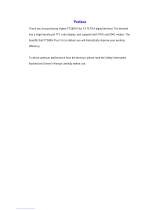3. Basic Operations
3.1 Turning on/off the Product
To turn on the product, long press for two seconds.
To turn off the product, long press for two seconds, and then select Power off.
3.2 Adjusting the Volume
To increase the volume, press the Volume + key.
To decrease the volume, press the Volume – key.
3.3 Locking/Unlocking the Screen
1. To lock the screen, go to Settings > Screen locked to enable the feature.
If the product is not operated for a specific duration, the screen will be automatically locked.
2. To unlock the screen, press and .
3.4 Connecting to the Network
To connect to the cellular network, install the Nano SIM card and activate the cellular data service.
3.5 Checking the Device Information
To check the information such as model, serial number, and version, go to Settings > About phone.